10 Best AI Video Generators for 3 Common Fields
Category: Generate Video

154 mins read
In the last few years, AI video has grown by leaps and bounds, spreading from simply generating videos to spreading all over business, education, creativity, animation, and other fields, becoming an indispensable helper for video generation.
This blog discusses the best AI video generator and introduces the 10 best AI video generators for interested users, which cover different fields, follow this post to learn more about them.

In this article:
Part 1. What is the Best AI Video Generator
AI Video Generator is a tool that utilizes artificial intelligence technology to generate AI videos.
Such tools usually combine deep learning algorithms and computer vision techniques to automatically create animations and videos based on text, images, audio, or other information the user enters.
AI Video makers are now widely used in content creation, advertisement production, the education field, and the entertainment industry.
Part 2. Best AI Video Generators for Creative & Animation
The next 3 best AI video generators to be introduced come with their own product ideas and video generation styles, so they are more suitable for experimenting with users' creative ideas, or creating animated and unique artistic videos.
1 Novi AI - Best AI Text to Video Generator
For realizing users' wild ideas and creativity, the most recommended is Novi AI best AI video generator, which can convert users' input text into video, convert users' ideas into vivid animation, and present boring stories with rich images, which is most suitable for creative and animation fields.
It offers 10 video styles for users to choose from, no matter which type of text, there is a matching drawing style, worth trying for all users with ideas.

Features of Best Text to Video AI Generator:
- Free Trial: Provide users with the opportunity to try it for free, users can try it for free without registering or logging in.
- Fast Generation: Users only need to enter text and click to generate a video with one click, the whole process is automated and efficient.
- Variety of Styles: The generated videos offer a wide range of styles and types to choose from, such as cartoon videos, animated videos, technology videos, and so on, everything is available.
- Frame-by-frame Modification: The video content supports frame-by-frame modification by the user, as well as support for re-generating the video screen or replacing it with a local image.
- Maximum Customization: Allow users to replace video frames with local images and upload local audio to personalize the video as much as possible.
- Multi-Audio Support: Provides more than 50 options for video dubbing and background music so that users can choose the most suitable music.
- Multi-Port Support: Novi AI provides support for multiple ports of use on the web, Windows, and Mac systems, as well as cell phones.
Step 1: Click to download Novi AI and install it, open it, reach the main screen, and click Create New Video.
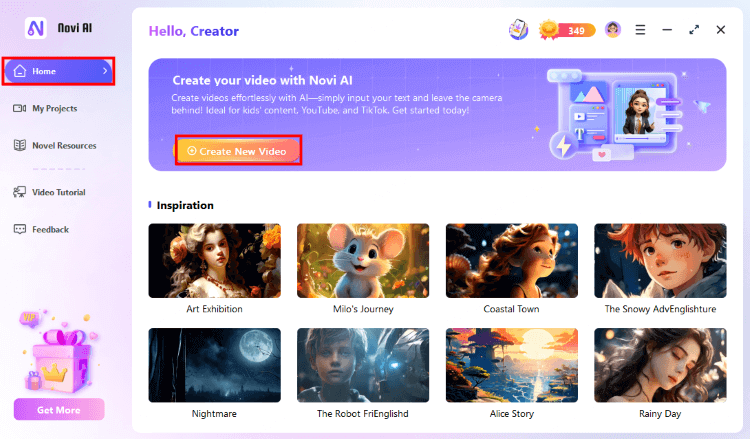
Step 2: Fill in the New Page text box with your text and click Continue.
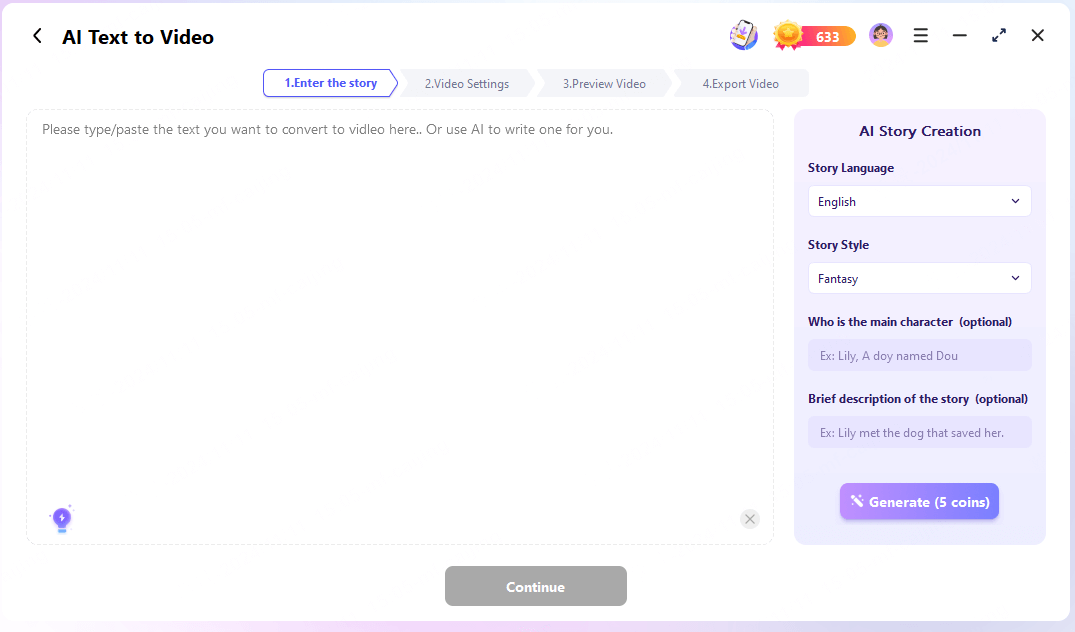
Step 3: Check and adjust the video split content, choose the video size, and style in the right menu bar, and click Start.
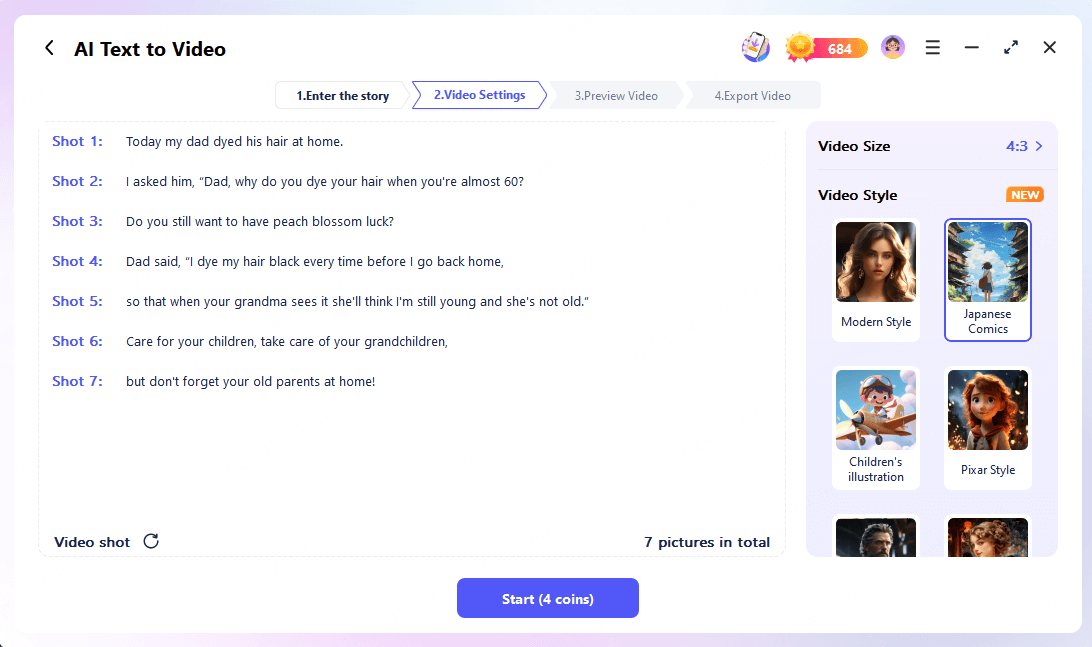
The video starts to generate, the whole process only takes 3 minutes, and you will get the video with text accordingly.
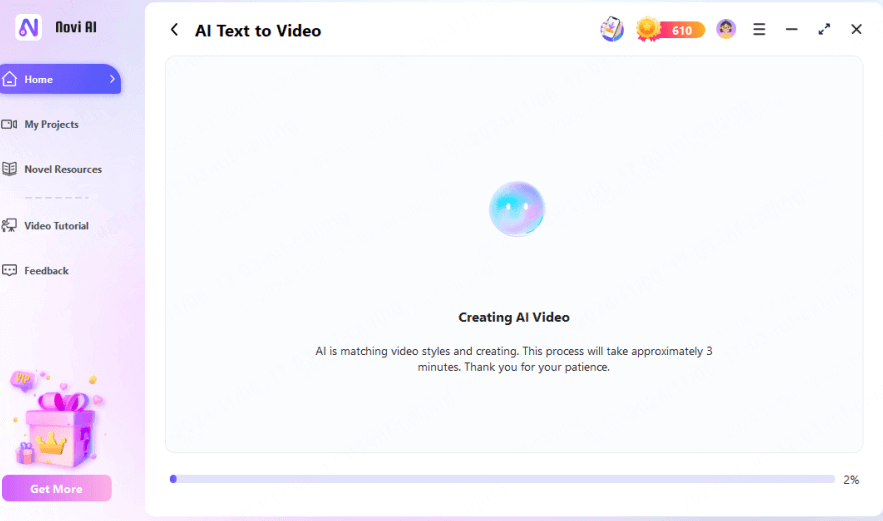
Then you can check each frame of the video generation, you can replace it with your locally saved photos, and you can also choose Voiceover and Audio in the right menu bar.
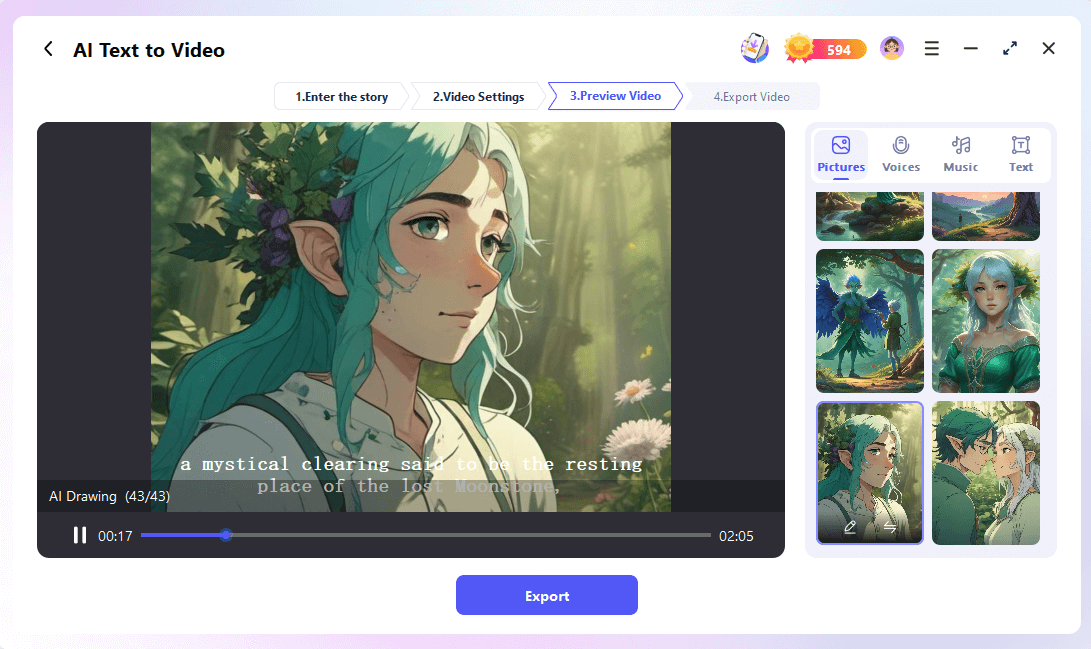
Novi AI is the best AI text to video generator because it generates video in a fully automated process, unless the user has a customized idea before adjusting the video, otherwise, the whole video generation takes only 5 minutes, definitely a good helper for you to realize your creative ideas.
- Easily create videos with just a click.
- Offers a variety of video styles and voiceovers to choose from.
- Provides AI writing function and can also be used as an AI script generator.
- Simple interface, newbie friendly, and easy to operate.
- Offers free trial, no login, no registration required.
- Creates absolutely original content with no copyright disputes.
- Advanced features need to be paid to use.
- Download the software to enjoy more features.
2 Runway - AI Tool that Crteates Video
Runway is an AI-based creative tool that also focuses on multimedia creation in the form of videos or images to realize user-provided ideas.
In addition to text conversion, it also supports image conversion, as well as a variety of complex multimedia processing operations, such as video splitting, background replacement, etc., which makes it a good choice for users who need to work with highly detailed and complex content.
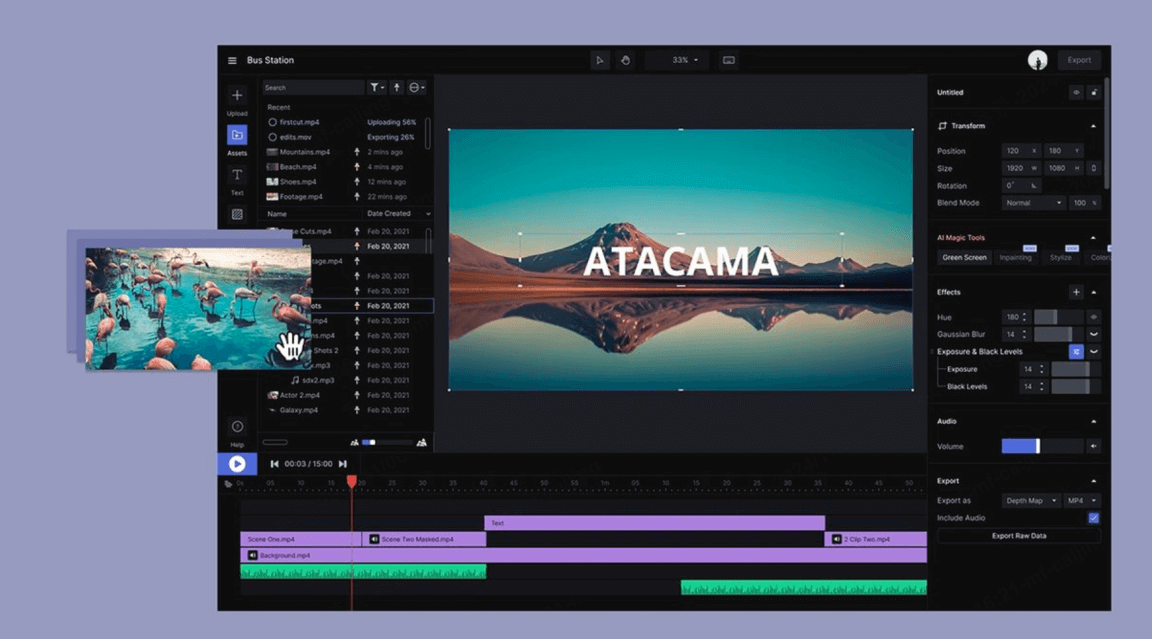
- Versatile and integrated, it covers the needs of group process creation from image to video, including video splitting, background replacement, scene enhancement, and so on.
- Professional users can train unique AI models to meet specific creative needs.
- Supports team online collaboration and cloud storage for easy management of large projects.
- Advanced features require internet access, poor network may affect operation.
- Advanced features cost more and are not suitable for individual users with a budget.
- The quality of generated content depends on the data entered by the user.
- When using generated content, you may face the risk of copyright disputes or improper generation.
3 Steve AI - AI Video Maker
Steve AI is an AI tool that creates videos. Its main function is to help users quickly create high-quality video content, and it supports users to input text, scripts, and audio to generate creative content.
It is more suitable for content creators than just realizing creative ideas, and in addition to generating animations, it can also generate videos for other purposes such as teaching.
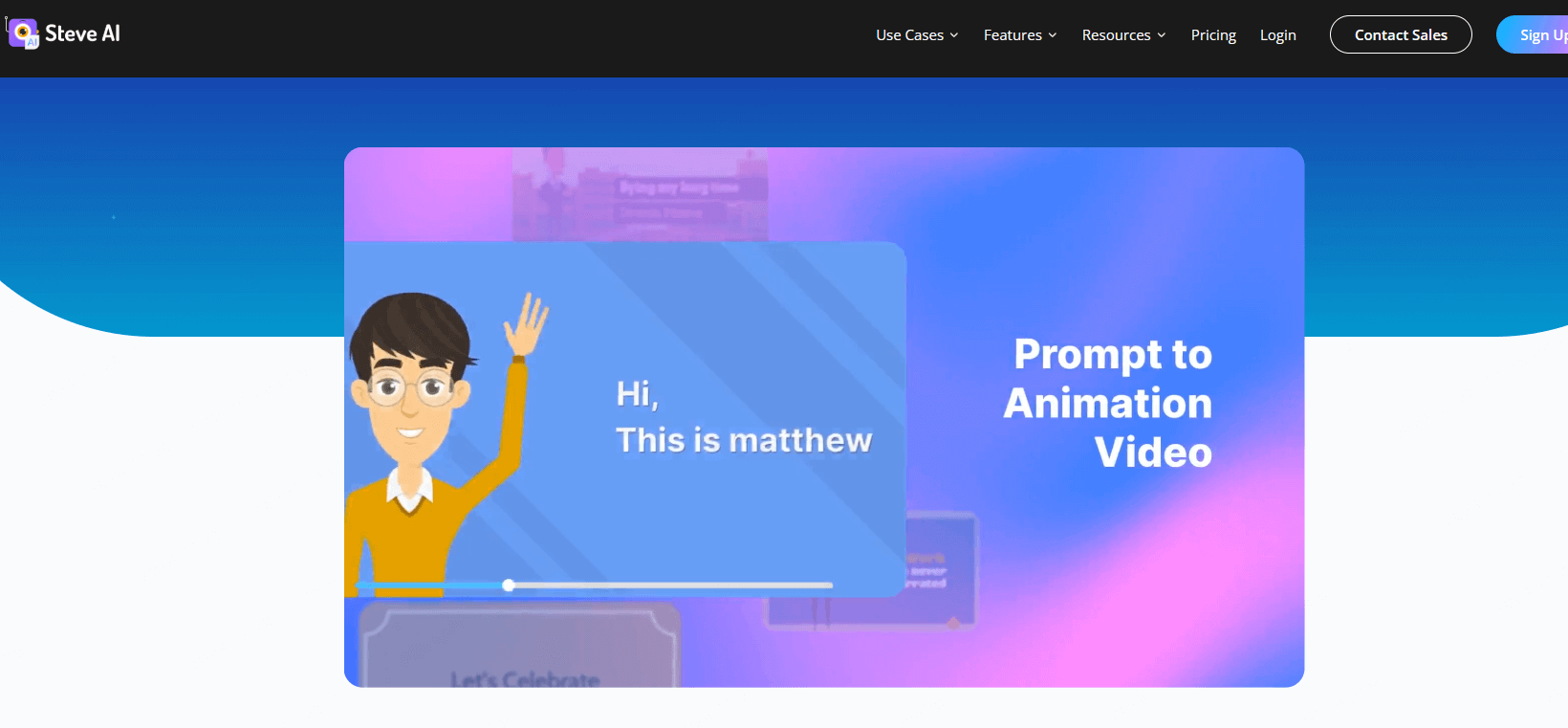
- It supports animation, live-action videos, educational videos, and many other formats.
- Built-in large library of materials, users do not need to download or purchase additional resources.
- Content can be customized according to user needs and supports the incorporation of unique styles.
- Videos generated by the free plan will come with a watermark, and certain advanced features require payment.
- User feedback that the rendering process may have glitches in some cases, affecting the video effect.
Part 3. Best AI Video Generators for Avatars & Commentaries
The next 3 best AI video generators to be introduced are those that AI generate videos, that lean more towards the aspect of avatar videos, and narrated videos of all kinds.
1 HeyGen - Best AI Video Creator
HeyGen is the best video AI generator, it utilizes AI technology to generate real-life digitized avatars and video content for users through simple text input.
It generates avatars that mimic the voice and body language of real people and explain the content, so it is suitable for generating marketing, education and training, and corporate communication videos.
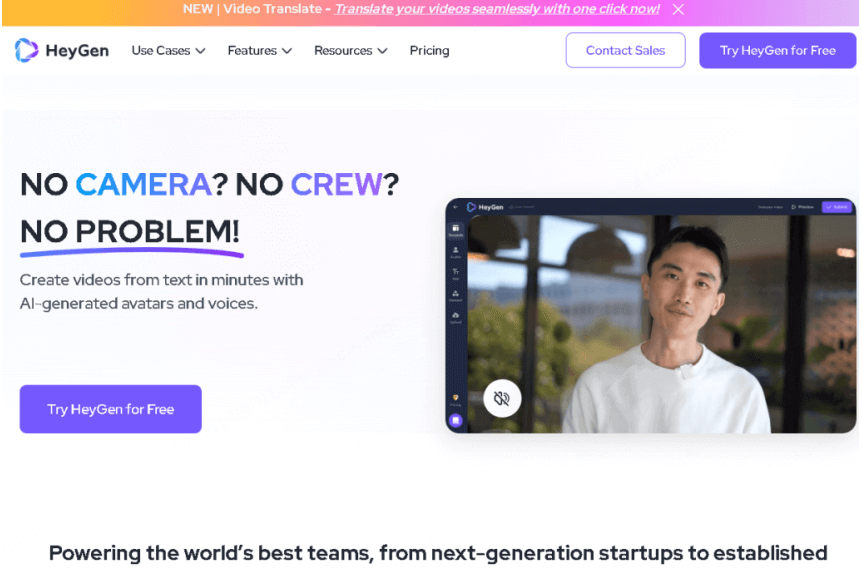
- It offers a wide range of avatars to choose from, including different races, genders, and clothing styles, to meet diversified needs.
- No need to hire actors and video teams to generate AI live video.
- Changes to the script or design can be updated at any time, no need to re-shoot.
- The avatar's expression, movement, and tone are relatively single and cannot be personalized.
- The effect of the generated live-action video depends on the quality and accuracy of the script.
- There is a potential copyright risk, some users need to pay attention to the legal compliance of the content when uploading materials or using AI models.
- Advanced features are stressful for individual users and small businesses with limited budgets.
Download and use Novi AI now to generate videos with one click, guaranteeing 100% originality and legal content without any copyright and legal disputes.
Users can replace video frames and upload personal audio in Novi AI for maximum personalization.
2 Synthesia - Best AI Video Maker
Synthesia utilizes AI technology to generate virtual real-life characters for users, presenting user-input text content in the form of virtual real-life narration and output content in the form of video.
It makes the AI video generated by this tool widely used in the fields of education and training, and internal and external communication of enterprises.
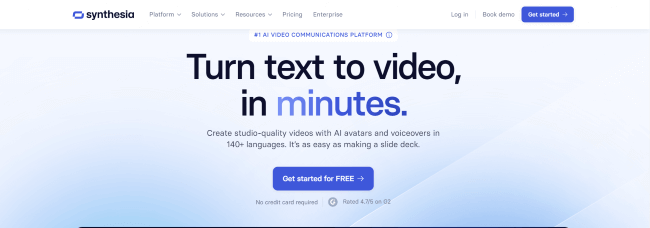
- Provides a large number of virtual characters to choose from, users can also upload their own real-life image to customize the virtual character.
- Supports more than 120 languages, accents, and voice styles.
- Supports user customization with options to adjust video background, brand logo, subtitle style, and more.
- Input video results depend heavily on the logic and quality of the text.
- Premium features require a fee and the pricing is high, making it unfriendly to users on a budget.
- There are unnatural aspects of AI virtual characters in terms of voice tone, complex expressions, and body language.
3 Elai.io - Bestst Video AI Generator
Also the best AI video generator for AI-powered live avatar videos, Elai.io generates AI videos that are also suitable for education, corporate training, or launch events.
It helps users select or create avatars, and provides multi-language, and multi-video template support to meet their customization needs.

- It supports more than 65 languages and different accents, so you can create videos for a wide range of audiences.
- Supports user-defined backgrounds, brand logos, subtitle styles, and more.
- The interface is simple and easy to use, so even novice users can get started quickly.
- It is a cloud-based service, that depends on the network, and the network speed will affect the video generation.
- Pricing for advanced features is high, and customized roles and other advanced features require additional charges.
- It still lacks in language naturalness, action subtlety, and complex background processing.
Part 4. Best AI Video Generator for Marketing & Social Media
The last 4 tools to be introduced are AI video generator tools for the advertising and marketing, promotional, and social media lead generation fields.
1 Pictory - Best AI Video Maker
Pictory mainly helps users quickly generate high-quality videos from all kinds of text, such as blog posts, and is especially suitable for users who need to convert text content into videos, such as streaming bloggers, and marketers.
Besides that, it is also the best video AI generator to help video editing, which can automatically add subtitles and recognize important clips in the video, saving users time for editing.
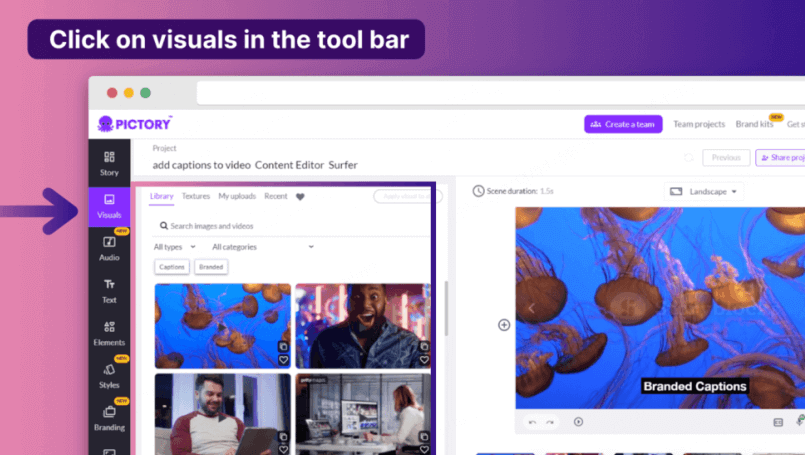
- Team collaboration is supported and members can share editing and adjusting videos.
- All operations are done in the cloud without high-performance hardware support.
- The high degree of automation reduces the time users spend on creating content manually.
- There are limitations in the advanced customization of videos, which cannot meet the needs of complex projects.
- Video generation relies on its built-in library of footage, and matching footage may not be found in certain areas.
- Since it is processed in the cloud, if the network is unstable, the video generation experience will be affected.
2 FlexClip - AI Tool that Crteates Video
Online video generating tool - FlexClip is popular for its diverse features, it generates videos covering a wide range, in addition to business marketing, and streaming media content, but also supports the generation of wedding videos, birthday wishes, movie credits, and end credits, as well as all kinds of promotional videos, suitable to meet the needs of individuals and businesses.
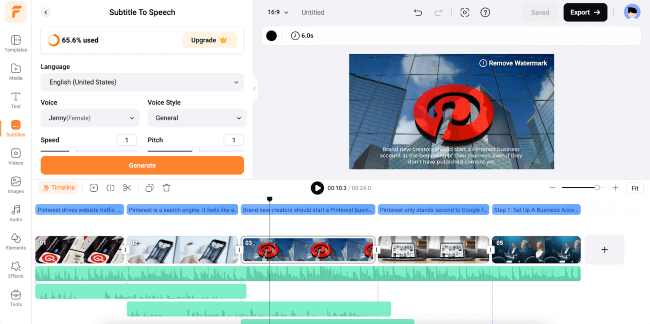
- It provides a large number of preset templates, covering business, wedding, social media, and other scenarios.
- Supports video editing functions such as cropping, splitting, merging, and timeline view.
- Supports customized videos and users can upload their clips.
- Projects can be saved to the cloud for easy editing at any time.
- Limited support for professional video editing features, not suitable for film and television post-production and other professional operations.
- Since it is an online tool, a stable internet connection is required when using it, otherwise it will affect the user experience.
- The lack of audio editing and mixing features only supports basic audio processing.
Novi AI supports users in modifying the audio language, solving the problem of inaccurate correspondence between the audio language and the text language.
It also provides applications for Web, Windows, Mac, and cell phones, which will not be interfered with by the network.
3 InVideo AI - AI Video Maker
InVideo AI provides powerful automation features to help users quickly convert from text, and script to raw high-quality video, which stores a huge amount of material and templates for social media content, marketing, and corporate promotions, is also more suitable for showcasing products, and explaining content.
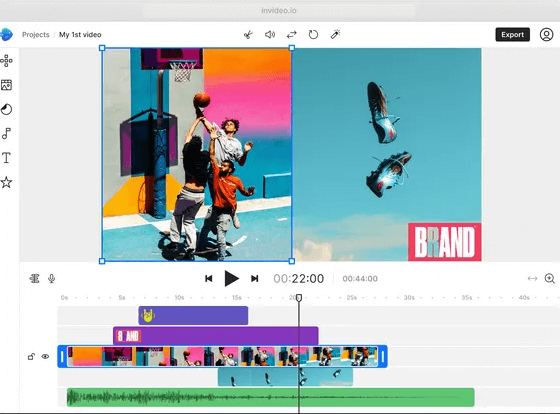
- Provides over 5000 templates and a large library of images, and music clips.
- Supports subtitle generation and video creation in multiple languages.
- Allow multiple people to edit and adjust the project online at the same time.
- Supports export of different video sizes for easy posting of videos on major social media.
- Automatically generated subtitles are not accurate enough to recognize some complex speech or special languages.
- Depending on a stable internet connection, a slow internet connection may affect video generation.
4 Veed.io - Best AI Video Creator
You can use your own voice, clips, or AI avatars on Veed.io to quickly create videos suitable for social media, education, and promotion fields, which generates very realistic AI voice-overs and avatars, providing solutions for individual creators, small teams, and businesses in the fields of corporate communication, promotion, and so on.
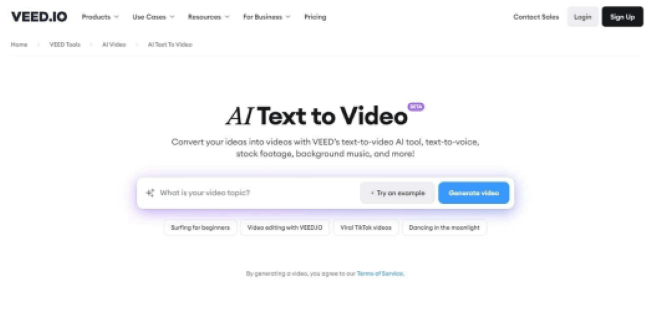
- Easy to operate, even users with no video editing experience can quickly get started using it.
- There is no need to download or install it to use it on your browser.
- Provides a variety of preset templates and genuine material resources.
- Support multiple people to collaborate on editing projects.
- Premium features require payment and high pricing.
- Cloud editing requires a stable internet connection, and internet speed will affect video generation.
- Automatically inserted clips may sometimes deviate from the theme.
- The automatically generated frontal subtitle is less effective in handling complex speech and needs to be corrected manually.
Part 5. FAQs about Best AI Video Generator
1 What can AI video generator do?
AI Video Generator can perform a variety of tasks such as:
- Generate video from text (e.g., automatically generate a video based on a script).
- Generate animated videos from still images.
- Generate short video advertisements, social media videos, or instructional videos.
- Adding virtual characters and voices to videos.
- Automate video editing and post-production.
2 How does an AI video generator work?
AI video generators typically use natural language processing (NLP) and computer vision techniques. After the user provides text input, AI generates video content by analyzing this information, understanding its meaning, and using image libraries, video clips, or animation models.
3 Do I need specialized skills to use an AI video generator?
Most AI video generators are designed to be easy to use, even for people with no video production experience. Users only need to provide some basic text or clips and the AI can do the rest.
4 Are there free versions of AI video generators?
Many AI video generators offer free trial versions or limited editions. The free version usually comes with limitations such as video length, export quality, or watermark. If more features are needed or restrictions are removed, users will need to pay for a subscription.
5 What about privacy and copyright issues with AI video generator?
When using AI Video Generator, you need to read the platform's privacy policy and copyright terms. Some platforms may state that the generated video belongs to the user, while others may retain some rights to the generated content. Therefore, check these terms before using them.
A Brief End
I am sure that after reading this blog, you must have an idea about the best AI video generators available in the market in various fields, and now you can choose the AI video maker to realize any of your ideas.
If you want to choose a tool that works for both creative ideas, and marketing programs, then you must try iMyFone Novi AI, which carries a variety of styles, whether it's a professional or animation-style video, and can be generated in less than 3 minutes.






















