AI Tools for YouTube Videos (Topic,Text,Video,Edit,Upload)
Category: Generate Video

5 mins read
This article talks about helpful AI for YouTube videos. It covers everything you need, like finding video topics, writing text, creating videos, editing, and even uploading.
With these AI tools, making YouTube content becomes easier and faster. Whether you're new or experienced, these tools can save you time and help you make better videos for your audience!
In this article:
- Does YouTube Accept AI Videos?
- Easy AI Tools for YouTube Videos: Entire Process
- 1. 1of10 (Theme Ideas Finder)
- 2. Novi AI (Text and Video Creator)

- 3. OpusClip (Video Editor)
- 4. Adobe Audio Enhancer (Audio Improver)
- 5. Taja AI (Optimization Uploader)
- The Benefits of Using AI to Assist in Making YouTube Videos
Does YouTube Accept AI Videos?
Yes, YouTube does accept AI videos. As long as the content follows YouTube's rules, you can upload AI-made YouTube videos without any problem. Many creators use AI tools to help with video editing, adding subtitles, or even making the entire video.

Just make sure your video is original, doesn't break copyright rules, and follows YouTube's community guidelines. It's a fun way to use technology to create unique content.
So, if you're using AI tools for YouTube video creation, go ahead and share them on YouTube!
You can use lots of tools to make YouTube AI videos, and each tool helps with different parts of the job. In the end, you get a great video. But using too many tools can make things tricky.
That's why I want to mention Novi AI. It can handle everything—text, video, changing video size, style, voiceovers, and even adding subtitles automatically. If you want an all-in-one tool, Novi AI is worth checking out!
Easy AI Tools for YouTube Videos: Entire Process
In this section, I will introduce you some AI for YouTube videos that can help throughout the entire process.
- Here are the tools we will mention:
1. 1of10: the theme ideas finder.
2. Novi AI: the text and video creator.
3. OpusClip: the video editor.
4. Adobe Audio Enhancer: the audio improver.
5. Taja AI: the optimization uploader.
1 1 of 10 (Theme Ideas Finder)
1 of 10 is an AI tool made to help you find YouTube video topics. It helps by filtering out ideas and giving you thumbnail suggestions, making it simple to find good topics.
You can type in a keyword related to your channel or use their categories. It finds videos that are going viral or have a good chance to get popular.
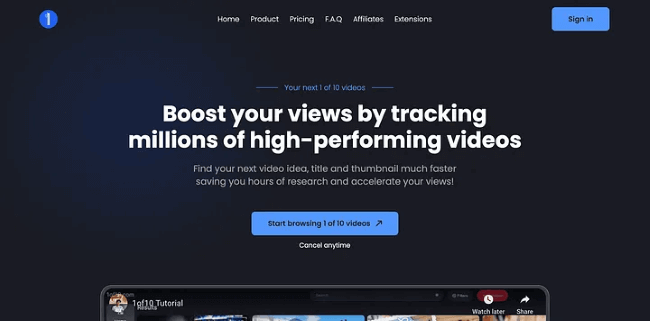
The tool looks for channels with low subscribers but lots of views. This shows you a video idea that could do really well.
Their Chrome extension also helps you see your competitors' top videos. If you want an AI tool for finding viral topics, try 1 of 10!
Its Key features:
- Bookmark video topics for later use and get thumbnail inspiration.
- Find your competitors' top videos easily with the Chrome extension.
- Track outliers and monitor video performance effortlessly.
- You can quickly save video ideas and use them for thumbnail design.
- The video tutorials are easy to understand if you need help.
- The Chrome extension makes it simple to search your competitors’ top-performing videos.
- It helps you track trends and see how videos are doing.
- Sometimes the filters don't work right, and you may need to try more than once.
- The tool can feel a bit overwhelming, and one-on-one help is available but costs extra.
- The user interface isn't great, but it still gets the job done.
2 Novi AI (Text and Video Creator)
Once you pick a topic, you can use your written text to make a YouTube AI video. If you don't have the video text yet, don't worry! This AI for YouTube videos - Novi AI can help. Just type in one sentence, and it will turn it into a full text with one click.
The best part is Novi AI's video-making tool. You just enter your text, click a button, and it creates a nice, medium-length AI generated video for YouTube. These videos look great and are perfect for your YouTube channel. Let's check out more of its features!

Best Text and Video Creator - Novi AI
- Free trial many times: You can try it out almost as many times as you want for free!
- Easy to use: With just a few steps, you can easily create videos, even if you have no experience.
- High-quality visuals: The videos you make look amazing and are perfect for your YouTube channel, standing out among other AI tools.
- AI writing feature: Get extra help writing text for your YouTube videos.
- Effortless conversion: With one click, turn any text—like your script, story, or blog—into a video!
- Multiple voices and styles: Choose from over 60 different voices and Pick from many video styles like modern, Japanese anime, Baroque, or Hollywood styles, and more..
- Flexible editing: You can change the video size, voice, music, or text before finishing the video.
Step 1: First, download this AI video maker for YouTube, then hit the Create New Video button on the home screen.
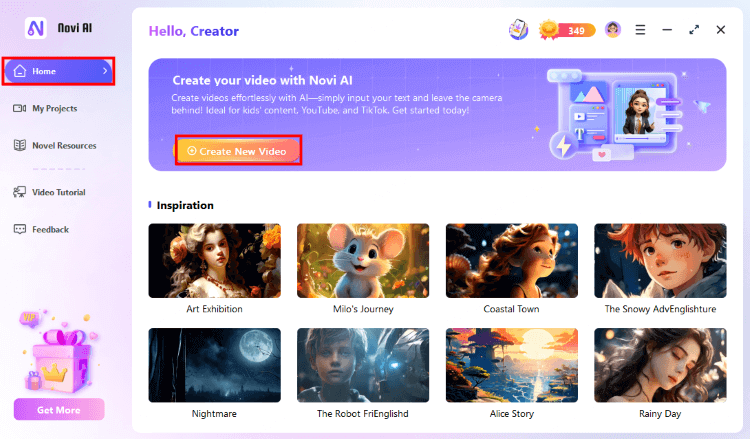
Step 2: Enter your YouTube video text in the input box, select the video style and size, and then press Continue.
In the bottom left corner, you can use the AI writing feature to create or expand your YouTube text with just one click. You can also change the main character and storyline of your YouTube video in this section if you want!
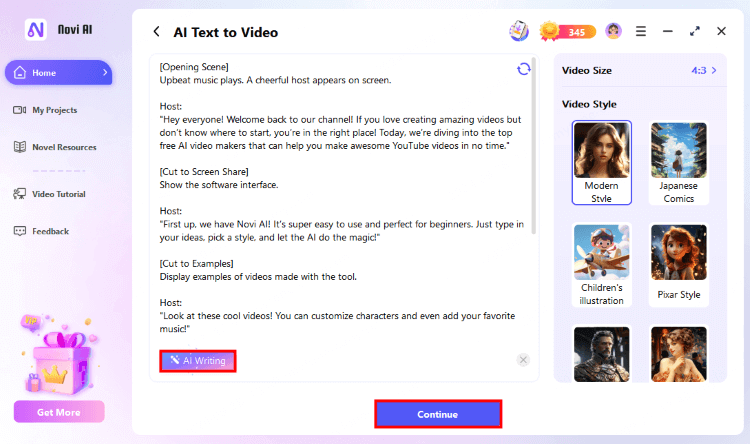
Step 3: Novi AI will generate an image of the main character. If you'd like, you can adjust the video style. After that, click Start to create your video!
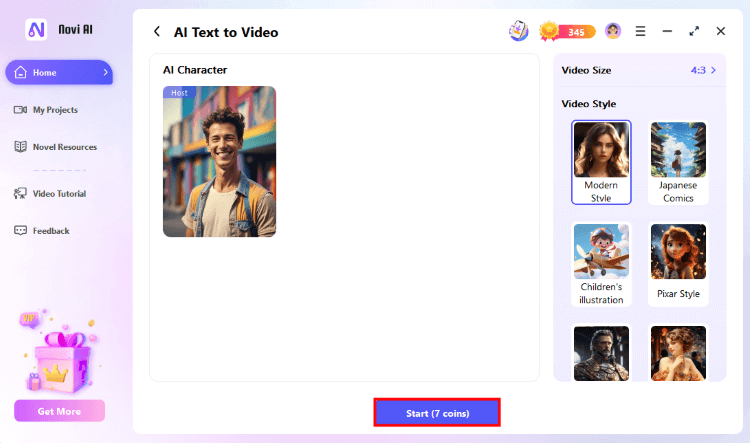
Step 4: Your video will be ready in a few seconds or minutes. You can edit the images, voiceover, music, or text on the right side. Once you're satisfied, click Export to save your video!
If you’re not happy with the image, click Redraw to create a new one for free! You can also adjust the text, voiceover, music, and more before exporting.
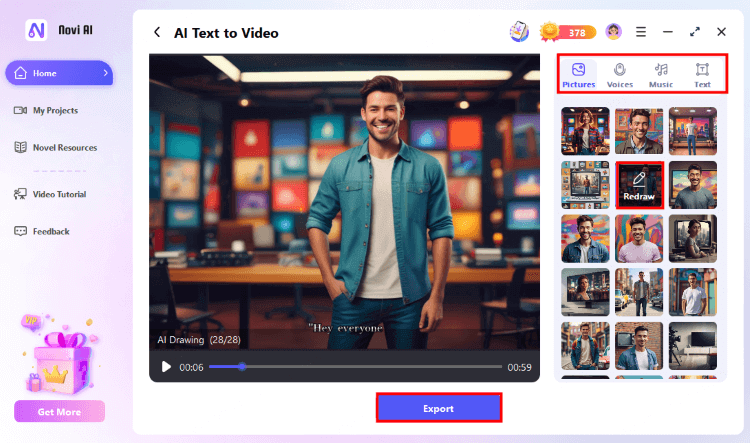
With just one click, you can create your own YouTube AI texts and videos! Why not try it out now?
- Free to try and explore all features.
- Quickly and easily create YouTube videos.
- One-click YouTube video script generation.
- Choose from a variety of styles and over 60 voice options.
- Simple editing, allowing easy changes to your videos.
- Works great on your phone, so you can create YouTube videos anywhere.
- You can leave the page while your video is being made, and it will notify you when it's done.
- Free users have a limit on animation coins, but there are still more trial options compared to other apps.
3 OpusClip (Video Editor)
OpusClip is a great AI tool for creating YouTube Shorts and repurposing videos. It's designed to turn long videos into short, viral clips perfect for platforms like TikTok, YouTube Shorts, and Instagram Reels.
One standout feature is the Virality Score, which predicts how likely your video is to go viral.
This AI video editor for YouTube can also automatically add music that matches your video’s mood, making it sound awesome.
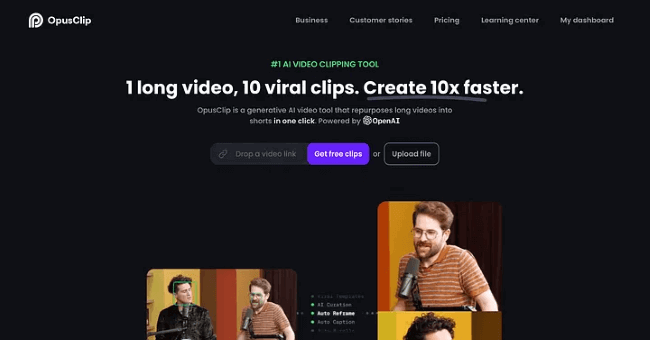
Its Key features:
- Turns long YouTube videos into short, viral clips for TikTok, YouTube Shorts, and Instagram Reels.
- The Virality Score helps predict how popular your videos could be.
- Automatically adds music that matches your video's vibe.
- OpusClip easily creates short clips from your YouTube videos, perfect for social media.
- The Virality Score helps you predict how well your clips will perform, making content planning easier.
- Repurposing your videos can help you reach a larger audience and get more engagement.
- Detailed reports help you decide which clips to share for maximum impact.
- The Virality Score can be useful, but it's not always accurate. Trust your own instincts too.
- Although not perfect, OpusClip is great for repurposing content and expanding your reach.
4 Adobe Audio Enhancer (Audio Improver)
If you want to improve your video and audio without a bad noise removal tool, try this AI for YouTube videos - Adobe's AI enhancer.
As a YouTube creator, I sometimes forget to check my mic and use my laptop's instead. It sounds terrible compared to a real microphone. Adobe's tool makes your audio sound like a podcast studio.
It enhances your voice recordings easily. Just upload an MP4 or MOV file, adjust the settings, and you're ready to go!
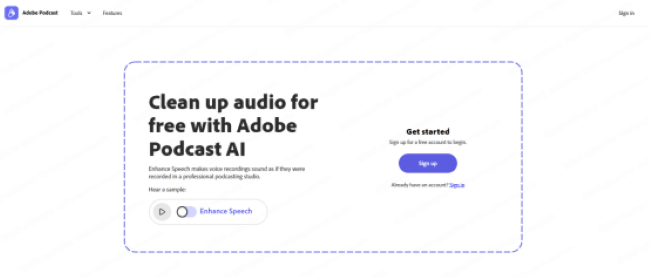
Its Key features:
- The free version works well for many users.
- It makes your audio sound like it was recorded in a professional studio.
- You can easily upload your audio files by dragging and dropping them.
- The free version is sufficient for most needs.
- It transforms your audio into a studio-quality sound.
- Just drag and drop your audio file to get started.
- You can adjust the strength to avoid a robotic sound.
- You have to create an Adobe account to use the tool.
- If the strength is set too high, the audio may sound robotic.
5 Taja AI (Optimization Uploader)
Want to improve your videos? Taja AI is a great tool for you! It helps you create video titles, descriptions, chapters, and other important things that work well with the algorithms. You can easily add these to your video before you publish it.
Taja AI makes sure your videos are ready to get lots of views and comments. Using smart technology and keywords, it can understand what's in your video and make a good description with automatic chapters.
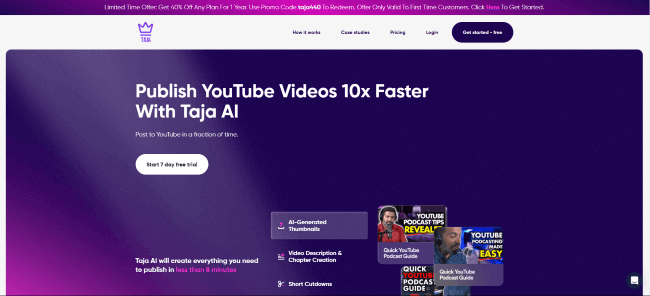
Its Key features:
- Generates catchy video titles and descriptions.
- Creates automatic chapters for better organization.
- Uses machine learning to optimize content for algorithms.
- Taja AI makes your video titles and descriptions easy to create.
- It helps your videos get more views and engagement.
- You can quickly add chapters to your videos for better viewer experience.
- A great AI for summary of YouTube videos.
- The free version may have limited features compared to the paid one.
- It might not always understand the context perfectly, so double-checking is a good idea.
The Benefits of Using AI to Assist in Making YouTube Videos
Using AI to help make YouTube videos can make the process easier and faster. AI tools can help with everything from planning your video to editing it. This means you can focus more on being creative and sharing your ideas.
- Saves Time: AI helps you create videos quicker than doing it all by yourself.
- Improves Quality: AI can enhance video and audio quality, making your content look and sound better.
- Suggests Ideas: AI tools can offer suggestions for titles, descriptions, and topics, helping you get more views.
- Easy Editing: AI makes editing simple, so you don’t need to be an expert.
Conclusion
This article talks about all the AI for YouTube videos. It covers picking topics, writing text, making videos, editing, sound, and uploading. There's definitely a tool here for you!
One of the best tools is iMyFone Novi AI. It lets you create YouTube text and videos with just one click. It can also make subtitles for your videos and lets you change the video size, music, and voiceover. Download it now and give it a try! I hope your channel gets better and better!
























