Animation is a popular form of creating animations to express creativity, as well as to entertain or create educational, illustrative videos that captivate the interest of users.
In short, animation has many uses and to help you save time and create animations quickly, this blog shows you a not-to-be-missed list of top AI anime generators to help you create animations effortlessly, get started now!
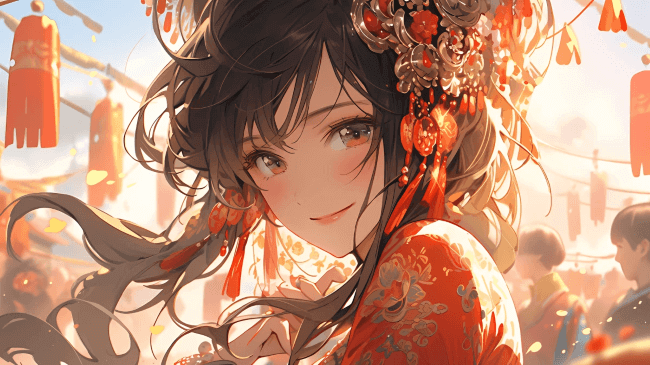
In this article:
Part 1. What is an AI Anime Generator?
AI Animation Generator is a tool for creating animated characters, scenes, and images using machine algorithms and deep learning models utilizing artificial intelligence technology.
They recognize the user's needs based on their inputs, to generate high-quality animations by training a large amount of anime image data, suitable for a variety of purposes, such as creative expression, character design, storyline development, and even game or manga production.
With it, users can easily create animations without a lot of effort.
Part 2. 7 AI Anime Generators for Fun
Different anime AI art generators are suitable for different purposes, the next 7 tools to be introduced are suitable for expressing one's creativity, making animated characters, and scenes, and other entertainment purposes.
1 Novi AI - Anime AI Generator
First of all, we would like to introduce the most recommended animated video maker - Novi AI, whose most notable feature is to create animated characters, and generate animated videos in one click based on the text provided by the user. It provides users with 10 styles in animation generation, such as Japanese manga style, and Pixar style, which users can choose at will.
With Novi AI, apart from generating videos, you can even use its built-in AI writing feature to create text for uninspired users to generate animations.

Novi AI – AI Animated Video Generator
- Easy conversion: Turn any text, like your story or blog, into anime with just one click!
- High precision: The generated animation matches your text content perfectly.
- Multiple voices: Provides more than 50 kinds of voice-overs and background music for you to choose from.
- Various style selections: Choose from many animation styles, like Japanese anime, baroque, and Hollywood.
- Flexible editing: You can modify the content frame-by-frame before creating the video to ensure that the split content is accurate.
- AI writing function: Helps you create text or scripts, and also helps you refine your theme text.
Step 1: Download Novi AI, then click the Create New Video button on the main screen.
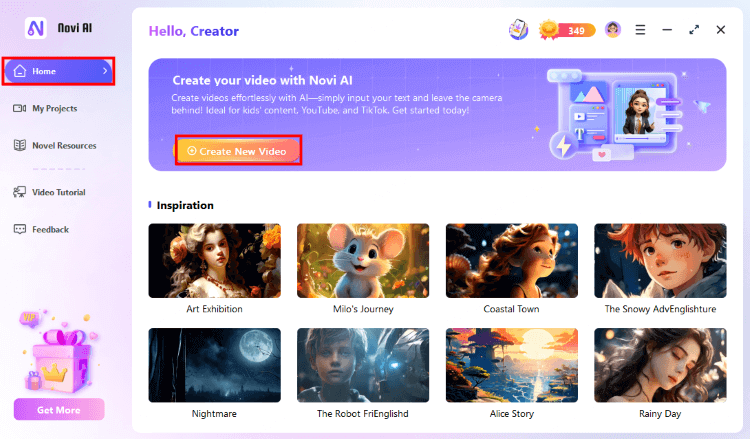
Step 2: Enter your text in the box and choose your Story Style and language in the right sidebar.
In the bottom right corner, you can use AI writing tools to improve your text, or create brand-new animated story content.
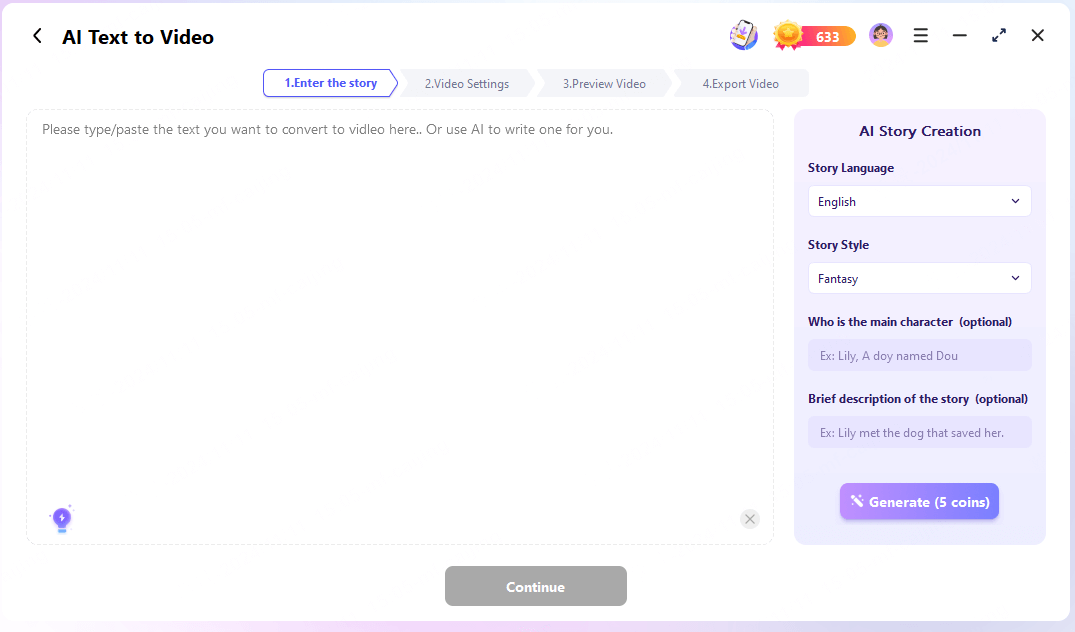
Step 3: At this point, Novi AI will start generating your split content, where you can choose your video style and click Start to generate animation.
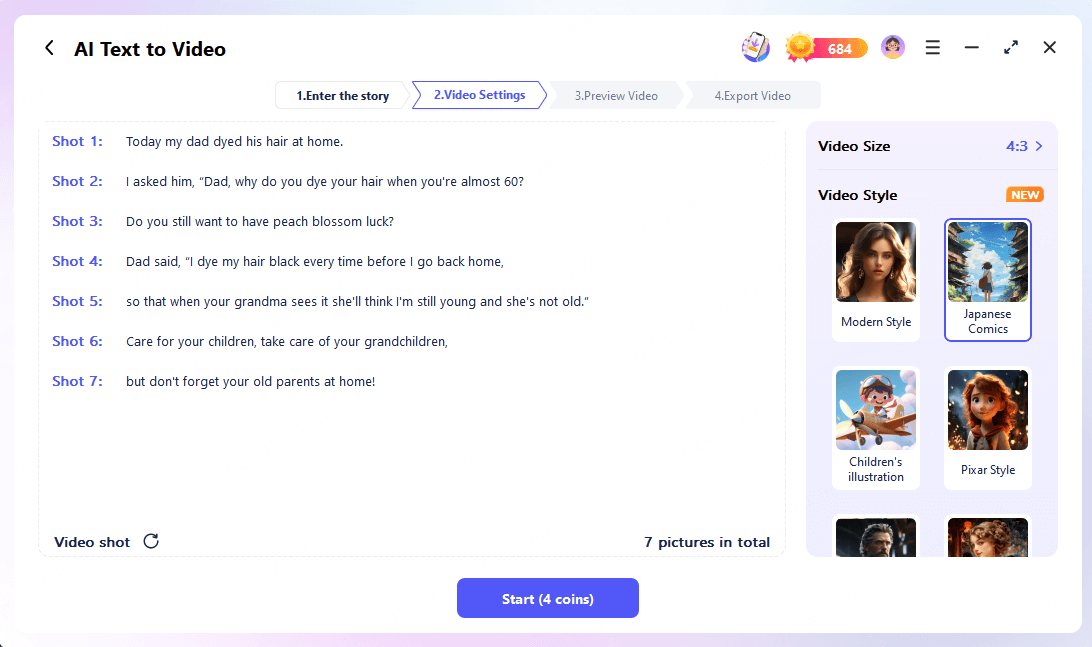
Step 4: Your animation will be drawn in less than 3 minutes, and if you have new ideas, you can also tweak the pictures, music, and subtitles for each frame.
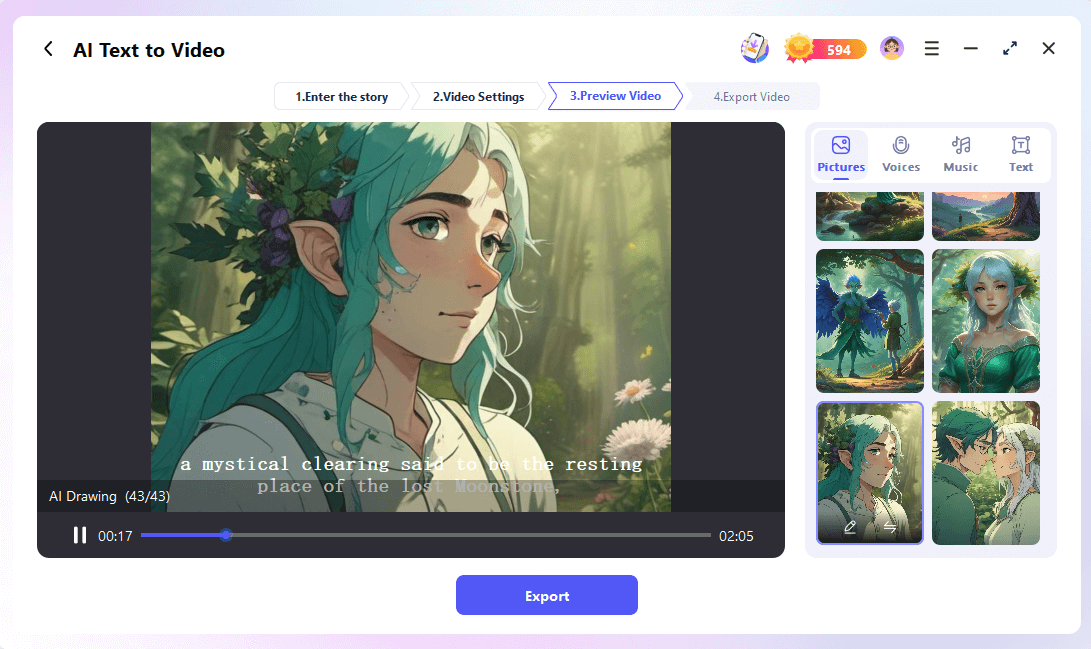
Next, all you need to do is click Export and you'll get a high-quality animated video, Novi AI is perfect for you to use to try and express creative ideas, so why not download it and give it a try.
- The AI writing feature can improve your text with just one click.
- You can quickly make videos of the right length and do some easy edits before finishing.
- It's super simple to turn text into animation videos, which is great for beginners.
- Choose from different video styles and over 60 audio options.
- Offers a choice of 10 animation styles.
- Suitable for a variety of uses, such as entertainment or education.
- The number of free attempts allowed by the user is limited.
- More features and styles need to be purchased to be used.
2 Hotpot.ai - AI Anime Generator
If you want to transform your ideas into beautifully animated images, then consider using Hotpot.ai, an anime AI art generator that generates the appropriate animated scenes or characters for your ideas, great for personal projects or entertainment creations.
It's also a versatile AI tool that can help you generate avatars, edit photos, or generate copy, characters, and more for your games.
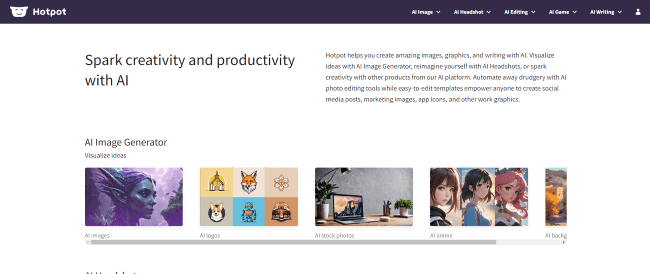
Features of Hotpot.ai
- Generates characters and scenes that look very realistic.
- Offers many backgrounds and themes to choose from.
- Allows you to adjust characters' looks, outfits, and backgrounds for unique creations.
- Simple interface, suitable for everyone, from beginners to pros.
- High creative freedom to realize various ideas.
- Suitable for different skill levels.
- Fast generation speed to see results quickly.
- Some features may require payment to access fully.
- Art styles might be limited, not meeting everyone's needs.
3 Crypko.ai - Anime AI Generator
Crypko.ai is a unique anime AI art generator that utilizes artificial intelligence to generate anime character cards for users, as well as various scenes.
This AI anime generator focuses more on the creation of anime characters, and derivative ideas for entertainment creativity and game design, and is friendly to both amateurs and professionals thanks to its dense algorithms and user-friendly tools.

Features of Crypko.ai
- Generates special anime characters with different traits.
- Characters are stored as NFTs, making them unique digital collectibles.
- Users can change the looks and features of their characters.
- Buy, sell, and trade Crypkos with other users.
- Supports PNG and vector file output.
- Simple interface and easy operation.
- Creative freedom to design unique characters.
- Ownership is recorded on the blockchain, ensuring rarity.
- Fosters a community for artists and collectors.
- Some features may require payment to access fully.
- NFT concept may be confusing for beginners.
4 Leonardo AI - AI Animation Generator
Leonardo AI is a top AI image creation platform that creates high-quality AI animations, exquisite anime, and other various styles of images for users.
It is ideal for professional animators, designers, and other users who are looking for quality in their animations because of its integrated AI features and innovative functions to create visually stunning animations.
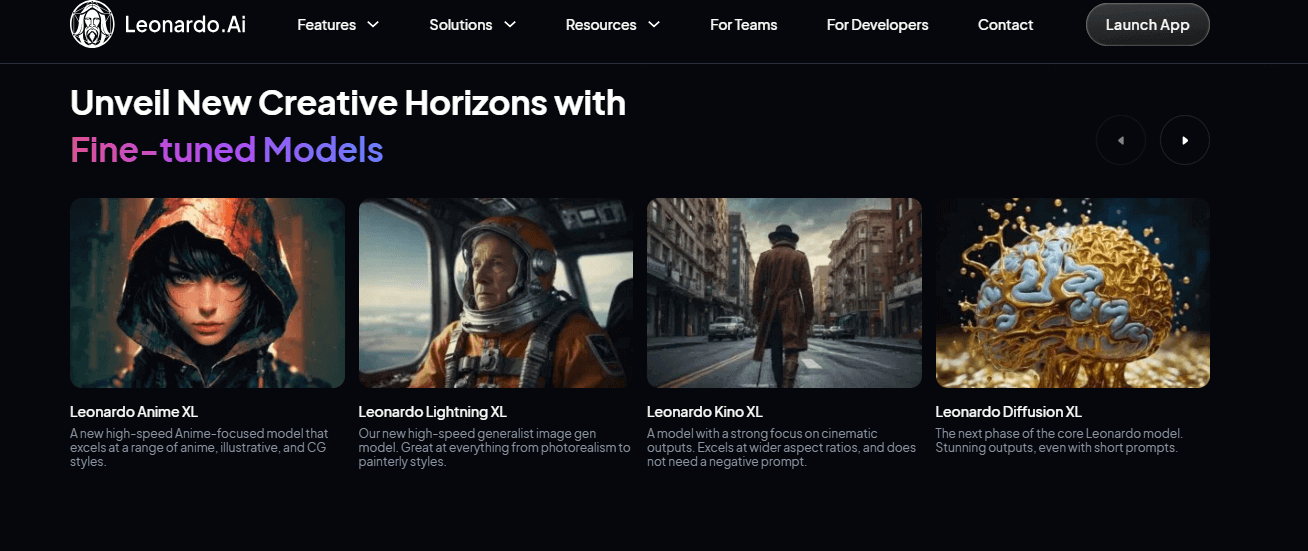
Features of Leonardo AI
- Provides high-quality light and color detail.
- Everything from hand-drawn to surreal styles.
- More parameters can be set for in-depth creation.
- The output quality is extremely high and suitable for professional use.
- Supports complex artistic creation needs.
- Higher learning cost is not suitable for completely zero-based users.
- Higher creation cost, not suitable for individual players.
By downloading Novi AI now, every user can enjoy the convenience of generating animated videos with one click, with no learning costs, and completely newbie-friendly.
It supports you in generating multiple styles of animated videos to meet your multiple needs for marketing or personal creativity.
5 Adobe Animate - Animation AI Generator
If you are a professional animator and designer, then you are no stranger to Adobe Animate, a program for multimedia creation and computer animation that can be widely used for complex animation video, and web animation design.
In a recent update, Adobe Animate integrates AI-driven drawing features that help users create detailed and realistic animations.
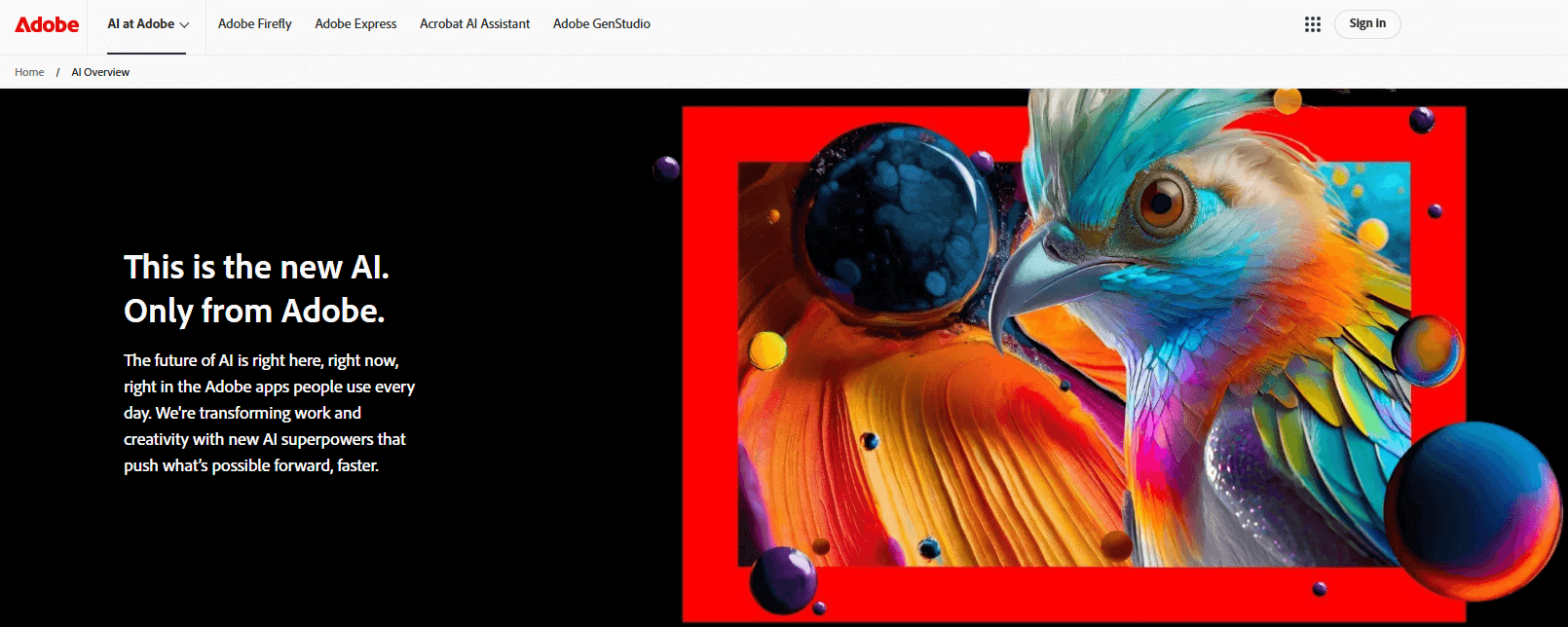
Features of Adobe Animate
- Vector animation, interactive content creation, and Adobe Sensei AI integration.
- Add interactivity and animation effects to your animations with ActionScript 3.0.
- Publish your animations in a variety of formats, including HTML5 Canvas, WebGL, Flash, and video.
- Feature-rich, AI-created animations of high quality.
- Expensive pricing.
- Difficult to use for beginners.
6 Appy Pie - Free AI Animation Generator
The AI Animation Maker feature on the Appy Pie website automatically creates animations by typing in text, making the entire creation process simple, easy to use, and suitable for utilizing your creativity.
However, due to the limited models supported by the tool, the animation split created is relatively single, so it is more suitable for individual users to create animation, not for professional use.
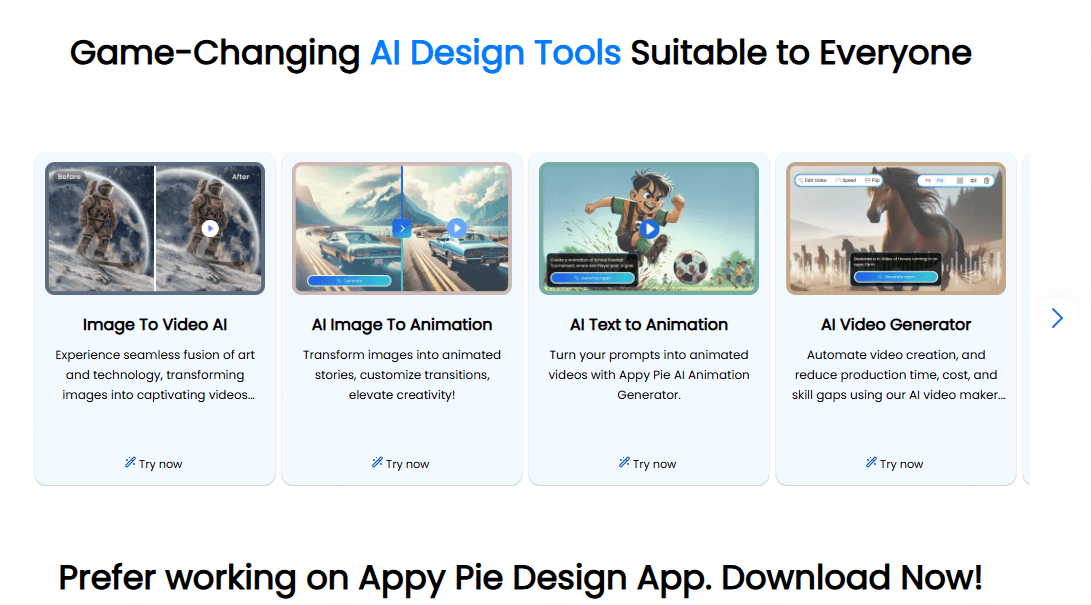
Features of Appy Pie
- Use AI and models to turn text into animation.
- Work completely online on a cloud-based platform, and edit and store your projects at any time.
- Supports free trial.
- Supports saving and sharing in the cloud.
- Simple interface and is easy to operate.
- A limited selection of models is available.
- Styles are rather homogenous and creativity may be limited.
- Functions are more basic and only support simple needs.
7 Neural Frames - Free AI Animation Generator
If you have any pie-in-the-sky idea, it's best realized with Neural Frames, an all-in-one AI animation generator that generates animations for you by simply typing in the text, no matter what the style, it will find a fit because it has a database of 2.7 billion images.
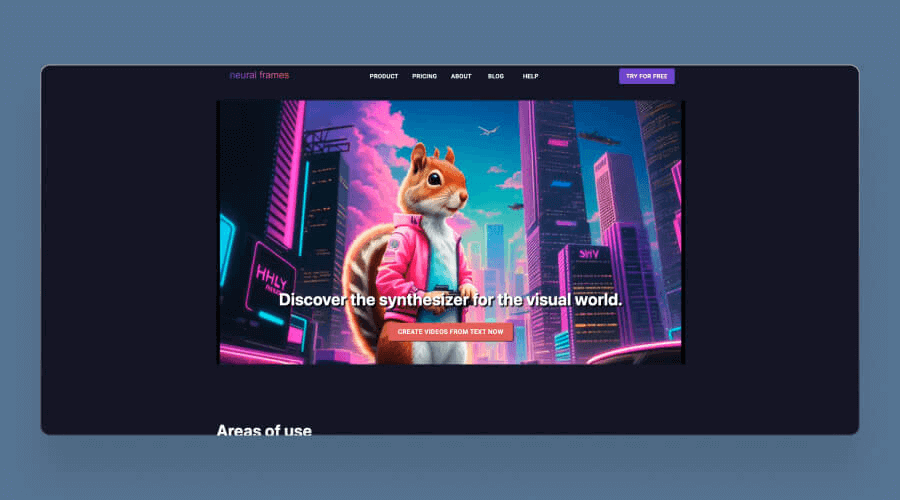
Features of Neural Frames
- Storing a huge amount of image data, it can apply a wide range of artistic styles to your creations.
- Personalized AI training for your data.
- Frame-by-frame editing and tracking to ensure your animations are generated with finesse and precision.
- Free trial available.
- Highly creative and suitable for professional fields.
- High hardware running requirements and slow running speed.
Part 3. 5 AI Anime Generator for Instructions
These are all the AI anime generators that can realize creativity for users, and the following is going to introduce animated video makers that are suitable for marketing, education, and other people, which express all kinds of marketing videos, and illustrative videos in the form of animation.
1 Animaker - AI Anime Generator
Animaker has a unique advantage in creating explanatory videos, it has more than 1,000 templates, checks over 40 kinds of realistic voice-overs, it can generate animated videos quickly, because of this, its animation video style is relatively fixed.
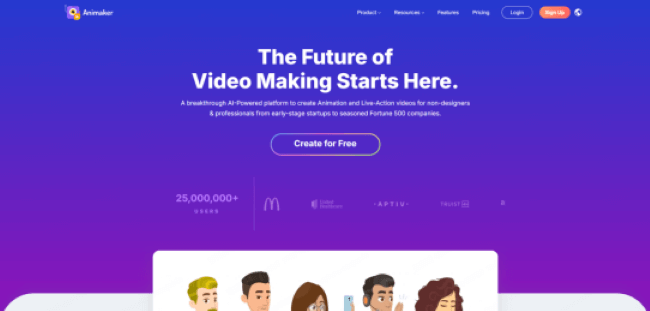
Features of Hotpot.ai
- Support creating characters in animated videos.
- It supports automatically adding subtitles in more than 100 languages.
- Enrich your animations with a variety of dynamic actions and transitions.
- Easy to use, intuitive drag-and-drop interface.
- Over 110 million stock videos and photos.
- Limited customization options.
2 Novi AI - AI Animation Video Generator
If you want to make promotional videos or speech videos for your products, then Novi AI is recommended for you, it supports many styles of video creation, so it's very versatile, and it's perfect for animating whether you want to promote a product or explain any knowledge.
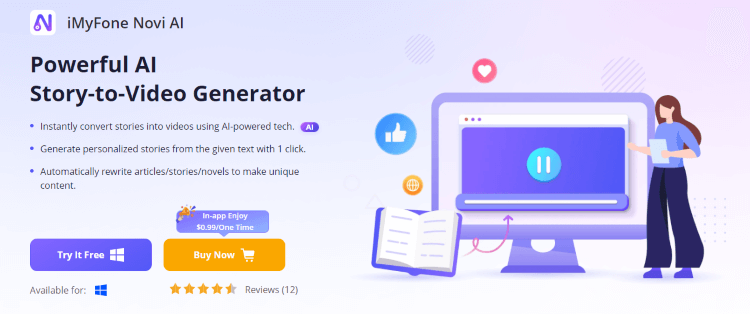
- The AI writing feature can improve your text with just one click.
- You can quickly make videos of the right length and do some easy edits before finishing.
- It's super simple to turn text into animation videos, which is great for beginners.
- Choose from different video styles and over 60 audio options.
- Offers a choice of 10 animation styles.
- Suitable for a variety of uses, such as entertainment or education.
- The number of free attempts the user allows is limited.
- More features and styles must be purchased to use.
3 Renderforest - Animation AI Generator
Renderforest applies the generated animated characters to all kinds of scenarios for illustrative purposes, including YouTube profiles, animated slideshows, etc. This helps to increase the user's interest, and it turns the entire illustrative video into smooth animation, and generates animated videos of high quality.
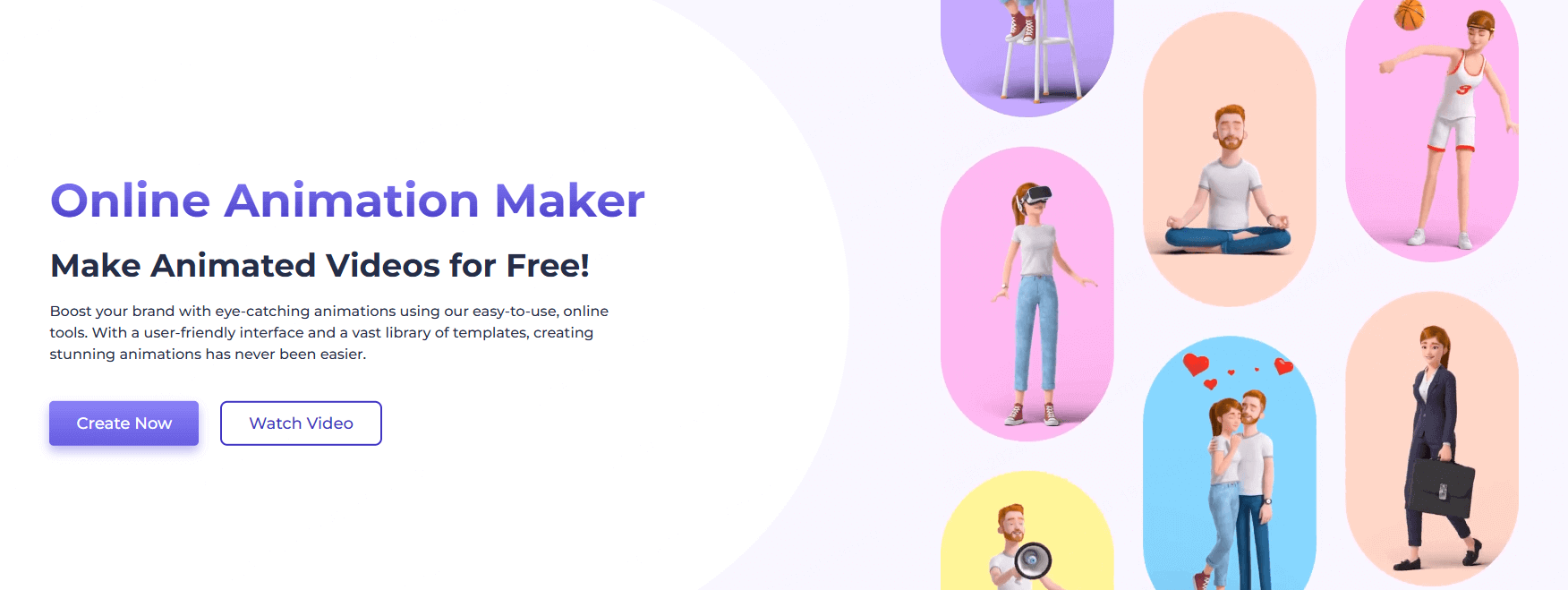
Features of Crypko.ai
- Create, edit, and store videos online with a cloud-based video maker.
- Enhance your brand with professional introductions, music, and animation.
- Variety of templates and fast video rendering.
- Easy to use and novice-friendly.
- Limited to simple content, can't fine-tune complex details.
4 VideoScribe - AI Animation Generator
If you want an AI animated video generator that can create whiteboard narration animations, then look no further than VideoScribe, which specializes in creating hand-drawn animated videos for users of various corporate, marketing, and educational channels to make illustrative, educational videos engaging and fun.
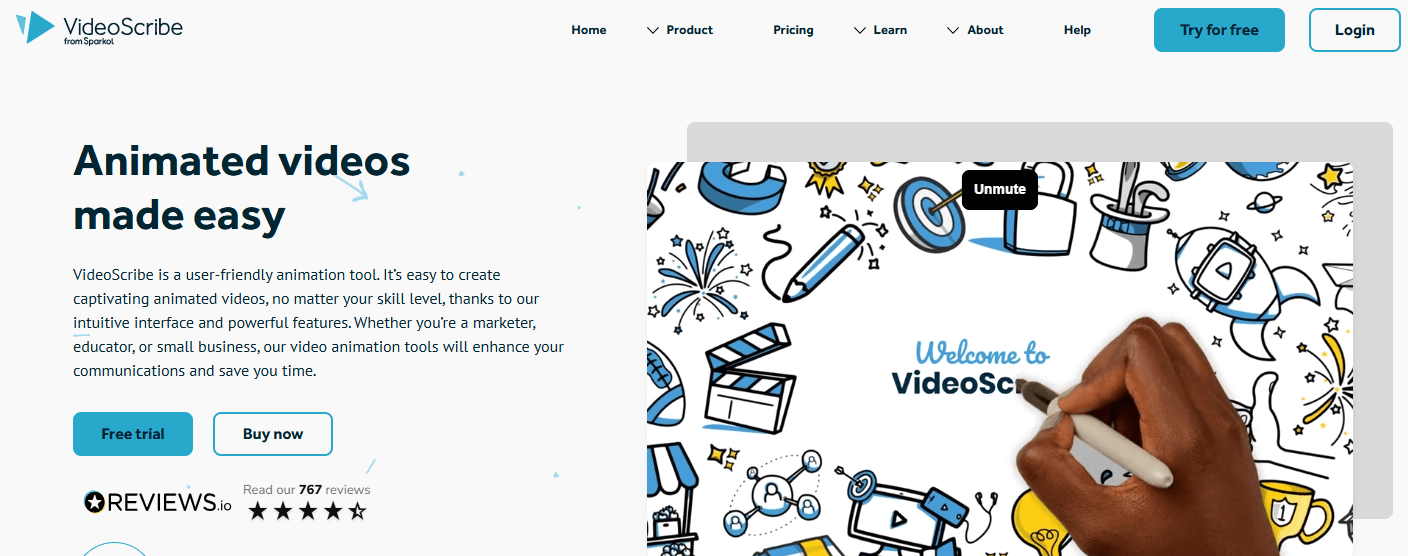
Features of LeonardoAI
- Reinforce your brand image with a whiteboard hand-drawn style.
- Create videos with a simple drag and drop.
- AI helps to collect huge amounts of image material.
- Single animation style.
5 Vyond - Anime AI Generator
Vyond quickly generates illustrative animated videos based on the text you provide and its built-in pre-made templates. It generates animated videos with characters customized to the industry, scene, and action you need, making it excellent for corporate presentations.
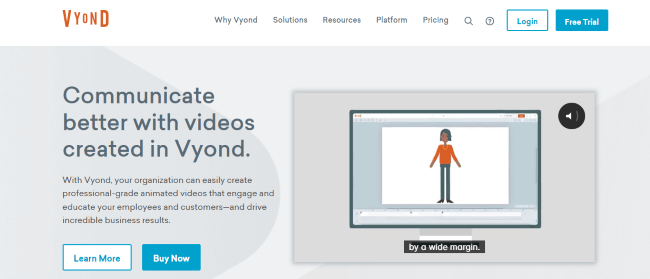
Features of Adobe Animate
- Built-in text-to-speech and photo features.
- AI support for mouth synchronization is available.
- Background noise can be eliminated using a voice enhancer.
- Free plans are available.
- Has a large number of video templates.
- Supports more than 70 languages.
- Complicated operation steps.
How to Choose an AI Anime Generator?
Here are some key points to consider when choosing an anime AI generator:
- Style Preference: Decide on the animation style you want (e.g., cute, action).
- Customization Features: Look for options to customize characters, backgrounds, and animations.
- User-Friendly Interface: Choose a generator that is easy to navigate and use.
- Output Quality: Check the quality of the generated animations.
- Reviews and Ratings: Read user reviews to understand the strengths and weaknesses of different generators.
Following these tips will help you create a great script for AI tools!
A Brief End
I believe that after knowing all of the above AI anime generators, you will be able to choose a tool that is more suitable for creative expansion, or video illustration according to your needs.
If you need a multi-purpose animation creator, then don't miss iMyFone Novi AI which generates videos in a variety of styles, whether it's for marketing or entertainment.
-
Detailed Info about Luma Labs Text to Video and Alternatives
If you are interested in the luma labs text to video feature, then don't miss this professional blog with all the information you want to know.
11 mins read -
Practical Guide to Runway Text-to-Video Generator
Are you looking for the best text to video tools? In this article, you'll discover Runway AI etxt to video and other similar platforms, learning how to use them.
9 mins read -
2025 Rookie DeepSeek: Facts, Statistics, and Key Insights
DeepSeek is shaking up AI, challenging OpenAI with its powerful model. Now we covers its strengths, adoption, and challenges, examining its impact and future.
6 mins read -
All Things about Kling Text to Video AI & How to Guide
Teach you how to master the top uses of Kling AI text-to-video in 2025 with detailed introductions, distribution guides, and year-round tips.
9 mins read -
How to Make AI Motivational Videos for YouTube/TikTok/Ins
If you've ever watched a motivational video on YouTube, and are intrigued enough to make one too, then this blog's detailed instructions are just what you need.
7 mins read -
Comprehensive Guide for ComfyUI Text to Video
Here is all you want to know about ComfyUI Text to Video, not only educate you about ComfyUI, but also teach you create a video with ComfyUI Text to Video.
9 mins read























Was this page helpful?
Thanks for your rating
Rated successfully!
You have already rated this article, please do not repeat scoring!