2025 Recommended PDF to JPG Free Converters
Category: Edit PDF

7 mins read
Whether you are working on a presentation, editing graphics, or just trying to extract images from a PDF, the need for converting PDF to JPG is quite common. Luckily, there are various ways to perform this conversion, including using free online tools and desktop software.
This article will explore the best free converters available and highlight their advantages, limitations, and the most secure options to use for converting your PDF to JPG. Let’s explore together!
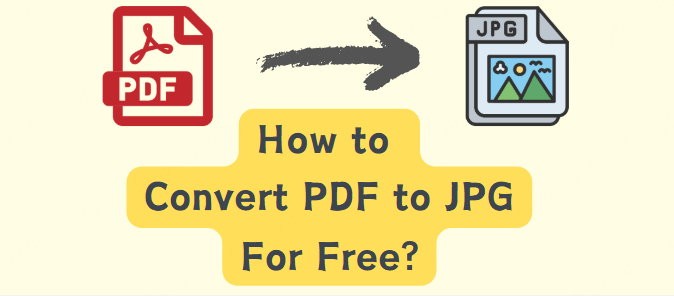
In this article:
Part 1: Limitations of Free PDF to JPG Online Converters
Converting a PDF to JPG online is one of the simplest ways to convert your documents. Online tools are usually free, fast, and accessible from any device with an internet connection. However, despite their convenience, these online tools come with certain limitations.
1. File Size Restrictions
Many free PDF to JPG converters limit the size of the PDF file you can upload. For instance, some platforms restrict the file size to 5MB, 10MB, or even 50MB. If you need to convert a large document, you may encounter an issue with these restrictions and may need to split your PDF or use a desktop tool instead.
2. Quality Loss
While online converters are great for quick tasks, they sometimes result in a loss of image quality. The JPG output may be pixelated or have lower resolution, which can be problematic for professional work or high-quality printing.
3. Privacy and Security Concerns
When using free online converters, you upload your files to a third-party server. Depending on the website, this could raise concerns about privacy and security, especially if the document contains sensitive information. Although many converters claim to delete files after a set period, there is still the risk of exposure, especially with less reputable websites.
4. Internet Dependency
You need a stable internet connection to use online PDF to JPG converters. This could be a problem if you're in an area with poor connectivity or if you need to convert documents while offline.
5. Limited Features
Free online converters generally offer basic functionalities such as converting single-page PDFs or limiting the number of pages that can be converted at a time. Advanced features like batch processing, OCR (Optical Character Recognition), or customization of JPG output quality are often reserved for paid plans.
Despite these limitations, free online PDF to JPG converters can be perfect for light, casual use or when you only need to convert small files. Let’s now take a look at some of the best free online tools that offer the PDF to JPG conversion feature.
Part 2: Top 3 Secure Free PDF to JPG Online Converters
Now that we know the potential limitations of free online converters, let's discuss some of the best and most secure options for converting PDF to JPG for free.
1 Wondershare PDF Converter
Wondershare offers a free online PDF to JPG conversion tool that is simple to use and reliable. It allows users to upload PDF files directly from their device and convert them to high-quality JPG images without any software installation.
- Ease of Use: The interface is clean and user-friendly, so even beginners can use it with ease.
- No Watermarks: The output JPG files are clean and do not include any watermarks.
- Security: Wondershare promises to delete all files after one hour to ensure user privacy.
- High Conversion Quality: The converter ensures minimal quality loss during the conversion, making it ideal for most general needs.
- File Size Limit: You can upload a file of up to 50MB, which may be restrictive for larger documents.
- Limited Daily Use: Free users are limited in the number of conversions they can perform each day.
2 Smallpdf
Smallpdf is another popular PDF conversion tool that provides users with a free PDF to JPG converter. It’s known for its simplicity, speed, and ease of use. Smallpdf offers a cloud-based platform, making it accessible from any device with an internet connection.
- User-Friendly: No prior knowledge of PDF conversion is needed; just upload your file, and the conversion is done automatically.
- Multiple Output Options: Smallpdf allows you to choose whether to convert your PDF to individual JPG images or a combined JPG file.
- Security: Wondershare promises to delete all files after one hour to ensure user privacy.
- Privacy Focus: Files are automatically deleted after one hour, and all transfers are encrypted for added security.
- File Size Limit: Free users can only upload files up to 15MB.
- Conversion Limit: Smallpdf limits free users to two conversions per hour.
3 ILovePDF
ILovePDF offers a reliable PDF to JPG converter with a free version that allows users to convert PDFs into high-quality JPG images quickly. It also provides other PDF-related services, such as merging, splitting, and editing PDFs.
- Simple Process: Just upload your file, select the conversion option, and you’ll have your JPG in no time.
- Cloud Integration: Allows easy integration with Google Drive and Dropbox for easy file uploads.
- Fast Conversion: Converts PDFs into JPG images very quickly, even large files.
- File Size Limit: The free version has a file size cap of 25MB.
- Ads in Free Version: Users may encounter pop-up ads or additional steps to access the full service.
Part 3: Best Desktop Software to Convert PDF to JPG
If you are looking for more control over the conversion process and prefer offline software, there are some excellent desktop applications for converting PDF to JPG. These tools offer more advanced options and generally don't come with the limitations found in free online tools.
1 Adobe Acrobat Pro DC
Adobe Acrobat Pro DC is the leading tool for working with PDF files. With this software, you can easily convert PDFs into JPG images without the risk of losing quality. It’s particularly useful if you need to work with complex PDF files or convert multiple PDFs at once.
- Batch Conversion: Convert multiple PDFs into JPG images at once.
- Advanced Customization: You can adjust the output resolution, quality, and file size.
- Security: Adobe offers strong security features, including password protection for sensitive PDFs.
- Cost: Adobe Acrobat Pro DC is a paid software, and the subscription can be expensive.
- Heavy Software: Adobe Acrobat Pro can be a bit bulky, especially for users who don’t need all of its features.
2 PDFMate PDF Converter
PDFMate is a reliable PDF converter that allows users to convert PDFs to JPG without any hassle. This software provides a straightforward interface and a variety of customization options.
- Multiple Formats: Convert PDFs to JPG, PNG, or even text files.
- Batch Processing: Process multiple files in one go.
- High-Quality Output: Maintains high resolution and image quality after conversion.
- Paid Version: While there is a free version, some advanced features are locked behind a paywall.
Part 4: FAQs About PDF to JPG Converters
1 What is the best free PDF to JPG converter?
The best free PDF to JPG converter depends on your needs. Wondershare, Smallpdf, and ILovePDF all offer reliable, free online tools with good security and ease of use.
2 How can I convert a PDF to JPG without losing quality?
Using reputable converters like Wondershare or Smallpdf will help minimize the loss of quality during conversion. Additionally, desktop software such as Adobe Acrobat Pro DC provides greater control over output quality.
3 Can I convert PDF to JPG on my mobile device?
Yes, many PDF to JPG converters, including Wondershare, Smallpdf, and ILovePDF, have mobile-friendly websites or apps that allow you to convert PDFs to JPGs on the go.
4 Are online PDF to JPG converters safe?
While many free online PDF to JPG converters are safe, it's essential to choose reputable sites like Wondershare, Smallpdf, and ILovePDF, which emphasize privacy and security.
Conclusion
Whether you're looking for a free online PDF to JPG converter or a more advanced desktop software solution, there are many options available to suit your needs. Be mindful of file size limits, security concerns, and the potential loss of quality when using free tools, and choose a converter that best fits your specific requirements.
Happy converting!




















