How Can I Compress a PDF File without Losing Quality?
Category: Edit PDF

6 mins read
Compressing a PDF file without losing quality is essential for maintaining the integrity of your documents while reducing their size for easier sharing and storage. Whether you're dealing with large files that are difficult to email or simply looking to save space on your device, knowing how to compress PDFs effectively is a valuable skill.
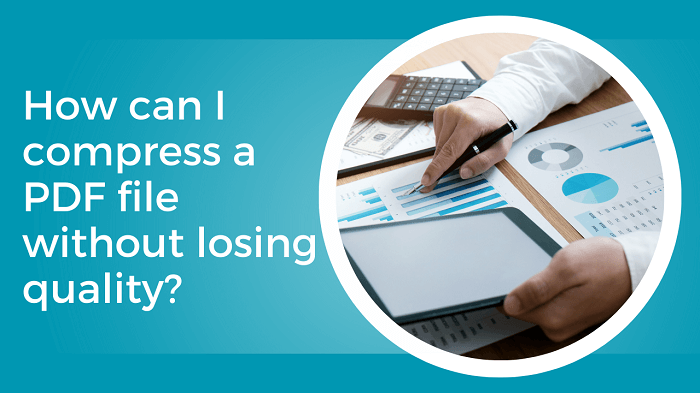
In this article:
Part 1: Why Reduce PDF Size?
If you’re the one who needs to transfer large PDF files in your daily work life, it is necessary to know how to reduce PDF size for better transmission. Have you ever had such a moment? For example, spending almost a day transferring a PDF file, while the other side is constantly urging you to send it. Does it upset you? Yes! Moreover, reducing PDF size is essential for several reasons:
1. Efficient File Sharing and Storage
- Faster Uploads and Downloads: Smaller PDFs upload and download more quickly, which is crucial for sharing documents over email or cloud services.
- Easier Email Attachments: Many email services have attachment size limits. Compressed PDFs are more likely to fall within these limits, ensuring smooth communication with clients and colleagues.
2. Improved File Performance
- Better Device Compatibility: Smaller files open faster and perform better on various devices, including smartphones and tablets, enhancing accessibility and usability.
3. Good for Document Management
- Streamlined Workflow: Smaller files are easier to manage, organize, and retrieve, improving overall efficiency and productivity.
- Faster Backups: Compressed files can be backed up more quickly, ensuring that data protection processes are swift and reliable.
4. Friendly for Clients
- Quick and Reliable Access: Clients and partners appreciate quick access to documents without the frustration of slow downloads or unresponsive files.
- Better User Experience: Providing documents that are easy to access and view reflects well on your business, demonstrating attention to detail and consideration for the end user.
5. Compliance with Some Obeys
- Compliance with File Size Regulations: Some industries have regulations regarding document sizes for submission and storage. Compressed PDFs help meet these requirements efficiently.
Part 2: How to Check the Size of Your PDF Files?
Firstly, you need to know the common concept about PDF file size: What is the large PDF file when sending email, or transfer files in messaging apps?
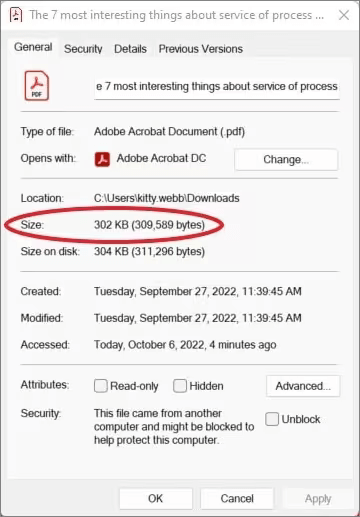
- Gmail: Gmail has a maximum attachment size of 25 MB.
- Outlook: Outlook also has a similar limit of 20-25 MB for attachments.
- Yahoo Mail: Yahoo Mail has a maximum attachment size of 25 MB.
- WhatsApp: WhatsApp has a maximum file size limit of 16 MB for all media, including PDFs.
- Facebook Messenger: Messenger has a file size limit of 25 MB.
- iMessage: iMessage allows sending files up to around 100 MB.
- Telegram: Telegram allows sending files up to 2 GB. It is suitable for larger PDFs.
By understanding the limits and challenges associated with sending large PDF files, you need to know how to compress a PDF to a smaller size.
Now, don’t worry. Here are 3 useful methods to help you reduce PDF file size and keep its quality.
Part 3: Three Ways to Compress a PDF File Without Losing Quality
Method 1: Using Adobe Acrobat
Step 1: Open the PDF in Adobe Acrobat.
Step 2: Go to File > Save As Other > Reduced Size PDF.
Step 3: Select compatibility with the latest version for best results.
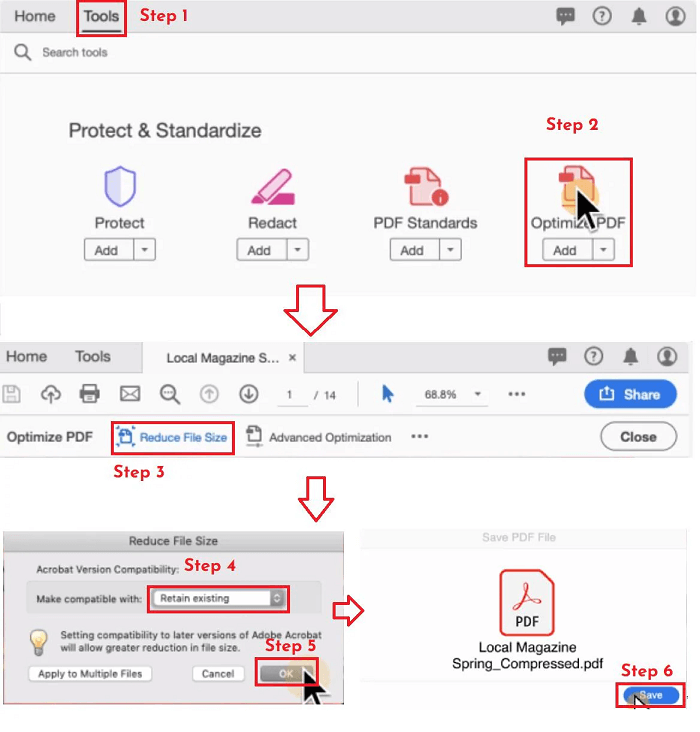
Step 4: Click OK to save the compressed file.
Method 2: Using Online Tools
Step 1: Visit a trusted online PDF compressor (such as Smallpdf, ILovePDF, or PDFcompressor.com).
| Online Tools | Features | File Size Limits | Price | Platform Support |
|---|---|---|---|---|
| Smallpdf |
|
Free version supports files up to 100 MB; Pro version supports larger files | Free with limitations; Pro version starts at $12/month | Web-based, with desktop and mobile apps |
| iLovePDF |
|
Free version supports files up to 100 MB; Pro version allows larger files | Free with limitations; Premium version starts at $6/month | Web-based, with desktop and mobile apps |
| PDFCompressor.com |
|
Generally supports large file sizes | Free with no premium version | Web-based |
Step 2: Upload your PDF file.
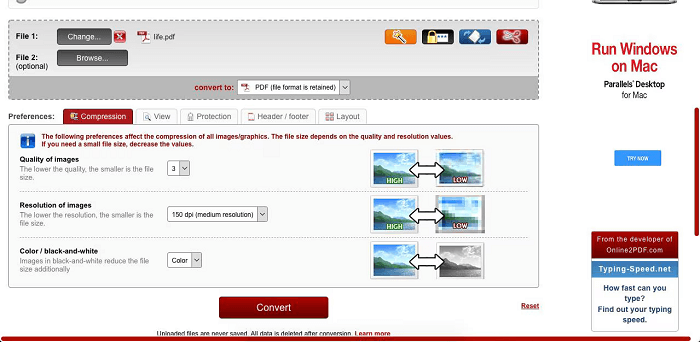
Step 3: Select the compression level (many tools offer options for maintaining quality).
Step 4: Download the compressed PDF.
Method 3: Using Preview on Mac
Step 1: Open the PDF in Preview.
Step 2: Go to File > Export.
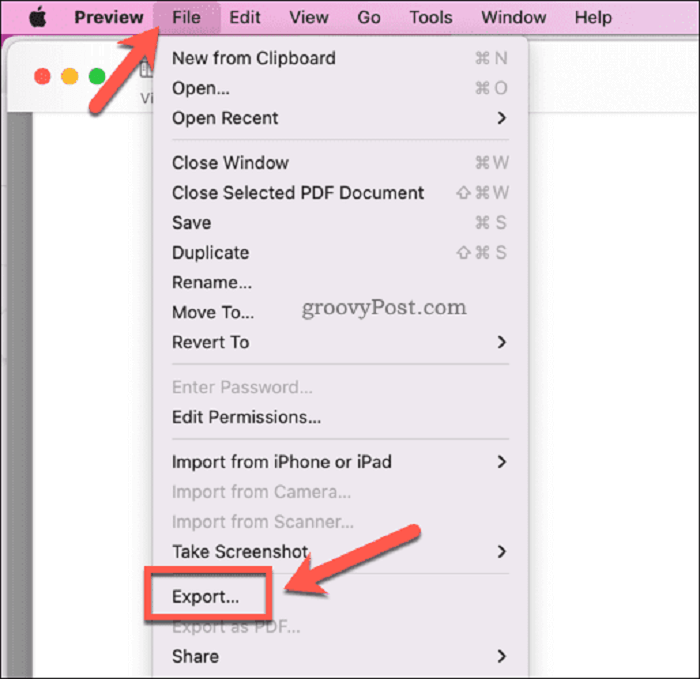
Step 3: Select PDF as the format.
Step 4: Choose “Reduce File Size” from the Quartz Filter dropdown.
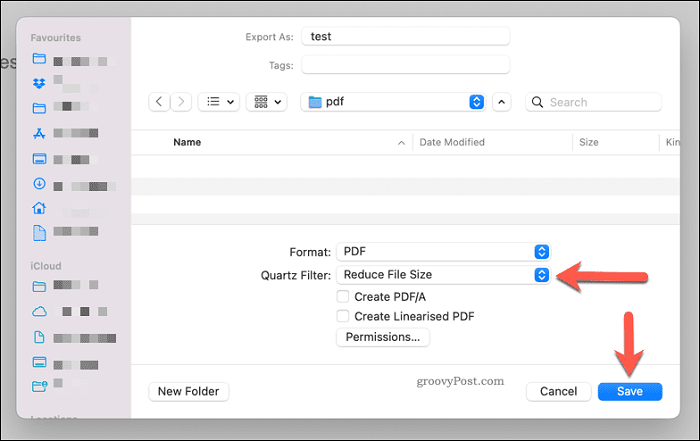
Step 5: Save the file.
Part 4: Tips to Reduce PDF File Size and Optimize It [Can’t Miss]
Do you also want to know how to reduce batch PDF files size in one time? Adobe Acrobat Pro DC is the most comprehensive tool for batch processing PDF files and reducing their size. It offers a variety of compression options and allows you to apply them to multiple files at once. Here is how to use it:
Step 1: Open Adobe Acrobat Pro DC.
Step 2: Go to Tools > Optimize PDF. Choose the “Reduce File Size” option.
Step 3: Select “Apply to Multiple Files” and add the PDF files you want to compress.
Step 4: Customize the compression settings and Click “OK”.
This software may be expensive for small businesses. If you want to find a free way to reduce PDF file size, here are 3 additional tips you can try:
- Optimize images within the PDF by reducing their resolution but keeping them readable.
- Remove unnecessary elements like metadata, bookmarks, and annotations.
- Use a good balance of compression level that reduces size but maintains quality.
Part 5: FAQs about PDF Size and Quality
1 What's the relationship between PDF Size and Quality?
Larger file size often equates to higher quality. This is primarily due to factors like image resolution, color depth, font embedding, and content complexity. With PDF optimizers, you can shrink the PDF size and keep its quality as far as possible.
2 How does image quality affect PDF size?
Higher image resolution and color depth result in larger file sizes, but also better image quality.
3 How can I optimize images for large PDF files?
Reduce image resolution, convert to a smaller color depth (e.g., grayscale), and use appropriate compression formats.
4 What is the ideal PDF size for online sharing?
Aim for a file size under 10MB for easy online sharing and fast download times.
5 Can I split a large PDF into smaller files?
Yes, splitting a PDF can make it easier to share and manage.
Part 6: Conclusion
Striking the perfect balance between PDF file size and visual quality is essential for efficient document sharing and storage. You can compress your PDF file size without compromising their quality. Remember, different tools are suitable for different needs, and you can carefully adjust compression settings accordingly. Don’t let PDF strain your work!
Share and leave your comment for this article if you feel it is helpful.



















