What is PDF Splitting and Merging?
Category: Edit PDF

3 mins read
PDF splitting involves dividing a single PDF document into multiple smaller ones. This can be done based on page numbers, bookmarks, or file size.
PDF merging is the opposite process, combining multiple PDF files into a single, larger document. You can rearrange the order of the files and even select specific pages to include.

In this article:
Part 1: What are PDF Split and Merge Online Tools?
Luckily, nowadays, you have multiple choice to split PDF and merge PDF online.
Benefits of Using Split and Merge Online Tools:
- Online tools can be accessed from any device with an internet connection, eliminating the need for specific software installations.
- These tools are easy to use, making the splitting and merging processes straightforward, even for non-technical users.
- Online tools can quickly process PDFs, saving time from software installation.
- Many online PDF split and merge tools are free or offer affordable pricing, providing a cost-effective solution for managing PDF documents.
- Since these tools are web-based, they don't require any installation, thus saving disk space and reducing system resource usage.
Part 2: Why Split and Merge PDF Files?
There are numerous reasons why people would want to split or merge PDFs:
Why Split PDFs?
- Organization: Breaking down a large document into smaller, more manageable files can improve organization.
- Sharing: Smaller files are often easier to share electronically or print.
- Editing: Focusing on a specific section of a document can be easier when it's a separate file.
- File size reduction: Splitting a large PDF can reduce its file size, making it quicker to transfer or upload.
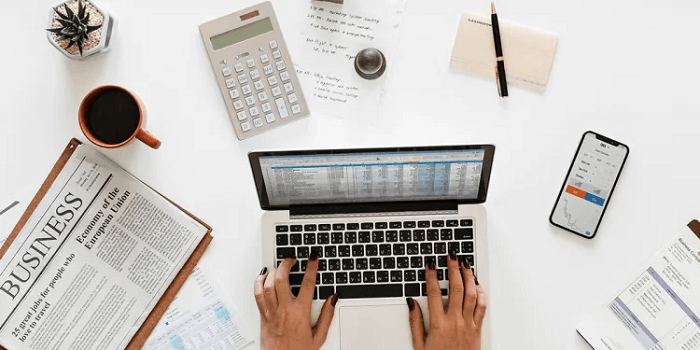
Why Merge PDFs?
- Combining related documents: Bringing together multiple related documents into a single file can streamline workflows.
- Creating comprehensive reports: Combining data from different sources into one PDF can create a comprehensive report.
- Sharing multiple files: Sharing several PDFs as a single file can be more convenient.
- Printing efficiency: Combining multiple files into one can save paper and time when printing.
Essentially, PDF splitting and merging offer flexibility and efficiency in managing PDF documents for various purposes.
Part 3: 6 Top Online Tools to Merge and Split PDF
Free Online Tools
- iLovePDF: Offers a wide range of PDF tools, including splitting and merging. User-friendly interface.
- Smallpdf: Another popular choice with a clean interface and various PDF functions.
- PDF2Go: Provides free PDF splitting and merging, along with other PDF tools.
- Soda PDF: Offers a free online PDF merger with additional features available in paid plans.
Merge and Split PDF Software
- Adobe Acrobat Online: While offering a free version with limited features, Adobe Acrobat is a reliable option for PDF manipulation.
- PDFsam: While primarily a desktop application, PDFsam also has an online version with basic splitting and merging capabilities.
Although it is convenient to split and merge PDF with the online tools, but there are some limitations you should consider:
- File Size Limits: Some online tools have limitations on file size, so be aware of this when choosing a tool.
- Security: Ensure that the tool you choose has adequate security measures to protect your PDF files.
- Features: Consider the specific features you need, such as splitting by page number, bookmark, or file size, and merging with specific page ranges.
Especially when conducting business, using online PDF merging and splitting tools might not be the optimal choice. This is because you might need to scan paper documents into PDFs and then further manipulate them by splitting and merging for permanent storage or searchability.
Part 4: OCR Before Split and Merge PDF Document
You can use AmindPDF to easily scan paper documents into PDFs and then split or merge them with ease! Let's get started!
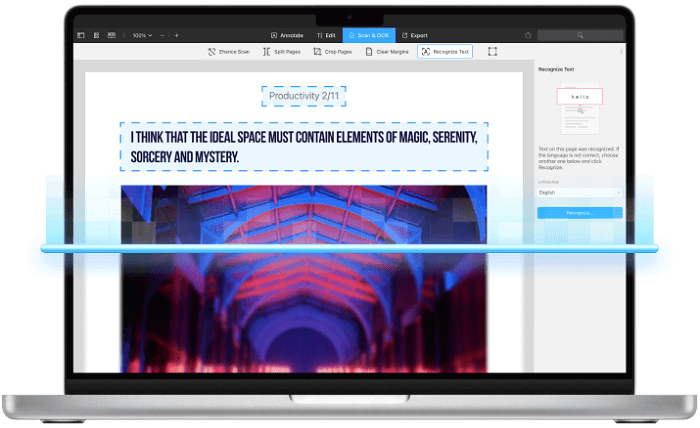
Why use AmindPDF?
- 1.It is a cost-effective software for small to medium-sized businesses looking for a balance of price and functionality.
- 2.AmindPDF dealing with complex documents. You can create a fillable PDF form with it.
- 3.Unlike the online pdf editor tools, your data will not be saved on serve. It keeps your data private.
How to OCR PDF and Split it with Amindpdf?
Step 1: Open the PDF: Launch AmindPDF and open the PDF document you want to process.
Step 2: Perform OCR:
- Look for an OCR (Optical Character Recognition) option. It's often found in the "Tools" or "Edit" menu.
- Select the appropriate language for the text in your PDF.
- Start the OCR process. This might take some time depending on the document size and complexity.
Step 3: Split the PDF:
- Once the OCR is complete, look for a "Split" or "Divide" option.
- Choose the method for splitting: by page number, bookmark, or other criteria.
- Specify the desired output format (e.g., PDF, image).
- Save the split PDF files to your desired location.
Part 5: Conclusion
Online platforms typically feature user-friendly interfaces that require no installation, making them accessible from any device with an internet connection. PDF split and merge online tools can save time and maintain better control over your work. Whether for personal use or business purposes, you can have a try.


















