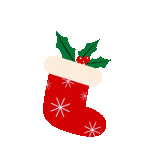Does AI PDF Reader Usable? Should I Pay for It?
Category: Edit PDF

5 mins read
Whether you're a student, a professional, or a casual reader, finding the right tool to manage and understand your PDFs can make a significant difference in your productivity. Two prominent solutions have emerged: AI-powered PDF readers and ChatGPT summarizers.
This article explores these tools to answer a crucial question: AI PDF Reader or ChatGPT Summarizer? Additionally, we'll examine regional restrictions that may affect the availability of these tools in different countries.
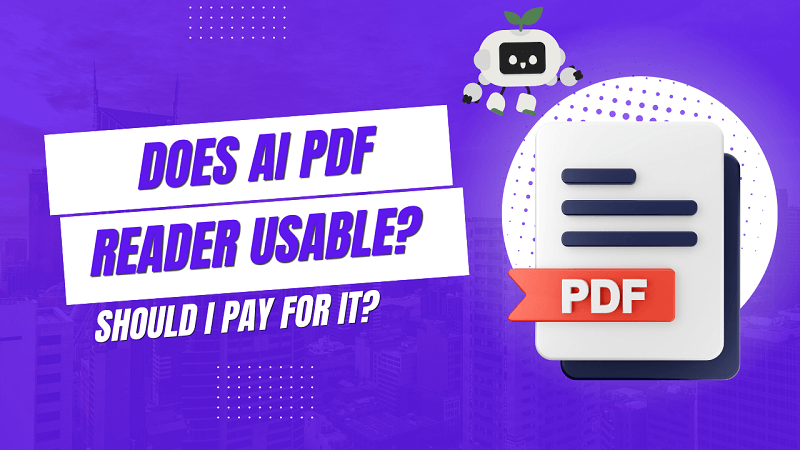
In this article:
What is an AI PDF Reader?
An AI PDF reader leverages artificial intelligence to enhance the functionality of traditional PDF readers. Here are some core functionalities of AI-powered PDF readers:
- 1.Text Recognition (OCR): Optical Character Recognition (OCR) allows AI PDF readers to convert scanned documents and images containing text into editable and searchable data. This is particularly useful for digitizing paper documents.
- 2.Intelligent Search: AI PDF readers can perform intelligent searches within text and metadata, making it easier to locate specific information quickly.
- 3.Summarization & Key Point Extraction: These readers can summarize long documents and extract key points, helping users quickly grasp essential information without reading the entire document.
- 4.Content Analysis: AI PDF readers highlight important sections, figures, and tables, offering a more focused reading experience.
- 5.Translation Capabilities: Some AI PDF readers offer translation features, allowing users to read documents in different languages.
- These functionalities make AI PDF readers invaluable for those who work with extensive and complex documents regularly.
Like Adobe Acrobat, PDFelement, and AmindODF, those famous PDF software was intelligented by the latest AI technology. They all have OCR features that can help you convert any scanned documents or images to PDF.
What about AI that can reads PDF?
Some PDF software like Adobe Acrobat and PDFelement claim that the AI ability can pull out key details like dates, names, or locations. Other AI tools like PDF.ai allow you to ask questions directly about a PDF and get answers extracted from the content. If you’re interested in ‘AI PDF reader’, there is also an online services:
PDFgear is a free AI PDF reader that can summarize, rewrite, and translate PDFs.
While AI can't replace traditional reading entirely, it can be a valuable tool for comprehending and working with PDFs more efficiently.
If you don’t want to pay for on-testing AI PDF reader feature in the software, you can try to upload your PDF or text information to ChatGPT as an alternative. It’s totally free for the smarter gpt4o model. Keep reading!
What is ChatGPT Summarizer?
ChatGPT, developed by OpenAI, is a large language model designed to understand and generate human-like text. When it comes to summarizing, ChatGPT can:
- 1.Summarize Existing Online Articles or Pasted Text: ChatGPT can provide concise summaries of web articles or any text you paste into it, helping users quickly understand the main points.
- 2.Handle Various Text Forms: While it excels in summarizing straightforward text, it may not fully grasp the context of more complex or technical documents.
- 3.Limitations: ChatGPT cannot process PDFs directly, meaning users must extract text from PDFs manually before using ChatGPT. Additionally, it may struggle with detailed document structures or highly specialized content.
Although ChatGPT can't directly process PDFs, but you can work around it to get a summary. Here is how to use ChatGPT to summarize a pdf file:
Step 1. Convert PDF to Text: You'll need to extract the text content from the PDF. There are many free online PDF to text converters available. Try AmindPDF free.
After downloading, click ‘PDF to Word’ option. You can transfer PDF to Word with ease!
Step 2. Copy Text to ChatGPT: Once you have the text version of the PDF, copy and paste it into the ChatGPT interface.
Step 3. Request a Summary: Instruct ChatGPT to summarize the text. You can use a simple prompt like "Summarize this text" or be more specific like "Summarize the key points of this article".
▼Some useful ChatGPT prompts for summarizing different kinds of content:
- 1.Simple and Short: "Summarize this text in X words (specify word count)".
- 2.Highlight Key Points: "Summarize the main points of this article."
- 3.Focus on Specifics: "Summarize the key data points from this report, focusing on (mention specific areas)".
- 4."Generate a concise X-word summary of the recently published book [title], highlighting the main plot points, key themes, and the author's writing style".
- 5."Summarize the key findings and recommendations from this business report".
- 6."Using extractive summarization, summarize the main points of this report." (Extractive uses existing sentences)
- 7."Generate a concise summary of [specify content], highlighting key insights about [specify focus] from the text." (Abstractive rephrases and condenses)
- 8."TLDR (Too Long Didn't Read):" Paste your text and ChatGPT will create a summary like a forum user explaining the content.
When to Use an AI PDF Reader
If your budget is rich for buying an professional PDF software, then AI PDF readers are particularly useful for you. You can also use an AI PDF reader in such circumstance:
- 1.Document-Centric Tasks: For research, legal work, and analyzing complex reports, AI PDF readers provide tools like OCR, intelligent search, and content analysis to handle large volumes of data efficiently.
- 2.In-Depth Document Understanding: Users who need to delve deeply into documents, highlight key sections, and make annotations will benefit from the advanced features of AI PDF readers.
- 3.Working with Scanned PDFs: AI PDF readers' OCR capabilities make them ideal for digitizing and working with scanned documents that contain text.
When to Use a ChatGPT Summarizer
If you want to find a free way to summarize an article or an essay, then ChatGPT summarizer is best suited for you:
- 1.Quick Overviews: Summarizing online articles, news pieces, or short web content is where ChatGPT shines. It provides quick summaries to give users a general understanding of the content.
- 2.General Understanding: Users who need a brief overview of an article or web content before deciding to read in detail will find ChatGPT useful.
When the full PDF is unavailable or time is limited, ChatGPT can summarize accessible text quickly and effectively.
Cost Comparison
The pricing models for AI PDF readers and ChatGPT vary:
- 1. AI PDF Readers: These can range from free versions with limited features to subscription-based or one-time purchase models. Popular AI PDF readers often offer a free trial period or a basic free version with the option to upgrade.
- 2. ChatGPT: ChatGPT offers both free and paid tiers. The free tier provides basic functionalities, while the paid subscription (ChatGPT Plus) offers enhanced features and priority access.
Security & Privacy Considerations
When using AI services, security and privacy are paramount:
- 1. AI PDF Readers: Uploading documents to AI PDF readers can raise privacy concerns. It's crucial to choose services that offer robust security measures, such as encryption and compliance with data protection regulations.
- 2. ChatGPT: ChatGPT processes data through OpenAI servers. While OpenAI has implemented security measures, users should be mindful of the sensitivity of the information they share.
Conclusion
Both AI PDF readers and ChatGPT summarizers offer unique strengths and cater to different needs:
- AI PDF Reader: Best for in-depth document work, handling complex reports, and requiring features like OCR and content analysis.
- ChatGPT Summarizer: Ideal for quick overviews, summarizing online articles, and providing general understanding when full documents are unavailable.
Choosing the right tool depends on your specific requirements and workflow. Experiment with both to determine which solution aligns best with your needs.