Are you looking for Wondershare Recoverit Review?
You'd have accidentally deleted the important files on your PC and later tried to think about the ways to retrieve that data. No one would want to lose data as everyone wants to protect important data. Luckily, you now have got the prolific Wondershare Recoverit for PC that can help you retrieve important data.
Moreover, you can also look at iMyFone D-Back Hard Drive Recovery, which offers you more flexibility and wonderful features than Wondershare Recoverit. We've come up with Wondershare Recoverit Review in this guide, and we'll also tell you why iMyFone D-Back Hard Drive Recovery is better than Wondershare. Let us start it.

Table of Content [Hide]
- Part 1. Wondershare Recoverit Data Recovery Review
- Part 2. Better Alternative for Wondershare Recoverit-iMyFone D-Back Hard Drive Recovery

- 2.1. Retrieve PC Data with iMyFone D-Back Hard Drive Recovery
- 2.2. Comparison between Wondershare Recoverit Data Recovery and iMyFone D-Back Hard Drive Recovery
- Part 3. Wondershare Recoverit Coupon Code (Recoverit Free Trial Key)
Part 1: What is Wondershare Recoverit?
Wondershare Recoverit is data recovery software that allows you to recover deleted files from your system. After releasing in 2003, Wondershare Recoverit hasn't looked back since and has been coming up with new updates, making it one of the best data recovery tools.
Wondershare Recoverit Review and Recoverit Full Download
Both Windows and MacOS users can recover their lost data with minimal effort. Using this tool, you can recover photos, documents, audio files, videos, and emails.
Wondershare Recoverit allows you to recover files from SD cards to USBs and desktops to folders. Impressively, it also allows you to recover data from digital cameras and smartphones.
Note
It is not recommended since Wondershare Recoverit can put heavy pressure on your computer system. Instead, it would help if you went for iMyFone D-Back Hard Drive Recovery that doesn't put any unnecessary pressure on the functionality of your computer. We'll tell you how iMyFone D-Back Hard Drive Recovery is better than Wondershare Recoverit later in this Wondershare Recoverit review.Pros
- Wondershare Recoverit supports the latest Mac and Windows operating systems. It is compatible with file systems including APFS, FAT, NTFS, and HFS+.
- Luckily, it supports 8 different languages, including English, Chinese, Japanese, Francis, etc.
- Wondershare Recoverit has a pretty intuitive user interface that makes it easy for users to recover data using this tool.
- The tool also provides you with a Preview feature, meaning you can preview the files before recovering them.
- It can retrieve files of any size and format.
Cons
- Wondershare Recoverit is somewhat a heavy program, meaning you won't be able to run other programs appropriately simultaneously.
- Your files' output quality may differ from the original ones.
- You can't preview all the files as it has some limitations.
- You can only scan files using the free trial version, meaning you'll have to purchase a package for recovering files.
Here's a brief guide to do it.
Step 1: First of all, you'll need to navigate to the official website and download Wondershare Recoverit from there. After installing the software, you'll need to launch the program without any invitation.
Step 2: Now, you'll only need to select the ''Start'' button after selecting a location or hard drive. Next, the software will automatically detect the selection location or hard drive for lost files after scanning them.
Step 3: You'll need to select files you'd want to recover. After selecting them, you'll need to hit '' Recover'' to continue with the process you're working on. All the files you've selected will be restored on your PC.
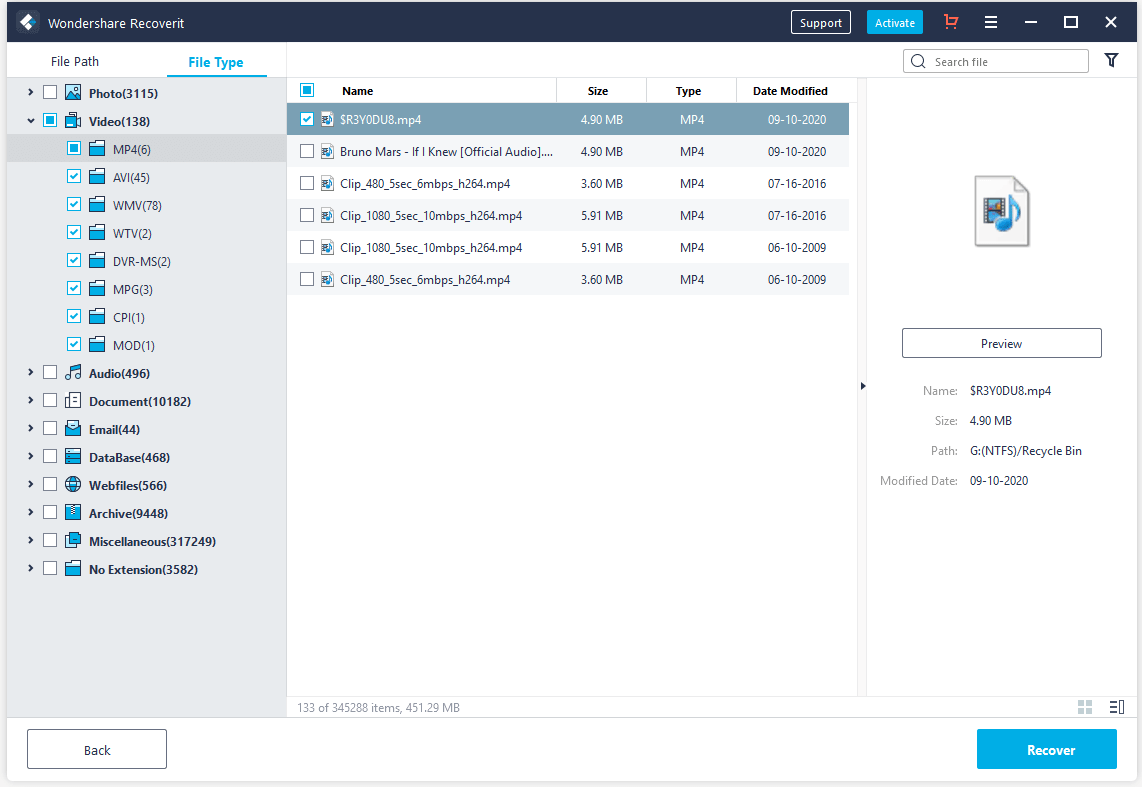
Is Wondershare Recoverit Safe/Trustworthy
Yes, Wondershare Recoverit is safe as we've installed Wondershare for PC and Mac, and we haven't found an issue using the tool. To confirm its credibility, we've also scanned it with a renowned Anti-virus program, and still, there wasn't any issue with it. Moreover, the program also doesn't affect the files on your computer as it is only for recovering deleted files.
However, you may face a shortage of computer storage as it covers a lot of your space. Moreover, it can also make your PC runs a bit slowly, but overall there's no harm in using this tool.
Recoverit Photo Recovery Review
Recoverit Photo Recovery is a tool of Wondershare that offers you the luxury to recover lost or deleted photos, videos, and audio for free. Luckily, it allows you to recover your import videos and photos from all scenarios, including accidental deletion, emptied trash, external device corruption, partition loss, disk formatting, system crash, device corruption, etc.
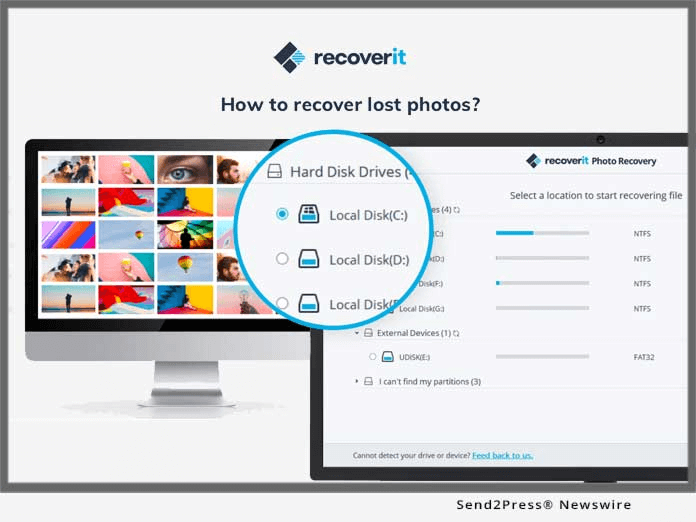
- It comes with only three steps, meaning you retrieve your data by following only three simple steps.
- Unlike other photo recovery tools, this software works pretty fast and can serve your purpose in no time.
- It supports all the videos, photos, and audio formats.
- You can preview the files before recovering them.
Part 2: Better Alternative for Wondershare Recoverit- iMyFone D-Back Hard Drive Recovery
If you're looking for a Wondershare Recoverit alternative, you can't find any better tool than iMyFone D-Back Hard Drive Recovery. It allows you to recover your important files in no time. D-Back Hard Drive Recovery comes with a pretty easy user interface, and it doesn't cover a lot of space on your PC. Moreover, unlike Wondershare Recoverit, it doesn't affect the functionality of other applications.
In addition, it also comes with a free trial, meaning you can scan and preview the deleted files for free.
- It works on SD cards, cameras, USB flash drives, SSDs, and other devices.
- Any Recover supports 1000+ formats, including HTML, audio, videos, images, documents, archives, etc.
- It offers a nearly 100% recovery rate, meaning you can retrieve any important with no trouble.
- You can preview the deleted files before retrieving them.
Retrieve PC Data with iMyFone D-Back Hard Drive Recovery
You can follow the guide below to retrieve your deleted or lost files using iMyFone D-Back Hard Drive Recovery.
Step 1: First of all, you'll need to install D-Back Hard Drive Recovery without delay and launch it straight away.
Step 2: After launching the software, you'll be able to enter into the D-Back Hard Drive Recovery's interface. You'll find the software's interface pretty elegant and intuitive. Now, you can see all the locations you can recover the lost files from. You can now select the Desktop or Hard drive option. After selecting a particular option, you'll only need to click on it.

Step 3: Now, iMyFone D-Back Hard Drive Recovery will perform all round and a deep scan on the location you've selected earlier. The scanning results will be shown on your screen, and you can watch and recover them pretty easily.
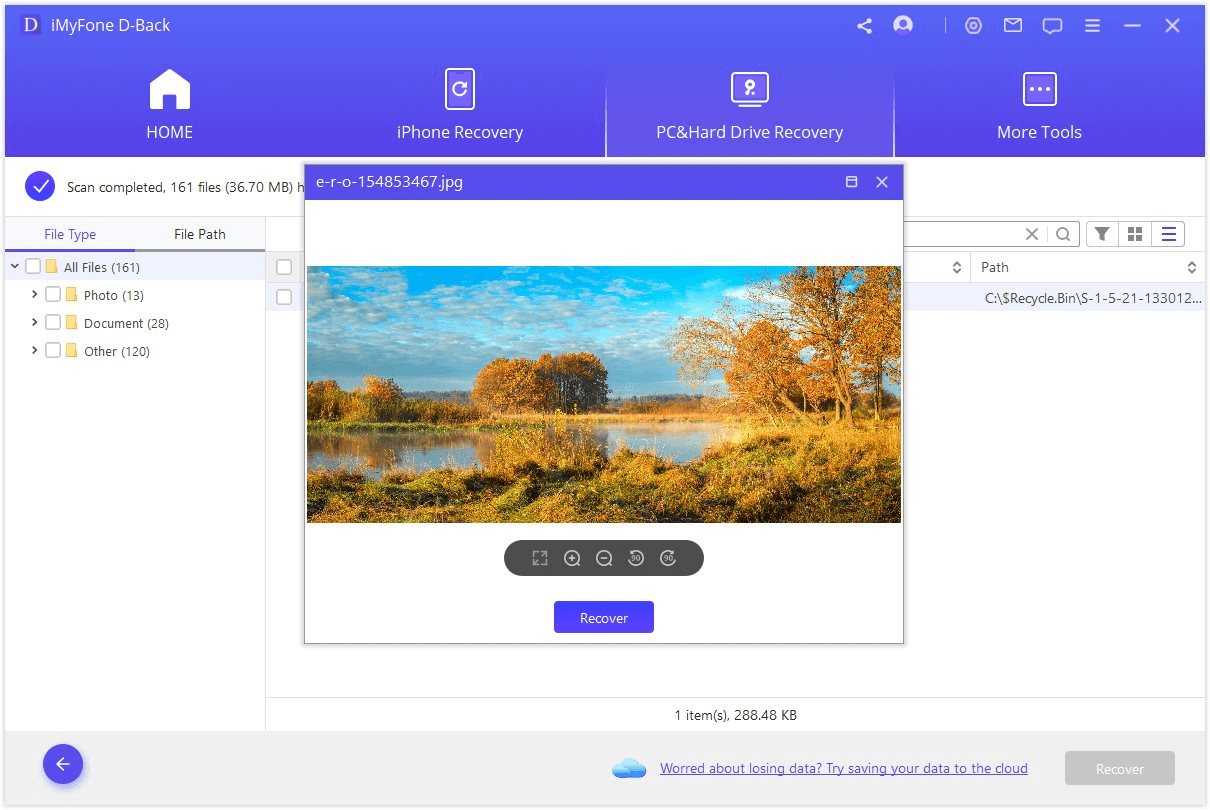
Note
If you've started scanning your hard drive or desktop, you can stop or pause it anytime you want. You can pause your scanning process by hitting the ''Pause button'' on the top right side of your screen. Later, you can select Continue to resume the process.Doing so will help you download the deleted files. Later, you'll need to Preview and export your files.
Comparison between Wondershare Recoverit Data Recovery and iMyFone D-Back Hard Drive Recovery
Wondershare Recoverit and iMyFone D-Back Hard Drive Recovery are two fabulous data recovery tools. Many people have been using these two tools; you'll get to read good things about the tools from the customers.
However, iMyFone D-Back Hard Drive Recovery is smoother and quality-wise and offers many more things than Wondershare Recoverit. For instance, you won't get the files in original output quality when you opt for Wondershare.
Luckily, you won't see such a scenario with iMyFone D-Back Hard Drive Recovery. Moreover, iMyFone D-Back Hard Drive Recovery also works comparatively faster than the Wondershare Recoverit.
Here's the comparison table of Wondershare Recoverit and iMyFone D-Back Hard Drive Recovery that might give you a clear clue about these two recovery tools.
| Recovery Rate | Deep Scan | Scanning Speed | Multiple Files Supported | Preview Files | External Devices Supported | |
|---|---|---|---|---|---|---|
| iMyFone D-Back Hard Drive Recovery | 98% | Yes | 1TB/hr | Yes | Yes | Yes |
| Wondershare Recoverit | 96% | No | 556GB/hr | Yes | Yes | Yes |
Part 3: Wondershare Recoverit Coupon Code
Wondershare Recoverit Free Registration Code
If you're looking to test the Wondershare Recoverit before going for the premium version, you can use its free trial version. You can use the activation key listed in the image below to activate a free trial version.
- DQASSY-FRHJF-VCBCFG-FDRGSD
- CIUJHVF-STRHGG-BFDGCV-CDSFXCV
- DSCXTJ-FFSDFCX-SDUFC-ESEZCX
Wondershare Recoverit Coupon Code
Since you can only preview and scan the deleted files using the free trial version, you'll need to look for the premium package to download the files on your PC. Luckily, Wondershare Recoverit comes with a coupon code to acquire the subscription with huge discounts.
After copying the code from here, you can visit the Wondershare Recoverit official website and paste it there. Later, you'll be able to buy the subscription at a discount.
- 30% off Life-Time License Coupon Code: SENADR20
- 20% off One Month Coupon Code: MENSTUA
- 50% off One Month Coupon Code: SAFWSPDF
Conclusion
After reading the Wondershare Recoverit review in this guide, you'll be able to know about the credentials of Wondershare Recoverit. It is indeed a useful recovers tool, but it can create some issues with your system. For instance, it can cover a lot of memory space, making all the computer functions work slowly.
Unlike Wondershare Recoverit, iMyFone D-Back Hard Drive Recovery doesn't come up with any disadvantages. Apart from offering easy to use interface, it works pretty smoothly. We're hopeful that this Wondershare Recoverit review will be helpful for you.
















 March 29, 2023
March 29, 2023