Wise Data Recovery Review: Pros,Cons and License Key
Category: PC Data Recovery

4 mins read
Data recovery tools are a lifesaver. In case of any data deletion, it helps the user restore that data. Moreover, if you have lost the data from any kind of storage device, then it can also help to retrieve the data back. Wise Data Recovery is a professional data recovery tool that we will discuss in this article. Let's see the full review of Wise Data Recovery.

In this article:
Part 1. Overview of Wise Data Recovery (Pro)
If you lost your data due to a virus or malware attack, disk formatting, or accidental deletion, Wise Data Recovery has got you covered. With this data recovery tool, you can recover all of your data easily. Sometimes, data can also be lost due to a system crash; even in that condition, Wise Data Recovery can recover the files.
Wise Data Recovery is compatible with both the Windows and macOS operating systems. It supports more than one thousand file types and can recover data from a variety of devices. In comparison to other data recovery tools, Wise Data Recovery has a faster scanning speed. So, it scans and recovers data quickly and saves you time. It comes with a portable version, meaning that users don't need to install it on the hard drive to make it work on the computer.
Part 2. Pros and Cons of Wise Data Recovery
Every tool, including a data recovery tool, has its pros and cons. But Wise Data Recovery has more pros than cons, and due to this reason, people tend to use it more. Let us look into the pros and cons of Wise Data Recovery:
- It has a free version that anyone can download and recover deleted or lost files.
- The free version can recover data up to 2 GB.
- Wise Data Recovery has a very fast scanning process.
- It is very safe and secure. Data is not exploited at any cost.
- Wise Data Recovery has a reliable and trustworthy payment method, so it is safe to pay through the website.
- It supports 1000+ file types.
- It is capable of recovering files from almost all the storage devices, including USB flash drives, MP3 players, Portable Hard Drive, etc.
- Wise Data Recovery can recover data from crashed Windows and macOS with its WinPE bootable media technology, which is one of its kind.
- If you buy Wise Data Recovery, you have 30 days money-back guarantees.
- The user interface is not attractive.
- The data recovery success rate is not extremely high but moderate.
Part 3. How to Recover Files with Wise Data Recovery Software
Here, we will show you the easy way to recover the files with Wise Data Recovery Software.
Step 1: Launch the Wise Data Recovery on your computer, then select the hard disk drive on the inerface of program.
Step 2: Select the files you want to recover, righr click it. You will see the recover option.
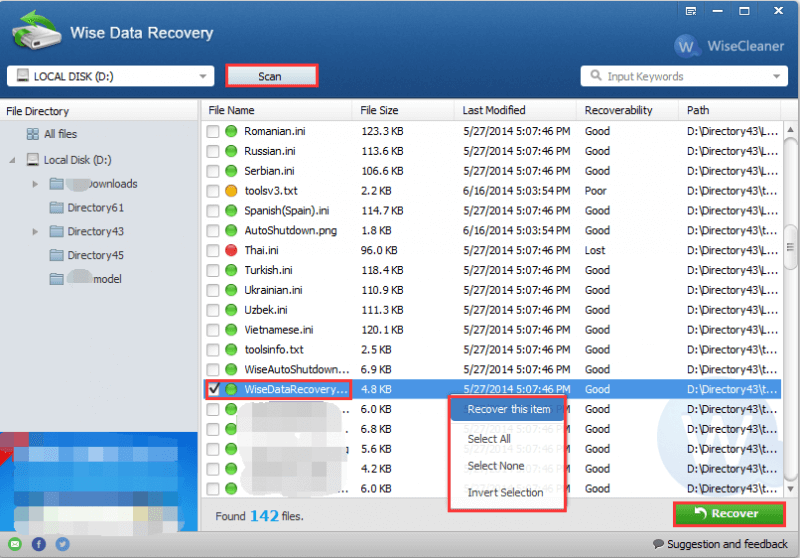
Step 3: Tab on the recover button and save them on the location you have chose. Finally, a popup window will let you know that the data recovery process is complete.
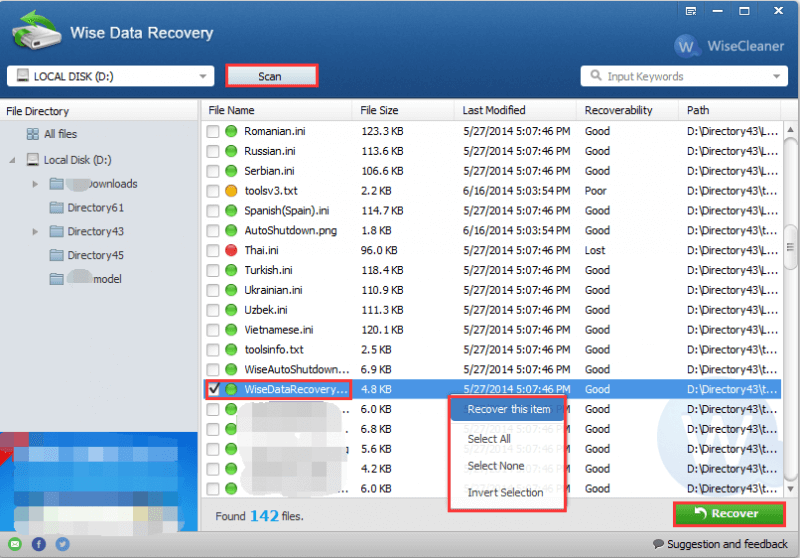
Part 4. Wise Data Recovery Pro Key
1 Wise Data Recovery Pro License Key
Although Wise Data Recovery is a paid tool, users tend to share their pro license key with other people. Here is the Free License Key for the Pro version of Wise Data Recovery.
- TYUI8B2-VBYUI8-VBTU9-VBNT7-CVRY9
- ERYTDHF-SRGF-ARSFH-AGDSC-AGDSHX
- ZSER2-VDFGH6-BNMK8-KLGH3-ASDF8E
- T67TG-FRUU8-T678U-DR6TF-U9JFH
- C678X-8IUHZ-XF8IW-AE56Y-678UY
- 9BY74-487YS-348RW-439IIL-489IW
- D789W-D838R-AD8Y4-S9OIJ-9OI32
2 Wise Data Recovery Coupon Code
Many discount coupons can get you up to a 60% discount on Wise Data Recovery Pro. Go to Wisecleaner official website , and get a 60% discount. The coupon is already activated, so you just need to check out.
Part 5. Better Alternative for Wise Data Recovery - iMyFone D-Back
If you are looking for a better alternative for data recovery tools, then iMyFone D-Back is the solution. With a very interactive user interface and a high rate of recovery, this tool is among the best data recovery tools.
Why people say D-Back Hard Drive Recovery Expert is the best alternative to Wise Data Recovery?
Although Wise Data Recovery is free, you are forced to give up on a number of features that you might need in recovery software. However, for only a few dollars more, you may get all the recovery software you could possibly need from D-Back Hard Drive Recovery Expert, including features that more expensive programs might not offer. Few of such things can recover 1000+ types of files, preview files before recovery, recovers data in case of any data loss scenario, etc.

1,000,000+ Downloads
Key Features:
- Recover 1000+ data for the full range of storage devices.
- High successful recovery rate.
- User-friendly interface.
- You can effortlessly search for the file you want to recover.
Step 1. Download and install iMyFone D-Back. Open the tool, and you will see all the drives on your computer.

Step 2. Select the drive from which you want to recover the data. Scan the drive and wait for the scan to finish.
Step 3. When the scan is finished, preview the data and select the data that you want to recover. Choose the path where you want to store the recovered data.

Part 6. FAQs about Wise Data Recovery
1 Is Wise Data Recovery really free?
Yes. It has a free version that anyone can download. Just go to the website and download it. But the free version has its drawbacks. It restricts the user to 2 GB of data recovery and does not provide any kind of tech support. But the user can use the free version to check the compatibility and success rate or recovery of this tool.
2 Is Wise Data Recovery Safe/Trustworthy?
Yes. By looking at the reviews of people and using it, it is safe to say that Wise Data Recovery is a trustworthy data recovery tool. It not only encrypts your recovered data but does not allow anyone to access it. It also has a secure online payment method, so you don't need to worry about whether it's a scam or not. Wise Data Recovery is 100% legitimate, and anyone can use this tool carefree.
Conclusion
Wise Data Recovery and iMyFone D-Back are pretty much similar when it comes to the process of data recovery. Both of these tools can recover data in only three steps. But the major difference among them is the user interface and feasibility. iMyFone D-Back is simpler and easier to use for the users. It also allows the users to recover data from previous scans that Wise Data Recovery does not offer. Both of these tools have trial versions. The user can check these tools and buy the one which they find better.






















