Jump Drives Explained: Uses, Storage, and More!
Category: PC Data Recovery

4 mins read
Ever need to take your files on the go? Portable storage like external hard drives and USB flash drives are lifesavers. But what's the difference between them?
In this guide, we'll focus on the ultra-portable USB flash drive, also known as a jump drive. Even though many people use these terms interchangeably, let's dive deeper to understand exactly what a jump drive is and why it might be the perfect choice for your needs!
In this article:
Part 1. A Brief Overview of Jump Drives
Before delving into its applications, let's define what a jump drive is. Also known as a USB flash drive or thumb drive, a jump drive is a small, portable device used to store and transfer data. It typically connects to computers and other devices via a USB port, offering a convenient way to access and transport digital files.
One of the primary purposes of jump drives is to facilitate the seamless transfer of data between devices. Whether it's transferring documents between workstations, sharing multimedia files with colleagues, or backing up essential data, jump drives offer a convenient solution.
What can you do with a jump drive?
- Carry your stuff everywhere: Take documents, photos, music, and more wherever you go.
- Keep it safe: Use a jump drive to securely store important files, away from your main computer.
- Upgrade your tech: Flash drives can help update your computer's firmware or even install a new operating system.
- Back it up: Regular backups on a jump drive can save you from data loss disasters.
- Take your programs to go: Some software can be run directly from a jump drive on compatible computers.
- Tough and Tiny Titans of Storage
- No delicate moving parts mean they're less likely to break from bumps and drops.
- Jump drives resist dust, magnet fields, and even shocks, making them perfect for tossing in your bag.
- Compared to some devices, jump drives can hold a surprising amount of data.
- Some jump drives are built extra tough with water-resistant materials, so accidental spills won't wipe out your data.
Part 2. What Is Jump Drives Used for?
- Transporting Media Files
Jump drives are also widely used in the realm of entertainment and multimedia. Whether it's storing music libraries, transferring movie files, or sharing digital art portfolios, jump drives provide a convenient platform for transporting media files between devices.
- Gaming and Software Applications
Additionally, jump drives are utilized for storing gaming profiles, save files, and software applications. Gamers can carry their gaming setups with them, complete with custom configurations and progress, while professionals can transport essential software tools for on-the-go productivity.
- Protecting Sensitive Data
In an era where data security is paramount, many jump drives come equipped with encryption and security features. These features help protect sensitive information, such as financial documents, personal records, and proprietary business data, from unauthorized access.
- Secure Data Transfer
Furthermore, encrypted jump drives ensure secure data transfer, particularly in environments where confidentiality is critical. Whether it's exchanging sensitive documents between clients or transferring classified information within government agencies, encrypted jump drives offer peace of mind.
Part 3. Differentiating Jump Drives and Thumb Drives
While some individuals may argue that thumb drives and jump drives are synonymous, there are distinctions to consider.
| Jump Drives | Thumb Drives | |
|---|---|---|
| Storage Technology | Use flash memory for data storage, similar to compact flash | Use solid-state drive (SSD) technology with flash memory for data transfer but lack magnetic properties |
| Physical Outlook | Come in various designs, shapes, and sizes; often feature aluminum coatings for durability | Typically designed in a thumb-like shape; fragile, lightweight, and compact |
| Usage | Primarily used for storage purposes; commonly used in cameras and MP3 players; offer swift data processing capabilities | Primarily serve as transfer mediums; slower processing rates; limited storage capacities, typically up to 64GB |
| Durability | More robust and physically resilient; maintain functionality over time | May experience degradation with prolonged use; remain resilient except in cases of formatting or reprogramming |
In essence, while both jump drives and flash drives fulfill the essential function of portable data storage, understanding their nuanced differences can aid in selecting the most suitable device for specific needs and preferences. Whether prioritizing durability, speed, or storage capacity, each device offers distinct advantages tailored to various user requirements.
By comprehending the disparities between jump drives and flash drives, users can make informed decisions when choosing the ideal storage solution for their digital endeavors.
Part 4. How to Recover Deleted Files from Jump Drive
a flash drive full of important files suddenly refuses to cooperate. Don't despair! Just like any storage device, jump drives are susceptible to data loss due to accidental deletion, formatting, hardware issues, or even power surges.
But before you throw it away, here are some ways to fight back and recover your precious files:
1. Built-in Windows Tools:
Command Prompt: Tech-savvy users can try the chkdsk and ATTRIB commands to recover deleted files. However, this method requires some technical knowledge and might not always be successful.
Restore Previous Versions (Windows 7, 8, and 10): If you enabled this feature beforehand, you can potentially restore your jump drive to an earlier state where your files were still intact.
2. iMyFone D-Back Data Recovery:
Looking for a more user-friendly solution? iMyFone D-Back is a powerful data recovery software that can help you retrieve lost files from your jump drive.

1,000,000+ Downloads
Key Features:
- Easy to Use: No technical expertise required, just follow the simple steps.
- Supports Various Data Types: Recovers photos, documents, videos, music, and more.
- Effective Recovery: Scans deeply to find lost data even after formatting or accidental deletion.
- Safe & Secure: Ensures recovered files remain intact throughout the process.
Here's how it works:
Step 1: Download and install iMyFone D-Back on your computer.
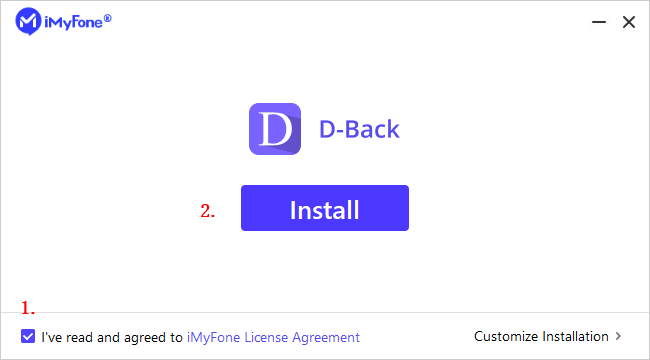
Step 2: Launch the program and select your jump drive.

Step 3: Initiate a scan to search for deleted or lost data.

Step 4: Preview the recovered files and choose the ones you need to save.

Conclusion
In conclusion, jump drives serve as indispensable tools in the modern digital landscape. From simplifying data transfer and storage to facilitating collaboration and ensuring data security, the versatility of jump drives makes them indispensable in various sectors. Whether you're a professional, student, or entertainment enthusiast, having a reliable jump drive at your disposal enhances productivity, fosters collaboration, and safeguards your valuable data.
By incorporating a jump drive into your arsenal of digital tools, you're equipped to tackle the challenges of the digital age with confidence and convenience.
Best Hard Drive Recovery Software
168,282 people have downloaded it.
- Supports 1000+ file types such as messages, photos, documetnt,ect.
- Recover deleted files from hard drive, USB, SD Card, SSD and more.
- AI repair broken/corrupted files, photos and videos.
- 100% Work with a variety of data loss scenarios.


















