Best SSD Data Recovery Software and Solutions for File Recovery
Category: PC Data Recovery

5 mins read
Solid State Drives (SSDs) have become increasingly popular due to their speed and reliability. However, they are not immune to data loss.
In this article, we will explore the common causes of SSD data loss, the best free SSD data recovery software, methods to recover data from SSDs and the challenges involved in recovering data from SSDs.
Let's take a look together!
Here's a Video Guide about SSD Data Recovery:

You may want to know:
1. [2024] Top 5 Best SD Card Recovery Tools
2. How to Recover a Formatted External Hard Drive: A Step-by-Step Guide
In this article:
Part 1: Common Causes of SSD Data Loss
Data loss can occur for various reasons, even with SSDs. Understanding these causes can help you take preventive measures and act quickly when issues arise.

Here are some of the most common causes of SSD data loss:
- Accidental Deletion
One of the most frequent causes of data loss is user error. Files can be accidentally deleted or formatted, leading to potential loss of important data.
- Firmware Corruption
SSDs rely on firmware to manage data storage. If this firmware becomes corrupted, it can render the drive inaccessible and cause data loss.
- Power Failures
Sudden power outages or failures during data writing processes can lead to incomplete writes, resulting in data corruption or loss.
- Wear and Tear
SSDs have a limited number of write cycles. Over time, extensive writing and erasing can lead to failure, resulting in lost data.
- Virus Attacks
Malware can infect your system and corrupt or delete files stored on your SSD.
- Physical Damage
While SSDs are more durable than traditional HDDs, they can still be damaged from physical impacts or exposure to extreme conditions.
Understanding these causes is crucial for implementing effective data protection strategies.
Part 2: Best Free Data Recovery Software for SSD
When it comes to recovering lost data from an SSD, having the right tools is essential. Fortunately, there are several options available.
Among them, the standout choice for SSD recovery is iMyFone D-Back Hard Drive Recovery Expert. It is user-friendly, so everyone can be easy to navigate through the recovery process.
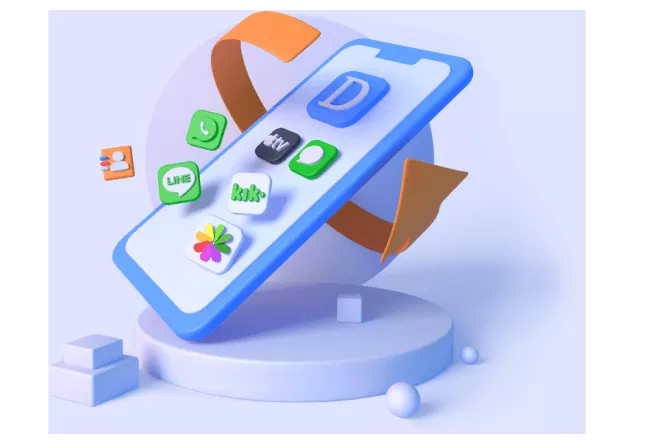
Key Features:
- Supports to recover files,photos, archieves and more from SSD(even corrupted SSD) for a free trail;
- Supports to retrieve lost/deleted data from SSDs and crashed hard disks efficiently;
- Supports to preview files before recovery;
- Allows you to selectively recover files, saving time and storage space;
- Works on both Mac and Windows;
Using D-Back for free data recovery for SSDs not only enhances your chances of successful recovery but also simplifies the process significantly.
1
How to Recover Data from SSD Drives Easily? [Without Data Loss]
Step 1:
Click “Free Download” to download and install D-Back for a free trial.Step 2:
Open D-Back, connect your SSD to your computer, and select “PC Data Recovery” on the main page.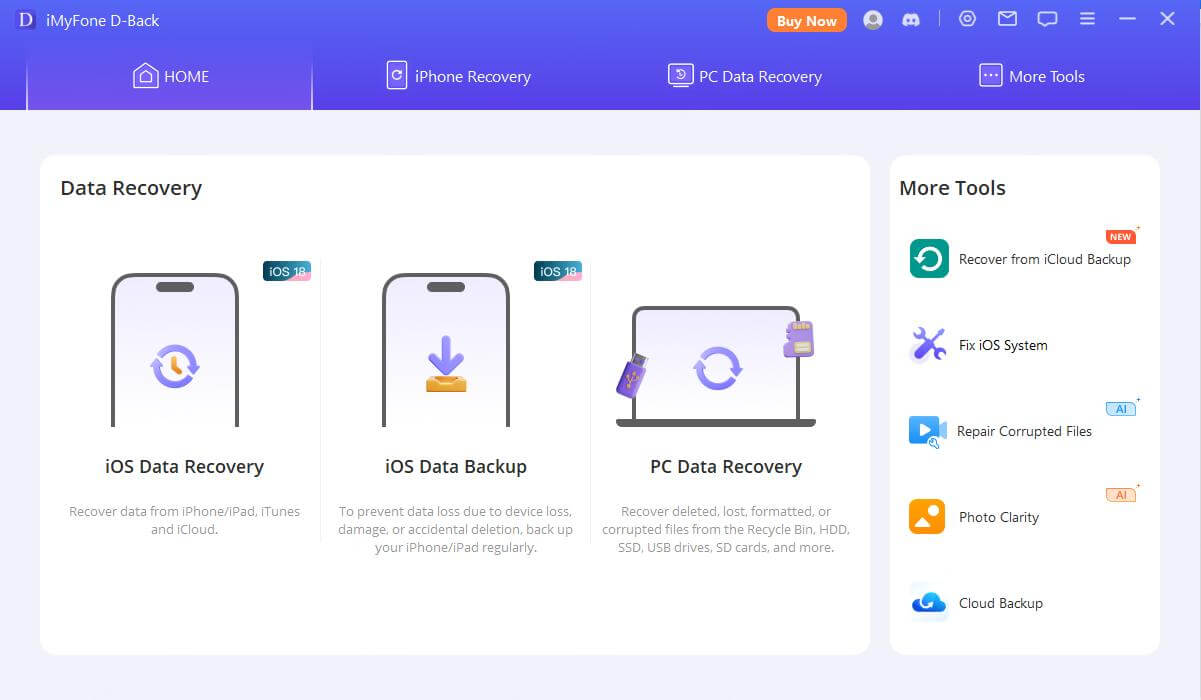
Step 3:
Select your SSD and wait for D-Back to scan the data on your SSD.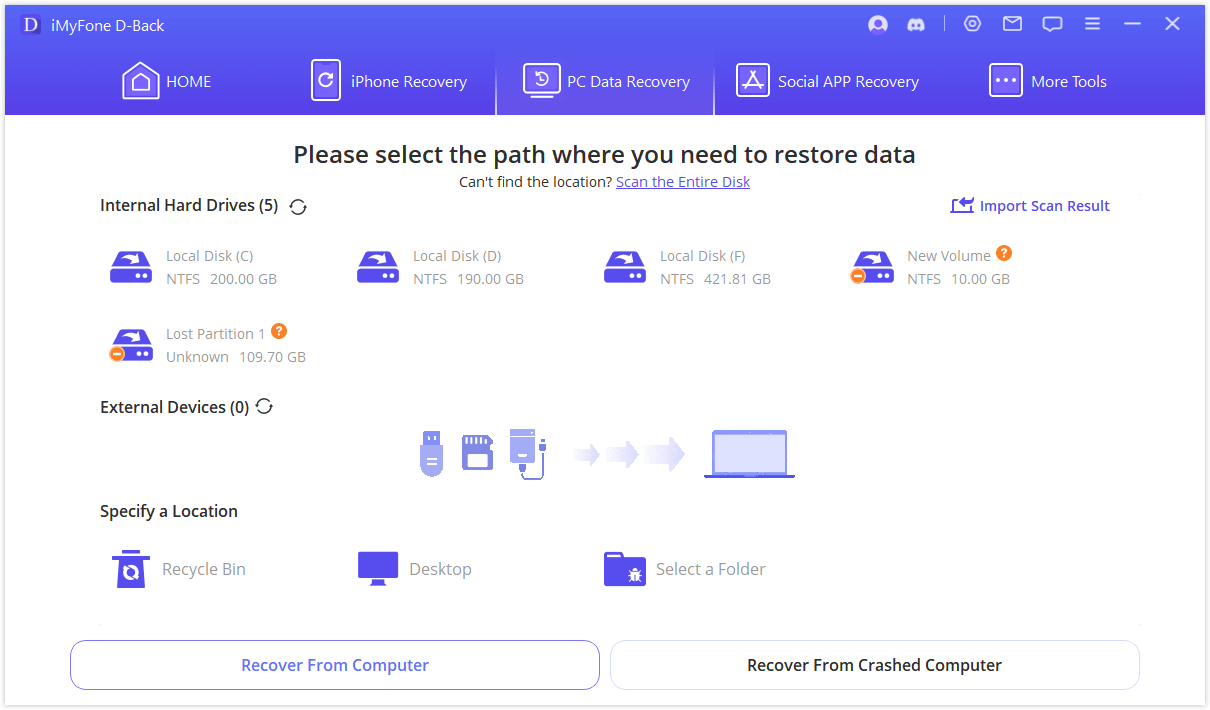
Step 4:
Choose the files you want to recover and click “Recover.” Once the recovery is complete, you can save the relevant files.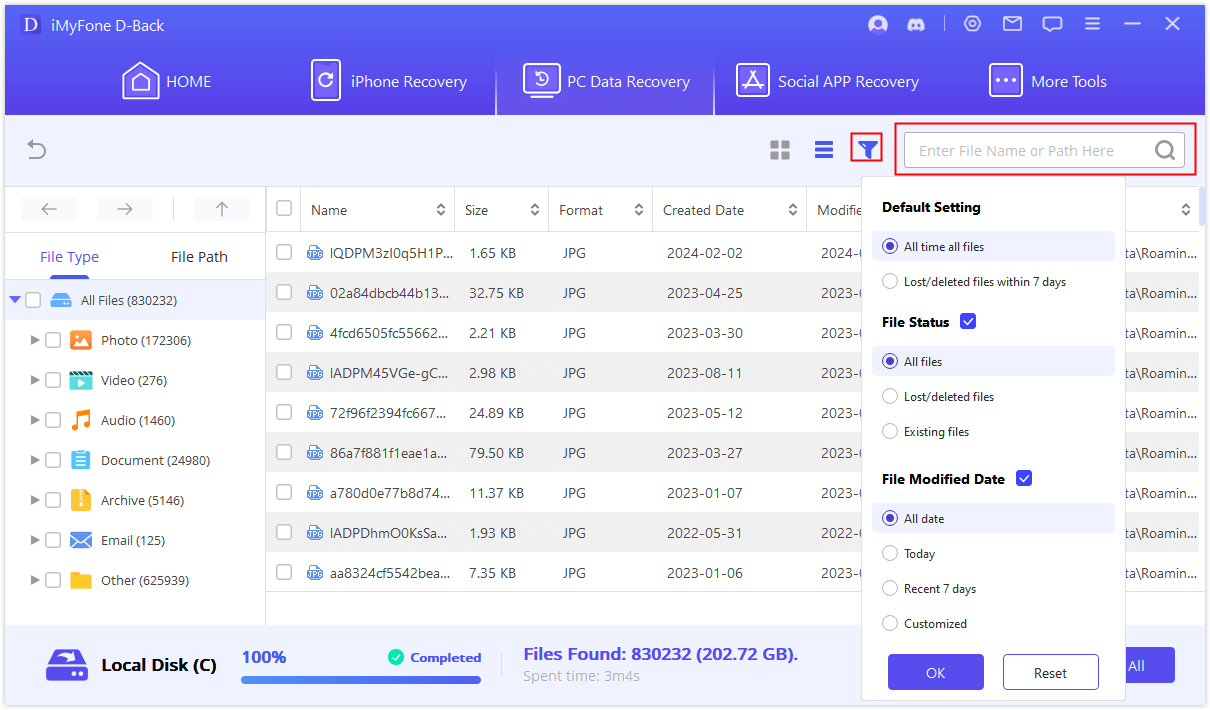
Just follow the instructions and click a few times to easily recover your important files from the SSD.
Download D-Back for free now and give it a try!
Part 3: Challenges of SSD Data Recovery
While recovering data from SSDs can be straightforward with the right software, several challenges can complicate the process:
- TRIM Command
The TRIM command helps SSDs manage space by marking unused data blocks as no longer needed. While this improves performance, it can hinder data recovery efforts because deleted data is often overwritten, making it difficult or impossible to retrieve.
- Firmware Corruption
SSDs have a finite number of write and erase cycles. Once these cycles are exhausted, the drive may fail entirely, complicating recovery efforts.
- Complex File Systems
SSDs often use more complex file systems, which can make recovery more challenging compared to traditional hard drives.
- Potential Hardware Failure
If the SSD is physically damaged or fails due to wear and tear, data recovery becomes much more complicated, often requiring professional services.
These challenges emphasize the importance of using reliable data recovery software like D-Back, which is equipped to handle many of these issues.
Part 4: FAQs About SSD Recovery
1 Can I recover data from a damaged SSD?
Yes, it is possible to recover data from a damaged SSD, but success depends on the extent of the damage. Using tools like D-Back can help, but severe physical damage may require professional recovery services.
2 How does TRIM affect data recovery?
TRIM can make data recovery difficult because it tells the SSD to erase data that is no longer in use. This means that once data is deleted, it may be permanently lost if TRIM has been executed.
3 Is free data recovery software effective?
Free data recovery software can be effective, especially for simple cases of accidental deletion or formatting. However, for more complex situations, a paid solution like D-Back may offer better results.
4 What should I do if I lose data from my SSD?
First, stop using the SSD immediately to prevent overwriting any lost data. Next, use a reliable data recovery tool to attempt recovery. If you are unsuccessful, consider contacting a professional data recovery service.
5 How can I prevent SSD data loss in the future?
Regularly back up your data, use antivirus software, and monitor your SSD’s health to help prevent data loss.
6 Is it Safe to Use D-Back to Recover SSD Data?
Yes, using D-Back for SSD data recovery is safe.
D-Back offers the best hard drive data recovery service. You can trust D-Back because it does not access or store your personal data during the recovery process, ensuring your privacy is protected, and it is tested and legitimate software that does not contain viruses or malicious programs.
In summary, as long as you download D-Back from the official website or a trusted source, it is safe to use for data recovery.
Conclusion
SSD data loss can be a distressing experience, but understanding the common causes, utilizing effective recovery software like D-Back Hard Drive Recovery Expert, and being aware of the challenges can greatly enhance your chances of successful recovery.
Take control of your SSD file recovery!
Download D-Back now and start your free trial to safeguard your valuable information!
Recover Files from SSD with One Click.



















