SanDisk is a famous company that manufactures storage devices like SD Cards, external hard drives, USB flash drives, and more. For a storage device, security is the most important thing. SanDisk has software that allows the user to encrypt and make a backup of their data. It is available on both Windows and macOS.
A SecureAccess vault creates a password-protected folder. Thus, the folder can only be accessed with a password. However, if you forgot the password to your SanDisk SecureAccess Vault, then you can read this article to know how to recover files from SanDisk SecureAccess.

Part 1. How to Recover Files from SanDisk SecureAccess with Easy Way
If you have lost the data on your SanDisk drive or forgot the password of your SanDisk SecureAccess Vault, then you can use iMyFone D-Back to recover them easily. It supports more than 1000 file types and allows you to preview the data before recovery.
Let us see how this tool can help you to recover SanDisk SecureAccess Vault.
Step 1: iMyFone D-Back is available on both Windows and macOS. Download according to your PC and install the tool. After installation, open it. It will show you all the drives connected to your computer, including the external drive and USB flash drives. Choose the SanDisk drive.

Step 2:Scan the SanDisk drive and then scan it. The tool will scan for all the files, including the SanDisk SecureAccess Vault. It will retrieve all the recoverable files, even the deleted files. If you find your required file, you can stop/pause the scanning process in between.

Step 3: After the scan, you can preview all the files. Choose the files from the SanDisk drive that you want to recover and click on " Recover ". Select the path where you would like to save the files, and they will be saved to your computer.

Part 2. How to Restore Files from SanDisk SecureAccess with Backup
2.1. How to Backup Files from SanDisk SecureAccess
Step 1: Open SanDisk SecureAccess Vault and click on the tab "Tools". It will drop down a few options, choose and click on "Backup Data".
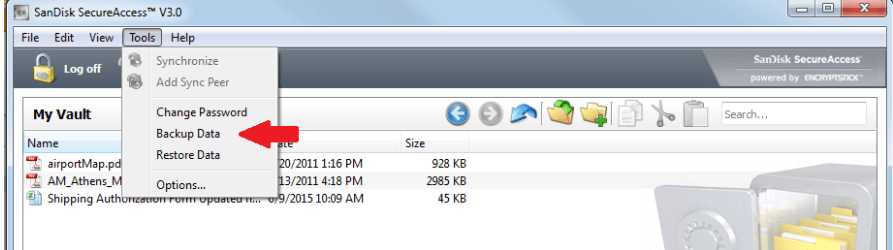
Step 2: It will start backing up your data, and you will be notified when the backup is complete. The location of backup by default is, "C:\Users\Local User\Appdata\Local\ENC Security Systems BV\SanDiskSecureAccess\Backup".
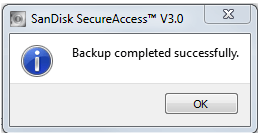
2.2. How to Get Files Back from SanDisk SecureAccess with Backup
Before restoring the encrypted data from the backup, it will delete all the files stored in the Vault currently. The backup data will replace the current data in the SecureAccess Vault. So, make sure to save the current vault data to a new location before restoring the backup.
Step 1: Open SecureAccess Vault and click on the tab of "Tools" again. Now, click on the option of "Restore Data".
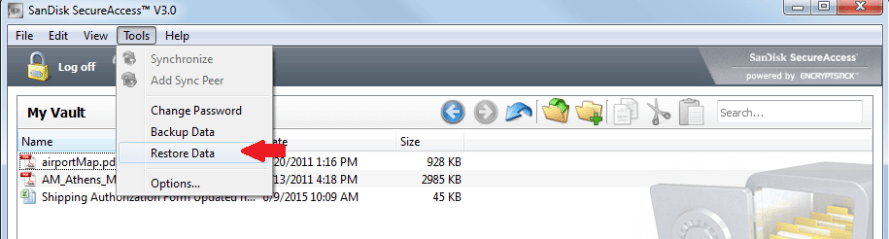
Step 2: Choose the location that you want to restore to the vault. After selecting the location, click on "Next".
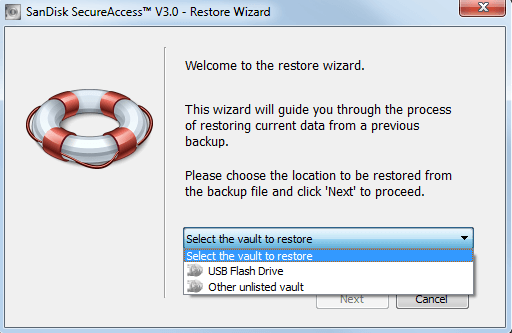
Step 3:Now, select the backup that you want to restore based on "Date" and "Age" and click on "Next" again. You will find the most recent backup at the top.
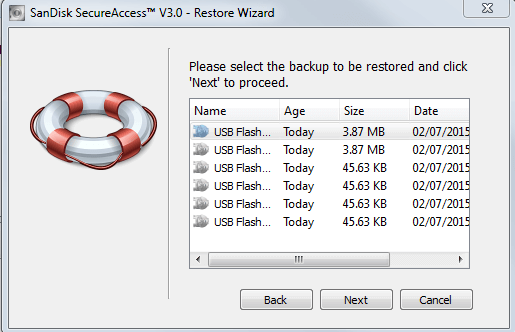
Step 4: Enter the password for the vault and click on "Next". Then click on "Restore". The restoration will start, and you will be notified when it's done. All the data will be overwritten on the SanDisk SecureAccess Vault.
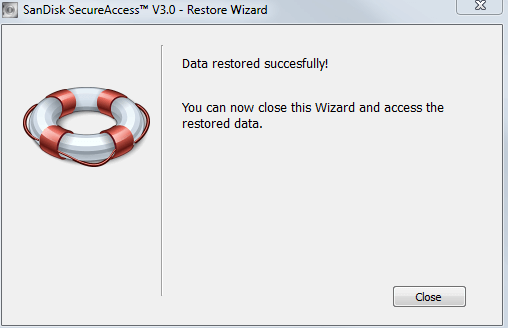
Part 3. FAQs about SanDisk SecureAccess Vault Recovery
1 What to Do If SanDisk SecureAccess Files Missing?
If you are missing files from your SanDisk SecureAccess, then you can perform the recovery process. You can either use the default restoration method of SanDisk SecureAccess Vault or use a third-party data recovery tool. Both will recover your missing files easily.
2 How to Open SanDisk SecureAccess Vault?
SanDisk SecureAccess Vault requires a password to enter. The first time when you encrypt the files using SanDisk SecureAccess Vault, you will be asked to create a password. With this password, you can open the SanDisk SecureAccess Vault. If you don't remember the password, then there are file recovery methods that you will need to follow.
3 Can I Recover Lost Passwords on SanDisk Vault?
The files on SanDisk Vault are protected by 256-bit AED encryption. So, it is not easy to access or crack the SanDisk Vault. If you forgot the password to the SanDisk Vault, then there is no way you can access it. There is no option to recover the password nor an option like forgetting the password. So, there is no alternative method to access the encrypted data.
4 Can I Delete SanDisk SecureAccess from USB?
Yes. You can easily delete SanDisk SecureAccess from USB. It is because the USB flash drive is not part of SanDisk SecureAccess Vault. However, you can download and install it again easily.
Conclusion
In this article, we have discussed about "What is SanDisk SecureAccess Vault". It is an encrypted wall that can only be accessed with a password. If you forgot the password, then there is no password recovery. However, you can use a third-party data recovery tool like iMyFone D-Back Hard Drive Recover Expert to recover the data. It is a simple yet powerful tool that can recover all types of data with just a few clicks. It has a trial version that you can download for free and recover all the files from SanDisk Secure Access.
















 March 29, 2023
March 29, 2023
