You might have encrypted the Samsung SD card to ensure no one can access the data stored in it. However, losing photos from an encrypted SD card is pretty normal, and many people have complained about it.
Luckily, you can recover deleted photos from Samsung SD card, and this guide will show you how to do it.
Part 1: What to Do if We Find Photos Get Deleted from Samsung SD Card
If you find out that your photos got deleted from the Samsung SD card and you don't know the main reason behind the chaos, you can run the command prompt on your PC to recover deleted photos from the Samsung SD card.
Here's how to do it
Step 1: Connect the Samsung SD card to the PC; you'll need to tap on the Search icon after navigating to Windows.
Step 2: Click on the command prompt after typing it in the search box. Next, tap on "Run as Administrator".
Type in the chkdsk F: /f command and press the" Enter" icon. Don't forget to replace the drive letter with F.
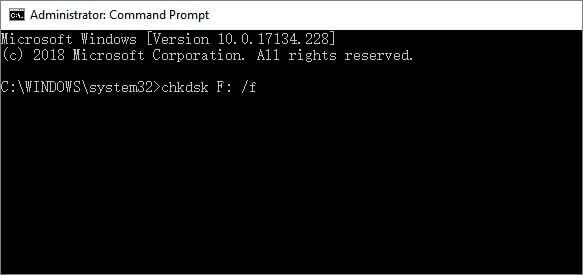
Step 3: Click on the Enter icon after typing the Y. Next, tap Enter again after typing the F. Press Enter after typing the F:\>attrib -h -r -s /s /d . a.
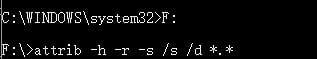
Part 2: How to Recover Deleted Photos from Encrypted Samsung SD Card
You can use millions of methods to recover deleted photos from Samsung SD card, but no one method will guarantee you to get what you must have been looking for.
Luckily, the iMyFone D-Back is exceptional in that it empowers you to get back the data regardless of how the data loss occurred on your Samsung SD.
You can find lots of positives about D-Back Hard Drive Recovery Expert, but this tool helps restore the data without losing the original quality.
Main Features:
- It helps you to retrieve data from many storage devices, including Samsung SD cards.
- Offers an intuitive user interface.
- It comes with the highest recovery rate.
- Fast scanning speed.
- Brilliant technical support.
- Doesn't compromise the quality of data.
Step 1: After visiting the official website of iMyFone D-Back Hard Drive Recovery, you must install the software on your PC. Next, launch the software before connecting the SD card to the PC.

Step 2: Open the SD card on iMyFone D-Back and tap on the "Scan" icon to begin scanning for your data. Before getting your SD card scanned, this process will take a few moments.

Step 3: Click on the " Recover" icon to recover the data for you.

Part 3: FAQs
01 Can you permanently recover deleted photos from Samsung SD card?
You can recover permanently deleted photos from Samsung SD card courtesy of the mind-blowing software iMyFone D-Back. It is an eye-catching tool that helps you retrieve lost SD card data by scanning the SD.
02 How to remove Samsung sd card encryption?
If you're worried about SD card encryption Samsung, you can remove the SD encryption with a password.
Here's how to do it.
- Restart the iPhone after inserting the SD card into the Samsung phone.
- Press on " Lock screen and security" after navigating to 'Settings". This way, you'll be able to access all the files stored on your Samsung SD card.
- Click on the Decrypt SD Card after navigating to the bottom.
- Next, enter the password after hitting the " Decrypt SD Card".
03 Can I recover deleted photos from Samsung SD card without the software?
Recovering the deleted photos from the Samsung SD card is also possible, as you can run the command prompt to serve your purpose. However, the process might be tricky. So, opting for iMyFone D-Back Hard Drive Recovery is the best way.
Using this superb data recovery software, you can bring back lost data from hundreds of storage devices.
Conclusion
Recovering the deleted photos from a Samsung SD card might become a bit difficult, but this post has ensured that you retrieve the lost data in no time.
You can try decrypting the SD card to find the lost data, but that doesn't guarantee anything. So, you must opt for the iMyFone D-Back Hard Drive Recovery, the most recommended Samsung encrypted SD card recovery software, to recover the lost data from the SD card.



















 March 29, 2023
March 29, 2023