Revive Your Memories: Repair Damaged Old Photos with AI!
Category: PC Data Recovery

5 mins read
Have your cherished photos lost their luster over time? These photos capture memorable but often forgotten wonderful moments from our lives. When they’ve become blurry, do you feel a sense of regret or loss?
Don’t worry! This article will guide you on safely repairing damaged old photos to preserve your beautiful memories.
In this article:
Part 1. How to Choose a Reliable Photo Repair Tool?
To ensure efficient and high-quality photo repair, this tool must first be compatible with your operating system and support the image formats you need to repair. Second, it should feature powerful functionalities such as color correction, noise reduction, sharpening, and scratch removal. Third, the user interface should be clear and intuitive, making it easy to use. Lastly, the security of personal privacy information should not be overlooked.
Part 2. Which Tool can Repair Damaged Photos Safely?
1 iMyFone D-Back
iMyFone D-Back is a professional data recovery tool, known for its excellent performance in recovering lost or deleted photos, videos, messages, contacts, and other data. Users often focus on this advantage while overlooking its capabilities in repairing files, videos, and images.
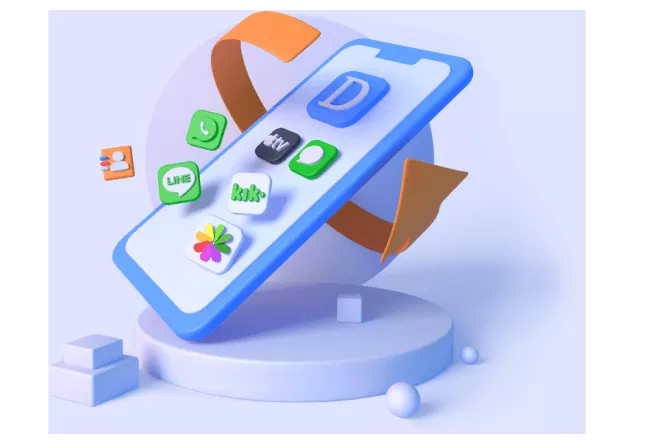
Key Features:
- Broad Compatibility: It is compatible with multiple operating systems and supports the image formats you commonly work with(JPG, JPEG, and GIF)
- Powerful Functions: It makes blurry images super clear and recover multiple photos all at once without photo loss.
- User-Friendly Interface: Even if you are not good at software operation, you can easily restore photos.
- Privacy-conscious Safeguard: It refrains from unauthorized data collection that could compromise user privacy.
- Good Reputation: The professional tool has gained positive feedback from over 1000+ users.
2 Adobe Photoshop
We commonly refer to this professional software as "PS," and it is widely used in various fields such as image editing, photo repair, and graphic design. Its image editing tools allow users to precisely edit and optimize images. You can repair damaged old photos by using these four parts.
- Spot Healing Brush Tool: Quickly repairs small areas of spots, scratches, or damage in photos.
- Patch Tool: Selects and fills damaged areas with pixels from surrounding regions.
- Sharpen Filter: Enhances the edges and details of images to improve clarity.
- Smart Sharpen Tool: Provides precise sharpening controls tailored to specific image requirements.
3 Corel PaintShop Pro
This image processing software is fully featured and it support multi-layer editing and offer a rich array of repair tools, assisting users in enhancing and improving photo quality. You can repair damaged old photos by using these three parts.
- Image Editing Tools: Selects, crops, repairs, adjusts colors and contrast of photos.
- Layer Support: Supports multi-layer editing, allowing users to perform complex editing without altering the original image.
- Repair Tools: Fixes damages, spots, and other imperfections in photos by repair brush, clone tool, and repair selection tool.
4 WPS Office
If your photos have minor damage, you can try using the basic editing tools available on your phone's operating system to adjust sharpness, brightness, and contrast to see if you can make the photos clearer. Or you can also try the photo repair feature of WPS Office.
It isn't specifically designed for repairing damaged photos. Instead, it is primarily used for processing documents, spreadsheets, and presentations. So for photos that are significantly damaged, professional tools arenecessary for effective repair.
- Picture quality repair: Enhances image quality to make old photos clearer.
- Black and white to color: Converts black and white photos to color, restoring brightness.
Those tools can meet your needs for repair of damaged old photos. However, we still need to keep a few things in mind. Through our interactions with users, we've discovered that they have encountered some issues when trying out photo repair software.
[A:“I appreciate its powerful image processing capabilities but I struggle with understanding the workflow for certain tasks, and where to find specific tools to use them effectively.” ]
[B:“Some of the repaired photos cannot be opened and some of them even inexplicably disappeared.”]
[C:“I don’t know whether these software will retain my picture information. I am worried that the security of my private information will not be guaranteed."]
On some unknown free software download websites, you may come across programs named "Photo Repair Tool" or similar things. These software programs often lack reliable professional support and may have unstable operation or potential security risks. Using such software could result in loss or irreparable damage of photo data.
Furthermore, the cumbersome operation steps and the difficulty in using repair tools indeed give us a headache. To repair photos more conveniently and efficiently, we recommend using the Photo repair feature of iMyFone D-Back.
Part 3. How to Repair Damaged Old Photos with Clarity ?
Step 1. Click “Free Download” to download the software to your devices.
Step 2. Launch iMyFone D-Back software and click “Photo Clarity”in "More Tools".
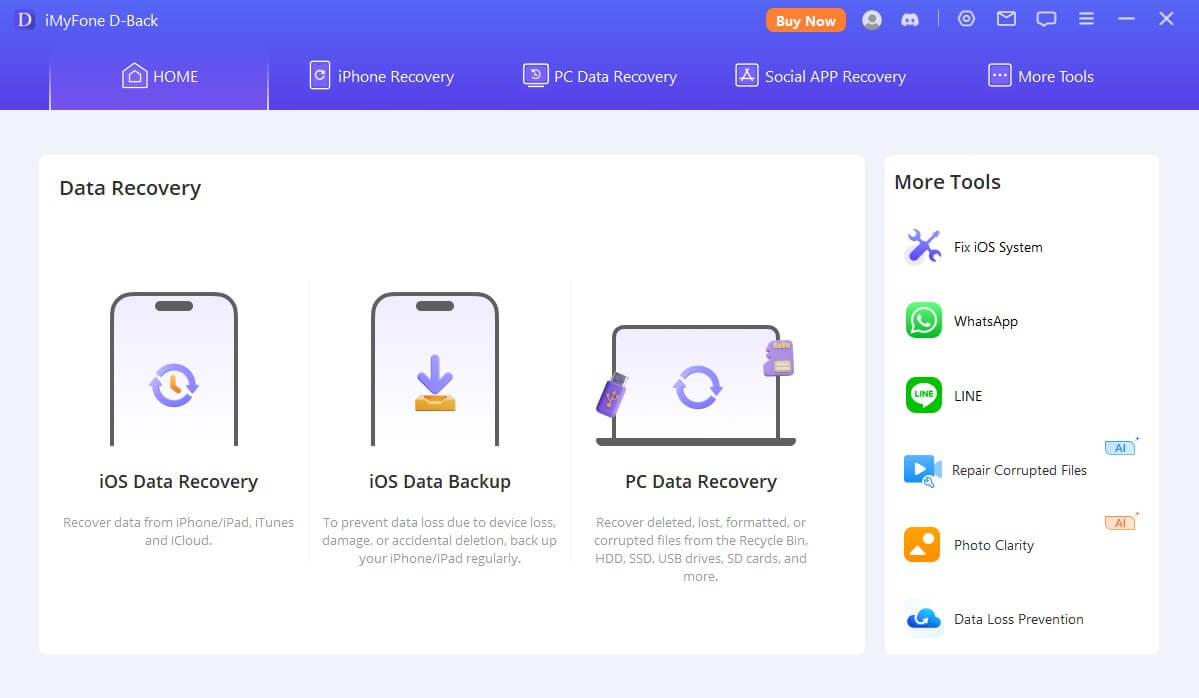
Step 3. Import the Damaged Old Image for Restoration
Click “Photo Repair”, select the damaged photos (supporting JPG, JPEG, and GIF image formats), add them to the file list and start repairing.
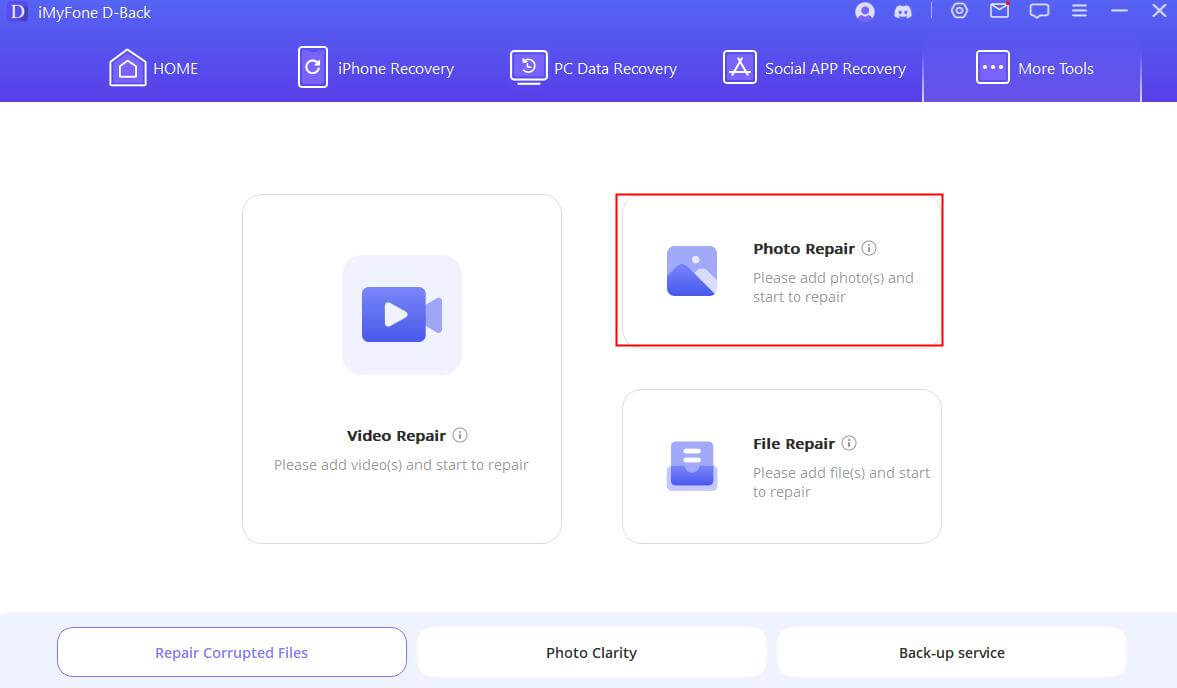
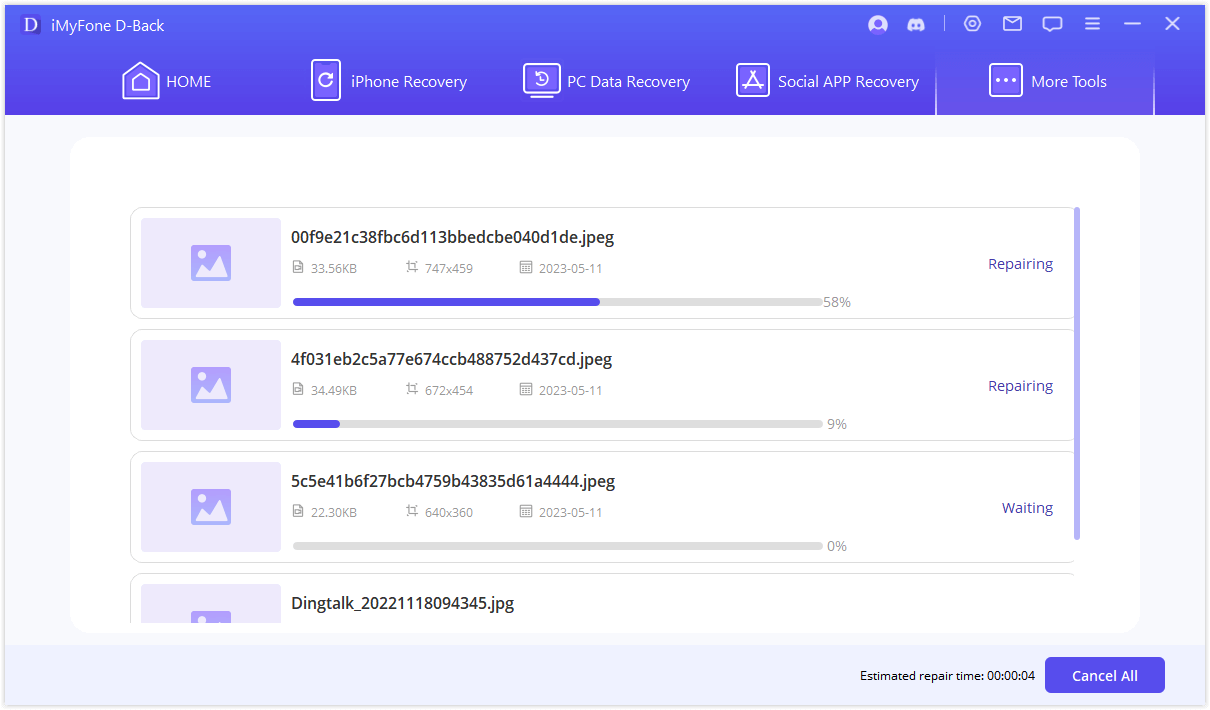
Step 4. Successful Photo Repair
After repair is complete, click "Preview" to view the repaired images, and then click "Save as" to save the repaired files locally. If you click the conversion button, "Save as" will change to "Save", allowing you to overwrite the old damaged photos with the repaired ones.
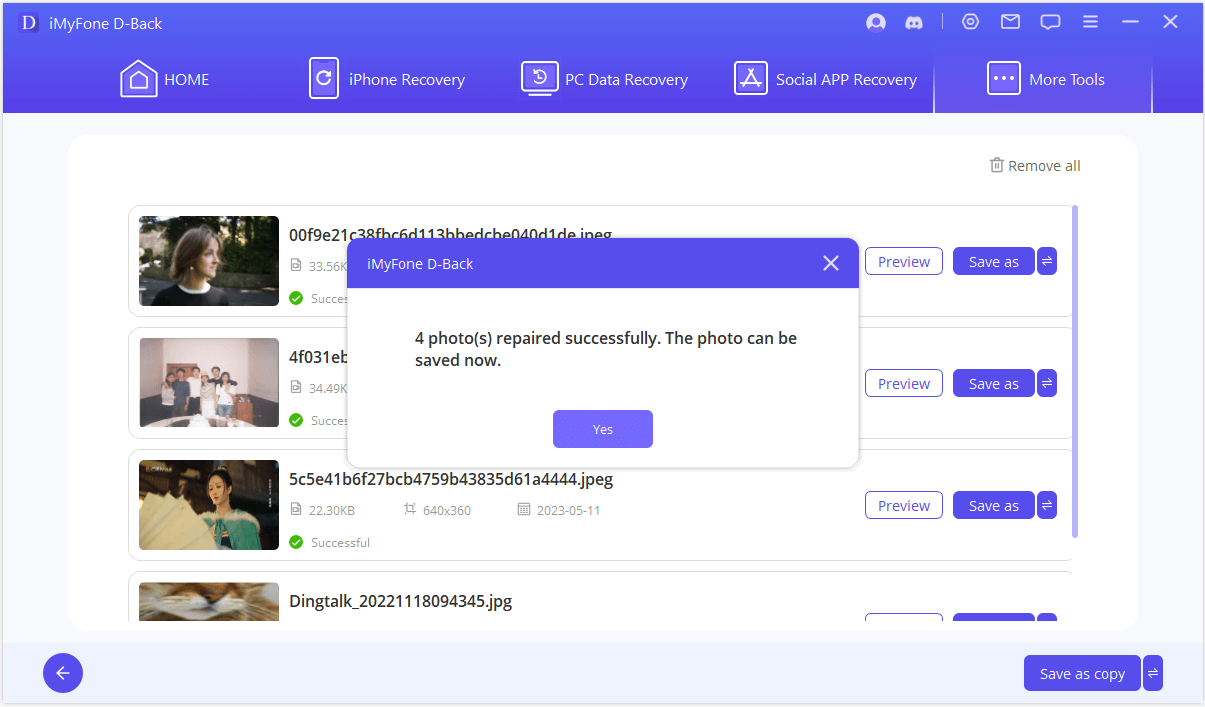
Part 4. FAQs about Photo Repair
1. How much can photos be repaired by using iMyFone D-Back Recovery?
The extent of restoration depends on the severity of the damage and the quality of the original photograph. In the vast majority of cases, photos can be effortlessly restored to near-original condition.
2. Will the photo repair function cause the loss of other data?
No. It is designed to work specifically with image files and should not affect unrelated data on your computer or device.
3. What should I do if I don't know how to operate this software?
If you encounter any issues during operation, you can click the "Contact Support" in the navigation bar and fill out the online form detailing your problem. Our professional technical staff will provide you with effective support and solutions.
Conclusion
When photos that carry beautiful memories become blurry, you may inevitably feel a sense of loss. However, fortunately, the problem can be solved by professional photo restoration software. If you want to turn yellowed and blurry snapshots into crystal-clear memories immediately, you can click the button below.
- Restore data from iCloud/iTunes/iPhone directly with One Click.
- Recover lost/deleted data directly from iOS device quickly.



















