Dropbox is a brilliant cloud storage service where you can store your data. However, you may also lose the data from Dropbox as a virus attack causes the data loss, and sometimes you unintentionally delete the data.
Can you recover the permanently deleted Dropbox files? The answer is yes, you can restore the deleted Dropbox files, and we'll tell you how to recover lost dropbox files in this guide.
Part 1: Recover Permanently Lost Dropbox Files with iMyFone D-Back [Recommended]
If you're looking to recover permanently deleted Dropbox files, there won't be a better tool than the iMyFone D-Back.
With the ability to recover data from hundreds of storage devices and cloud services, D-Back Hard Drive Recovery Expert is on the priority list of users.
Features
- Allows you to delete data from multiple storage devices
- Supports 1000+ data types
- Preview your files before restoring them
- Supports Windows recovery partition
- 100% safe
- 30-day money-back guarantee
How to recover lost Dropbox files using iMyFone D-Back?
Step 1: Launch D-Back Hard Drive Recovery Expert on your PC and navigate to the location you stored the deleted Dropbox files.

Step 2: Tap on the "Scan"icon and get all the data scanned.

Step 3: Preview The Dropbox data you'd like to restore and tap on the "Recover" option

Part 2: Other Options to Recover Lost Dropbox Files
Solution 1: Recover Missing Files or Folders from Deleted Files
When you delete the files on Dropbox, or the files get deleted unintentionally, the Deleted files folder accepts these deleted files for 30 days. You can restore deleted Dropbox files within 30 days.
Here's how to recover lost Dropbox files through Deleted Files.
Step 1: Launch the Dropbox and navigate to the "Deleted files" icon.
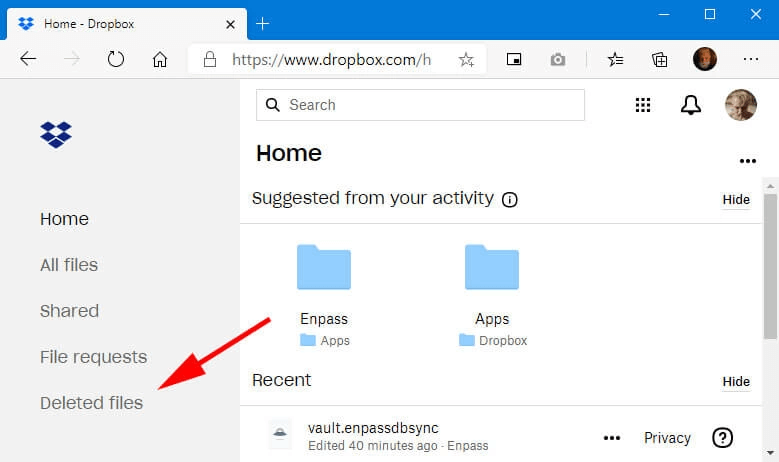
Step 2: Select the files you'd like to recover and tap on the "Restore" icon to start restoring your data.
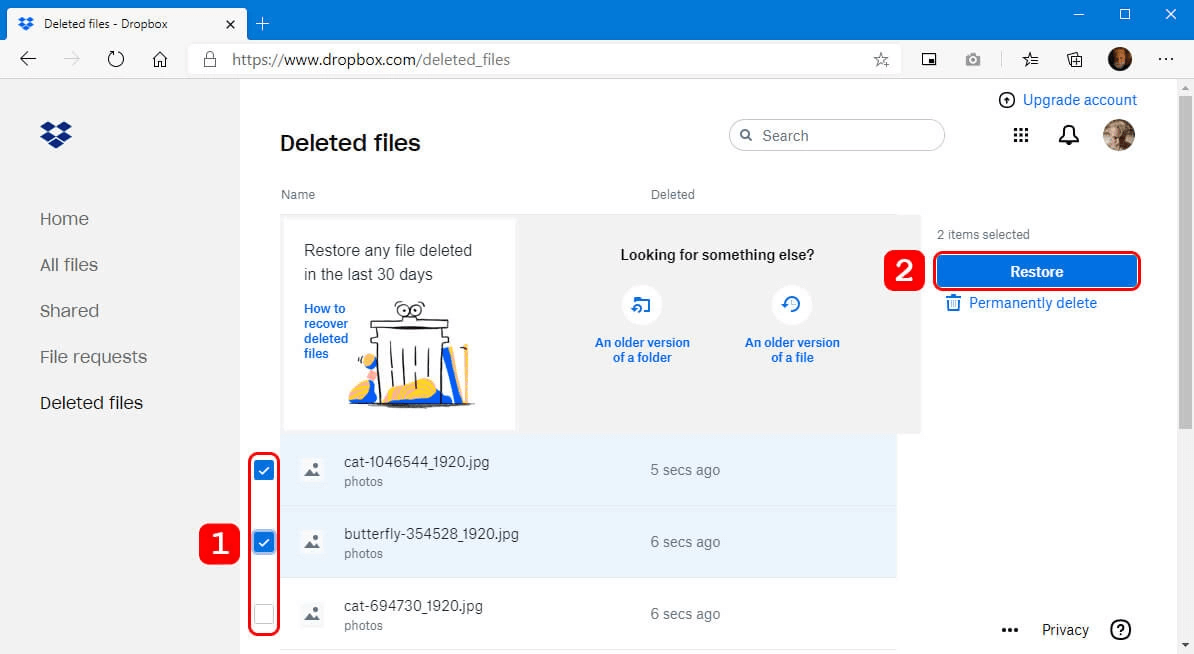
Solution 2: Restore Old Dropbox Files from Version History
Dropbox created the backup of all the files you stored on it. Thus, if you're having a "files disappeared from dropbox" issue, you can restore the data from "Version History".
Here's how to restore old Dropbox files from "Version History".
Step 1: Navigate to your Dropbox account and tap on the Files located there.
Step 2: Select the Dropbox file you want to restore and click on the checkbox.
Step 3: Tap on the "Version History" after hitting the three dots. Watch out for available versions and preview them if you want to. Next, tap on the "Restore" icon to restore your deleted Dropbox files.
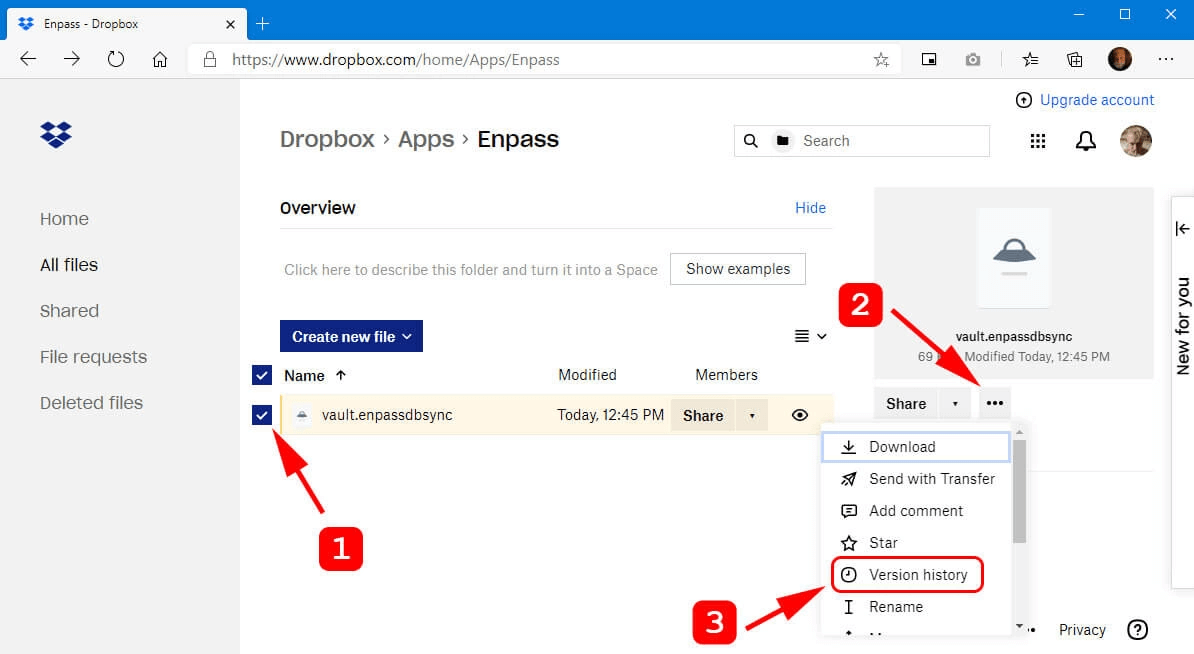
Solution 3: Retrieve Disappeared Dropbox Files using Dropbox Rewind
A virus or malware attack can cause permanent Dropbox data loss. Fortunately, Dropbox came up with the Dropbox Rewind that helps you know how to recover permanently deleted Dropbox files.
Here's how to do it.
Step 1: Log in with your Dropbox account and select the "Files" icon.
Step 2: Tap on Rewind Dropbox to rewind the Dropbox account. If you want to recover the specific folder, tap on the "Rewind this folder" icon.
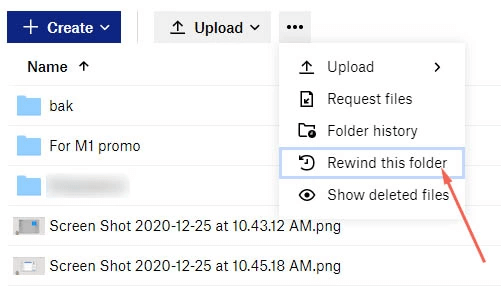
Step 3: Tap "Get started" which will show the graph with your folder activity. After clicking the graph, tap on the "Continue" icon.
Step 4: Start searching for the 'Fine tune's earliest change you'd want to undo. Next, tap on the blue line icon. Tap the Rewind icon after hitting the "Continue" option.
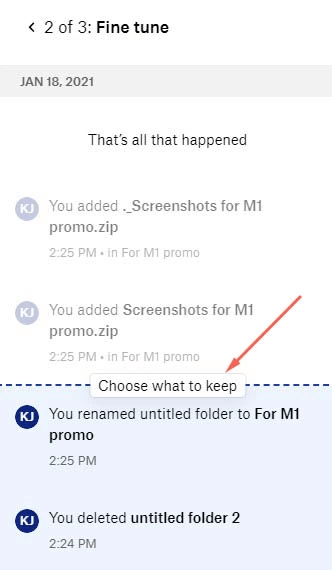
Part 3: FAQs about Dropbox Files Recovery
3.1 Why did my Dropbox files disappear?
If your files disappeared from Dropbox, it might be due to a virus that has attacked your data and ended up making your Dropbox files corrupt.
If your Dropbox account runs out of storage, it might also be the main reason your data gets deleted.
3.2 Can I recover lost Dropbox files after 30 days?
You can recover deleted Dropbox files after 30 days courtesy of the iMyFone D-Back. It allows you to recover the permanently deleted data within a few minutes.
3.3 How long does Dropbox store deleted files?
If you're a basic, plus, or family plan user, Dropbox tends to save the files in a deleted folder for 30 days. However, Dropbox keeps the deleted Dropbox files for 180 for Dropbox professional package.
3.4 Can I recover my Dropbox files from cache?
When you delete the Dropbox files, the files stay in a hidden cache folder for 3 days. You can recover the data within three days.
Final Words
If you were struggling to recover permanently deleted Dropbox files, this post has come to rescue your data.
We've highlighted the breathtaking ways to help you restore old Dropbox files. The iMyFone D-Back remains the best and simplest of all the methods we've mentioned in this guide. It has the highest recovery rate, and you should opt for this tool.



















 March 29, 2023
March 29, 2023