[Solved] How to Recover Fujifilm RAW Images (RAF)?
Category: PC Data Recovery

1 min read
“Hi! I accidentally deleted some RAW images from my Fujifilm camera, and I’m really freaking out! Does anyone know how I can recover them?”
[Good news]: You can recover RAW images with the .RAF extension from your Fujifilm camera!
RAF files are the RAW image data files used by Fujifilm cameras. They contain the highest quality versions of your photos, providing photographers with greater flexibility during post-processing.
In this article, we’ll explore how to quickly recover these images from your Fujifilm camera, while ensuring that they remain intact with no loss.
Let’s dive in!
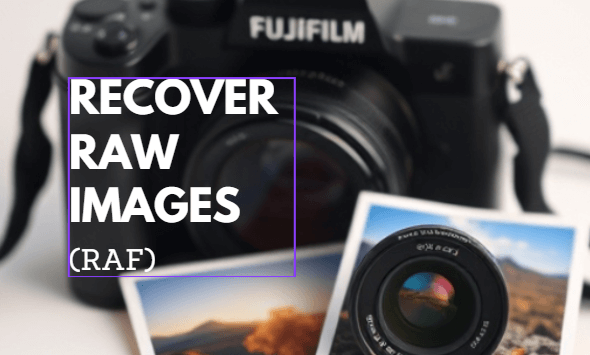
In this article:
Part 1: Best Way to Recover RAW Images (RAF) from Fujifilm Cameras
To easily recover deleted photos from your Fujifilm camera, iMyFone D-Back comes highly recommended. This powerful photo recovery tool can quickly scan and restore your images with just a few clicks.
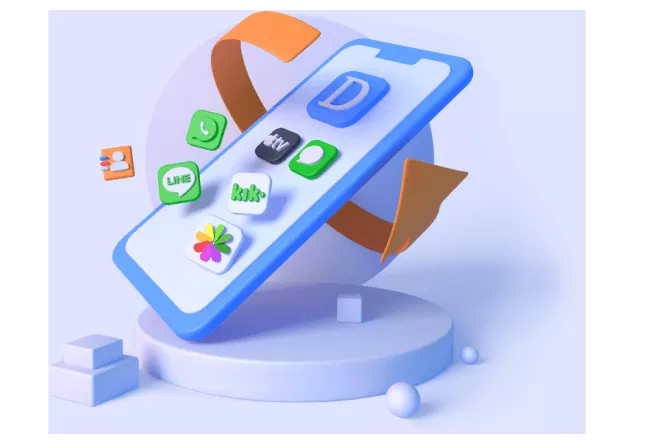
Key Features:
- Supports recovery of RAW images from popular Fujifilm camera models;
- Recovers deleted images from SD cards, SSDs, cameras, USB flash drives, hard drives, and other storage media;
- Restores various file types, including RAF, JPG, videos, office documents, and more;
- Allows you to preview recoverable data from your hard drive before final recovery;
- Compatible with Windows and macOS;
How to Recover Photos from A Fujifilm Camera with D-Back?
- Step 1: Click "Try It Free" above to download D-Back, then connect your Fujifilm camera's SD card to your computer.
- Step 2: Launch D-Back and click "PC Data Recovery" on the homepage.
- Step 4: Choose the Fujifilm photos you want to recover, then click "Recover" to restore them.
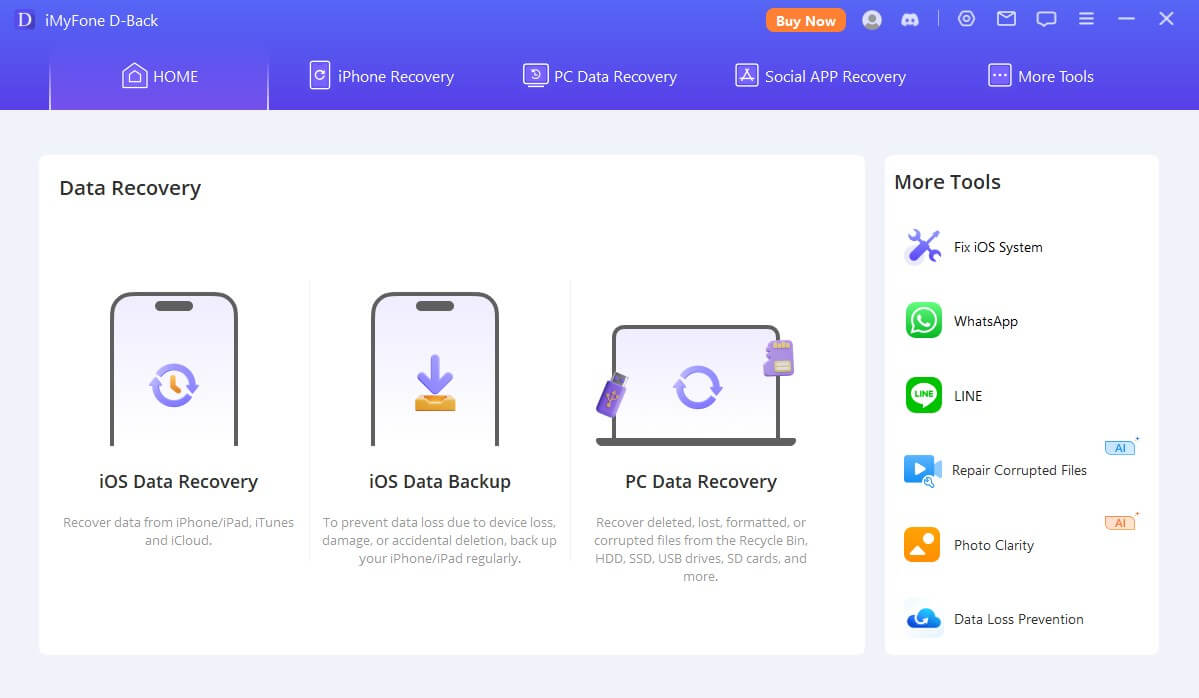


1. Before attempting recovery, it’s best to stop using the SD card to prevent new data from overwriting the lost files.
2. Choose a new location to save the recovered files to avoid potential data overwriting.
Part 2: Other Methods to Retrieve Photos from Fujifilm Cameras
1 Check the Recycle Bin
If you transferred the images to your computer before deleting them, it's a good idea to check the Recycle Bin (or Trash on a Mac). Keep in mind that this method only works if the Recycle Bin hasn’t been emptied since the deletion.
- Open the Recycle Bin on your desktop.
- Look for your Fuji RAF files.
- If you find them, right-click on the file and select "Restore".
If you can’t find the images there, it’s time to use a professional data recovery tool like D-Back.
2 Use the Built-in Camera Recovery Option
Some Fujifilm cameras have basic photo recovery features. Here’s how to use them:
- Turn on your Fujifilm camera and switch to playback mode.
- Navigate to the settings or tools menu. This may vary by model, so you might need to consult your camera manual.
- Look for an option like "Recover Deleted Photos." Follow the prompts to attempt to recover the deleted RAF files.
Part 3: Preventive Measures to Avoid Loss of RAW Images
- Regular Backups
Schedule regular backups of your photos to an external hard drive or cloud storage. Use automated backup solutions if possible to ensure that your images are always safely stored without manual intervention.
- Use High-Quality Storage Media
Invest in high-quality SD cards and external drives from reputable brands. Look for cards with a high write-speed and reliability ratings. Always check for compatibility with your camera to minimize the risk of corruption.
- Safely Eject Storage Devices
Always use the “eject” or “safely remove” option when disconnecting SD cards or external drives from your computer or camera. This ensures that all data is properly written and reduces the risk of corruption.
- Maintain Camera Firmware Updates
Regularly check for firmware updates for your Fujifilm camera. Keeping your camera’s software up to date can improve performance and fix bugs that might lead to data loss.
- Practice Safe Shooting Habits
Avoid shooting in extreme conditions (e.g., high heat or humidity) and ensure your camera settings are correct before shooting. Additionally, be cautious when deleting images; consider using a review period before permanently deleting any files.
If your Fujifilm camera or SD card is damaged, do not attempt to fix it yourself. Tampering with damaged hardware could worsen the situation and make data recovery more challenging. In such cases, it's best to use a safe and powerful data recovery tool like D-Back immediately.
Part 4: FAQs about Recovery of Photos from Fujifilm Cameras
1 Why Did I Lose My RAF Files?
RAF files may be lost due to accidental deletion, formatting the SD card, device malfunctions, physical damage, transfer errors, file corruption, or virus attacks.
2 Are There Free Tools to Recover Deleted RAF Files?
Yes, the free trial version of D-Back offers the ability to recover deleted RAF files. While the free version may have some limitations, it typically performs basic recovery tasks effectively. If needed, you can always consider upgrading to the paid version for more advanced features.
3 What Is the Success Rate for Recovering RAF Files?
The success rate of recovering RAF files depends on several factors, including the reason for file loss, the condition of the device, and whether new data has been written to the SD card after the loss. Using professional recovery software can significantly improve the chances of successful recovery.
4 Which Software Is Most Effective for Recovering RAF Files?
iMyFone D-Back is considered an effective tool for recovering RAF files. It is user-friendly and powerful, making it suitable for recovering data from cameras and SD cards.
5 Does Formatting an SD Card Affect Saved RAF Files?
Yes, formatting an SD card will delete all data, including RAF files. It’s essential to back up important content before formatting to prevent data loss.
Conclusion
After reading this article, are you still worried about not being able to recover your deleted Fujifilm RAW images (RAF)? If you’re facing this issue, follow the steps outlined here.
Take action now! The sooner you use D-Back, the higher the chances of successful photo recovery.
Recover Data from Windows/Mac/iOS
168,282 people have downloaded it.
- Supports a wide range of data types such as ducuments, photos, and videos.
- 100% Work with a variety of data loss scenarios.
- AI repair corrupted photos, videos, files.
- Compatible with Windows and macOS.



















