Cameras use an SD card to store photos because it does not have internal memory. But unfortunately, your photos can be lost and get corrupted. If you lose your photos, you can use free canon deleted photo recovery software to recover deleted photos from canon camera powershot/80d free on windows/mac after reading the article.

Part 1. Recover Deleted Photos from Canon Camera Powershot/80D Free
1.1 Possible Scenarios that Cause Data Loss on Canon Camera Powershot/80D
Canon is one of the best brands of Cameras. It specializes in professional cameras used for movie making, advertisements, short films, and much more. It has extensive usage, but to date, there is no solution or alternative to SD cards when it comes to cameras. SD cards corrupt and overwrite the data. Therefore, all your data is lost from the card.
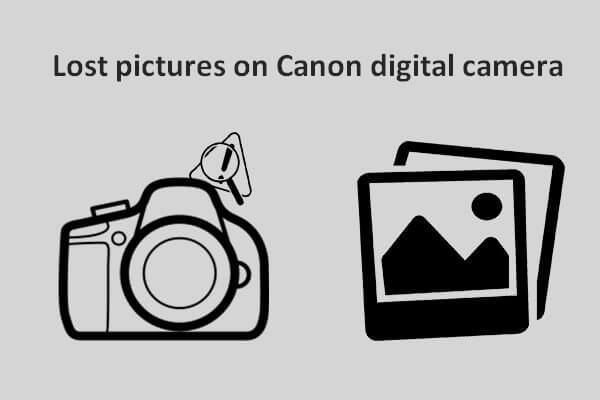
Many possible scenarios can cause data loss on Canon cameras.
Here are some of the most common causes:
- Using a local brand's SD card can be harmful. Although it is cheap, it will not work up to its capacity and may disappoint you one day.
- Most of the users are in a hurry. They pull out the SD card while it is still in use. This can cause data corruption and partial data deletion.
- One SD card can be used in multiple cameras, but one should avoid doing this. Cameras have different formats, and it changes the structure of SD cards resulting in data corruption and data loss.
- One of the most common causes of data loss is to transfer the data while the battery is low. Low battery causes data loss as the process is still in progress and the camera turns off.
- Extreme weather conditions like too much heat or snow can damage the SD card. Try not to expose the SD card to extreme environmental conditions.
1.2 Free Canon Deleted Photo Recovery Software to Recover Deleted Photos from Canon Camera on Windows/Mac [100% Works]
iMyFone D-Back is a canon deleted photo recovery software with a robust data recovery algorithm for windows/mac. It brings back all your data irrespective of the reason for the loss. It works in all scenarios and offers excellent results:
iMyFone D-Back works for SD cards as well. We are talking about SD cards because Canon cameras use SD cards to store photos . There can be multiple file formats, but it stays on the SD card. In case of any data corruption, deletion, or data loss, iMyFone D-Back can recover and restore lost photos from canon camera on windows/mac.
Step 1. Open it after downloading and installing the iMyFone D-Back. Mount the Canon SD card to the PC so that it is readable.
Step 2. Once the Canon SD card appears among the disks, select it and perform the scan.

A deep scan recovers deleted data as well as lost data.

Step 3. After scanning, the iMyFone D-Back will preview all the recovered data. The user can then select the data (photos or videos), choose a path, and recover the data to that specific disk.
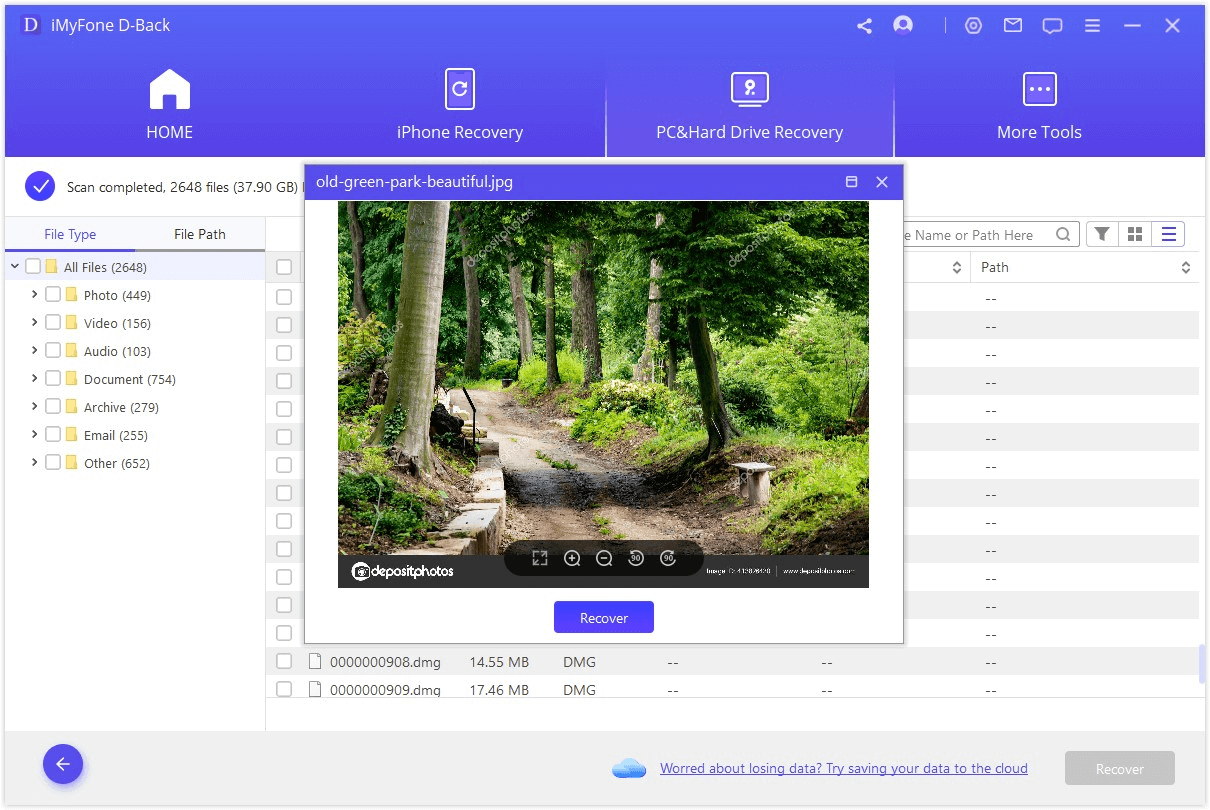
1.3 Other Ways that May Help Recover Deleted Photos from Canon Camera Using CMD Free
You can use the command prompt (CMD) to get your photos back to the canon camera SD card. When you delete photos on an canon SD card, the photos is still present on the card, but its space is made available for the upcoming files. So, if you have not overwritten data, you can recover it using CMD.
Step 1. Insert your canon SD card into your computer and note down the drive's letter.
Open the command prompt.
Step 2. In the following command, replace "Z" with the actual drive letter.
Enter the command and hit Enter.
"chkdsk Z: /f"
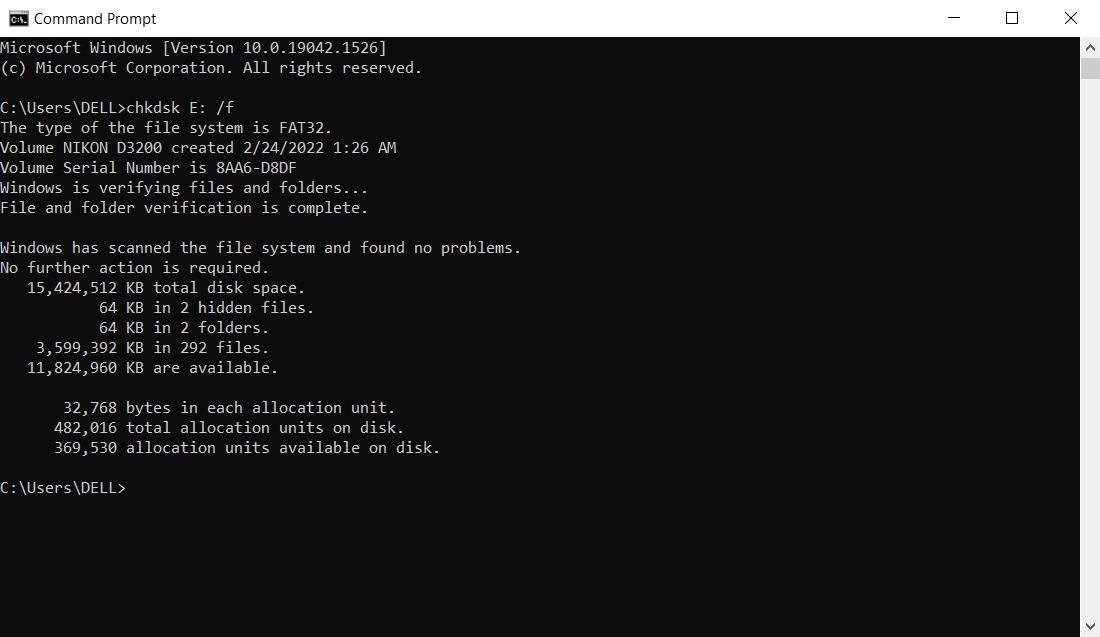
Step 3. Type the following command in the command prompt and replace the letter "Z."
attrib -h -r -s /s /d Z:*.*
Part 2. FAQs about Canon Camera Deleted Photo Recovery Software
2.1 Can I Recover Deleted Photos/Pictures from My Canon Camera Powershot/80D Free
Yes. If you have lost or deleted photos/pictures from a Canon camera, they can be recovered with the help of the iMyFone D-Back. Just mount the SD card to the PC and open the tool. Select the drive of the SD card and perform a deep scan. All the deleted photos/pictures will be shown, and the user can then retrieve them.
2.2 How to Recover formatted Photos from Canon Camera Powershot/80D
In the case of formatted photos from the Canon camera powershot/80d, the iMyFone D-Back is the perfect solution. You can quickly recover if you have lost your data due to an accident, formatting, unintentional deletion, system crash, or anything.
2.3 How to Recover Deleted Photos from a Canon Camera SD Card
To recover deleted photos from the Canon camera SD card, you need to take out the SD card from the camera first. Take a card reader and mount an SD card on it. Plugin the card reader into the PC so that the PC can read it. You will see an additional drive on "This PC" by the name of the SD card. Run iMyFone D-Back and select this SD card drive. The recovery tool will scan and present the user with all the recently or previously deleted data. The user can then select the data and recover it to the desired location.
2.4 How to Recover Canon DAT File
Whenever you are recording a video, and the video gets corrupt, the file will have an extension of DAT.
The DAT file is not playable by video software. It simply means that it is corrupt. No worries, iMyFone D-Back also recover the corrupt data, the DAT file. The user can then use repair tools to repair the DAT file to MP4.
2.5 How Can I Recover Photos from Formatted SD Card Canon
iMyFone D-Back allows the user to choose which format of file the user wants to recover. If you record photos both with a Canon camera powershot/80d, you can select both and start the recovery process. In this way, the whole formatted SD card will be recovered.
Conclusion
Canon cameras are preferred around the world. However, the problems with SD cards still exist. The loss of data through SD cards is widespread. This is why the users can follow tips and tricks to avoid data loss. But if you have lost the data, iMyFone D-Back can help you get that data back. It requires only three simple steps, and all the lost data will be recovered. It has a trial version available that users can download as a demo.



















 March 29, 2023
March 29, 2023
