Ring video doorbells are a way of the future, and thousands of families and businesses are installing these to upgrade their property security. Ring Video Doorbell also keeps recording on any dedicated location you allot.
If you’ve deleted those videos and want to see something important from them, then in this article, we will teach you how to recover deleted ring videos.

Part 1. Something You Must Know Before Ring Video Recovery
Before we dive right into it, we must know a few things beforehand. First, you must know how to tell if a ring video was deleted.
When a ring video is deleted, it’s also deleted from Ring’s database, and no one can access it. This can only be done by the owner and no one else.
1.1. Why My Ring Video Has Been Deleted?
There could be 2 reasons why your ring video has been deleted.
- By Yourself
- Automatic Deletion
- It supports 1000+ file types and can be used to recover all kinds of data, for eg. PDFs, images, videos, text documents, etc.
- It can recover from externally attached secondary storage, too, like external HDDs, SSDs, and other than that, USBs, Memory Cards, etc.
- It can recover data from corrupted hard drives too.
- It has a very simple and user-friendly interface, and you can easily recover your data in a few steps.
Many people accidentally or intentionally delete their videos. It can be because of misunderstanding. Deleting videos is very easy, and many users delete videos from the system, thinking they are unnecessary.
If you don’t manually download your important videos yourself, they will be removed from the ring’s system after 60 days. You can download it on your mobile or PC according to convenience.
1.2. How to Tell If A Ring Video Was Deleted?
If it’s been over 60 days, and you can not find the video anymore, this means the system has automatically deleted it. But if it’s less than 60 days, then it must have been removed by the admin or the owner. Someone can also do this with access to the admin’s account.
Part 2. Can Police Recover Deleted Ring Videos
Since you’ve deleted your ring video or it got deleted for any reason, you must wonder, can police recover deleted ring videos? The answer is no. If you’ve deleted it from your computer and it’s deleted from the Ring’s database, then even the police can not recover it.
Part 3. How To Recover Deleted Ring Videos By Myself
In case you’ve saved videos on the SD card of your ring , and you’ve accidentally deleted it, and now you want it back, we will teach you how to recover deleted ring videos with our professional tool iMyFone D-back Hard Drive Recovery Expert.
This is one of the most trusted and widely used tools to recover deleted data. Some of its main features include:
Step 1: Go to their official website and Download and Install the iMyFone D-back Hard Drive Recovery Expert. Select the location where you saved your ring video on your PC.

Step 2: When you select the folder, it will start to scan. You can see a progress bar of how much data it has scanned. You also get a stop or pause option, and you can continue from where you left off.

Step 3: Once the scanning stops, all your files will be listed. You can preview any file you want by double-clicking on it. It will open a new window where you will get the “Recover” option.
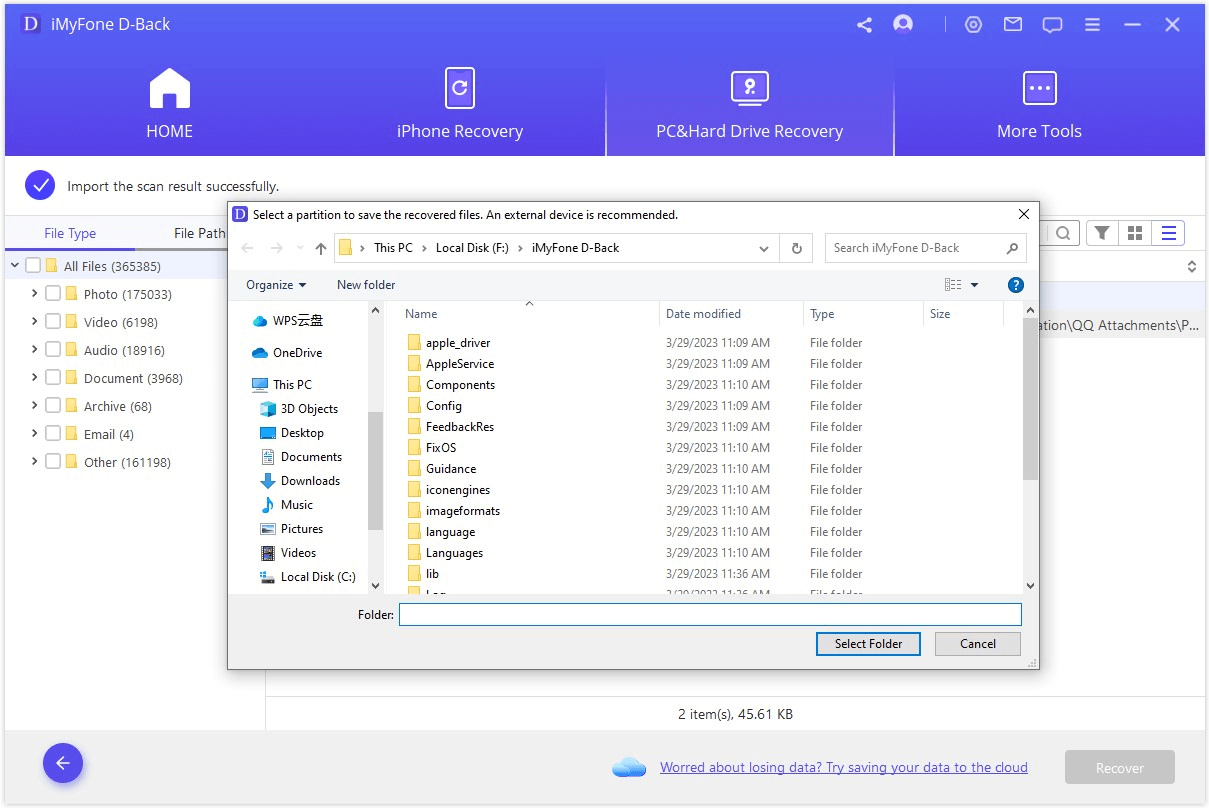
Part 4. FAQs
1 How Long Does Ring Keep Video?
Most people ask how long does ring keep video, so the answer is 60 days. After a span of 60 days, they will delete it from their system.
2 Can You Delete Ring Videos?
The answer to can you delete ring videos? Is yes. You can delete ring videos if you’re the owner or the admin.
3 How Can I See Old Videos On My Ring?
Recordings that are not 60 days old can be viewed on the Ring’s system. Older than 60 days, videos must be downloaded on your system in order to view them. So now you know how can I see old videos on my ring?
Conclusion
We hope that now you must know how to recover deleted ring videos. We have explained every step in detail, and everything you need to know about the recovery of Ring deleted videos. If you still have some queries or questions, do let us know in the comments.
We recommend that you use iMyFone D-back Hard Drive Recovery Expert for recovering all of your data as it is one of the most trusted data recovery tools worldwide, and it is the only option if you’ve deleted your ring videos and now you want to recover it.
>














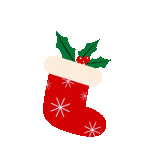
 March 29, 2023
March 29, 2023
