Many people use Facebook Messenger to chat with their friends and family, and it often involves sending cute pictures and videos. Also, there are some people who upload all their pictures and videos for the world to see and to create memories. These pictures and videos are kept on your Facebook account unless you delete them or hide them from others.
In case you deleted them but want all those digital memories back, we are sharing a complete guide on how to recover deleted photos from Facebook. Let's dive into details!

Part 1: Can You Recover Deleted Facebook Photos/Videos?
Deleting photos and videos from Facebook is usually a permanent process. This is because Facebook doesn’t save the media files on their server, making it nearly impossible or challenging to restore the files. However, if you delete the files by deleting the account, you will get a grace period of fourteen days, during which you can reactivate the account and get access to the photos and videos.
If you are wondering, “can you recover deleted Facebook photos and videos?” it’s a yes, but the process can be challenging. To prevent this hassle, you should archive the media files and messages rather than delete them. The archiving process will make retrieving and accessing photos and videos easier.
Part 2: How To Recover Deleted Photos/Videos From Facebook?
The photos and videos can be stored in the form of albums on Facebook. It makes it easier to organize everything rather than delete everything abruptly. However, if you have already made a mistake, you are at the right place because we are sharing how to recover deleted photos from Facebook.
2.1. Recover Deleted Photos From The Facebook Archive
One of the easiest ways to recover photos and videos from Facebook is to use the archive settings. The archived file is extremely convenient to download but keep in mind that you won’t be able to recover the live video files. So, if you have been looking for an easy way to recover deleted videos Facebook, follow the step-by-step guide mentioned below;
Step 1: To begin with, you have to open Facebook on the web browser and use your account details to sign in. Keep in mind that you should use the web version because these steps cannot be followed on the smartphone app.
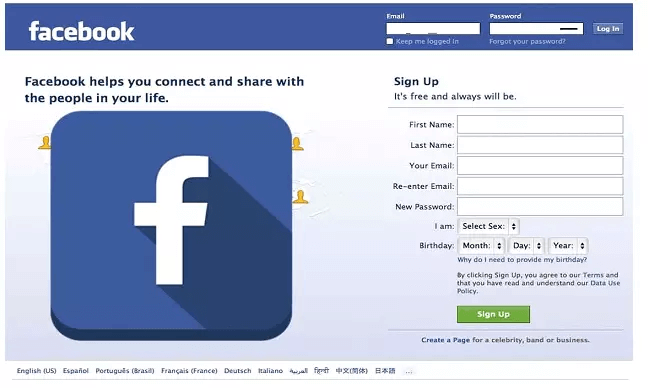
Step 2: When you are signed in, you will be able to see your feed, and you’ve to press the down arrow from the top-right corner. From this page, open the settings.
Step 3: From the settings page, you’ve to open the “general” tab and scroll down to “download the copy of Facebook data”. When the new page opens, tap on the “start by archive” button.
Step 4: The next step is to provide confirmation when the popup appears on the screen. You’ve to press the “request the download” button for confirmation.
After this, you have to wait as you will receive the download link on your Facebook registered email address. Following this download link will help you access the archived data, including the photos and videos. You will have to enter your Facebook account’s password to confirm that no unknown gets access to your data.
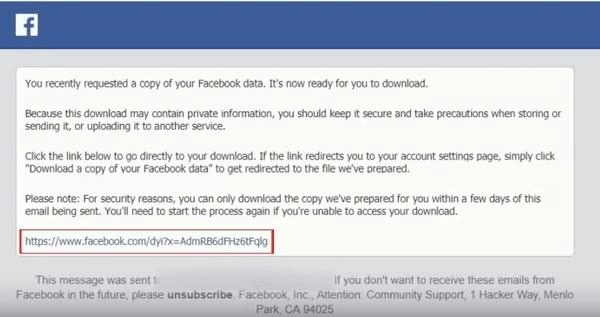
2.2. Retrieve Deleted Photos/Videos With Professional Software
If you are still wondering how do I recover a deleted Facebook live video, photos, and other videos saved on the PC/laptop, then using professional software is the only option, such as iMyFone D-Back. Some of its features include;
Main Features:
- Recovers the deleted files from cameras, hard drives, flash drives, and SD cards.
- Support more than one-thousand types of files, including Facebook videos.
- Allows the users to preview the media files before recovering them.
- Allows filtering the files to make the search process easier.
It’s evident that this software has the right features to help, so let’s check out the steps that you’ve to follow.
Step 1: The first step is to complete the download and installation process of iMyFone D-Back on the computer. Then, you’ve to use the location where you’ve to recover the data.

Step 2: When the location is selected, the scanning process will begin, and you will start seeing the list of recoverable files.

Step 3: When you see the list, you can select one or multiple files before you hit the recover button. As a result, the videos and photos will be recovered in the selected location.

Bonus Tip: How To Delete Photos From Facebook
Now you know two methods for recovering the photos and videos. To extend more help, we are sharing steps for people who want to know how to delete photos from Facebook.
1 How To Delete Photos From Facebook?
Deleting the photos from Facebook is pretty convenient, and following these steps can help;
Step 1: First of all, you have to open your timeline and open the photos folder. Now, tap on the pencil icon on the picture, and a message will appear, “edit or remove”.
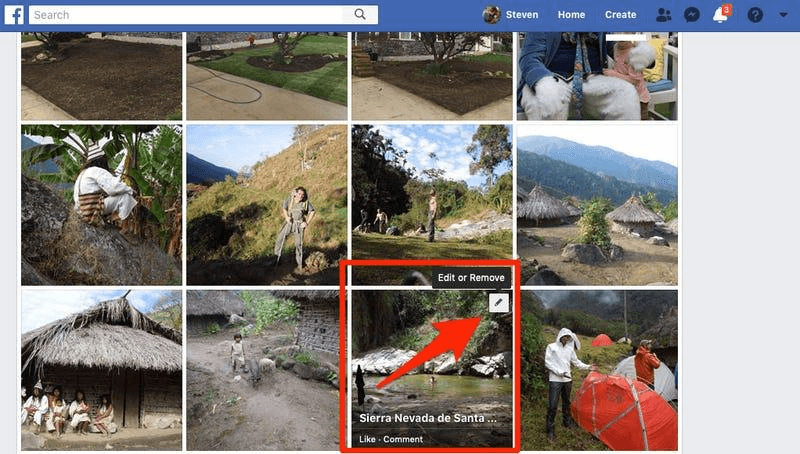
Step 2: The next step is to go to the bottom of the menu and click on the “delete this photo” button.
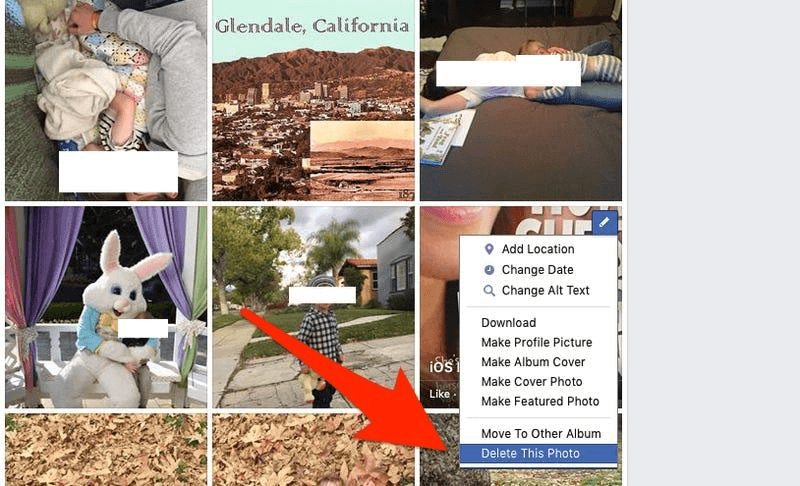
Step 3: Now, when the confirmation popup appears, you’ve to press the delete button, and it will be deleted forever.
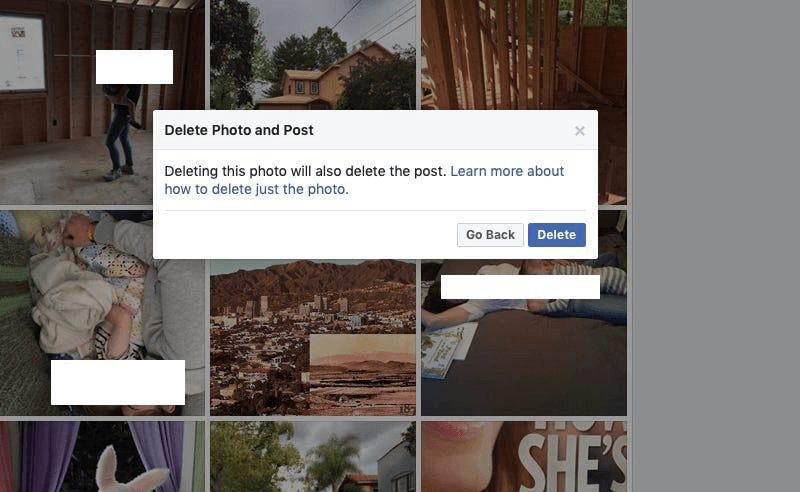
2 Where Do Photos Go When Permanently Deleted From Recently Deleted?
When the photos are permanently deleted, they are deleted from the backup systems and servers of Facebook. For this reason, no one will be able to retrieve the data.
3 Are Permanently Deleted Photos Gone Forever?
Yes, the permanently deleted photos are forever gone because Facebook doesn’t store anything on its servers.
Part 4: FAQs
01 How To Recover Deleted Photos On Facebook From Years Ago?
If you want to know how to recover deleted photos on Facebook from years ago, the only option is to use iMyFone D-Back. This is a professional recovery software with advanced algorithms to collect deleted data.
02 How To Recover Permanently Deleted Photos On Facebook Messenger?
The only way is to use the iMyFone D-Back. So, if you were wondering how to recover permanently deleted photos on Facebook messenger, you cannot use the archive settings.
03 How Long Will Facebook Keep My Deleted Data?
Facebook keeps the deleted data saved for ninety days on their server. After ninety days, the data is wiped permanently.
Conclusion
By reading the methods in this article, we are confident that you will be able to get your digital memories back. In fact, to increase your chances of safe data retrieval, we’ve also mentioned the iMyFone D-Backs process. Using this tool, you can easily recover your lost Facebook files in a few minutes. You should also try recovering the photos and videos as soon as possible.



















 August 9, 2024
August 9, 2024
