When you delete the emails from your Gmail account, the Trash folder accepts those gmail deleted emails.However, you can't restore those emails from Trash after 30 days as your emails get deleted automatically after 30 days.Can you recover permanently deleted emails in gmail after 30 days?You've got the privilege to recover deleted mail from Gmail Trash after 30 days, and we'll tell you how to use a gmail recovery tool to do it.
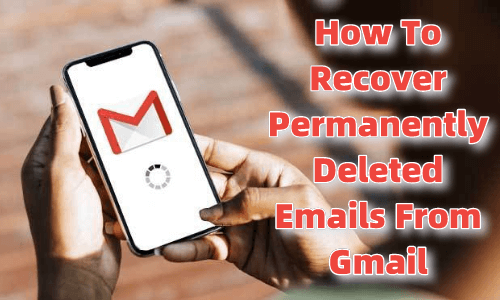
Part 1: How to Recover Permanently Deleted Emails from Trash Gmail after 2 Years
If it's been two years since you've deleted the emails from Gmail and you're looking to recover the data from your Trash folder, iMyFone D-Back helps you get your job done. It is a marvelous tool that stimulates recovering the data files from various situations.
Features
- It allows you to recover gmail deleted files, including gmail messages,archived gmail,photos,chat history,etc.
- Lets you recover 1000+ file types
- Allows you to preview the emails before you retrieved deleted gmail emails
- Offers an intuitive user interface
- Comes with a fast scanning speed
- 100% safe to use
- Provides the highest success rateto recover gmail deleted emails
Recover deleted emails in Gmail through iMyFone D-Back
Step 1: Install iMyFone D-Back Hard Drive Recovery Expert on your PC and select a location where you had stored the emails.

Step 2: Tap on the "Scan" icon to start scanning for your data. It will take a few moments before getting completed.

Step 3: Preview your data and then tap on the "Recover" icon to start restoring the deleted emails gmail for you.

Part 2: Other Ways to Recover Google Mail from Deleted Drafts after 30 Days
Recover Emails from Gmail Server
If you intend to recover permanently deleted emails in Gmail after 30 days, Gmail Server might help you get your job done.
Here's how to do it.
Step 1: Launch Gmail on your PC and tap the down arrow in the search box.
Step 2: Choose "Mail & Spam & Trash" after hitting the "All Mail" icon.
Step 3: Tap on the "Search" icon, and then you'll be able to get back your deleted emails.
Gmail Support
Another simple way to recover gmail deleted emails is by requesting the Gmail Support Team to recover your data. The method doesn't work all the time, but you can try it.
Here's how to recover permanently deleted emails in Gmail through the Gmail Support Team.
Step 1: After signing into the Gmail account, launch the following form.
Step 2: Fill out the form after entering the necessary details, and don't forget to describe the problems.
Step 3: After filling in the information, tap on the "Submit" icon.
Part 3: FAQs about Recovering Deleted Mail from Gmail Trash
1. How to recover permanently deleted archived mail in Gmail?
You can retrieve permanently deleted archived mail in Gmail by visiting the "Deleted" items in a Mail folder.
Select the deleted archived messages and then tap on the "Move to folder" icon to export the recovered archived messages to the inbox.
2. How to recover Gmail without phone number and recovery email?
Recovering Gmail without a phone number or email is possible. To do it, you'll need to navigate to the Google Account Recovery Page. Next, enter the username and tap on Next.
Since you don't have a recovery email or phone number to recover Gmail, tap on the "Try another way to sign in" icon.
If you're using the same Gmail on any other device, you'll need to tap on "Yes" when you receive the notification from recovering the Gmail.
3. Can you recover lost old emails from Gmail?
You can recover lost old deleted gmail emails through the Trash folder. However, if this method doesn't work, you can opt for iMyFone D-Back to get the deleted emails back.
4. How do I recover deleted junk mail or spam emails in Gmail
If you want to recover spam or junk mails in Gmail, you can restore the emails from Gmail Server.But, the best way to restore these emails is using the iMyFone D-Back. It allows you to get your emails recovered by following simple 3 steps.
Final Words
Recovering the mail from Gmail trash is possible courtesy of the iMyFone D-Back. Using this gmail recovery tool, you can easily retrieve the deleted emails after scanning them. This article also comes with some more methods to help you recover deleted emails in gmail after 30 days but using iMyFone D-Back is the best and most efficient way to retrieve your gmail deleted emails.



















 March 29, 2023
March 29, 2023
