GoPro cameras are portable, powerful, and waterproof, digitized to capture natural and beautiful moments. The result of this camera is such that you want to return to those moments again.
But sometimes you face low backs due to losing valuable data like images and videos, but don't stress out. We have multiple solutions that will guide you on how to recover deleted GoPro footage. In this article, we have mentioned some techniques and software to retrieve your deleted images.
Part 1. How to Recover Deleted Gopro Footage
Electronic devices, especially footage devices, require much care. A slight mistake can lead to significant losses. But sometimes, your data is lost due to malfunction, but there are ways to restore your images.
1.1. Recover Deleted GoPro Footage without Backup
Want to know how to recover deleted GoPro footage? The iMyFone D-Back is here to solve your problems. With a bit of patience, all your lost images will be recovered. This software is entirely secure and authentic. You will get back your data if you follow the guides, but before that, let's discuss some unique attributes of the iMyFone D-Back:
- One of the excellent features of iMyFone D-Back is that it examines your device thoroughly to ensure none of the files is left out for recovery.
- The algorithm, a built-in feature, helps to scan your files within no time, and at any time, you can stop or resume the scanning.
- There is a filter option. With the help of this option, you can filter out the desired file that you want.
- iMyFone D-Back's specialty is that it helps you preview the file before recovering it.
- It can restore corrupted images and videos from cameras and camcorders like GoPro, DSLR, Action Camera, etc.
Let's move on to the central part. Follow the simple steps to recover deleted GoPro images using iMyFone D-Back:
Step 1: First, you must install iMyFone D-Back and select the location to recover GoPro Files.

Step 2: Once you have downloaded and selected the location, the scanning will initiate automatically after selecting the specified folder.

Step 3: After the scanning is finished, a list of the backup files will appear; if you want to preview, double-click and then press the recover button to recover the files.

1.2. Restore Deleted GoPro Footage Via GoPro Plus Backup
It is pretty simple; follow the simple steps:
Step 1: Open your GoPro plus account using the GoPro mobile app or the browser.
Step 2: Once you open your account, you will access all your deleted files.
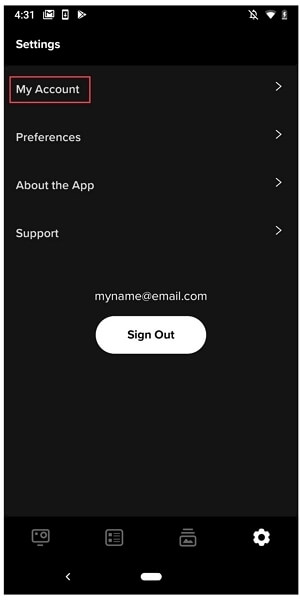
Step 3: You can restore all your old images from there. GoPro plus works well with android, iOS, Mac, and Windows.
Part 2. FAQs
01 How to download GoPro footage to pc/mac?
There is a simple way to download GoPro footage to pc. Let's find out:
- First, remove the SD card from the camera.
- Insert the card into the USB card reader.
- Now insert it into the computer; make sure you insert it correctly; otherwise, the system will not identify the card. Once the card is processed, file explorer will open. Once the file explorer opens the tab on the Sd card that is visible on the left side of the screen. There will be two folders DCIM AND MISC folder. Open the DCIM folder; under this folder, you will find images copied, dragged down, or download GoPro footage to mac.
02 How to view GoPro footage on pc?
Several techniques guide about how to view GoPro footage on pc:
- First, connect the SD card to the pc with the help of a card reader.
- Click on the import files options.
- Once you click the import option, you will find all the images. You can view them. You can also copy and download them.
03 Can I recover corrupted GoPro footage?
You often encounter situations where you don't know what to do when your precious data is lost. iMyFone D-Back can help you recover corrupted files from GoPro. You just need to download the software and select the file you want to restore. The file will be processed and recovered within no time. Steps for restoring the image are mentioned above.
04 Where has my GoPro footage gone?
The GoPro images you have snapped using the camera may be saved to the gallery, but that does not always happen. Some of your images may not live long due to internal issues within the cameras, like an attack of viruses, formatting issues, accidental deletion, or corrupt data. In case you're also facing this issue, you can use iMyFone D-back Hard Drive Recovery Expert to restore the files within a few minutes.
Conclusion
GoPro is another footage tech that helps you capture beautiful and lifelike moments, but sometimes, there is uncertainty that results in the loss of your data. However, iMyFone D-Back helps you solve all your problems following the guide above to recover your data but make sure to preview the file before recovering them.



















 March 29, 2023
March 29, 2023