Torrent is banned in most countries as it provides pirated content to the user. All of the torrent content is unauthentic and stolen in any way. However, due to feasibility and ease, people tend to prefer torrents for any file they want. However, Torrent files can be accidentally deleted or lost. In this article, we will discuss how you can recover deleted torrent files with different methods.
Table of Content [Hide]
Part 1. How to Recover Deleted Torrent File and Data with Recovery Tool
If you have accidentally deleted torrent files and want to recover them, then the easiest method is to use a data recovery tool like iMyFone D-Back. It is an advanced and powerful data recovery tool that is capable of restoring almost all types of data. You just need to select the drive to scan, and it will show you all the recoverable files. It is quite effective and has a high success rate of recovery.
Main Features
- It allows you to perform selective recovery of your files.
- iMyFone D-Back supports more than 1000 data types.
- Capable of recovering data from multiple external storage devices.
- It has a file filter that helps you to narrow down your search.
- Data privacy and security are guaranteed.
- Performs fast scanning and recovery process.
Step 1.After installing iMyFone D-Back, open the tool. On the home page, you will find all the drives connected to the computer. Choose the drive in which the torrent file was stored before deletion.

Step 2.Scan the selected drive, and the tool will do a thorough scan and find all the deleted files on the drive. You can also monitor the scan progress and also pause or stop it if you find the desired torrent file.

Step 3.After the scan, you can preview all the recoverable data. Choose the selected files that you want to restore and click on Recover. Select the path in which you want to save the file.

Part 2. How to Manually Open Lost Torrent Files from Local Disk
When you open uTorrent or BitTorrent, you will see a list of all the torrent files that are previously downloaded or are being downloaded. It simply creates a folder in your computer and stores the torrent file there. If you accidentally remove or delete the ongoing Torrent, then you can manually restore the torrent file from the local disk. There are two manual methods to open the lost torrent file, but we will discuss the easier way to recover the torrent files from the local disk.
- Open your torrent application and choose the downloading Torrent. Right-click on it and select Properties.
- Click on the General tab and find the location where the Torrent saves the file and downloads.
- You need to copy this location and paste it into Windows Explorer so it can take you to the specific location. Normally, the location for BitTorrent users is C:\Users\UserName\AppData\Roaming\BitTorrent\ and the location for uTorrent users is C:\Users\UserName\AppData\Roaming\uTorrent\.
- Now that you have found the location of the torrent folder, look for the deleted Torrent and double-click on it to restore it.
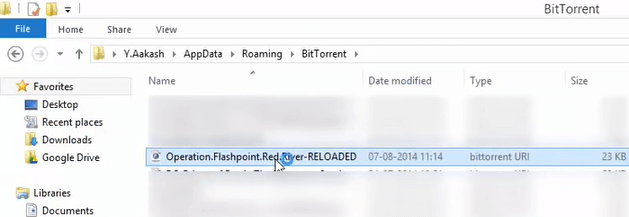
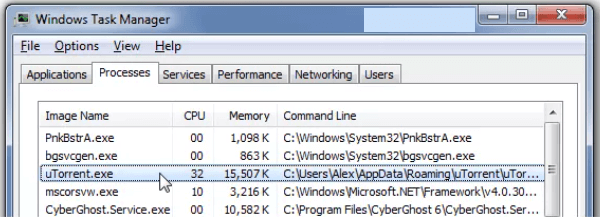
Part 3. How to Recover Deleted Torrent Files from Recycle Bin
One of the simplest ways to recover deleted torrent files is from Recycle Bin. It requires no application, no complications, and no technical expertise. We know that whenever we delete any file, it goes to the Recycle Bin. The files stay in the Recycle Bin unless they are permanently deleted. So, you have an ample amount of time to recover your deleted torrent files from Recycle Bin. Here is how you can do it.
Method 1: Recycle Bin of Torrent Client
Open Torrent and go to the Recycle Bin. Here, you will find all the deleted files. Find the Torrent that you want to recover. Right-click on it and click on Restore, and it will be restored.
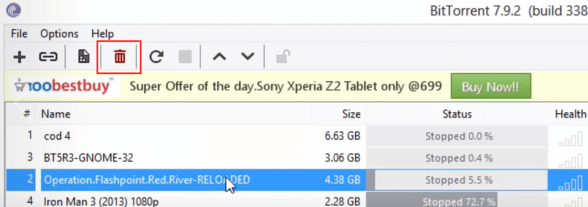
Method 2: Recycle Bin of Desktop
It is the same process as the first one; the only difference is that you don't need to go to the torrent client. You will need to open the Recycle Bin on your desktop. Inside the Recycle Bin resides all the files that have been deleted from the computer. You can find the deleted torrent file here. Right-click on the specific torrent file to restore it.
Conclusion
Torrent is a downloading client that helps you download different files. These files can be deleted or lost in different ways. Torrent files can be recovered or restored using different techniques. The most common method is to recover the file from Recycle Bin or Local Disk. But the most effective way is to use a data recovery tool. iMyFone D-Back is a powerful tool that can help you to recover different kinds of data. It is simple and efficient. You can download the trial version and check the feasibility of the tool.



















 March 29, 2023
March 29, 2023
