Storing an EXE file on your PC is pretty normal, and many people around the globe take this route. However, the issue is that EXE files sometimes get deleted unexpectedly, creating chaos for users.
Moreover, some users may delete the EXE files unintentionally, which can happen to anyone. Irrespective of the data loss, the good news is that you can recover your data, and we'll tell you how to recover deleted EXE file.
Part 1: Recover Deleted EXE Files with Data Recovery Software: iMyFone D-Back[Recommended]
If you're looking for a third-party data recovery tool to recover deleted EXE files, iMyFone D-Back has to be on your priority list.
It is a monumental data recovery tool that makes it pretty simple to help you recover data from multiple storage devices.
The best thing about this tool is that you don't need to put in hard yards to get the job done. Instead, it offers a simple user interface, making the data recovery look effortless.
Features
- Assists you in retrieving data from USB flash drives, cameras, SSDs, and more.
- Helps you recover 1000+ data types, including archives, office documents, photos, videos, etc.
- Enables you to preview the data before restoring it.
- Offers the highest success rate
- Comes with 30 day Money Back Guarantee
How to recover deleted EXE files?
Step 1: Launch any web browser, navigate to the official website of iMyFone D-Back, and install the software.

Step 2: After launching the D-Back Hard Drive Recovery Expert, you'll need to navigate to the folder you've lost the EXE files from. Next, tap on the "Scan" icon to start scanning for your data.

Step 3: After scanning the data, tap on the "Recover" icon to restore the lost EXE files.

Part 2: Other Solutions to Retrieve Deleted EXE File
Method 1: Recover Deleted EXE Files from Previous Version
Windows tend to create the previous versions of the files you tend to store on your PC. Thus, if you've lost the exe files and intend to know how to recover deleted EXE file, you can opt for Previous versions to restore your files.
Here's how to do it.
Step 1: Launch This Computer/PC and navigate to the folder where you had stored the deleted .exe files.
Step 2: Select the "Restore Previous Version" icon after right-clicking the folder icon
Step 3: You'll need to select the files you want to recover and tap on the "Restore" icon.
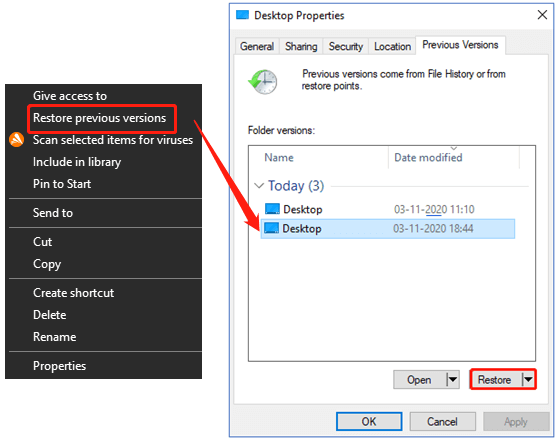
Method 2: Restore EXE Files from Recycle Bin
If you've unintentionally deleted the .exe files and got no clue you did delete files, you can restore the files from Recycle Bin.
All the files you delete get transferred to Recycle Bin, and you can restore the files after the deletion from Recycle Bin.
Here's how to recover deleted EXE files using Recycle Bin
Step 1: Launch the Recycle Bin and select the exe files you want to recover.
Step 2: Tap on the "Restore" icon to recover the exe files you lost earlier. The process doesn't take long, as you'll be able to get back your data within a few moments.
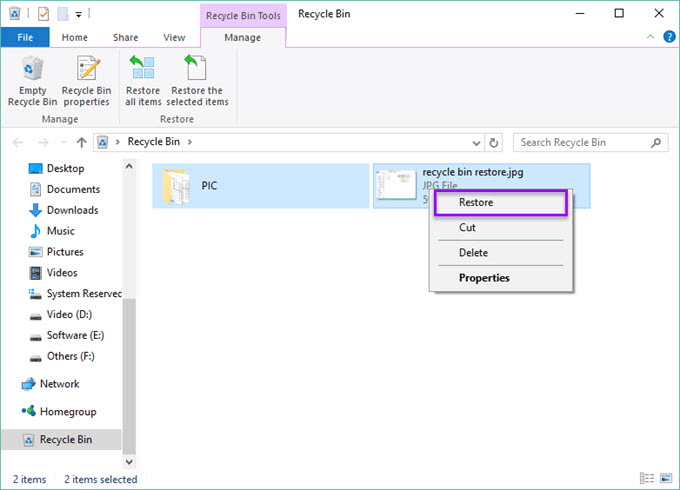
Part 3: FAQs about Zip File Recovery
3.1 Where are EXE files kept?
If you cannot find the location of your Exe files, you'll need to check C:\Program Files (x86) or C:\Program Files to access the exe files.
3.2 Can I delete EXE files?
Many people ask "can I delete exe files" and the simple answer is yes. You can easily delete the exe files; all you need to do is click the exe file and tap on the "Delete" icon.
3.3 Why did my EXE file disappear?
The most apparent reason your Exe files get deleted is a virus, malware infection, or Anti-virus settings.
A virus can cause exe files to get deleted, and Anti-virus can make the executable files suspicious and might delete the exe files.
3.4 How can you stop EXE files loss?
To prevent exe files from getting deleted, you'll need to ensure that a virus or malware attack doesn't happen.
You shouldn't be visiting malicious websites, and make sure that the Anti-virus you install doesn't put a burden on your PC.
Final Words
This guide could be a game changer if you don't know how to recover deleted EXE file. There are various ways to get your deleted exe files recovered; all we did was introduce some of the most efficient ones.
The iMyFone D-Back is the most recommended method in this article. It only asks you to scan your PC to recover deleted exe files.



















 March 29, 2023
March 29, 2023