Dropbox is a fantastic file hosting cloud service that allows you to store and share folders and files from any cloud storage drive like one drive or Google drive.
However, if you unintentionally deleted the files from Dropbox and it's been 30 since you deleted the files, you'll need to read this guide to know how to recover deleted Dropbox files after 30 days.
- Part 1. Can You Recover Permanently Deleted Files from Dropbox
- Part 2. How Long Does Dropbox Keep Deleted Files
- Part 3. How to Recover Permanently Deleted Dropbox Files within 30 Days
- Part 4. An Effective Way to Recover Permanently Deleted Dropbox Files after 30 Days

- Part 5. FAQs about Dropbox Data Recovery
Part 1: Can You Recover Permanently Deleted Files from Dropbox
You can recover deleted Dropbox files after 30 days or within 30 days. You can opt for some built-in methods to restore your data. However, if these methods don't work, we'll reveal this article's best data recovery tool.
Part 2: How Long Does Dropbox Keep Deleted Files
When you opt to delete the data from Dropbox, it stores it for a particular duration. Hence, if you want to recover the data within a particular duration, Dropbox allows you to retrieve the data. You won't be able to restore the data if it gets deleted permanently.
Two modes of Dropbox default data recovery plan empower you to restore the data.
- Dropbox Family, Plus, and Basic users have the leverage to recover the data within 30 days after the deletion.
- On the other hand, you can restore the Dropbox data within 180 days by using Dropbox Profesional and Business mode.
Part 3: How to Recover Permanently Deleted Dropbox Files within 30 Days
Following the simple method below, you can recover deleted Dropbox files within 30 days.
1. Use the Search Bar
Using this method, you must navigate to Dropbox's deleted files search box. After visiting there, you'll need to search for the files you've deleted. Select the files you'd like to restore and press "Restore." Now, you can find the restored files in "My Files" in your Dropbox account.
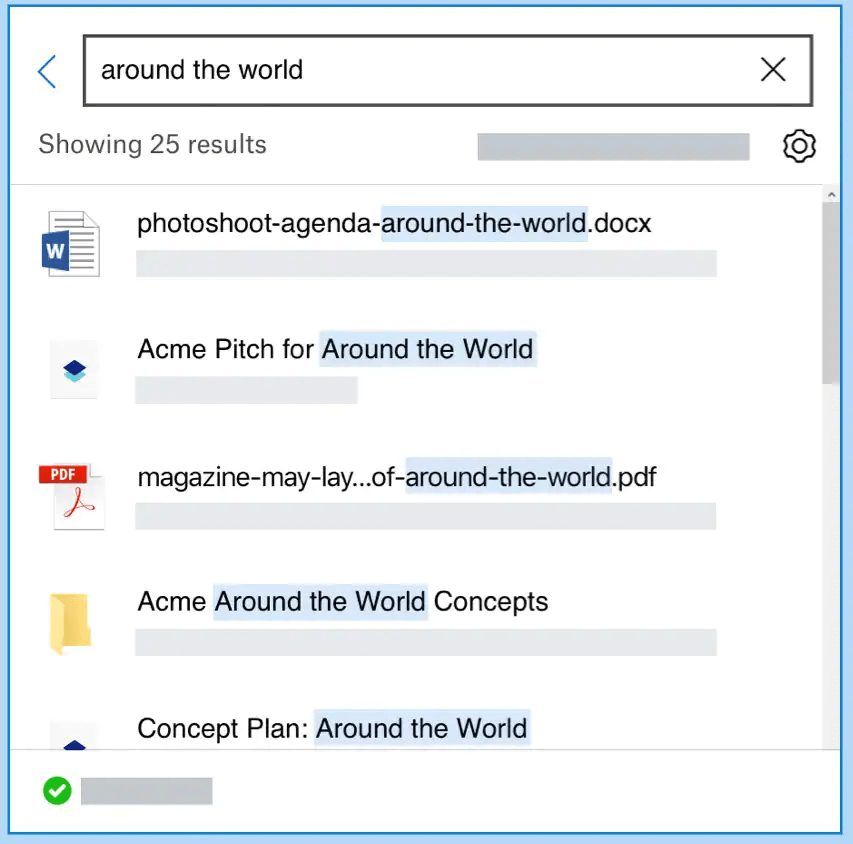
2. Use the Deleted Files Folder
You can restore the deleted files from Dropbox by tapping the "Deleted" files icon on the Dropbox page. After clicking on it, you must select the files you'd like to recover and restore them afterward.
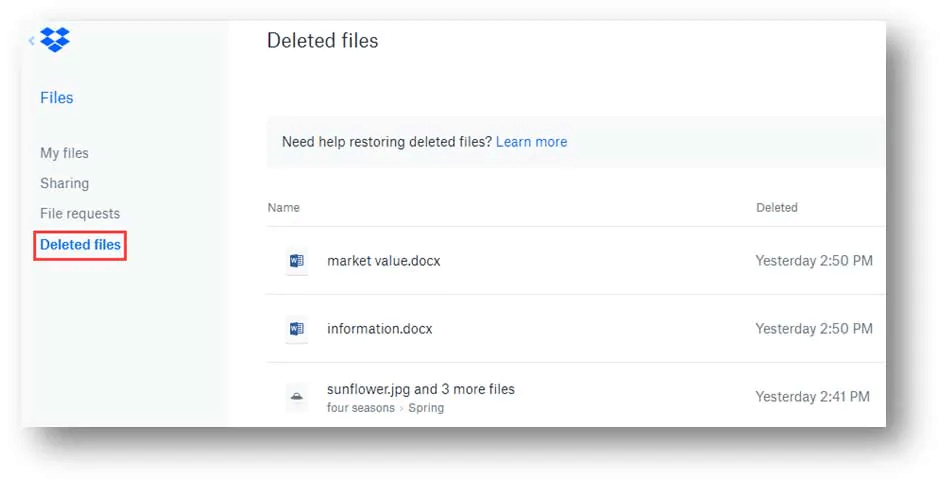
3. Use the Events Page
Using this method, you'll need to navigate to the "Events page" icon in your Dropbox, where you can find the deleted files' activity log. There are other activities, including edits, renames, moves, deletions, additions, etc..
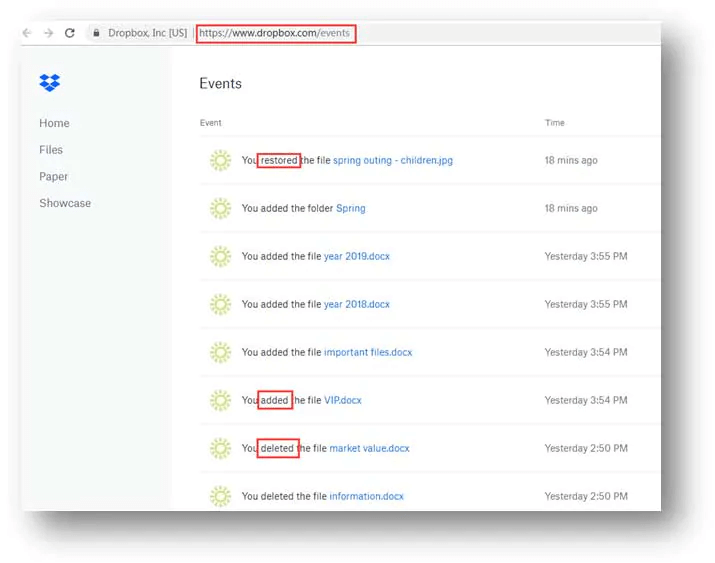
Part 4: An Effective Way to Recover Permanently Deleted Dropbox Files after 30 Days
If you lost the Dropbox files and you want to restore the files permanently, iMyFone D-Back. The best thing is that you can recover deleted files Dropbox for more than 30 days using D-Back Hard Drive Recovery Expert. It is a fantastic third-party data recovery tool that can restore files quickly.
Features
- It helps you retrieve deleted files from USB flash drives, cameras, SSDs, and many other devices.
- You can restore the data lost due to various situations.
- It allows you to preview the files before the recovery process.
- It supports Deleted files recovery, lost partition recovery, formatted data recovery, virus attack recovery, system crash recovery, or RAW partition recovery.
How to recover deleted Dropbox files after 30 days?
Step 1: To begin with, you'll need to install the iMyFone D-Back from the official website and then launch it afterward. Next, you'll need to choose the drive from which you lost the Dropbox files.

Step 2: After selecting the drive, you'll need to tap on the "Scan" option to start scanning for your lost data.

Step 3: Once you're done scanning the files, all you need to do is preview the files and then select the" Recover" icon to start restoring the files.

Part 5: FAQs about Dropbox Data Recovery
5.1 How to recover deleted items in Dropbox
If you want to recover deleted items in Dropbox, you'll need to use Dropbox's Search bar or Delete files page. However, the best way to recover deleted Dropbox files after 30 days or within 30 days is iMyFone D-Back.
5.2 What happens if I delete Dropbox files on my computer
If you delete the Dropbox files from your PC, you won't be able to find the lost files in your Dropbox account. Unfortunately, if you've also deleted the Dropbox files from Recycle Bin, recovering the Dropbox files will become more complex.
You can retrieve the lost Dropbox data via D-Back Hard Drive Recovery Expert. It only asks you to follow a few simple steps to restore the data.
Final Words
Dropbox is a brilliant platform that empowers you to synchronize the data from different devices and drives. However, if you delete the files from Dropbox and then realize that the files you've deleted are essential, you can restore the files.
The best thing is that you can recover deleted Dropbox files after 30 days and within 30 days by reading this guide. The best way to restore the deleted Dropbox has to be an iMyFone D-Back.



















 March 29, 2023
March 29, 2023