The database is very important as it contains all the essential information. In case of losing the database, what can one do? There are two methods to recover the database. We will discuss both of them in this article. One is by using Archive Log Files, and the other is by using the app iMyFone D-Back.
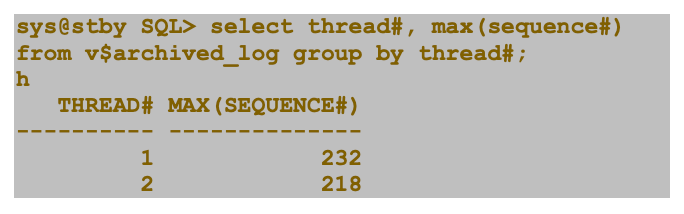
Part 1. How to Recover Database Using Archive Log Files
People that are familiar with Oracle know how it works. Archived redo logs are an important part of RMAN (Oracle Recovery Manager). It stores the changes that are made to the database. All of the Oracle databases have a specific redo log.
Archived redo logs allow the restoration of the database in case of a corrupt backup or an inconsistent backup. The corruption of backup can happen due to many reasons, including a sudden shutdown or system crash.
If a backup is consistent, then there is no need to recover or restore the database. But in case of inconsistent backup, you might need Archive Log files to restore the database. Let us see how you can recover the database using Archive Log Files.
Step 1: To recover the database, you need to restore the archived redo log files. RMAN automatically recovers the archived redo log file, but you can restore manually to save time or restore the database in a new location.
Step 2: RMAN does not need the location of archived logs. However, if you want, you can overwrite the default location. Start RMAN and make sure to connect it to a database. The database to be recovered needs to be mounted.
Step 3: If you want to specify a new location, then you can run the command “SET ARCHIVELOG DESTINATION”. Now, the user can manually give the command to restore the archive redo log or execute a command that will automatically restore the logs.
Step 4: Here is a sample command that allows the user to restore all the backup archive logs to a new and different location:
RUN
{
SET ARCHIVELOG DESTINATION TO '/oracle/temp_restore';
RESTORE ARCHIVELOG ALL;
# restore and recover datafiles as needed
.
.
.
{
SET ARCHIVELOG DESTINATION TO '/oracle/temp_restore';
RESTORE DATABASE;
RECOVER DATABASE; # restores and recovers logs automatically
}
Part 2. Better Alternative to Recover Database - Using iMyFone D-Back
iMyFone D-Back is a third-party tool that always surprises people with its data recovery ability. It is compatible with Windows and macOS systems and is very straightforward. It is easier than archive log files recovery and requires no prior experience in data recovery.
The software can recover more than 1000 formats through its powerful algorithms. It works in all scenarios irrespective of the reason for losing the data. After recovery, you can also choose the data you want to recover and save it to your computer.
Let us see how you can recover the database using iMyFone D-Back.
Step 1: Download and install iMyFone D-Back. After installation, open the tool.

Step 2: The user just needs to select the drive where the database was located. Then start the scanning process.
Step 3: The user will then be presented with a list of deleted or lost files. Select the database files and click on “Recover” to restore the database.

Part 3. FAQs about Recover Database Using Archive Log Files
1 Can Database be Recovered?
Yes. The database can be recovered. There are two ways to recover the database. The first one is by using archive log files, and the second one is through iMyFone D-Back. Both are suitable database recovery options. The user can use the one that he finds easy and reliable.
2 How to Make Oracle Archive Log Backup?
Making an Oracle Archive Log Backup is important as it helps the user to recover the database in case of any problem. Oracle has a feature of data and archive log backup by default. But you can never be safe, so the user can additionally make archive log backups. A sample of command/script to make Oracle Archive Log Backup is:
RMAN>configure control file auto backup on;
run
{
allocate channel ch1 type sbt
PARMS="SBT_LIBRARY=
allocate channel ch2 type sbt
PARMS="SBT_LIBRARY=
send "--cv-host
backup format='%d_%u' archivelog all delete input;
}
3 How do I Restore a Standby Database from a Missing Archive Log?
It is a very lengthy process to restore a Standby Database from a missing Archive Log.
- Check the current SCN of the Standby database.
- Create an incremental backup on the primary database from the SCN.
- At the Standby Database, cancel all the managed recovery.
- Now, you need to SCP the backup files to the standby server, specifically to the ‘/tmp' folder. Catalog the incremental backup files created at Standby Database.
- Now, you need to apply this incremental backup to the Standby Backup and put the Standby Backup in the managed recovery mode.
- Create a new Standby Controlfile on the primary database and capture the datafile information in the Standby Database.
- Now, enter this command to copy and shutdown the Standby database and then replace the files to perform a restart.
RMAN> SHUTDOWN IMMEDIATE ;
RMAN> STARTUP NOMOUNT;
RMAN> RESTORE STANDBY CONTROLFILE FROM '/tmp/standby01.ctl';
- Mount the Standby and clear all the redo log groups of Standby. Then, restart the MRP using this command “SQL> ALTER DATABASE RECOVER MANAGED STANDBY DATABASE DISCONNECT”.
4 Why is Database Recovery Needed?
In case of any failure or mishap, you need to restore the database so that normal operation can continue quickly. It protects not only the database but also the users that might face different problems and have to go over all the files again.
5 Where is the Location of Archive Log files in Oracle?
The user can use the command “SQL> ARCHIVE LOG LIST”, and it will display all the information of the archive log files, including the destination of the archive log files.
Conclusion
Oracle is an important tool that people use to work over a database easily. In case of missing or losing the data due to any reason, the user can recover the database using the Archive Log File.
However, if this method does not work, the user can then use a third-party tool which is iMyFone D-Back. It is much easier and simpler than restoring the database using Archive Log Files as it requires only three steps. You can download the free version of iMyFone D-Back from the website.



















 March 29, 2023
March 29, 2023
