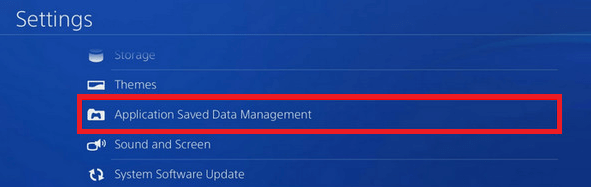How to Recover Data from PS4/PS5 External Hard Drive in 2023?
Category: PC Data Recovery

7 mins read
Help! I'm a dedicated gamer relying on my PS4 external hard drive to store game data. Sadly, I recently lost all my data, and I'm devastated. I didn't delete anything intentionally, but my game saves and files are gone. How can I recover them? I'd appreciate any advice or recommendations from fellow gamers who have faced a similar situation. Thanks for your help!
I understand how frustrating it can be to lose data from your PS4 external hard drive, especially when it contains valuable game saves and files. Don't worry, there are potential solutions to help you recover your lost data. I In this article, we'll explore effective methods to recover data from a PS4 external hard drive, ensuring that your gaming memories remain intact. Let's check this out!
In this article:
- Part 1: PS4 External Hard Drive and Lost Data
- Part 2: Methods to Recover Data from PS4 External Hard Drive
- Method 1. PS4 Recover Overwritten Save
- Method 2. Recover PS4 Hard Drive Games via Cloud Storage (only for PS Plus users)
- Method 3. Recover PS4 Hard Drive Games via PlayStation Store (only for backed-up games)
- Method 4. Recover PS4 Hard Drive Games via PS4 USB Storage
- Method 5. Ultimate Way to Recover Deleted or Lost PS4 Hard Drive Games
- Bonus Tip: How to Access The PS4 Hard Drive on a PC? PS4 External Hard Drive Not Recognized
- Part 4: FAQs about PS4 External Hard Drive
Part 1: PS4 External Hard Drive and Lost Data
To effectively address data loss on PS4 consoles, it is essential to understand the file formats involved. PS4 utilizes two types of file formats: local storage and extended storage.
Local storage, used for internal storage, employs a proprietary and encrypted file system that is incompatible with computer systems. As a result, PCs and Macs cannot directly access or recognize the PS4 internal drive.
On the other hand, extended storage, typically an external hard drive, is formatted as exFAT, a commonly used disk format that is compatible with computers.
In light of these distinctions, the following sections will provide separate approaches to recovering lost save files from PS4 external hard drives and internal storage.
Part 2: Methods to Recover Data from PS4 External Hard Drive
Now that we understand the significance of data recovery, let's explore effective methods to retrieve lost data from a PS4 external hard drive:
1 PS4 Recover Overwritten Save
Firstly, it is important to determine whether the lost files on your PS4 have been overwritten or not.
- Situation one: If you have only saved new data in the space previously occupied by the lost files, there is a good chance that the actual content still exists on the disk. Although you cannot see it because the system has marked it as deleted, the data may still be recoverable as long as the entries to them have not been overwritten.
- Situation two: If the PS4 drive has been overwritten with zeros and ones using specialized software or tools, the game data will be permanently lost. In such cases, scanning the drive for recovery purposes will not yield any results. However, there are alternative methods you can try to recover game files from a wiped external hard drive on your PS4.
It is crucial to understand the distinction between these two situations as it determines the feasibility of data recovery.
2 Recover PS4 Hard Drive Games via Cloud Storage (only for PS Plus users)
If you're a PlayStation Plus subscriber, you can take advantage of the cloud storage feature. PS Plus offers automatic cloud backups for game saves, allowing you to retrieve your lost data. Simply access the cloud storage from your PS4 console and restore the desired game saves.
To copy lost game files from the Cloud and save them to your system, follow these steps:
By following these steps, you can successfully copy your lost game files from the Cloud and save them back to your system for future use.
3 Recover PS4 Hard Drive Games via PlayStation Store (only for backed-up games)

If you've previously backed up your games to an external hard drive or USB storage device, you can easily restore them. Access the PlayStation Store, go to your library, and select the option to download your backed-up games onto your PS4 console.
To download lost PS4 games again from the PlayStation Store, follow these steps:
Remember, downloading the lost games again from the PlayStation Store is free of charge as long as you are using the same account that was used to purchase the games initially. By following these steps, you can retrieve and enjoy your lost games on your PS4 once again.
4 Recover PS4 Hard Drive Games via PS4 USB Storage
To use PS4 USB storage to recover PS4 external hard drive games, make sure you meet the following prerequisites:
- Ensure that you have turned on the "Sync with PlayStation Network" option on your PS4.
- Copy the video game files that you want to restore to a USB storage device.
To restore the game saves, follow these steps:
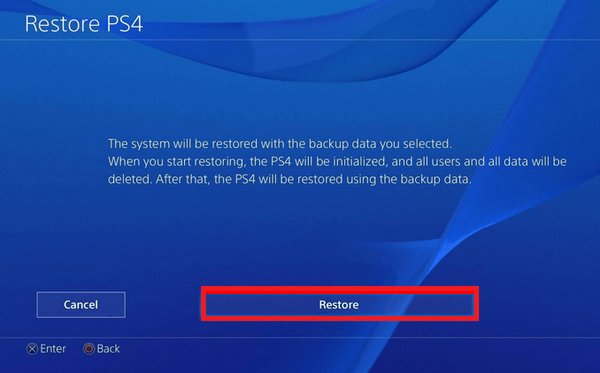
Note: Keep the USB storage device connected to your PS4 throughout the restore process.
If you are wondering how to recover data from a dead PS4, the aforementioned three methods can be useful. By following the steps outlined above and ensuring that you have backed up your data beforehand, you can recover your game saves and other data even from a non-functioning or dead PS4 console.
5 Ultimate Way to Recover Deleted or Lost PS4 Hard Drive Games
If the above methods don't yield the desired results, you can turn to professional data recovery software. There are reliable tools, we highly recommend using iMyFone D-Back. With iMyFone D-Back Hard Drive Recovery, you can retrieve data from various storage devices such as SSDs, camcorders, internal and external hard disks (including PS5), digital cameras, virtual disks, micro cards, USB flash drives, and more. Here are some specific features that make iMyFone D-Back Hard Drive Recovery the ideal choice:

1,000,000+ Downloads
Key Features:
- Versatile Device Compatibility: Works with hard drives, SD cards, USB flash drives, cameras, SSDs, and more.
- Extensive Format Support: Recovers over 1000 file formats, including videos, images, documents, emails, audio files, and HTML.
- File Filtering and Selection: Easily filter and select recovered files based on your specific requirements.
- High Recovery Rate: Achieves a high success rate through comprehensive and deep scanning capabilities.
- Compatible with both your Windows 11/10 or Mac computer.
When to use iMyFone D-Back to recover data from PS4 external hard drive?
- After Initializing PS4
- System Crashes
- Virus or Malware Attacks
- No Backup Available
- Non-PS Plus Users
- Lost or Stolen Console
PS4 saved games are stored in the internal hard drive. When you initialize the system, the saved games are deleted, but it's possible to recover them using imyfone d-back to recover lost saved game data on PS4 after re-initializing the PS4 drive.
If your PS4 experiences a system crash and you lose data from the external hard drive, iMyFone D-Back can recover data from crashed hard drive.
If your PS4 external hard drive gets infected with viruses or malware, which results in data loss, iMyFone D-Back can help recover corrupted files from USB shortcut virus.
If you haven't backed up your PS4 external hard drive data and experience data loss, iMyFone D-Back can help you recover the lost files as a viable option.
If you are not a PlayStation Plus subscriber and don't have access to cloud backup services, iMyFone D-Back can be a valuable tool to recover data from your PS4 external hard drive.
If your PS4 console is lost or stolen, and you no longer have access to your saved game data, using iMyFone D-Back can aid in recovering the lost files from the external hard drive.
How to use iMyFone D-Back to recover data from PS4 external hard drive
Step 1:Launch iMyFone D-Back and select the "PC & Hard Drive Recovery" mode.
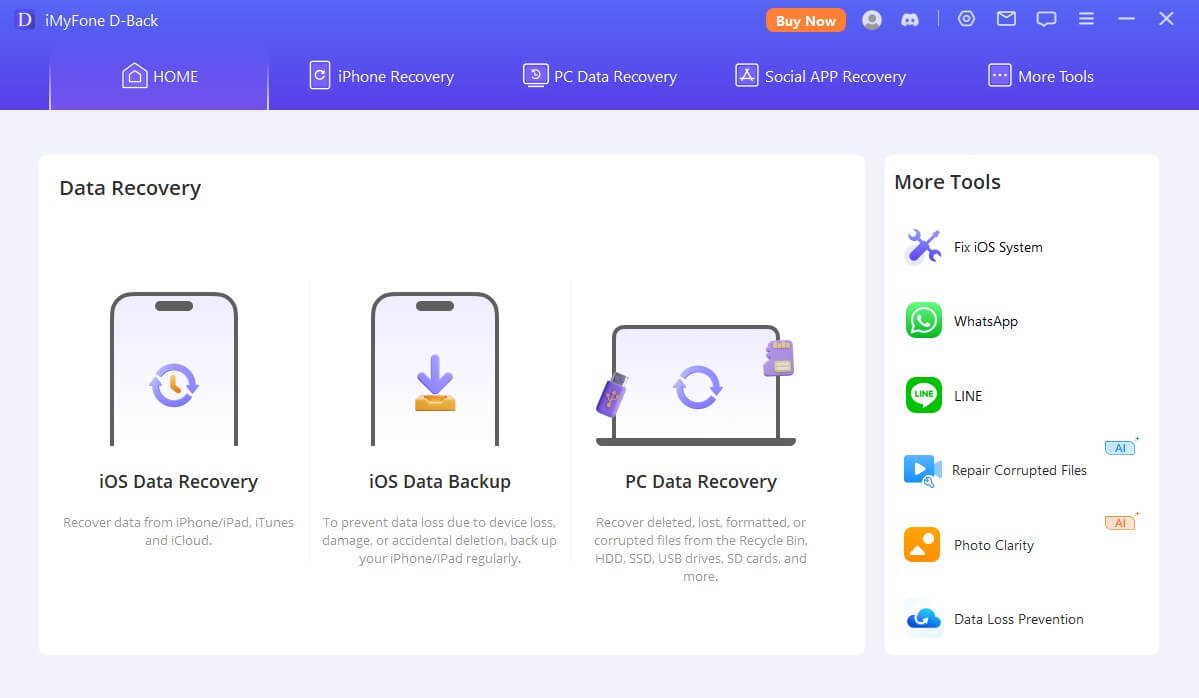
Step 2: Select the location where you need to recovery.

Step 3: Click the "Scan" button to initiate the scanning process. After the scan is finished, you can preview the recoverable files and choose the ones you wish to recover.

Bonus Tip: How to Access The PS4 Hard Drive on a PC? PS4 External Hard Drive Not Recognized
If you encounter connectivity or recognition issues with your PS4 external hard drive, try the following troubleshooting steps:
Part 4: FAQs about PS4 External Hard Drive
1 Can I recover deleted game saves on my PS4?
Yes, you can Recover Lost Saved Game Data on PS5/PS4 using various methods outlined in this article, including cloud storage, backups, or professional data recovery software.
2 What to do if external hard drive is not detected on PS4?
If an external hard drive is not being detected on your PS4, you can try to check cables and connections, power supply and drive formatting. You can click this to see the specific steps to fix external hard drive is not detected on PS4
3 How do I recover data from a dead PS4?
To recover data from a dead PS4, follow these steps:
Step 1: Remove the hard drive from the dead PS4 console.
Step 2: Connect the hard drive to a working computer using a compatible hard drive enclosure or adapter.
Step 3: Download and install iMyFone D-Back and follow the official guide to restore your data from a dead PS4/PS5.
Note: If the PS4 hard drive is physically damaged, it may require professional data recovery services.
4 How to recover data after initializing PS4?
If you have initialized your PS4 and need to recover data from it, unfortunately, the process becomes much more challenging. Initializing the PS4 effectively deletes all data and settings on the console. However, there are still a few options you can try:
a. If you had previously backed up your PS4 data to the cloud or an external storage device, you can restore your data from the backup. Go to the "Settings" menu on your PS4, select "System," then "Back Up and Restore" to access the restore options.
b. If you did not have a backup, you can try to use iMyFone D-Back hard drive recovery expert to recovery your PS4 data after initializing.
Last Words
By following the methods and tips outlined in this article, you can increase your chances of successfully recovering data from a PS4 external hard drive. Remember, prevention is key, so consider backing up your valuable game saves regularly to avoid data loss in the future.