Have you lost important data from your floppy disk? Well, it can happen to anyone. When the files get deleted, people first want to know how to recover data from a floppy disk successfully.
If you are here, then it means you are also facing the same situation. Don't worry; I have the easiest solution. Even if you are not a tech geek, you can easily follow the method and retrieve every single file back.
Curious about what this method is? Continue reading to know!
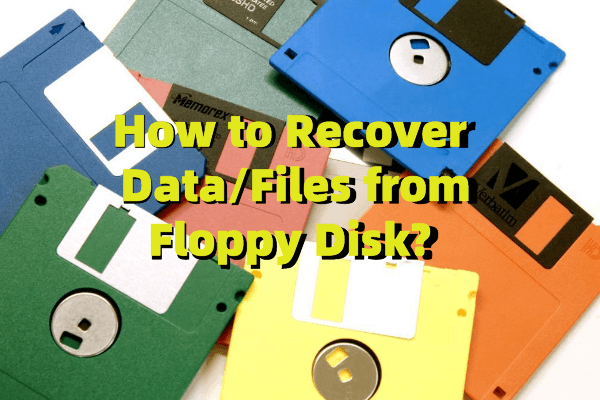
Part 1: What is a Floppy Disc?
A floppy disk (floppy diskette drive) is a type of disk storage made up of a thin, flexible disk with magnetic storage inside of a roughly square plastic case and used by computers to store data. It is cheaper than other external drive. So there are many people using them to store important data, and images.
Like other external drives, a floppy disk is susceptible to corruption, which means that any files that were saved on it would be lost. Your floppy disk is not formatted is the most common error message. How to solve this problem?
Part 2: How to Recover Data from Floppy Disk
2.1 Simple Step to Retrieve Files from Floppy Disks?
Data recovery tool is the first choice. You can now use top-notch data recovery software that works like a charm. Wondering what it is?
It's iMyFone D-Back.
This software is an all-in-one solution for every kind of data loss. It supports recovering data from all kinds of external hard drives, which means it will retrieve your lost data from floppy disk easily.
Let's now read how you can use it.
Follow these easy steps to recover files from floppy disks:
1. Download this software, install, and then launch it. When the screen opens, select the external drive where you desire to get back the deleted files.

2. Next, begin the scanning. Due to this, every deleted file will be there on your screen within seconds.

3. Lastly, select the files you want to retrieve and click on Recover.

1.2 How to Recover Corrupted Data from a Bad Floppy Disk?
Yes, you can recover corrupted data from a bad floppy disk if you use the right software. The most efficient one is iMyFone which uses advanced analysis techniques to recover and fix corrupted floppy data.
In addition, iMyFone can also recover bad floppy disks by fighting virus attacks or system crashes.
Now, it's time for some important tips about how you can avoid data from being lost from floppy disks.
Part 3: Tips to Protect Data Loss from Floppy Disk
Carefully follow these tips if you don't want to face unpleasant data loss in the future:
1Keep Backup
Creating a backup is the best way to prevent any permanent data loss. Whether you have Windows or Mac, there are different platforms where you can safely back up your data, like Cloud, iTunes, Microsoft's own backup software, etc.
In most programs, You will have to sign up, choose which files to back up, and then just click on the create back up.
When you create the backup, you can be stress-free. Even if you then accidentally delete data or it gets lost due to malware, you can then easily recover within seconds.
2Keep Floppy Disk Clean
Another important precaution is to keep the floppy disk clean every time. There should not be any dust or moisture on your device. If you spill any drink, then immediately clean the device.
It is because dust or moisture impacts the magnetic media, which can lead to data loss or permanent damage.
3 Don't Let Floppy Disk Heat too Much
Just like dust and moisture, floppy disk heating also damages the magnetic media. Thus, the chances of data getting lost are increased.
In this situation, lower the brightness and close all unnecessary tabs. However, turning off the device for a few minutes is the most effective way to cool down a floppy disk.
4 Don't Download Pirated Files
One of the biggest reasons for losing data is a virus attack. It usually happens when you download pirated files. Similarly, it can happen if you open spam emails and click on the link given.
So, don't visit sites that support piracy, and don't open unknown emails.
Part 4: FAQs about Recovery Data/Files from Floppy Disk
4.1 Can you recover an unreadable floppy disk?
Yes, you can recover an unreadable floppy disk. For this, you have to use appropriate software, but that's the problem too. Some are costly, while some are complicated. But iMyFone is one software that is recommended by a lot of people because it is cheap, efficient, secure, and has a really user-friendly interface.
4.2 How long do floppy disks last?
If you take care of your devices and their floppy disks, then they can last for up to 20 years easily.
4.3 How to read old floppy disks on modern computer ?
You may use a New USB Floppy Drive as floppy disks reader. And it is easy to get on Amazon or Ebay.
Final Say
There are dozens of recovery software/tools available online that can retrieve lost data from floppy disks, but most of them are full of problems and are really expensive.
The best one out of them that has a really simple recovery process is iMyFone D-Back. It has a straightforward interface, so even someone who hasn't recovered any data before can easily use it. Scanning and choosing the files are the only steps to retrieving the data from floppy disks. It's that simple.
So, download iMyFone D-Back and get back all your lost data from the Floppy disk in no time!



















 March 29, 2023
March 29, 2023
