It is almost impossible to recover data from degaussed hard drives as the data is permanently deleted. But if there is any data left or the degaussing is not done properly, the data from the hard drive can be recovered. However, you need a powerful data recovery tool to recover the data.
In this article, we will tell you how to recover data from a degaussed hard drive. We will share the steps so that you can do everything on your own.
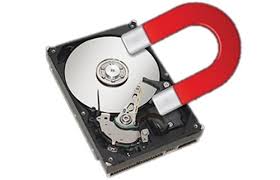
Table of Content [Hide]
Part 1. Recover Data from A Degaussed Hard Drive with Advanced Software
There is almost no possibility of recovering data from a degaussed hard drive, but an advanced data recovery tool can recover data from such a drive if there is any data left. You can try to recover data with advanced software as there is no other way. Another condition for recovering data from a degaussed drive is the detection of the drive by the computer. The drive should show on your computer for data recovery.
iMyFone D-Back is an advanced tool for the recovery of data. It is a powerful tool that can recover your lost data from a hard drive. If your data is lost due to any reason, iMyFone D-Back can recover it without any data loss.
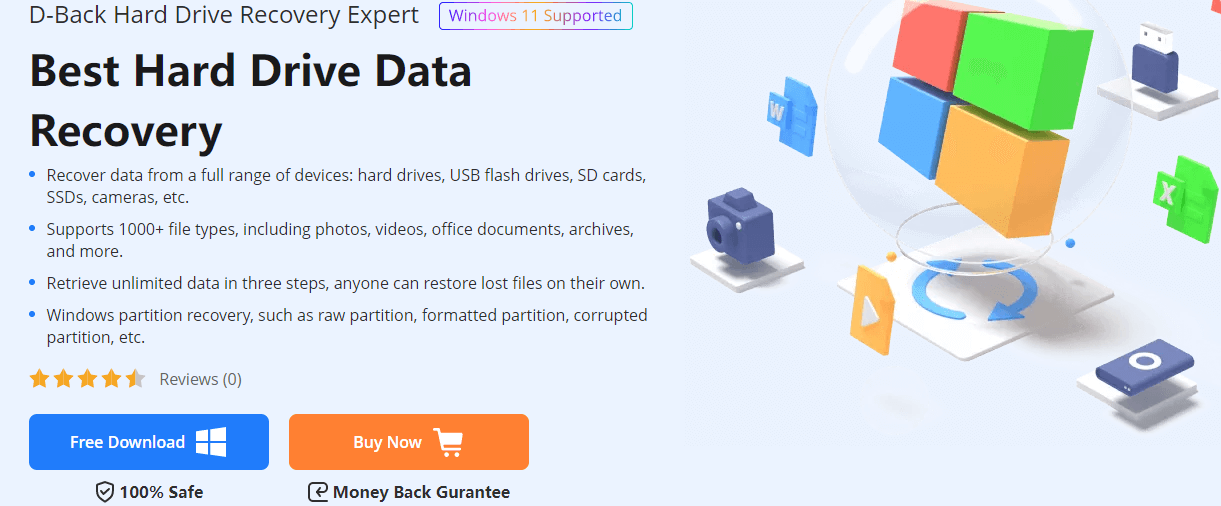
The exceptional feature of the hard drive recovery tool is that it can also repair some files. It can repair your photos and videos. During the recovery process, it detects the corrupted files and repairs them. Therefore, you always receive the original files without any loss.
If you want to try iMyFone D-Back on a degaussed hard drive, download it for free. It will allow you to scan your hard drive and preview the data. If you see your files, you can recover a few of them for free. If you want to recover all your files, you can purchase the license with confidence.
- Unique Features of D-Back Hard Drive Recovery Expert:
Main Features of D-Back Hard Drive Recovery Expert:
- iMyFone D-Back supports almost all types of files. It supports more than 1000 formats and recovers them quickly.
- The recovered files are automatically organized. You can see the file types and formats. All files are arranged according to their format. You can also search the file with its name and folder.
- iMyFone D-Back works on all types of storage drives. It can recover data from SSDs, HDDs, cameras, USB flash drives, SD cards, and various other storage devices. The powerful algorithm recovers files in almost all scenarios.
- There are two types of scans: Quick Scan and Deep Scan. The algorithm does the job at a very fast speed, but you can stop and pause the scan whenever you want. If your important files are already found, there is no need for further scanning.
- Steps to Recover Files Using D-Back Hard Drive Recovery Expert:
Step 1: Download and install the software on your computer and connect the hard drive to your computer, look for the degaussed drive on the main screen and click on it.

Step 2: The software will start scan first. You need to wait until the process is completed. You can also stop the scan to recover the scanned files.

Step 3: You will see all the scanned files. On the left, you can select the file type and format. You can also use the search bar to search the file with its name. After all, select the files and click on the Recover button.
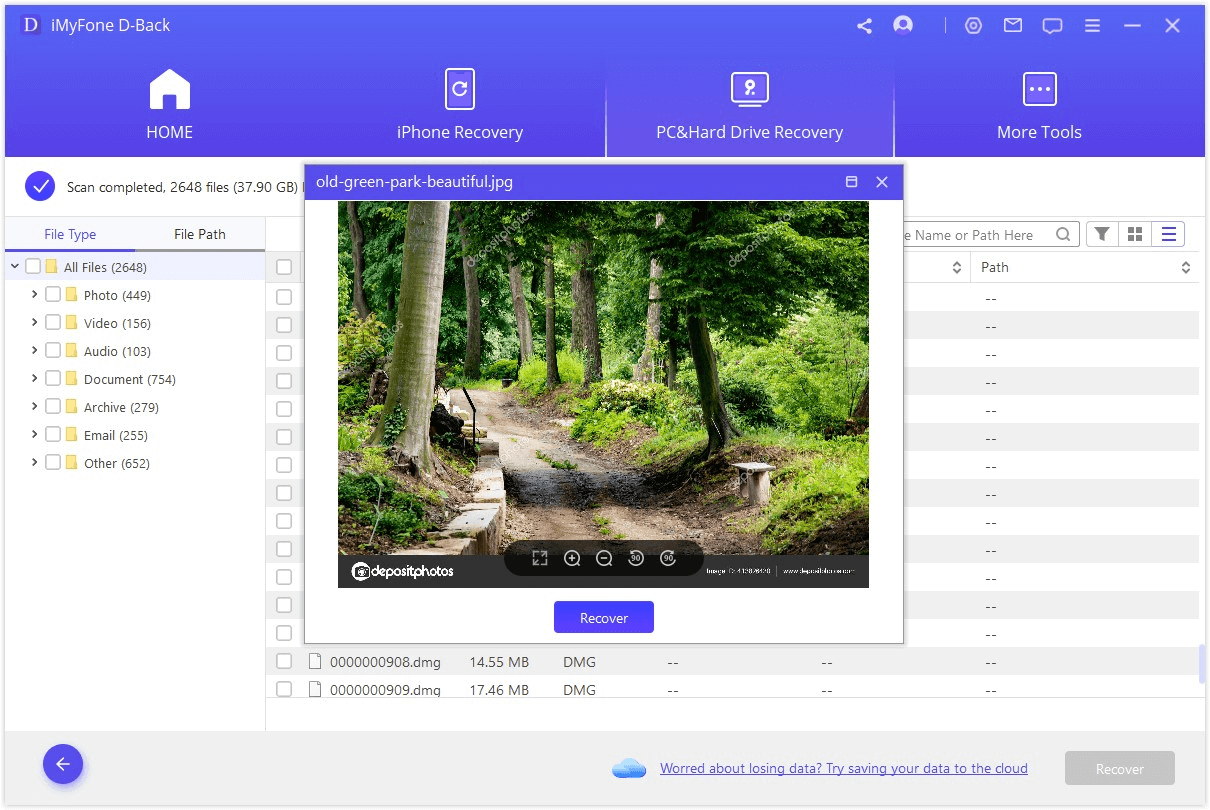
Part 2. FAQs About Recover Data from a Degaussed Hard Drive
1 What Is Degaussing Hard Drive?
Hard drives store data in the form of magnetic fields. The magnetic domains are arranged in a specific manner to store data. If these magnetic domains are disturbed using a magnetic force, the data stored is lost forever.
Degaussing a hard drive means removing all the magnetic domains of the hard drive where the data is stored. The domains are destroyed by applying a powerful magnetic force that disturbs the magnetic domains and destroys all the data present on the drive.
2 Can I Recover Data from A Degaussed Hard Drive with Other Free Methods?
No, there is no method to recover data from a degaussed hard drive for free. Degaussing permanently removes data from the hard drive, but if any data is left on the drive, it needs to be recovered using paid tools, such as D-Back Hard Drive Recovery Expert.
3 Does Degaussing A Hard Drive Ruin It?
Yes, degaussing ruins hard drive. The data on the hard drive is stored in the magnetic domains. So, if these domains are disturbed, the hard drive is ruined. In degaussing, a strong magnetic force is applied to the hard drive. This strong force disturbs the magnetic domains; therefore, the hard drive is ruined.
4 Can A Hard Drive Be Reused After Degaussing?
No, hard drives cannot be reused after degaussing. In a hard drive, there are some start-up files other than your data. These files help in starting up the drive and making it readable. After degaussing, the start-up files are permanently destroyed along with your data. So, there is no way the hard drive can be used again. If you connect such a drive to your computer, the operating system will not detect it. A degaussed drive is nothing but trash.
5 Is Degaussing Permanent?
Yes, degaussing is permanent, and there is no process that can undo it. The data in the hard drive is stored in the magnetic alignment of domains. Due to strong magnetic force in degaussing, these domains lose their alignment. All your data is lost, and the hard drive cannot be used again to store data.
Conclusion
Degaussed drives are not easy to recover as the data is permanently destroyed. If there is any data left on the hard drive, it can be recovered using a powerful data recovery tool.
We have discussed iMyFone D-Back. It is an excellent tool powered by a very effective algorithm. It can easily recover your lost data from the hard drive, and anyone can use it to recover data. You can download the tool and then run a free scan on your degaussed hard drives. After scanning, a few files can be recovered for free.



















 March 29, 2023
March 29, 2023
