How to Recover Damaged/Corrupted JPG/JPEG/PNG/GIF Image Files?
Category: PC Data Recovery

4 mins read
It's a common problem that image files become corrupted. Recently, more and more users have reached out to us asking for convenient methods to repair corrupted image files like JPG, JPEG, PNG and GIF.
In this article, we will discuss why image files become corrupted and how to efficiently and safely recover these damaged image files. If you urgently need to recover image files like JPG, you can click the video below to quickly learn how to solve the problem.

In this article:
Part 1. Why Do Image Files Get Damaged?
- Interruptions during data transfer can lead to file corruption. Whenever you transfer photos, if the process is interrupted, it can damage the files.
- Viruses and malware are among the most common causes of image file corruption. They not only affect parts of the computer but can also impact the entire storage.
- Over time, hard drives can degrade or become damaged, which can corrupt the data on the drive. Extreme weather conditions, such as high temperatures and high humidity, can also cause this issue.
- Another reason for image corruption is format incompatibility. This means that the image file format is not supported or you need to use the latest version of your photo viewer.
If your image files (JPG/JPEG/PNG/GIF) get corrupted or damaged, you will notice that the computer cannot read or write on that specific file. It may contain black bars, gray bars, or even random colors and sometimes the file won't even open.
Part 2. How to Recover Corrupted Image Files?
1 Best Data Recovery Expert
iMyFone D-Back is a recommended data recovery tool. It supports to recover damaged or corrupted JPG/JPEG/PNG/GIF image files, word files, videos, archives and more. D-Back is highly praised for its convenience of use, powerful recovery features, and robust privacy protection.
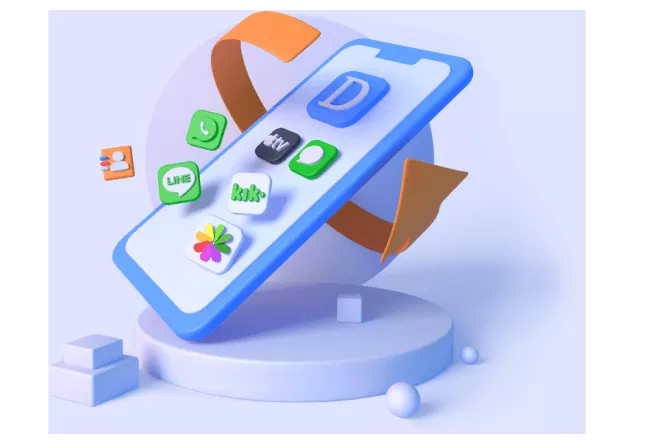
Key Features:
- It is compatible with operating systems like Windows and macOS.
- It allows users to preview all the recovered files.
- It provides a free version so that people can try out the device before actually paying for it.
- It features a simple and clear interface, allowing even inexperienced users to operate it smoothly.
How to recover damaged/corrupted image files with iMyFone D-Back?
Step 1. You can click “Free Download” and then follow the instruction to install.
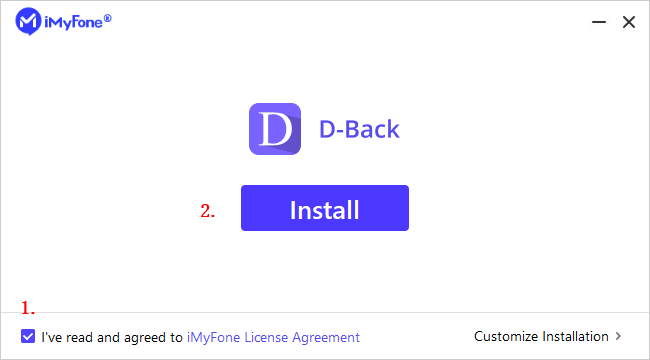
Step 2. Select the path from which you want to recover the damaged/corrupted JPG/JPEG/PNG/GIF image files and Start a deep scan.

Step 3. iMyFone D-Back will list all the files recovered after scanning.
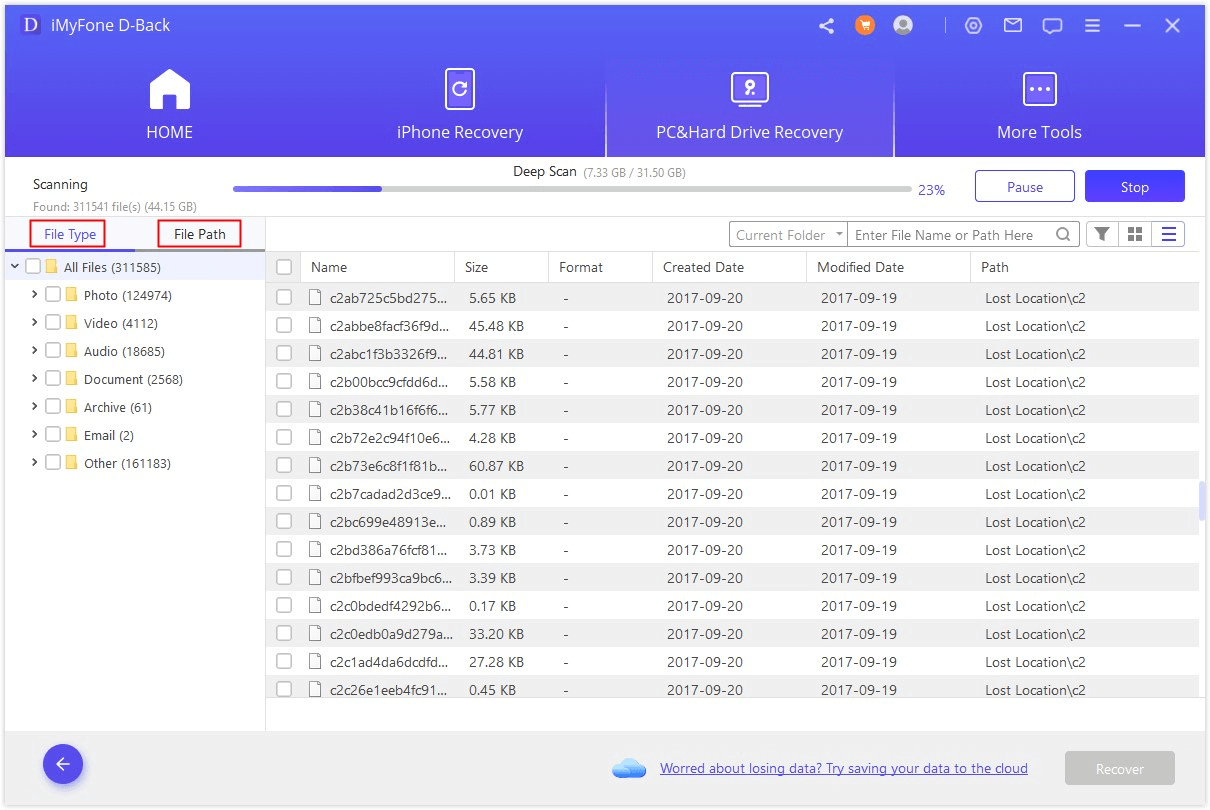
Step 4. Choose the image files you want to recover, and then click on "Recover". You can select the path to save these recovered files.

2 Additional Solutions
While using iMyFone D-Back Data Recovery Expert is the recommended method for recovering damaged JPG/JPEG/PNG/GIF images, other methods may also help in recovering image files.
- Some inaccessible JPG/JPEG/PNG/GIF files might open in different formats. Try converting them to other image file formats and then attempt to open them.
- You can recover damaged image files through backups. If you encounter image file corruption, you can restore it from a cloud or hard drive backup (if available).
- Another simple method to repair or recover damaged image files is to rename the file without changing its extension. It may seem incredible, but sometimes it works.
- If you cannot open image files directly and they appear corrupted, try opening them in Paint. If they open correctly, your image file might not be the issue. Rename the file and then try opening it again.
When JPG/JPEG/PNG/GIF gets corrupted and all the above solutions don't work, it's advisable to turn to a professional data recovery service provider. Professional technicians will provide you with the utmost support but such services are relatively expensive.
Part 3. FAQs
1 How to Recover Corrupted Image Files from Memory Card?
Insert the memory card into the computer, open iMyFone D-Back, select the memory card, and start the scan. It will preview all the files. Then, you can choose the files you want to recover and select the path where you want to save them.
2 How do I Repair Corrupted Image Files in Windows?
The first method is to use the ”Previous Versions” feature in Windows, which works in most cases. However, if that does not help, you can use professional tools such as iMyFone D-Back for recovery.
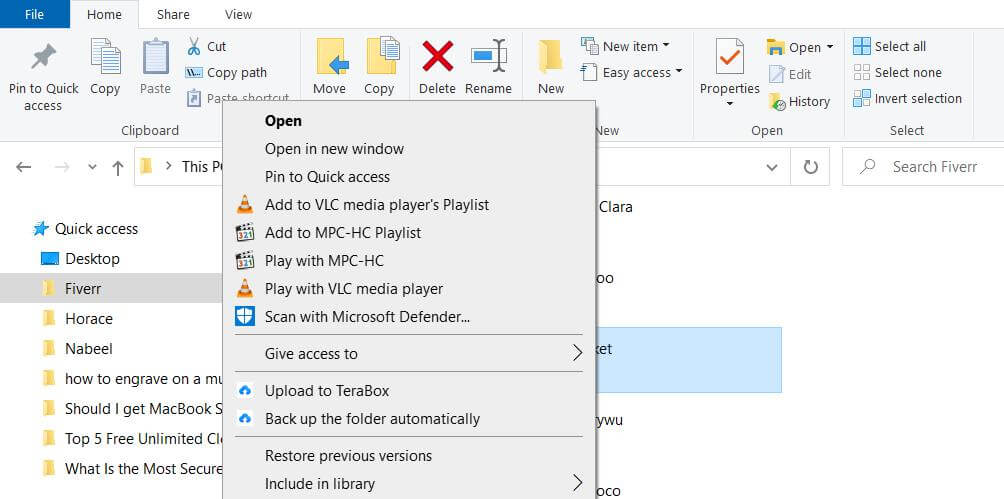
3 Why is the recovered image significantly smaller than the source image?
If this occurs, it indicates that the original image has been severely damaged, and some important data cannot be recovered, resulting in a smaller image size.
Conclusion
Image files such as JPEG/JPG/GIF/PNG can become corrupted for various reasons. After reading this article, you can try several methods to recover these image files. Considering factors such as cost, ease of use, data security, and product performance, iMyFone D-Back may be a better choice.
Why not download D-Back for free to recover all the corrupted image files?



















