Go Pro has changed video recording since its existence. These are small but high-quality cameras that are waterproof and can withstand even the harshest of environments.
Go Pro is almost equal to professional cameras that are used to record 2K and 4K videos. However, to save the videos, Go Pro uses an SD card. We know that SD cards can corrupt files due to multiple reasons. In this article, we will discuss how to recover GoPro files and the best recovery software for Mac.
Part 1. How to Recover Corrupted GoPro Files
1.1. Restore Corrupted GoPro files with Advanced Method
The best way to restore corrupted or deleted GoPro files is to use professional data recovery software like iMyFone D-Back Hard Drive Data Recovery Expert. This recovery tool is capable of recovering deleted or corrupted files from hard drives, USB flash drives, SD Cards, cameras, SSDs, and more. You can preview the data before performing the actual recovery. iMyFone D-Back Hard Drive Data Recovery Expert supports more than 1000 file types, including videos, images, documents, archives, and more.
Step 1: Download and install iMyFone D-Back Hard Drive Data Recovery Expert on your Mac. Launch the tool. Make sure to take out the SD Card from your GoPro and plug it into your computer. You will see your SD Card's drive on the tool's homepage. Select the drive.
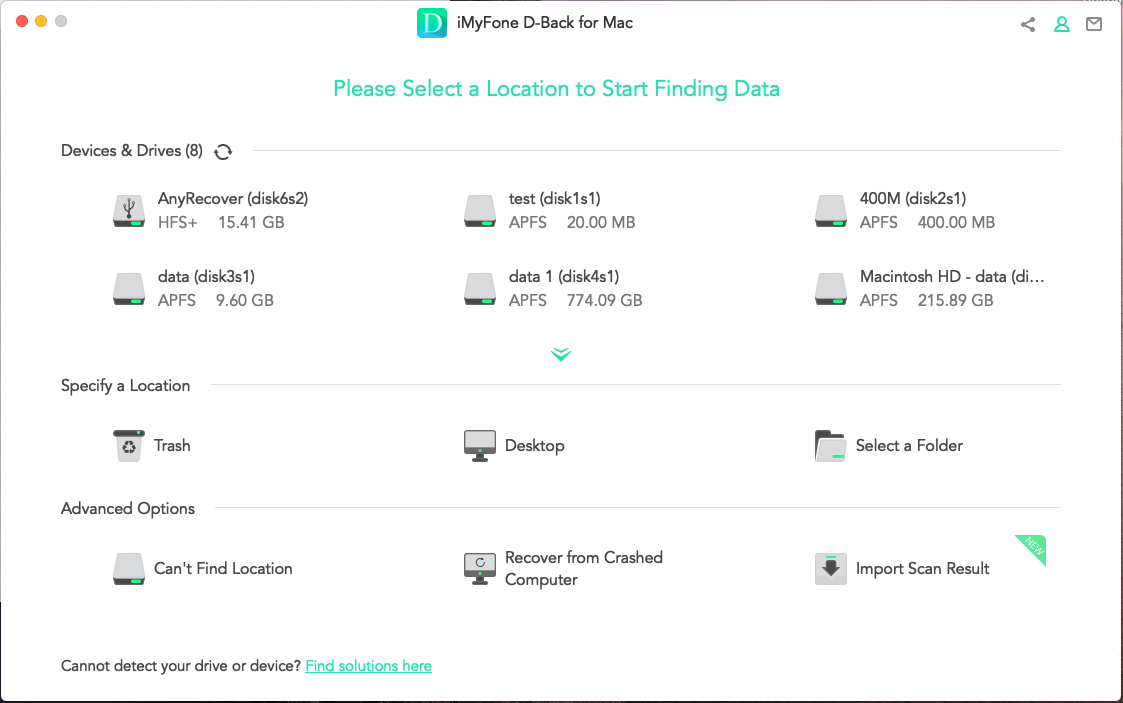
Step 2: After selecting the drive of the SD Card, you need to scan it. The scanning will pop out all the corrupted and deleted files. It will make a list of all the recoverable files.
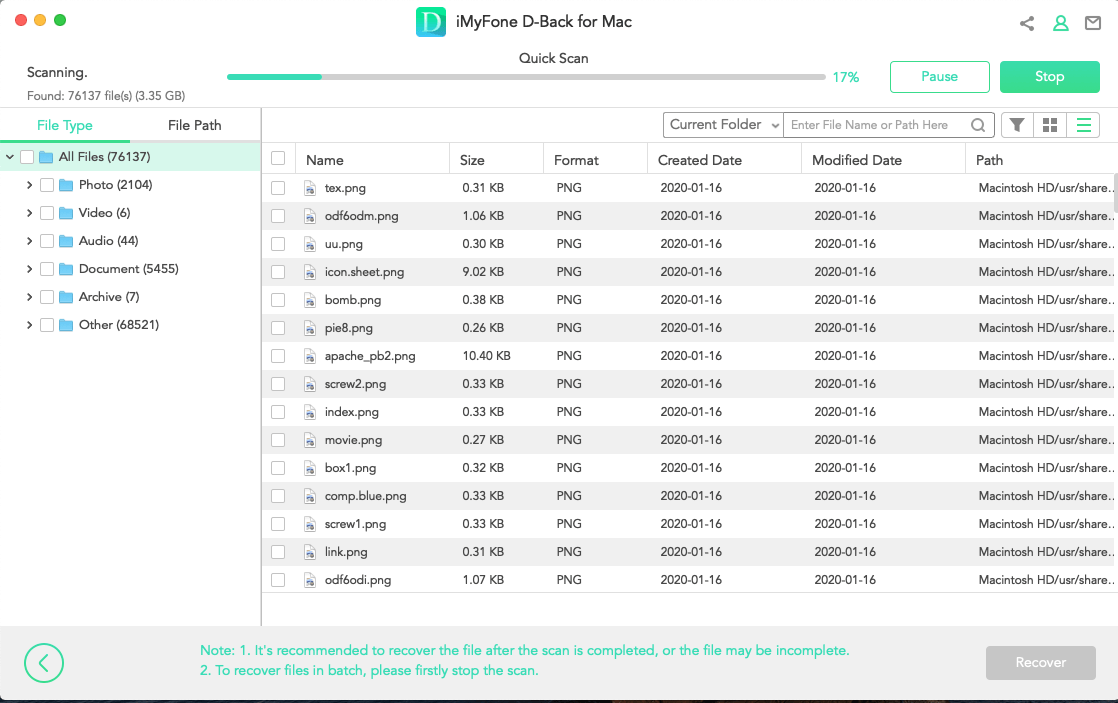
Step 3: You can preview the files and select what files you need to restore. After making your selection, click on “Recover” and select the path where you would like to save this file.
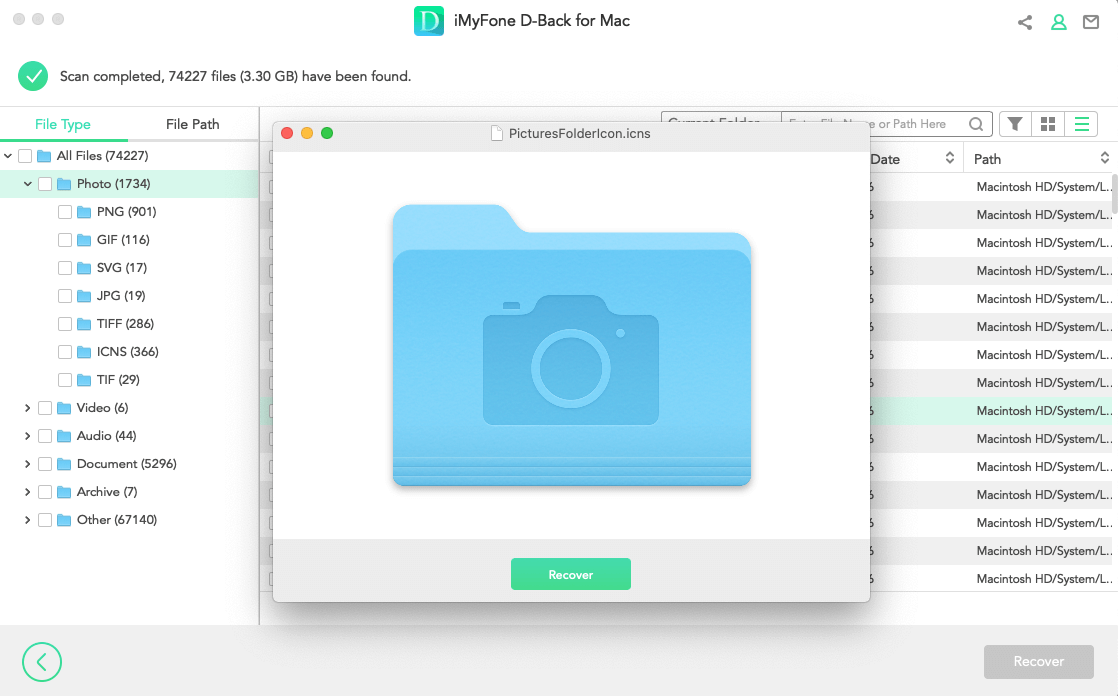
1.2. Retrieve Corrupted GoPro files via GoPro’s in-built SOS Function
If you don’t want to use a third-party data recovery tool, then you can also go for GoPro’s in-built SOS function. It is easier to restore the corrupted files, but the repairing or fixing of files is not confirmed. However, you can try out this method to see if it works or not. It also has a few limitations that may divert you to use another method for recovering corrupted GoPro files.
Step 1: Power off your GoPro. Take out the battery and the SD Card.
Step 2: Put in the battery and turn on the camera. Insert the SD Card back and wait for the recovery icon to appear.
Step 3: Go Pro will identify the corrupted file and scan and repair it automatically. You can press any button to start the repair process. When the repair finishes, check if the video is fixed or not. If not, then you can go for the iMyFone D-Back Hard Drive Data Recovery Expert. It will probably fix your corrupted video.
Bonus Tip: How to Fix Corrupted GoPro Files
There is another way to fix corrupted GoPro files, and it is completely free. You can use the VLC Media Player as it has a built-in repair function. Open VLC Media Player and go to “Media > Convert”. Click on “Add” and browse the corrupted video that you want to repair. After adding, click on “Convert/Save”. Select the new codec for the video and select the location where you would like to save this video. Click on “Start” to begin the repair process. However, it is not guaranteed that this method will repair the corrupted video. However, if it doesn’t work, you can go for iMyFone D-Back Hard Drive Data Recovery Expert, as it can fix your corrupted GoPro files.
Part 3. FAQs
1 How to Recover Corrupted MP4 files on my Go Pro for free?
There are different free methods that you can use to recover corrupted MP4 files on GoPro. You can either use the in-built SOS function or any free online tool. Moreover, you can also use VLC Media Player to change the codec and fix the video. But the most effective method is using a professional data recovery tool, iMyFone D-Back Hard Drive Data Recovery Expert.
2 Why are my GoPro Videos Corrupted?
There are different reasons why GoPro videos are corrupt. A few common reasons are memory card failure, sudden removal of SD Card from GoPro, error or unexpected break during the transfer of files, and virus or malware attack.
3 How do I fix a Corrupted Video file for free?
You can download the trial version of iMyFone D-Back Hard Drive Data Recovery Expert. It is compatible with both Windows and macOS. Just go to the iMyFone website and download the tool and start fixing a corrupted video for free.
Conclusion
In this article, we have discussed different ways in which you can repair or fix corrupted GoPro files. Although GoPro has a built-in SOS function, it is not reliable. Sometimes it works, and sometimes, it doesn’t. To be 100% when fixing the corrupted GoPro files, you can go for iMyFone D-Back Hard Drive Data Recovery Expert. It is a simple and easy-to-use tool and doesn’t require any technical expertise to do so. It also has a trial version to download and fix your corrupted GoPro files.



















 March 29, 2023
March 29, 2023
