A shortcut virus is nothing but a worm/Trojan combination that tends to hide your important folders and files from the USB. The unique thing about this shortcut virus is that it replaces your folders on storage with the same name. Moreover, connecting a USB flash drive to a PC can affect your PC by entering your hard disk.
It is a pretty annoying situation, and no one wants to put himself in it. However, you can get this issue sorted as we‘re about to reveal the methods that will help you know how to file from the USB shortcut virus.

Table of Content [Hide]
Part 1: How to Recover Corrupted Files from USB Shortcut Virus with an Advanced Tool
Losing important data is a nightmare as nobody wants to lose personal information. However, losing data due to a virus makes it even worse as it is most frustrating to lose data due to an unknown virus. Luckily, you can still fight with the viruses like shortcuts and could end up recovering your data. For this, you can take help from iMyFone D-Back Hard Drive Recovery.
Apart from recovering data from PC, iMyFone D-Back Hard Drive Recovery is pretty effective at retrieving data from SD cards, USB Flash drives, hard drives, and more. On top of that, D-Back Hard Drive Recovery comes with a pretty effortless interface, meaning newcomers won‘t face any trouble operating this.Furthermore, iMyFone D-Back Hard Drive Recovery ensures that you get your essential data retrieved by offering you a quick scan and deep scan.
- Key Features:
- iMyFone D-Back Hard Drive Recovery comes with a 98% success rate.
- It helps you retrieve data from storage devices, including internal hard disks, USB flash drives, Pen Drives, Memory cards, Digital cameras, etc.
- Using D-Back Hard Drive Recovery‘s, you‘ve got the leverage to recover any file type as it supports 1000+ file types.
- This fascinating tool assists you in retrieving data files from any situation as it doesn‘t bother to care about how you lost the data.
- D-Back Hard Drive Recovery‘s premium package is pretty affordable as you don‘t need to pay a lot of amounts to put the things in order.
- How to recover files from USB shortcut virus:
Without wasting any time, you‘ll need to download D-Back Hard Drive Recovery after visiting the official and then install it afterward. After installing it, you‘ll need to launch the software to begin the proceedings.
Step 2: Connect USB Flash Drive to PC
Now, you‘ll need to link the affected USB flash drive to the PC and select it after your PC detects your flash drive.

Step 3: Scan your drive
After selecting a USB flash drive, you‘ll need to hit the ‘‘Start‘‘ icon to begin the scanning process. Now, D-Back Hard Drive Recovery will start to scan your lost files from your USB flash drive. Remember, you‘ve got the luxury to stop or pause scanning if you find the desired files in the process.

Step 4: Hit ‘‘ Recover‘‘
After scanning USB flash drive files, you need to review the files you‘d like to download. After getting it done, press the ‘Recover‘‘ icon to start downloading the files.
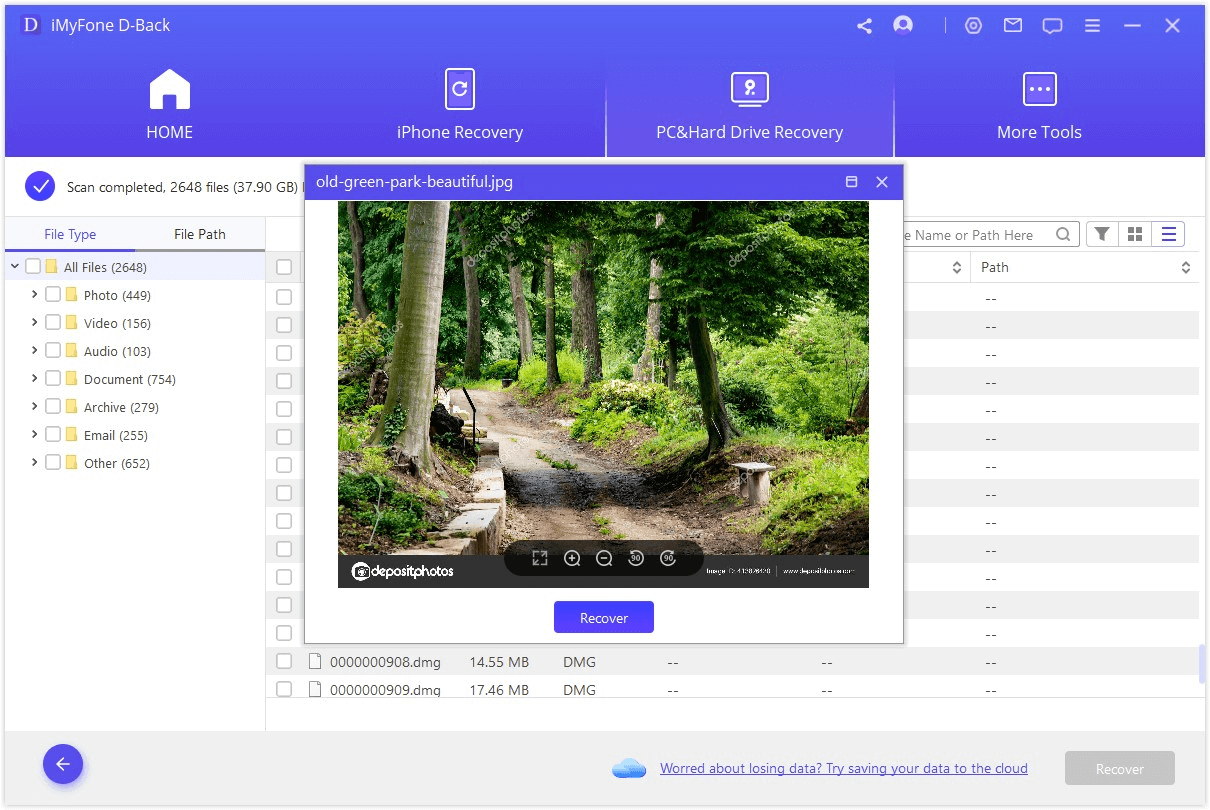
Part 2: How to Recover Corrupted Files from USB Shortcut Virus Using CMD Prompt
If you want to retrieve data from virus affected USB drive, you can consider implementing the command prompt (CMD). The command prompt is nothing but a line interpreter application and is pretty difficult to understand. Hence, you‘ll need to acquire the basic knowledge of these command-line languages to put things in order.
Despite performing this operation, there‘s no guarantee whether this process will come good or not. Moreover, you‘ll need to bit carefully execute the command line as a mistake can badly damage your PC.
How to Recover Corrupted Files from USB Using CMD
- Hit the‘‘ Start‘‘ icon after connecting the USB flash drive to your PC. Next, you‘ll only need to tap "Search‘‘.
- After navigating to the‘‘ Search box‘‘, you‘ll need to type the command Prompt. Next, select Command Prompt again to proceed ahead. After all this, you‘ll need to sign in with your administrator password and account.
- Hit the‘‘ Enter‘‘ icon after typing the E: option. Remove, you‘ll need to put your USB drive‘s name instead of E.
- Press Enter after typing del autorun. inf or del*.Ink. Hit Enter again after typing the following command.
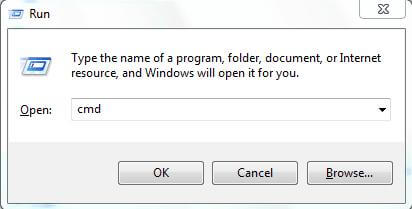
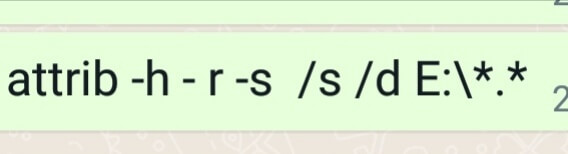
Note
You should replace E with your USB flash drive name. Most of the time, this thing works, and you‘ll be able to recover lost data from corrupted USB flash drives.However, if this doesn‘t help you, watch out for more options that might help you recover files from the USB shortcut virus.Recover Deleted Files Using Restore Previous Version
Another prestigious feature of Windows might help you retrieve files from virus-affected USB flash drives. However, you‘ll need to ensure the feature was enabled before the virus appeared on your USB flash drive.
Here‘s how to recover data from USB shortcut via Restore Previous Version:
- After connecting a USB drive to your PC, you‘ll need to launch the folder where you had stored your data.
- Hit the Restore previous versions after right-clicking on your selected folder.
- Hit the Restore icon after selecting the files from there.
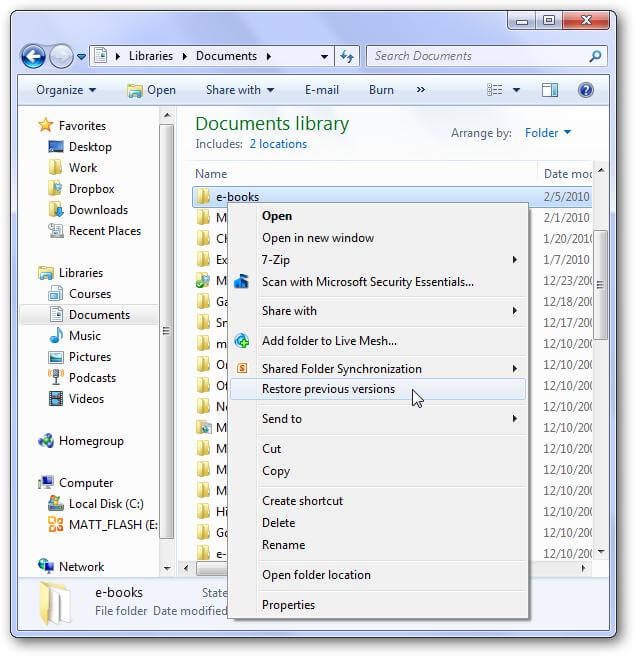
Using Anti-virus Software and Recommending iMyFone D-Back Hard Drive Recovery
Another thing that might help you to kill the shortcut virus and recover your data is Antivirus software. Using reliable software can help you completely eradicate the virus.
Here‘s how to serve your purpose:
- Download and install appropriate anti-virus software on your PC.
- After launching the software, you‘ll need to start scanning the USB flash drive. Now, the software will remove shortcuts and any other viruses on your USB flash drive.
Once the virus goes out of the picture, you can then access your data.
Why iMyFone D-Back Hard Drive Recovery is recommended?
All three methods we‘ve mentioned are worth your attention, but they don‘t promise to be accurate ones.
For instance, the CMD command can help you recover any data, but you can‘t be accurate in different commands as you don‘t have a complete grasp of the language. Moreover, Restoring via the previous version won‘t be helpful if you haven‘t turned this feature on before losing data.
Meanwhile, Anti-virus can help you remove the virus, but it does not guarantee finding the lost data. Hence, the most effective tool to recover lost files from USB has to be iMyFone D-Back Hard Drive Recovery. It is an exceptional tool that offers a high success rate, meaning it guarantees you to recover data.
Part 3: Faqs about Recovering Corrupted Files from USB Shortcut Virus
1. Can I Recover Permanently Corrupted Videos from the USB Shortcut Virus?
Many people ask this question, and it‘s a valid question as no one would like to lose essential videos from a USB flash drive.
Luckily, you can recover corrupted videos from a USB shortcut virus by looking at a few methods. For instance, you can use a command prompt to prevent your USB flash drive and recover your data. Moreover, you can also use an Anti-virus tool to fight the virus on your USB flash drive. However, the best method to recover the video files you‘re looking for is iMyFone D-Back Hard Drive Recovery. It holds the ability to recover files from any storage device.
2. How to Remove Shortcut Virus from USB without Losing Data?
Removing shortcut viruses is by no mean an easy task. Instead, you‘ll need to put hard yards to put the things in order. However, you can still remove this unwanted virus by following the CMD command prompt method, Anti-virus, and creating a BAT file.
These methods hold the ability to remove shortcut viruses. If these methods don‘t work for you, try using iMyFoneD-Back Hard Drive Recovery. This method will scan your device to recover your corrupted, and you could end up getting rid of the shortcut virus.
3. Why Does My USB Create a Shortcut?
After checking your USB flash drive, if you find out that the files you stored saved as a shortcut, it means the virus has entered into a USB flash drive. This virus is pretty dangerous and can cause permanent data loss if you don‘t take the necessary precautions. However, if you find yourself in a situation when this virus attacks your USB flash drive, you can recover important files using iMyFoneD-Back Hard Drive Recovery.
Conclusion
By reading this guide, you‘ll get to know how to recover data from the USB shortcut virus. We‘ve mentioned a couple of prestigious that will help you get rid of the virus but also will assist you in recovering important data.
However, the most popular and reliable option to recover data from a USB flash drive has to be iMyFone D-Back Hard Drive Recovery. Apart from allowing you to recover data at affordable rates, it will enable you to scan your USB flash drive by following a few simple steps.



















 March 29, 2023
March 29, 2023
