A Canon camera creates the CR2 files, and the photos or videos you shoot through the cannon are known as CR2 files.
However, when you stored the CR2 files on your SD card, they got corrupted for various reasons.
Can you recover corrupted CR2 files? The answer is a big yes, as you can easily retrieve the corrupted CR2 files.
Part 1: Professional Method to Recover Deleted/Corrupted CR2 Files from SD Card
If you're worried about your CR2 files from your SD card getting corrupted or deleted, iMyFone D-Back Hard Drive Recovery Expert can help you end your misery.
It is a fantastic third-party tool that has the capability of helping you recover data from multiple storage devices.
Adding to that, D-Back Hard Drive Recovery Expert also empowers you to recover 1000+ data types, making it a stand-out data recovery tool.
Features
- Helps you recover data from many storage devices
- Allows you to recover data from corrupted SD card
- 100% safe for your PC
- Offers the highest success rate
- Comes with a smooth scanning process
How to recover corrupted CR2 files using iMyFone D-Back Hard Drive Recovery?
Step 1: Install D-Back Hard Drive Recovery Expert on your PC and connect the SD card to the PC.
Next, launch the software to proceed ahead.

Step 2: Launch the SD card on your PC and start scanning for the data by tapping the "Scan" icon.

Step 3: Preview your data and get it recovered by tapping the "Recover" option. If you have a strong internet connection, iMyFone D-Back Hard Drive Recovery Expert won't take long to recover your SD card data.

Part 2: Another Way to Recover Corrupted CR2 Files for Free
1. Reinstall Drivers
If you're having trouble accessing the CR2 files on your PC, it might be due to corrupted PC drivers. Thus, you can uninstall the driver and then reinstall it.
Here's how to do it.
Step 1: Right-click on the "My Computer" icon and tap the "Manage" icon. Next, press on "Device Manager" and double click on your "Disk Drives".
Step 2: Tap on "OK" after clicking on the name of your removable drive.
Step 3: Restart your PC and connect the SD card carrying the CR2 files to your PC, and then you'll be able to access your data.
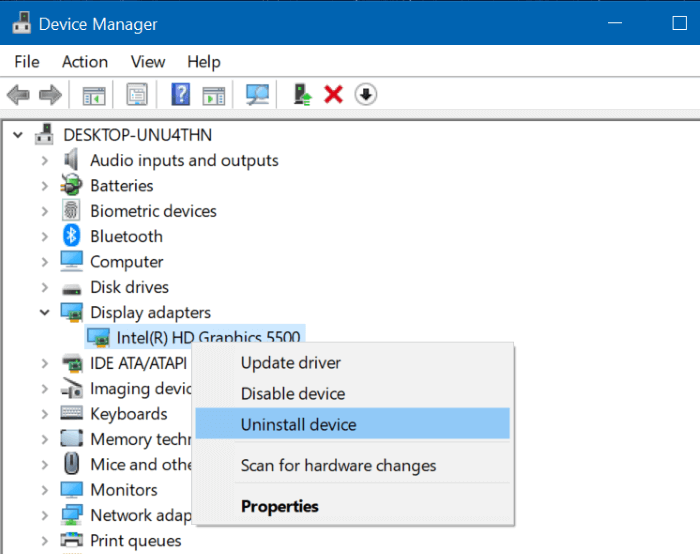
2. Run Command Prompt
You can recover corrupted CR2 files by running the command prompt. Follow the step-by-step guide below to do it.
Step 1: To begin with, you'll need to connect the SD card to the PC through a card reader.
Step 2: Press Win+R and type in the "cmd" before hitting the "Enter" key.
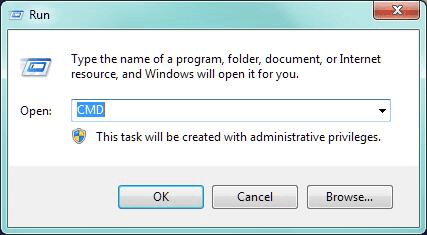
Step 3: Type in the chkdsk E:/f command, then press "Enter" again.
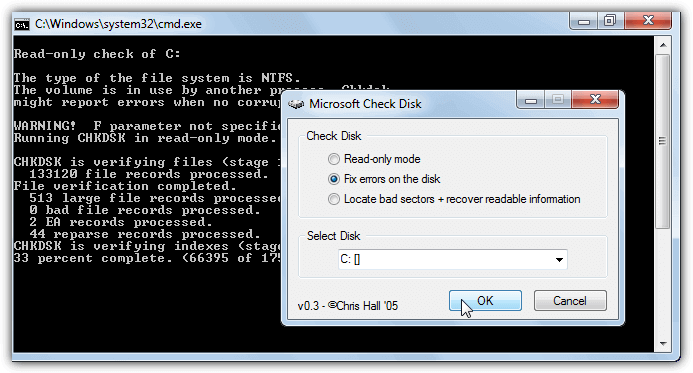
Step 4: Type Y and tap on the "Enter" icon. Next, hit the Enter icon after typing the E. Next, press Enter after typing in the E:\>attrib –h –r –s /s /d command.
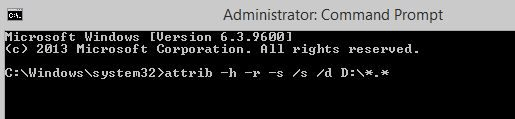
Part 3: FAQs about how to Recover Corrupted CR2 Files:
1. How to recover CR2 files that won't open?
If you're struggling to open the CR2 files on your SD card, you can run a command prompt to recover the data. However, if it doesn't work, don't shy away from scanning the SD card through iMyFone D-Back Hard Drive Recovery Expert.
2. What are the reasons for CR2 File Corruption?
Various reasons cause CR2 files to get corrupted.
Here's the list of those reasons.
- Viruses or software bugs on your SD card can cause the issue.
- If your SD card gets broken, it can also be the main reason behind your CR2 files getting corrupted.
- If your PC driver got corrupted when opening the CR2 files on your SD card, it could be the root cause of the issue.
3. Can I recover CR2 files from the hard disk?
Recovering CR2 files from a hard disk is pretty easy as you'll only need to launch the iMyFone D-Back Hard Drive Recovery Expert on your PC. Next, start scanning for your data and then get it recovered.
4. How to repair lost CR2 photos?
You can recover lost CR2 photos by running the command prompt, which allows you to fix the issue an SD card might have. After fixing the problem, you'll be able to access all the information on the SD card you lost earlier.
Final Words
You must skim this guide if you've lost the CR2 files from your SD card or your CD card corrupted. We've highlighted some mind-blowing ways to help you recover the data.
Without degrading any method, using the iMyFone D-Back Hard Drive Recovery Expert is the most effective way to recover corrupted CR2 files.



















 September 13, 2022
September 13, 2022

