Panasonic hard drives usually do not lose data, but if you have lost your data accidentally, this article will help you recover it.
Data recovery is quite easy nowadays but finding legitimate recovery software is very difficult. You can recover your data through software and other helpful techniques. In this article, you will get step-by-step guidance on how to recover data using beneficent software.
Part 1: How to Recover Data from Panasonic DMR Hard Drive
Data is likely to be a premium asset in today’s digital world. Your important data can also be lost due to software or physical failures. However, data recovery is possible.
Data recovery is the process of retrieving lost, accidentally deleted, corrupted, or virus-affected data. You can get all your lost data back if you know the right method. You can also retrieve the lost data from the Panasonic DMR hard drive.
Data recovery can be made in several ways, but the most efficient way is to use a professional data recovery tool. If you have lost your Panasonic DMR hard drive data, then iMyFone D-Back recovers it with a few clicks. It has the ability to scan 1000+ file formats, and all your data is recovered within a few minutes, depending on the size.
This recovery software can save you from significant data losses. Some recovery software scans fake files and makes copies of them, but iMyFone D-Back Hard Drive Recovery is a legitimate one that truly recovers your actual data without invading your privacy.
Features:
iMyFone D-Back contains a user-friendly interface that can be easily used by a new user. It does not require any expertise.
- You do not need anything for data recovery. It recovers your data without backups and other prerequisites.
- It is the data recovery software for multiple devices; thus, it can recover data from pen drives, external hard drives, and flash drives.
- It is the most advanced and fastest data recovery tool. It offers an excellent success rate of recovery.
- It has a feature that allows a user to preview and select the files that need to be recovered.
- The paid version of iMyFone D-Back recovers unlimited files, but the free version only recovers 100M only.
- The most highlighted feature is that it can be used to recover data from damaged or inaccessible hard drives.
Let’s follow some simple steps to recover your data through iMyFone D-Back.
Step 1: Download iMyFone D-Back and install it. It is compatible with Windows as well as with Mac. Download your preferred one and follow the steps ahead.
Step 2: After installing, open it; you will see an interface with multiple options. Look for the hard drive you want to recover the data from and click on it for deep scanning.

Step 3: It will take a few minutes to scan all your files. Now, you will see the preview of all the files that you have lost. Select your desired lost files and hit “recover.” As there will be a large number of files, iMyFone D-Back provides you with a search bar to locate your specific lost file directly.
On the left-hand side, there is a column of folders with the number of files in it. You can click on the folder to find your relevant file.

Step 4: In this step, you need to click on the Recover button. Select the path where you want to recover the data.
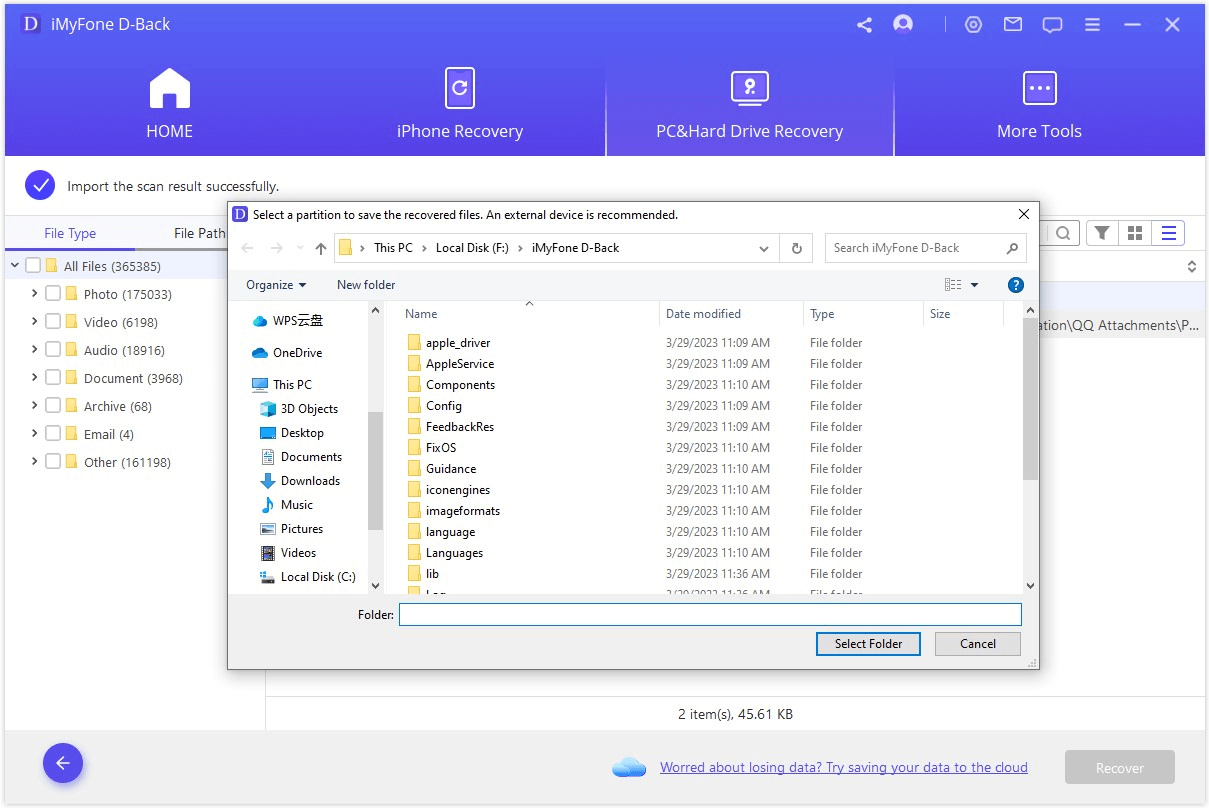
Part 2: FAQs
1 Why did my Panasonic DMR hard drive lose data?
- Panasonic DMR hard drives can lose data due to accidental formatting that will erase all your files.
- Another strong reason that can cause data loss is an attack of viruses and malware on your hard drive.
- If you connect any infected pen drive to your pc, this will result in data loss.
2 Can I recover data from a dead Panasonic DMR hard drive?
Yes, Your data can be recovered through a recovery tool. iMyFone D-Back Hard Drive Recovery is an extraordinary recovery tool having the fastest and most accurate results.
3 How do I copy data from a Panasonic DMR hard drive?
You can copy the data within a few steps. Select the data you want to copy, right-click, and click “Copy.” Now, right-click on the path where you want to move, and click on “Paste.”
Conclusion
Every problem has its solution; similarly, critical data loss can be recovered within a few minutes using iMyFone D-Back Hard Drive Recovery. It is the most straightforward and time-saving tool for users. iMyFone D-Back Hard Drive Recovery has all the features to recover your data quickly. The best thing is that it has a deep scanning feature so that it will never miss any important file.
We recommend you use iMyFone D-Back Hard Drive Recovery to effortlessly recover your Panasonic DMR hard drive data. It has a better success rate for recovery than any other software.



















 March 29, 2023
March 29, 2023