The 7 Best Open-Source Data Recovery Software of 2023
Category: PC Data Recovery

8 mins read
Data loss has always been a headache for individuals. It is very bad situation when you lose all your personal data due to some virus or error but worry not! In this guide, we have provided the 7 best open-source file recovery software to help you out!
In this article:
Part 1. What is Open Source File?
An open-source file refers to a file that is created using open-source software and made freely available for others to use, modify, and distribute. Open-source files can come in many forms, such as software code, documentation, images, videos, and other media.
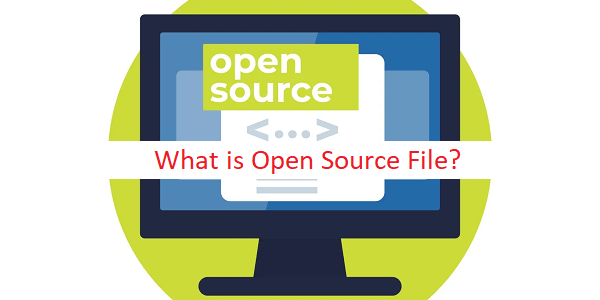
Part 2. Why We Should Use Open-Source File Recovery Software?
Following is the list of reasons you should choose open source file recovery software:
Part 3. 7 Best Open-Source Data Recovery Software
We are going to discuss the top 7 open source data recovery software with their pros and cons better to understand the functionalities and uses of each software.
3.1 Top 7 Open Source Data Recovery Software
In this section, we are going dive deep into the pros and cons of the top 7 open source data recovery software.
1 iMyFone D-Back - Recommended
iMyFone D-Back is a powerful data recovery software that is available for iOS, Windows, Android, and Mac. The tool got a plethora of features to ease your data recovery process.
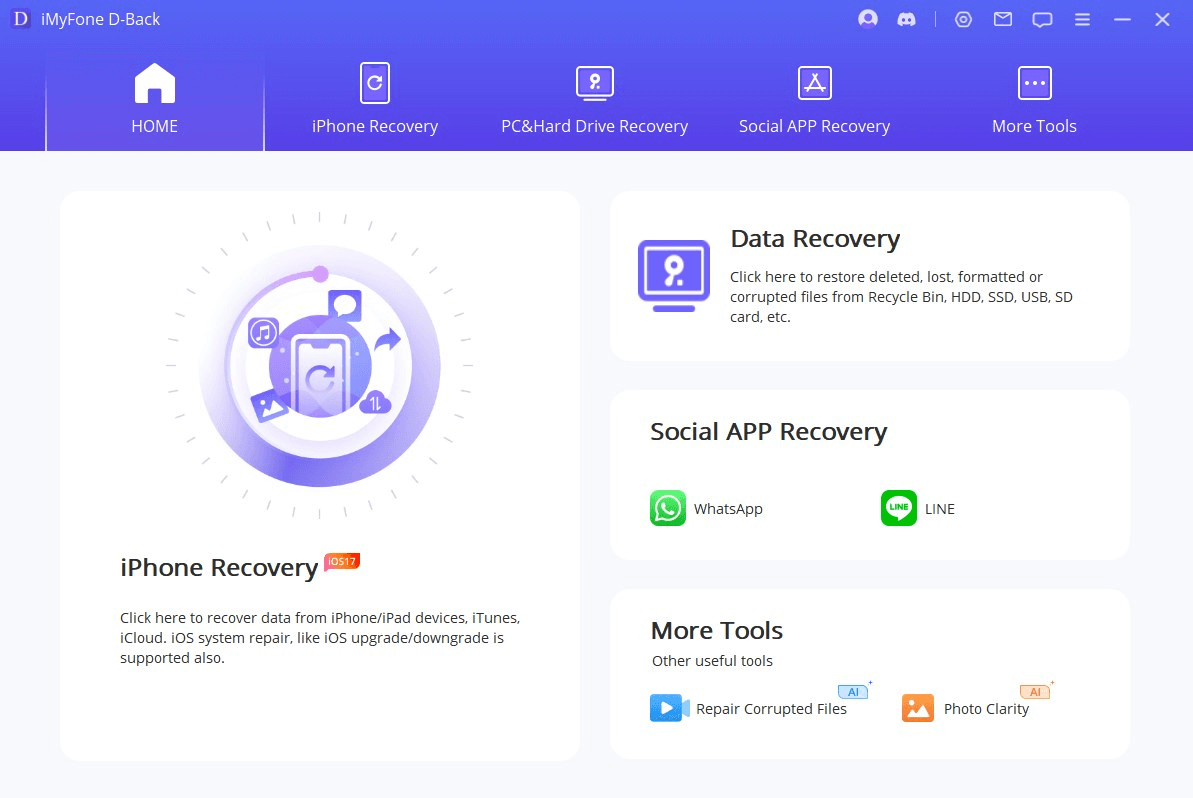
- iMyFone D-Back can recover various types of data, including contacts, messages, photos, videos, and more.
- It has a user-friendly interface that makes it easy to use for both novice and advanced users.
- This tool offers advanced recovery options, such as deep scanning and selective data recovery, which can be useful for recovering lost data in complex scenarios.
- The preview function in Recoverit allows users to preview files before recovering them, which can help save time and ensure that the correct files are being recovered.
- This program is compatible with both Windows and MacOS.
- The pro version of iMyFone D-Back can be a little out of budget for some people.
2 Scrounge NTFS
Scrounge NTFS is a free and open-source data recovery tool designed to recover lost or deleted data from NTFS file systems.
- Scrounge NTFS is a free tool that is available for anyone to download and use. It is also an open-source tool, which means that the source code is available for anyone to review and modify.
- Scrounge NTFS is specifically designed to recover lost or deleted data from NTFS file systems, which is the most common file system used on Windows operating systems.
- Scrounge NTFS has a simple and user-friendly interface, making it easy to use even for those who have limited technical knowledge.
- Scrounge NTFS is a basic data recovery tool that has limited features. It may not be able to recover certain types of data or files, and it does not offer advanced recovery options such as deep scanning or file previewing.
- Scrounge NTFS is not an officially supported tool, so there is no guarantee that it will work for every data recovery scenario or that it will be updated regularly.
- While Scrounge NTFS is designed to be easy to use, it still requires some technical knowledge to use effectively. Users need to have a basic understanding of file systems and data recovery in order to use the tool properly.
3 Recoverit
Recoverit allows users to recover lost or deleted data from various storage devices such as hard drives, SSDs, USB drives, memory cards, and more.
- The deep scan feature in Recoverit allows users to recover files that have been lost or deleted due to formatting or partition errors.
- Recoverit is available for both Windows and Mac platforms.
- The full version of Recoverit is paid software, which may not be suitable for users who are looking for a free solution.
- Recoverit can take a long time to scan large storage devices, which can be frustrating for users who are in a hurry to recover their files.
- While Recoverit does offer technical support, it may need to be improved in terms of availability and response time.
4 Test Disk
TestDisk is a free and open-source data recovery tool that is designed to recover lost partitions and fix disk boot issues.
- TestDisk is a free tool that is available for anyone to download and use. It is also an open-source tool, which means that the source code is available for anyone to review and modify.
- TestDisk can recover lost partitions and fix boot issues on various file systems, including FAT, NTFS, exFAT, ext2, ext3, and ext4.
- TestDisk can fix disk boot issues caused by various factors, including virus infections, file system corruption, and more.
- While the command-line interface may be preferred by some users, it can be intimidating and challenging for those who need to become more familiar with command-line tools.
- TestDisk requires some technical knowledge to use effectively. Users need to have a basic understanding of file systems and data recovery in order to use the tool properly.
- Due to its interface and working, you can find it old-school and outdated.
5 Kickass Undelete
Kickass Undelete is used to recover deleted windows file systems.
- Kickass Undelete has a quick scanning process that can recover deleted files in a short amount of time.
- Kickass Undelete is only compatible with Windows operating systems and cannot be used on other operating systems, such as macOS or Linux.
- Kickass Undelete does not have a graphical user interface, which may be a disadvantage for users who prefer a visual approach to data recovery.
6 FreeRecover
FreeRecover is an all-in-one recovery program to fix all your data loss issues.
- FreeRecover provides unlimited recovery size, which means you can recover a file of any size.
- Since this is an open-source data recovery software, it allows you to customize it according to your own need.
- FreeRecover has limited documentation available, which may make it difficult for some users to understand how to use the tool properly.
- It is only available to be used at home or for personal use.
7 Recuva
Recuva is a highly compatible software with an advanced scanning option for file recovery.
- Recuva offers a free version that allows users to recover deleted or lost files up to 2GB in size.
- During the installation process, Recuva may install potentially unwanted software if the user does not pay attention to the installation process and opts out of these additional programs.
- Recuva is a paid tool, and the cost can be relatively high compared to other data recovery tools.
- Once you click on Deep scanning mode on Recuva, it will take a tonne of time to scan all the files.
3.2. The Comparison Between Five Softwares
| Factors | iMyFone D-Back | Free Recover | Recoverit | Test Disk | Kickass Undeleted | Recuva | Scrounge NTFS |
|---|---|---|---|---|---|---|---|
| Supports Multiple Files | Yes | Yes | Yes | Yes | Yes | Yes | No |
| Provides Deep Scanning | Yes | Yes | No | Yes | No | No | Yes |
| File Preview | Yes | No | No | No | No | Yes | No |
| Support | Yes | No | No | No | No | No | Yes |
| Full Documentation | Yes | No | No | Yes | No | Yes | No |
Part 4. FAQs
1 Is A Open-Source Tool Used to Recover Deleted Files?
Yes, there are many open-source tools available that can be used to recover deleted files. We would always recommend iMyFone D-Back. As this can help you restore files in a few minutes.
2 Is There A Totally Free Data Recovery Software?
Yes, there are many totally free data recovery software available that can be used to recover deleted or lost files. However, we will recommend investing a little in a tool like iMyFone D-back Hard Drive Recovery Expert due to security and efficiency reasons.
Conclusion
At this point, you know everything about the top file recovery software. Our pick would be iMyFone D-Back due to its immense efficiency, compatibility, and results. It is easily the most easily accessible and useful software of all the data recovery software discussed above. While other options also come close with their unlimited file recovery and customizability, the sheer support of iMyFone D-Back takes the lead!
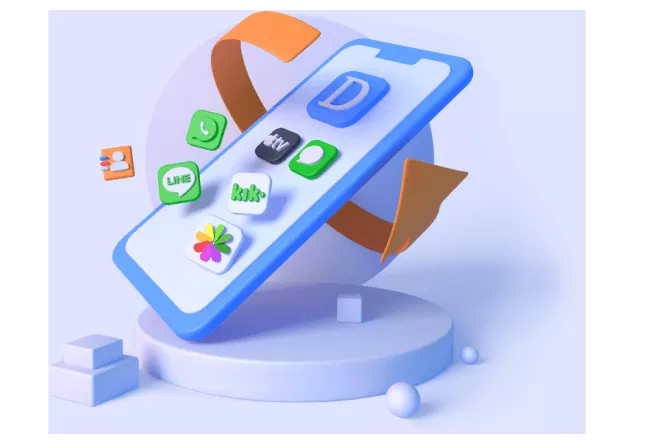
Key Features:
- The all-in-one data recovery software helps you recover deleted, lost, formatted, or corrupted files from iOS/Android devices and PCs.
- Recover 1000+ files types: photos, videos, office documents, emaols, audio.
- Retrieve deleted third-party app messages and attachments directly from an iOS/Android device, a Google Drive backup, or an iTunes backup.
- Fix various iOS issues, inclouding white/balck screen, device stuck on Apple logo, freezing screen and more.






















