Data is lost due to many reasons; it could be an OS crash, sudden power outage, hard drive failure, or anything. But if you have lost your data, you can recover it with professional third-party tool. In this article, we will discuss two of the easiest tools to recover lost data on a PC.
Actually, D-Back for PC is a great option to consider. It is more Versatile and easy-to-use than Minitool Power Data Recovery. Before reading this passages, you may try D-Back first!
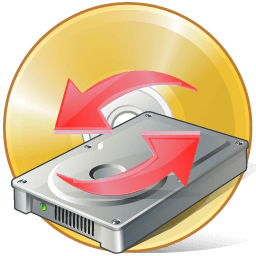
Part 1. MiniTool Power Data Recovery Review
1.1. What is MiniTool Power Data Recovery
The first data recovery tool that we are going to discuss is MiniTool Power Data Recovery. It is a professional and easy data recovery tool. Anyone can use this tool without having any prior technical knowledge.
MiniTool Power Data Recovery recovers data from accidental deletion, OS crash, virus infection, file system error, hard drive damage, etc. It supports up to 70 file types. Moreover, it is capable of restoring the data from almost all the storage devices.
MiniTool Power Data Recovery is only compatible with Windows (Windows 11/10/8.1/7). However, the parent company has another tool for macOS, which is the Stellar Data Recovery for Mac. It is very easy to use as it requires only three steps to recover any kind of data. Lastly, it provides the users a trial version that they can download and recover data up to 1 GB.
1.2. How to Use MiniTool Power Data Recovery
It is very easy to get your hands-on MiniTool Power Data Recovery. You can simply go to their website and download this tool. It will take just a few seconds. Install the tool and open it. You will see a very basic and interactive user interface. It involves very easy steps to recover the data.
Step 1.First, you need to download the MiniTool Power Data Recovery tool. Open the installer and install the tool on your computer.
Step 2.As you open the tool, you will see different drives. Select the drive from which you want to recover the data and click on "Scan". It will take a few minutes to scan the drive.
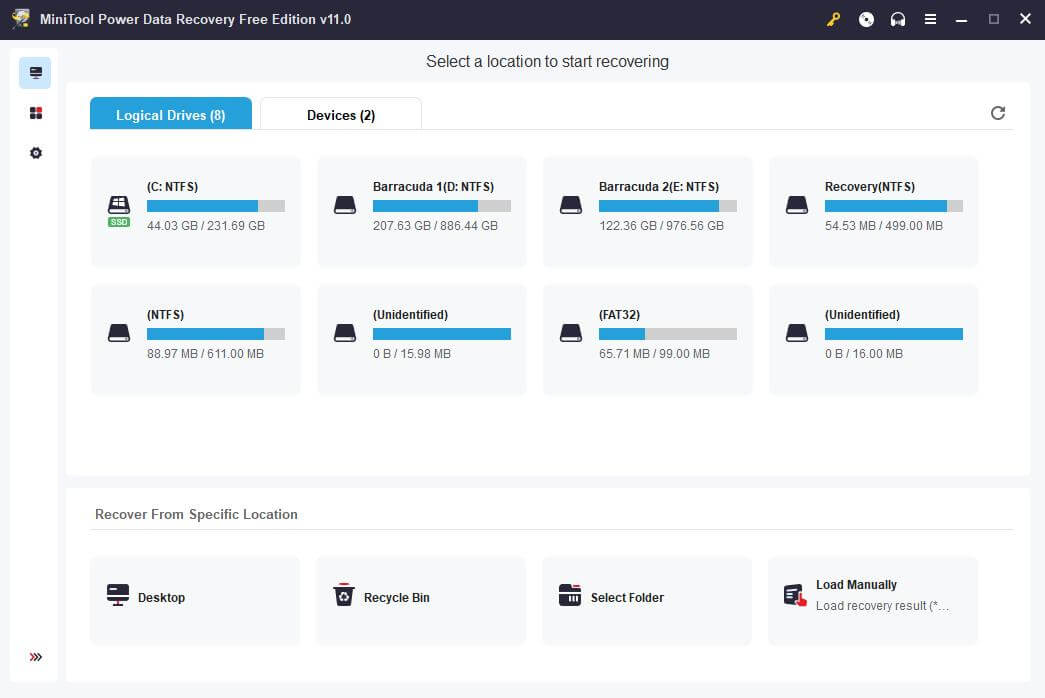
Step 3.Preview all the files and then select the files that you want to recover.
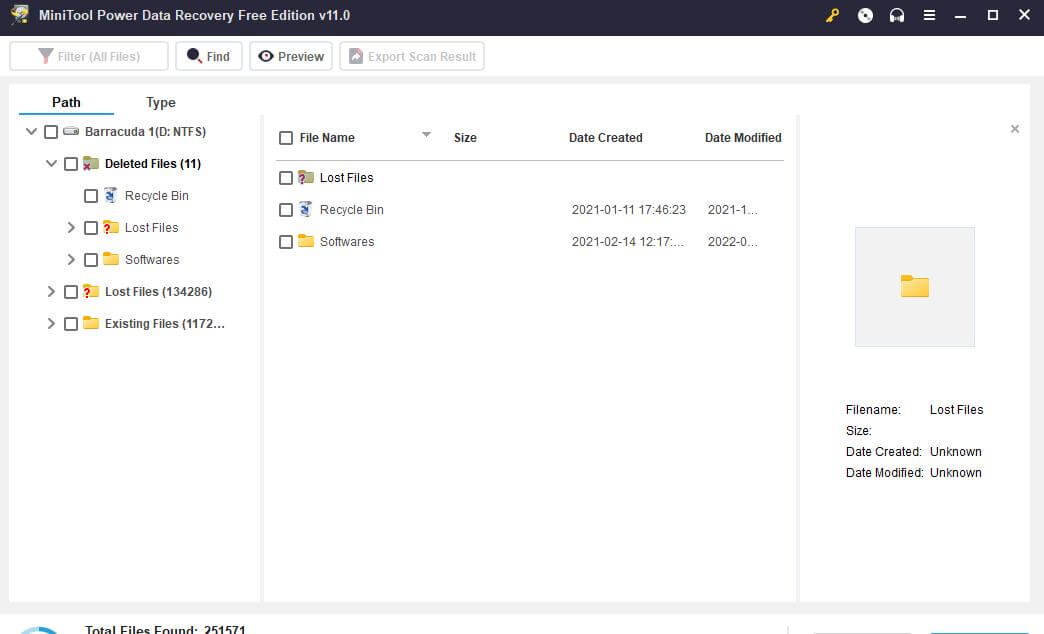
1.3. Is MiniTool Power Data Recovery Safe/Trustworthy?
According to different reviews and the users, it is safe to say that MiniTool Power Data Recovery is trustworthy. It is a professional tool that keeps full privacy of your data. MiniTool Power Data Recovery doesn't exploit data, and only the user has access to his data. Not even anyone from MiniTool Power Data Recovery can access it. It has a good rate of recovery, and people use it to recover their lost data.
Part 2. Better Alternative for MiniTool Power Data Recovery - iMyFone D-Back
2.1. Retrieve Data with iMyFone D-Back
If you want a better alternative than MiniTool Power Data Recovery, iMyFone D-Back is the answer. Although MiniTool Power Data Recovery is simple, when it comes to iMyFone D-Back, there is no comparison. It is capable of recovering Raw files and allows multiple file recovery.
iMyFone D-Back has a faster scan speed and provides a file filter to filter data that you want to recover. After the scan, the user can preview the data and then select the data that he wants to recover. Here are three simple steps in which you can recover your data using iMyFone D-Back.
Step 1. Go to the iMyFone website and download the tool. Install it. It will take a few seconds. Open the tool. It has a very interactive user interface.

Step 2.As you open the tool, iMyFone D-Back will ask you the drive that you want to recover. Select the drive to start the scan. The deep scan takes a little more time than a simple scan but recovers deleted data as well.
Step 3.As the scan finishes, you can preview all the files recovered by the iMyFone D-Back. You can then select the files that you need to recover. Select a path and recover the selected files to your desired location.
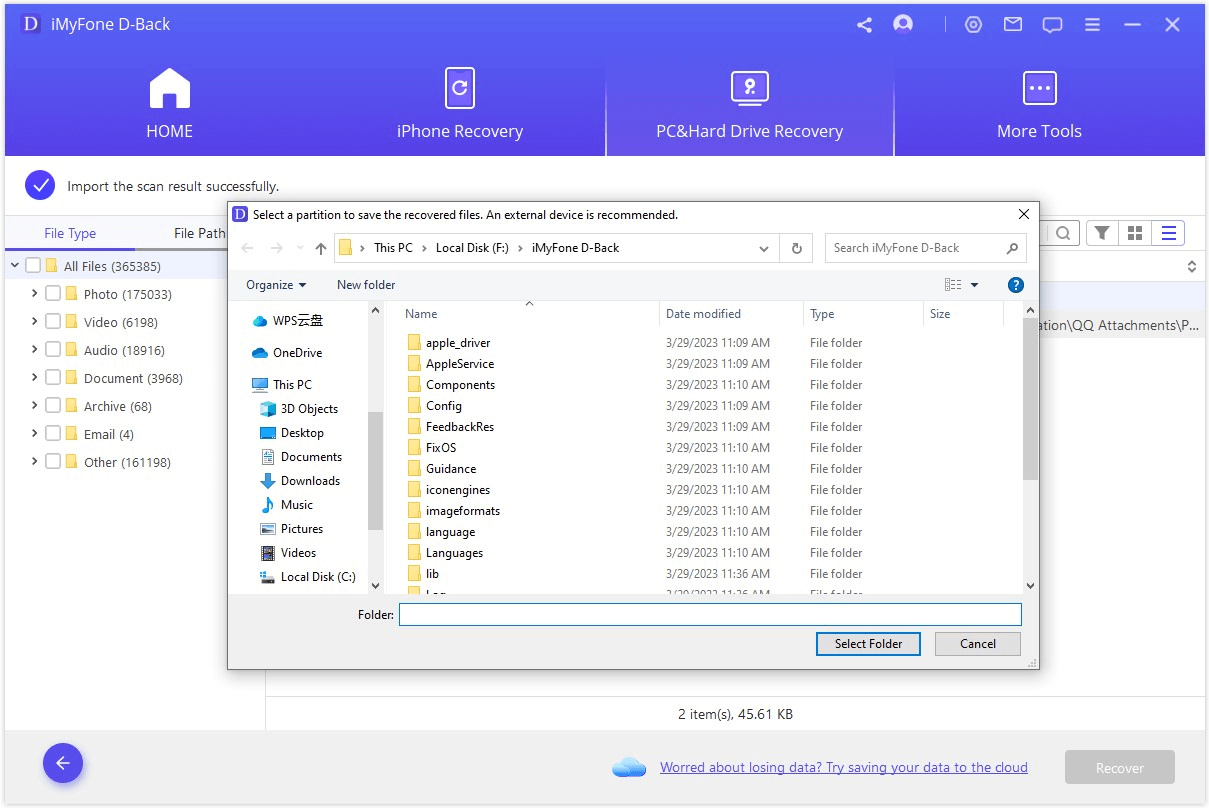
2.2. Comparison between MiniTool Power Data Recovery and iMyFone D-Back
| MiniTool Power Data Recovery | iMyFone D-Back | |
|---|---|---|
| User Interface | Simple and basic | Simple and interactive |
| File Type Support | Up to 70 | More than 1000 |
| Scan Speed | High | Very High |
| Data Privacy | High | Very High |
| Success Rate of Recovery | Moderate | Very High |
| Trial Version Data Recovery Limit | 1 GB | 100 MB |
| Price Plan | 1 Month plan - $69 1-Year plan – 89 Lifetime plan - $99 |
1 Month plan - $59.95 1-Year plan – 79.95 Lifetime plan - $99.95 |
Part 3. MiniTool Power Data Recovery 6.8 Serial
3.1. MiniTool Power Data Recovery Coupon Code
If you want some discount when buying MiniTool Power Data Recovery, then you can use the following coupon code. Use these coupon codes at the checkout.
- 20-off-tickcoupon (39% off for MiniTool Power Data Recovery Personal Ultimate)
- WIN11-PDRMS-30OFF (30% off for MiniTool Power Data Recovery monthly subscription)
- You can go to this website
"https://thecoupon.co/merchant/minitool?l=layout5#deal_modal_11319261" and buy the tool through it; it doesn't require any coupon code.
3.2. MiniTool Power Data Recovery 6.8 Serial Key
You can find MiniTool Power Data Recovery 6.8 Serial Keys below:
- SGTHJ-ROEWH-GDSLN-BVFDL-SNVPS
- WGERG-DFEAJ-OPGTU-JOIRH-GSLNV
- ROWPE-JOPEW-RUGJO-IERHL-KSNFO
Part 4. FAQs about MiniTool Power Data Recovery
4.1. Is MiniTool Power Data Recovery Free?
Yes. There is a limited version MiniTool Power Data Recovery that the user can download for free. It has a recovery limitation of 1 GB. If the user wants to recover data of more than 1 GB, then he can buy the subscription plan.
4.2. How about the MiniTool Power Data Recovery Trial Edition?
It is an excellent version or edition to go about. It teaches the user about data recovery and how this tool can help them. It involves three easy steps, and all the data can be recovered and restored. It supports up to 70 data types, including different file formats.
Conclusion
Data recovery is a difficult procedure. But due to new technology and data recovery tools like MiniTool Power Data Recovery and iMyFone D-Back, it has become very easy. With only three steps, the users can restore the lost data.
However, tools work very well. But both have their pros and cons. There are limitations in the trial version. So, if you want to enjoy the perks of the data recovery tool fully, you need to buy a subscription. Among these tools, iMyFone D-Back is the better option as it has a higher success rate of recovery and supports more file types.



















 March 29, 2023
March 29, 2023
