Myspace is a well-known social networking website like Facebook, Instagram, and others. It has many users that share their pictures and videos with the world. As Myspace is an old site, you will have chances of losing or having trouble loading your photos.
This article will discuss efficient ways to recover old photos, messages, and videos. Some of them are the general ways, while one is with professional recovery software that works when all of them fail.
Part 1: Old Myspace Photos, Messages, Videos, Not Loading, Can I Find Them?
If you have moved to a new Myspace, you might face hurdles while loading the photos, messages, and videos from your old Myspace. Since social networking sites are revolutionizing, using the old ones is still fun to keep older photos and messages. There are several reasons that your photos, videos, and messages are not loading; some of them are as follows:
- Your old Myspace is not synced with your new one.
- You might not have a strong internet connection.
- When you have forgotten your old Myspace account password.
- The old Myspace photos were not successfully transferred to your new one.
If you cannot find the files on your old Myspace, they might be placed in your profile Mixes tab on the left pane. If unavailable, go to Classic My Photos on the same page or check the My Stream Photos folder on your account’s timeline.
Part 2. How To Find Or Recover Old Myspace Photos Messages, Videos?
This part will help you find the photos, messages, and videos if you have misplaced them. But if you have lost them completely, there is only one way to recover them, and that is professional software. If you have searched through all the ways but still cannot find the files, then the recovery software will surely help you get them back.
2.1. Get Old Myspace Photos From Mixes
If you remember your old Myspace password, you can get your photos back from the Mixes. It has the most straightforward steps you can easily catch and get your photos back instantly. Let’s see how it works.
Step 1. Open Myspace and log in to your old Myspace account.
Step 2. On the left-hand pane, look for Mixes in the list of options. Click Mixes under the You section. If you are using a mobile phone, then head to your profile.
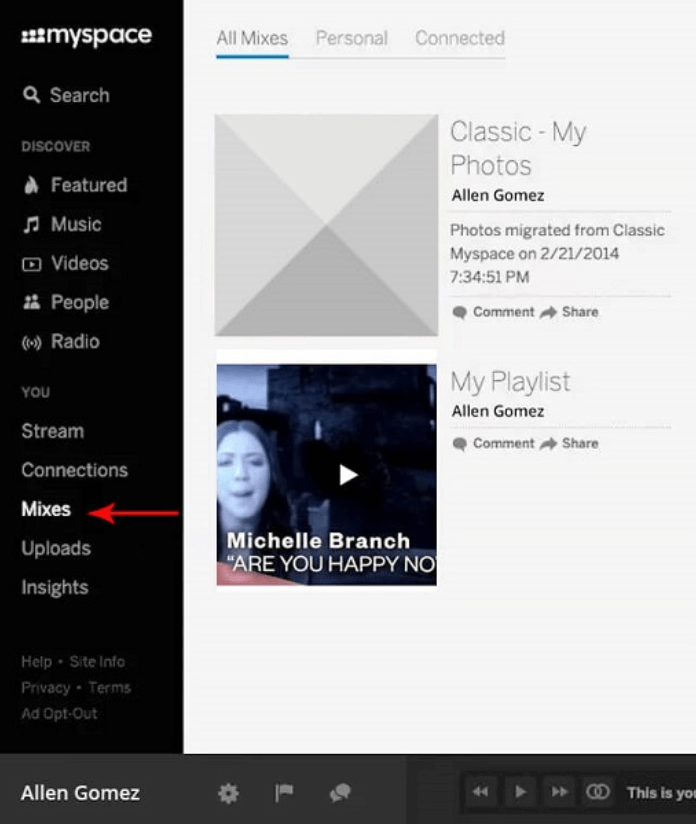
Step 3. Your saved folders will be available there. You can save them to your device safely.
2.2. Find Old Myspace Photos From Old Profile Without Password
This way only works if you have a public account. It will never work on private profiles that are covered with a password. Let’s start with the steps and find your valuable photos.
Step 1. Navigate to the Myspace webpage.
Step 2. Search your profile or username on the left-hand panel search bar.
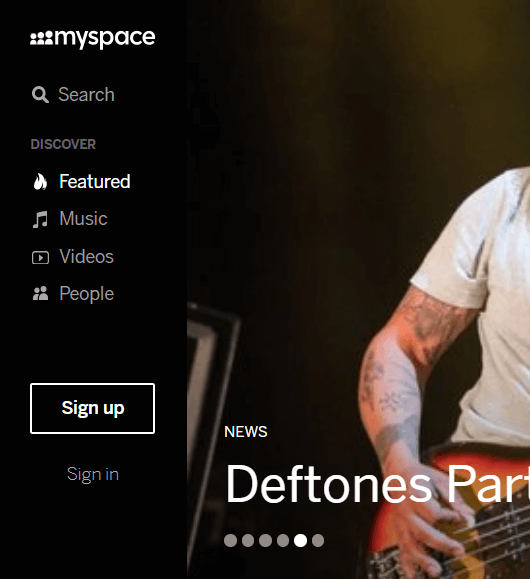
Step 3. Browse your account and click on it. It will show the photos and other stuff available on your account. You can save them to your PC or mobile.
2.3. Access Old Myspace Photos From My Stream Photos
You can access old Myspace photos from the My Stream Photos section. This will work if you have uploaded the photos to the stream. Let’s see the steps and access the photos of the old Myspace.
Step 1. Login to your old Myspace accounts or reset the password if you have forgotten it.
Step 2. From the left-hand menu, click stream from the menu list. Select and export the photos from the My Stream Photos folder to your PC.
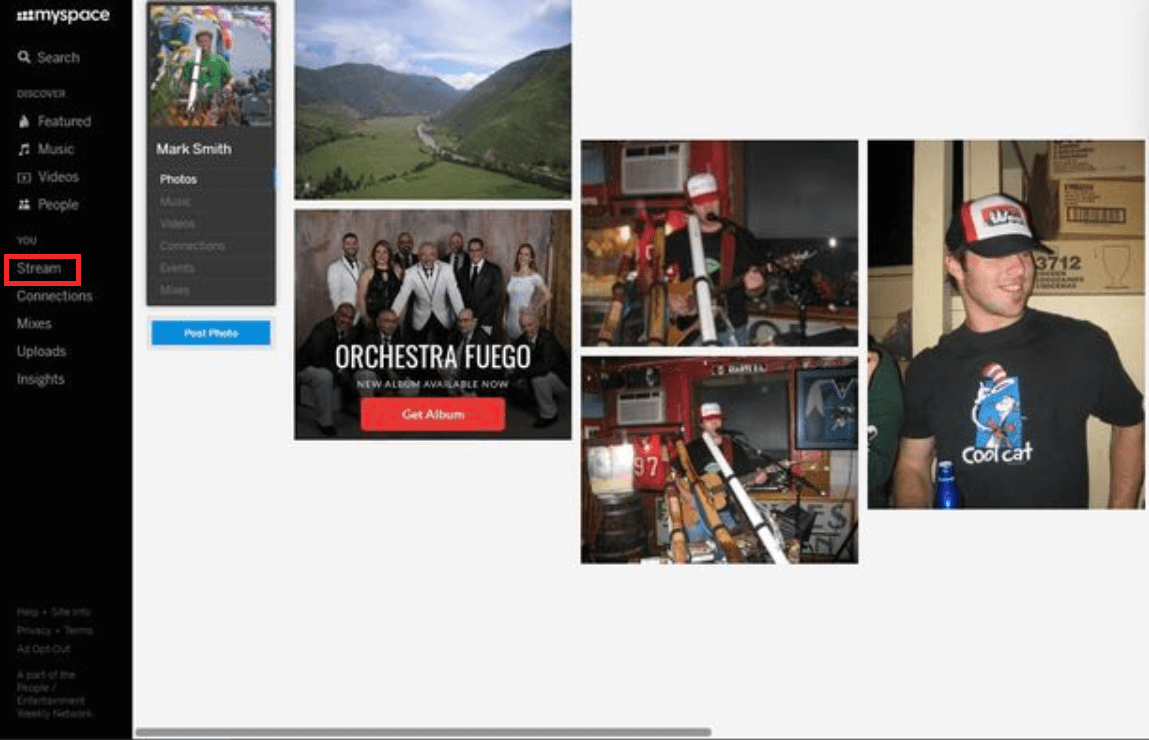
2.4. Recover Old Deleted Myspace Photos, Messages, Videos With The Efficient Way
If you cannot find the photos in other ways, you might have lost the files from your account through accidental deletion. Still, you can recover the Myspace photos through professional recovery software that efficiently deals with all the recovery concerns.
iMyFone D-Back Hard Drive Recovery is a software specially designed to retrieve files that are difficult to find for anyone. It scans the storage device deeply and previews the lost files within a few minutes. You can recover almost 1000+ file types using this recovery software, which assures you to get your data back in multiple scenarios such as computer crashed.
iMyFone D-Back Hard Drive Recovery is not restricted to recovering data from specific storage types, although it can also recover from SD cards, cameras, and USB flash drives. Its unique algorithm makes it super efficient in scanning files at a faster rate.
Let’s see how this exceptional software helps you to recover Myspace photos, messages, and videos.
Step 1. Download and install iMyFone D-Back Hard Drive Recovery. Open iMyFone D-Back; you will have multiple options for recovery.

Step 2. Click on the partition from which you want to recover the files and wait for the scanning process.

Step 3. After scanning, you can use the preview feature to look for the lost files individually. You can also search for a specific file in the search bar at the top right.
Select the folders and hit Recover at the bottom right corner.
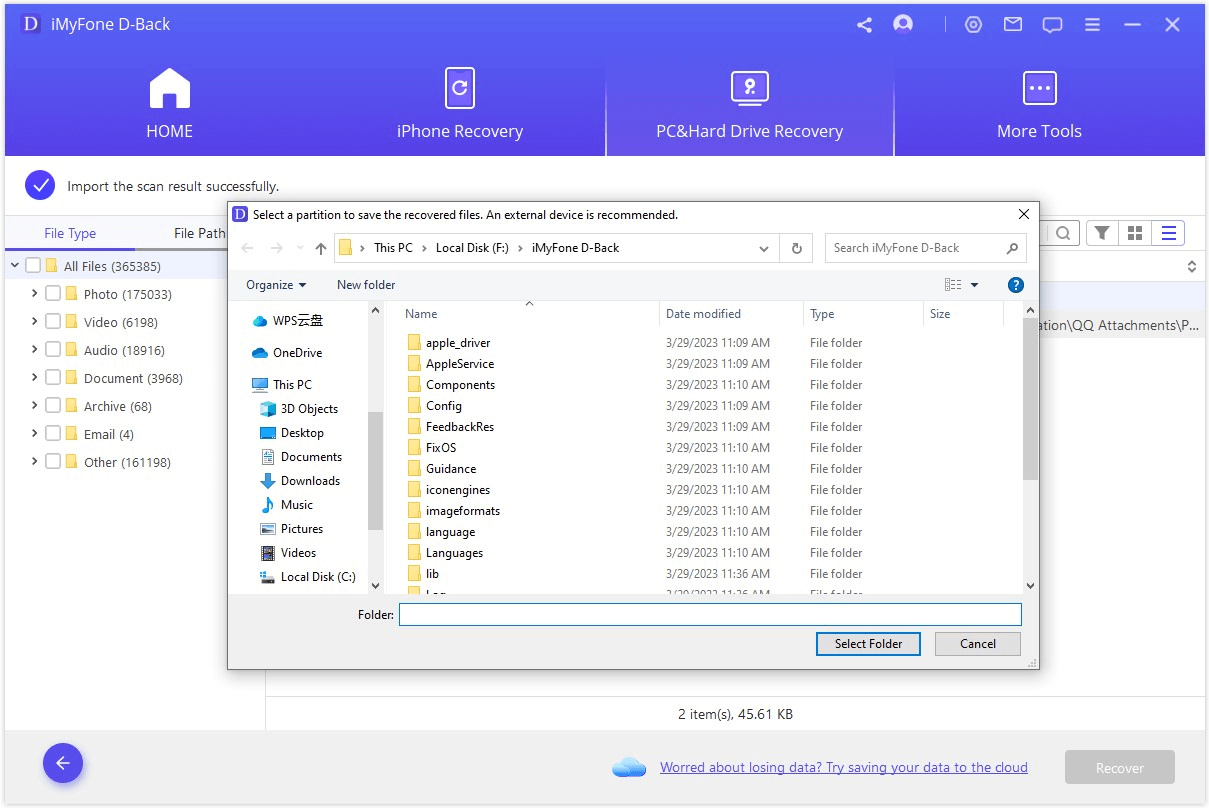
Part 3. FAQs About Myspace Photos Not Loading
1 Why are myspace photos not loading?
It might be because the files get corrupted, or the old Myspace isn’t synced with your new one. The loading issue will also occur when you have a slow internet connection.
2 Why can't I see photos on myspace?
The only reason is that you haven’t synced your old account with the new Myspace or you have accidentally deleted the photos.
3 Is my old Myspace lost?
No, It is not possible that your account will be automatically deleted. If you lost the password, then you can easily recover it.
Conclusion
In conclusion, living with old technologies mostly results in unnecessary problems. Still, if you have been attached to them since you started social networking, then we have iMyFone D-Back Hard Drive Recovery to save your MySpace files. It is difficult to keep old files, but this extraordinary recovery tool can recover them in no time.














 March 29, 2023
March 29, 2023
