How to Recover Corrupted/Deleted RAR Archive Files From PC/Android?
Category: PC Data Recovery

4 mins read
RAR algorithm is used to reduce the size of files without tinkering with the quality. Compressing the files with the RAR algorithm will be much easier.Unfortunately, sometimes RAR files can get deleted, which might not be very pleasant for you. Luckily, you can recover my files RAR, and we'll tell you how to recover corrupted RAR files.
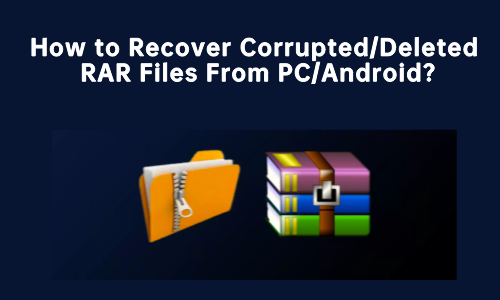
In this article:
- Part 1. How to Recover Deleted or Corrupted RAR Archive Files [Recommended]
- Part 2. An Alternative Way to Restore Deleted RAR Files from PC/Android
- 2.1 Recover My Files RAR from Recycle Bin (Windows)
- 2.2 Recover My Files RAR with WinRAR (Windows)
- 2.3 Recover My Files RAR from MacTrash (Mac)
- 2.4 Recover My Files RAR from Backup (Android)
- Bonus Tip: Extract RAR/ZIP Files by Ignoring Errors
- Part 3. FAQs about RAR File Recovery
Part 1. How to Recover Deleted or Corrupted RAR Archive Files [Recommended]
1 How to Recover My Files RAR from the PC?
Recovering the deleted or corrupted RAR files has become pretty simple courtesy of the iMyFone D-Back. It is mind-blowing software that enables you to recover rar file online with ease.
On top of that, D-Back Hard Drive Recovery Expert comes with an effortless user interface, making things look pleasing to the eyes.

1,000,000+ Downloads
Key Features:
- Recovers deleted RAR files from USB flash drives, SD cards, cameras, and more devices.
- It allows you to preview all the RAR files.
- The tool can recover data from various devices and supports 1000+ file formats,including RAR Archive files.
- 30-day money-back guarantee.
How to recover corrupted RAR files through iMyFone D-Back?
- Step 1: Download Install D-Back Hard Drive Recovery Expert on your PC and start the program.
- Step 2: Select the folder where archive RAR files got corrupted or deleted and tap on the "Scan" icon to start scanning for the data.
- Step 3: Press the "Recover" icon to restore the RAR Archive after reviewing the data.



2 How to Restore RAR Files on Android?
If you're looking to recover deleted RAR files Android, D-Back for Android can take care of your purpose. It is a fantastic data recovery tool that empowers you to recover data from 6000+ Android tablets and phones, including Google Pixel, OPPO, Xiaomi, Huawei, etc.
- You can retrieve archive RAR files with ease.
- Capable of retrieving your lost/disappeared texts caused by accidental deletion, water damage, system crash and more.
- It allows you to recover data from Android without root.
- Recover 11 types of Android data without root.
How to recover deleted RAR files Android through D-Back for Android?
- Step 1: Launch D-Back for Android on your PC and connect your Android device to your PC.
- Step 2: Tap on the "Scan" icon to start scanning for your lost archive RAR files.
- Step 3: Select the RAR files you'd like to restore and tap on the "Recover" icon to start retrieving the lost RAR files.

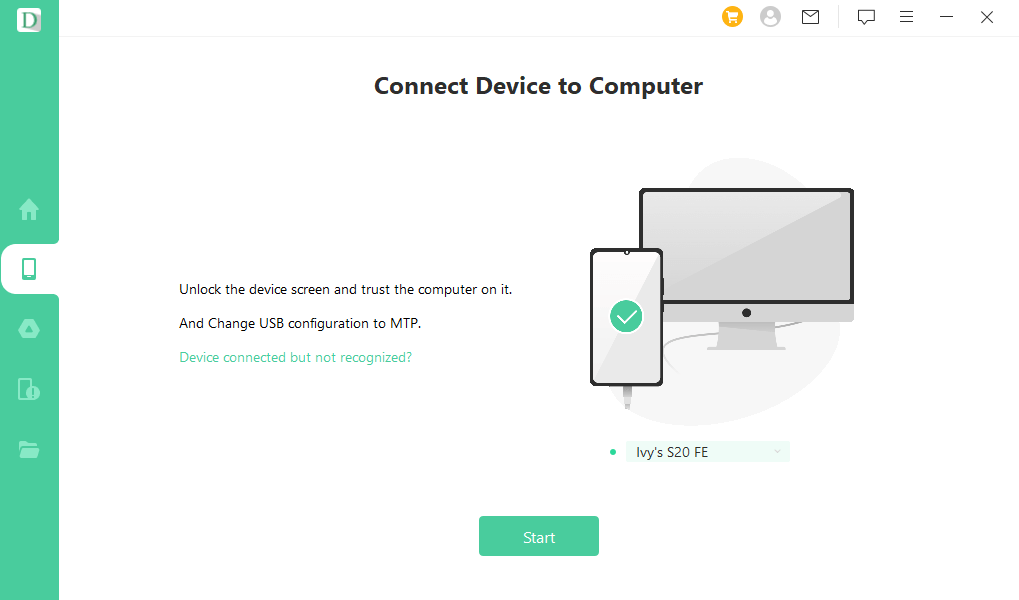

Part 2. An Alternative Way to Restore Deleted RAR Archive Files from PC/Android
1 Recover My Files RAR from Recycle Bin (Windows)
Recycle Bin won't be a bad idea if you want to recover my files RAR on PC. You can restore the recently deleted data from Recycle Bin.
Here's how to recover deleted RAR files from a PC through Recycle Bin.
- Step 1: Launch the Recycle Bin and select the RAR files you want to recover.
- Step 2: Tap on the "Restore" icon to restore the lost RAR files.
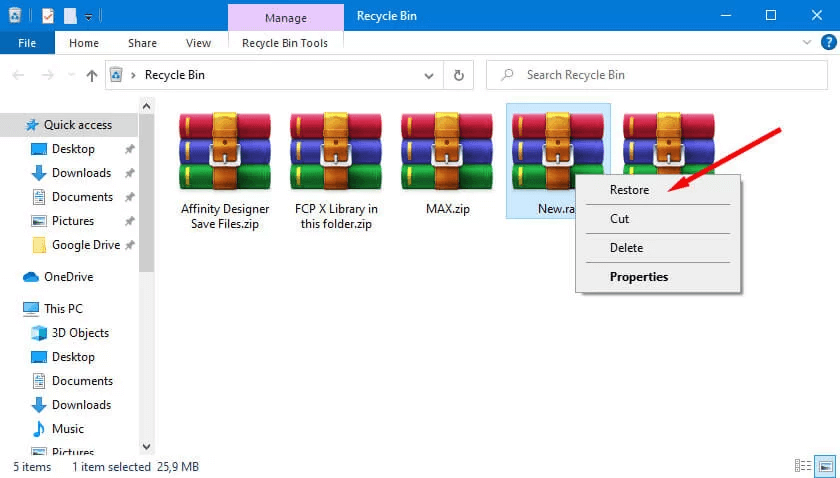
2 Recover My Files RAR with WinRAR (Windows)
The second way involves how to use WinRAR to get back deleted/corrupt files. Here's the step-by-step procedure for this:
- Step 1: Select Archive and right-click on it. Then, click on "Extract to …".
- Step 2: Open the WinRAR application by pressing the Windows key on the keyboard to open a search bar and then typing WinRAR there.
- Step 3: Navigate and keep selecting the corrupt files. After that, click on the Repair option on the right side of the toolbar.
- Step 4: Treat the corrupt Archive as RAR and click on OK.
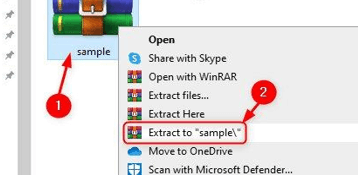
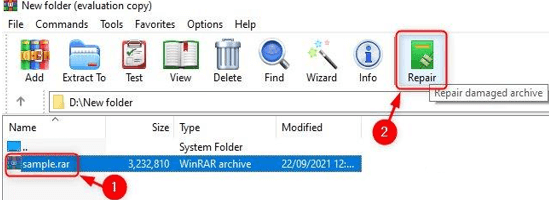
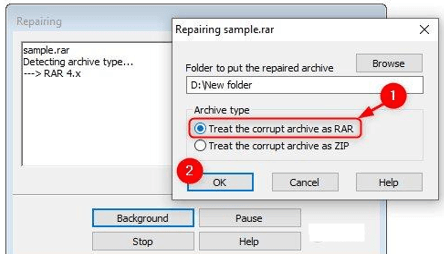
3 Recover My Files RAR from MacTrash (Mac)
If you're Mac users who want to recover your files RAR from Mac, you can opt for Trash Bin. It is a bit like "Recycle Bin" that assists you in recovering deleted files on Mac.
Here's how to recover corrupted RAR files through Trash Bin.
- Step 1: Launch the "Trash Bin " and choose the RAR files you'd want to get back.
- Step 2: Select the "Put Back" icon after right-clicking on the RAR file to restore it.
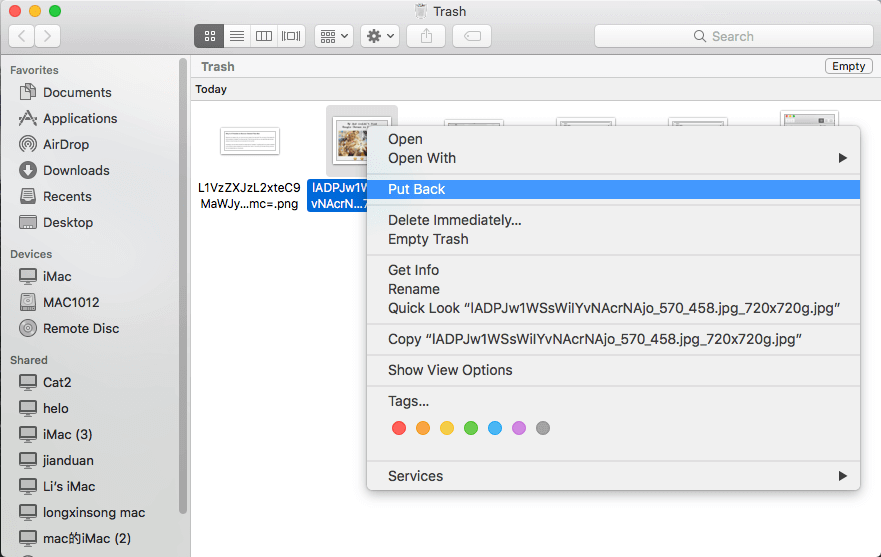
4 Recover My Files RAR from Backup (Android)
If you set up the Android Backup, you can recover deleted RAR files on Android. This backup will restore everything you lost from the Android device.
Here's how to recover my files RAR from Android.
- Step 1: Navigate to the Backup and Restore icon after launching the Settings. Next, tap on the "Restore" icon.
- Step 2: Select RAR files you'd like to recover and get them recovered from there.
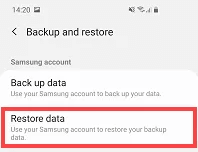
Bonus Tip: Extract RAR/ZIP Files by Ignoring Errors
When you repair a RAR file, it still shows errors. In this case, the extraction becomes complicated. However, RAR still lets users extract the file in this situation.
Here's how to do the extraction of RAR/ZIP files by ignoring errors:
- Step 1: Select the corrupted RAR/ZIP file and then open it with WinRAR by right-clicking on it.
- Step 2: At the toolbar, select the Extract to option.
- Step 3: Go to Extraction Path and Options to choose where you want the recovered file to be saved.
- Step 4: In Extraction Path and Options, there will be a Miscellaneous option as well. Under it, click on the Keep broken files.
- Step 5: Then, click on OK, and the extraction will begin.
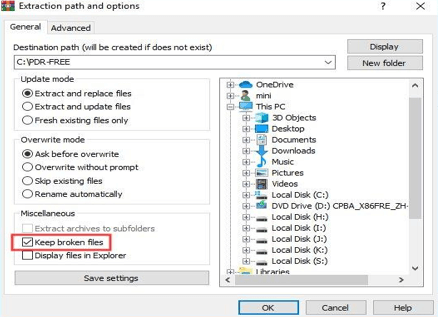
Part 3. FAQs about RAR File Recovery
01 Why is the RAR file damaged?
Your RAR file might get damaged due to the following reasons.
- Changing file extension
- Download interruptions
- Errors when compressing the RAR file
- Damage due to CRC error
02 How to repair corrupted RAR file online?
You'll find many tools that help you recover RAR file online, but WinRAR is the best way to go. Using this tool, you can quickly repair the corrupted RAR file and get the data recovered.
03 Why is my WinRAR file corrupt?
WinRAR files get corrupted when they are not downloaded properly. For example, if the internet connection was not stable when you were downloading a RAR file, then they will show errors when you try to extract them. Similarly, inputting wrong passwords also causes errors.
Part 4. Conclusion
Losing access to the RAR files is frustrating, but you can recover my files RAR pretty easily after reading this post. Whether you're a Mac, Windows, or Android user, this article helps you easily recover RAR files.
If you're a Windows or Mac user, opting for the iMyFone D-Back is best.Moreover, Android users can opt for iMyFone D-Back to recover the deleted RAR files.



















