Many people ask, "is it safe to delete OST file" and they are not wrong in asking this question, as when you delete the files from outlook offline, your data can get deleted permanently. Although you've got the possibility of restoring the Outlook files from Deleted items when things work against you, doing anything won't be possible. Luckily, we'll tell you to recover deleted OST file in Outlook 2016 or 2010.
Part 1: The Most Effective Way to Recover a deleted OST File in outlook
If you are worried about your OST files in outlook getting deleted, you must take the services of iMyFone D-Back. It is an incredible data recovery that doesn't leave anything behind to help you retrieve lost files. The best thing that you will admire about this tool is that it restores the data without tinkering with the overall quality of the data.
Main Features about iMyFone D-Back:
- It's a comprehensive tool that works with various devices and hard drives (it works with Mac and Windows).
- It can help recover files in different formats, including emails, images, audio, videos, and documents.
- It has the deep scanning feature, which helps restore the inaccessible, lost, and destroyed files.
- The tool can recover data from various devices and supports over one-thousand file formats.
- It utilizes the proprietary algorithms at a higher speed, and you will have the choice to pause and resume the scanning process.
- It is integrated with the filter tool that helps identify missed files easier.
How to recover deleted OST file in outlook, 2016,2013,2010
Step 1: Install D-Back Hard drive on your PC and launch it afterward.

Step 2: After visiting the place you lost the Outlook files, tap on '' Scan'' to begin scanning for your data.

Step 3: Hit the ''Recover'' icon to retrieve the Outlook files after reviewing them.

Part2. Manual Methods to recover deleted OST file in outlook 2016/2013/2010?
Way1: Restore the OST file using the CMD
Another brilliant way to retrieve the unintentionally deleted OST files in outlook is by running the command prompt. Using this method, you can also get back the deleted data. Here's how to do it.
Step 1: Navigate to the Search box and type in CMD.
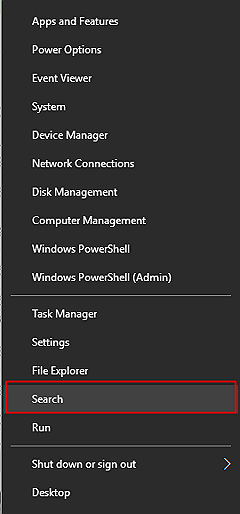
Step 2: After running the command prompt as administrator, you'll need to type in the following command. ''chkdsk, 'drive letter' /f'' in CMD Window. Next, tap on the ''Enter'' icon. Hit the Enter option again after pressing the ''Y''.
Step 3: Tap on Enter icon after typing the F:\>attrib-h-r-s/s/d.
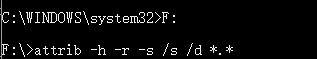
Way 2: Recover deleted ost Data Using Re-Cycle Bin
When you delete Outlook files, Recycle Bin is where you can find and restore the files. Follow the guide below to learn how to recover Ost file Outlook 2013/2010/2016.
Step 1: Navigate to the Recycle Bin and launch it.
Step 2: Select the OST files you'd want to retrieve and tap on the'' Restore'' icon to recover the files.
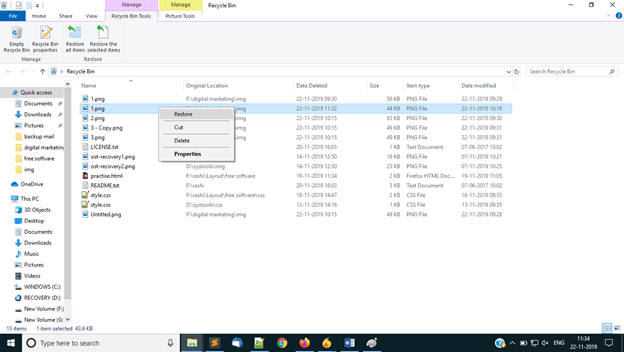
Limitations of Manual Methods
Manual methods like CMD or Recycle Bin are worth trying, but they don't guarantee data recovery. For instance, if the OST files in outlook are deleted permanently, manual methods can't help you retrieve the data. In that situation, only software like iMyFone D-Back empowers you to retrieve the data.
Part 3: FAQs about outlook ost file recovery
3.1 How to delete OST file in outlook?
To delete an OST file in outlook, navigate to the file explorer. Next, locate the folder where you stored the OST file. Tap the ''Delete'' icon to remove the OST file from outlook.
3.2 How to find outlook deleted OST file location?
Navigate to the Account Settings in MS Outlook after tapping the File and Info icon. Next, hit the Change icon after selecting the Microsoft Exchange Server. Tap on the More Settings option and then choose Offline Folder file This way, you'll be able to know the location of the OST file
3.3 Can I restore the permanently deleted Outlook OST file?
You can restore permanently deleted Outlook OST files through Recycle Bin or the command prompt. However, if these methods don't work, you can opt for iMyFone D-Back, which empowers you to retrieve lost data within a few clicks.
3.4 Is it safe to delete OST file?
It is indeed a safe option to delete OST files, as you can retrieve the lost files from Exchange Server. However, sometimes your OST file gets deleted permanently. So, you should be careful while removing the important OST files.
Final Words
Deleting the essential OST files doesn't make sense, as it could create permanent data loss. So, those who often ask ''is it safe to delete an OST file'' may have gotten the answer to their question. This post reveals surprising ways to help you to know how to recover OST file in outlook 2013 or 2016. The most recommended option of all the methods we've revealed is none other than iMyFone D-Back.



















 March 29, 2023
March 29, 2023
