You' ll need to look for an SD card data recovery tool whenever you lose essential data from your SD card due to software errors or unfortunate mistakes. However, selecting an appropriate data recovery isn't straightforward as you' ll need to consider several things in the process.
Luckily, we' ve tested many data recovery tools and decided to reveal the top 10 SD card recovery software for PC/Mac/Android phones.
Enjoy this video for quick guide about the Top 10 best SD card recovery software:
Part 1. Top Rated Free SD Card Recovery Software on Mac/PC/Android
1.1 SD Card Recovery Software on PC (Windows 10/8/7 & Mac)
01 iMyFone D-Back Hard Drive Recovery
iMyFone D-Back Hard Drive Recovery is arguably the best SD card recovery. It allows you to recover data from SD cards, Digital cameras, Memory cards, USB Flash drives, Internal or external hard drives, etc.
Luckily, D-Back Hard Drive Recovery doesn't bother to make things look worse for newcomers as you'll get a pretty intuitive user interface.
Moreover, another thing to admire about iMyFone D-Back Hard Drive Recovery is that it does not take time to scan your device. Instead, you'll need to follow a few steps to get your job done.

Pros
- D-Back Hard Drive Recovery helps you recover 1000+ file types.
- iMyFone D-Back Hard Drive Recovery comes with a 98% success rate.
- It allows you to test the software by providing 15 days trial version.
Cons
- Not yet.
02 Disk Drill SD Card Recovery
Disk Drill is another spectacular SD card data recovery tool that has earned huge appreciation throughout some time. The tool developed by CleverFiles is pretty good at scanning both internal and external storage devices with ease. The disk is compatible with Windows computers makes it a wonderful tool.
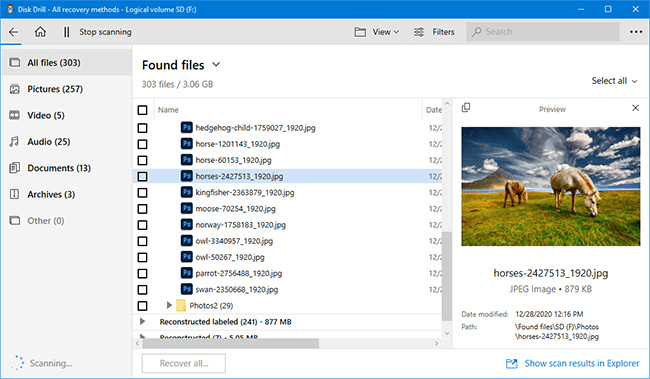
Pros
- It offers a simple user interface.
- Disk Drill is compatible with multiple SD card file formats.
- It allows you to recover 500 MB of data for free.
- Disk Drill keeps on updating regularly.
Cons
- It isn't compatible with Linux operating system.
- Disk Drill takes a longer time than usual to scan the files.
03 Ease us Data Recovery
EaseUs Data Recovery is an appropriate SD card data recovery tool that has been on people's radar for quite a long time now.
Using this tool, you can recover any deleted or lost file with minimal effort. Despite getting positive reviews, the only downside that EaseUs Data Recovery possesses is that it doesn't get updated regularly as its last update came in 2020.
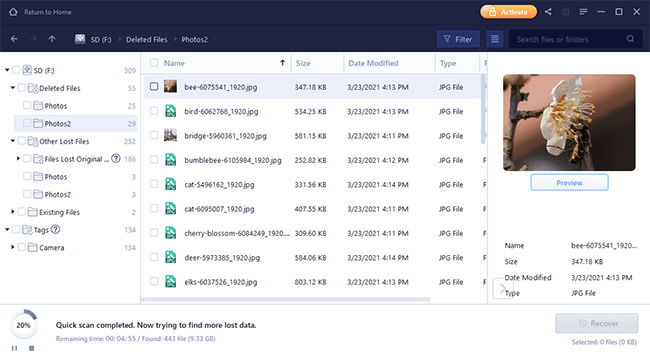
Pros
- The software is well rated and reliable.
- It comes with a free version that allows you to recover about 2GB of data for free.
- It supports 1000+ file formats.
Cons
- It doesn't update regularly
04 Recoverit Data Recovery
Another SD card data recovery that can help you retrieve data is Recoverit Free Data Recovery. It is a pretty popular third-party tool and has been applauded by many people.
Recoverit Data Recovery tool helps retrieve data of 1000+ files types. There's not much to concern about it, but the tool's premium version can be at times expensive.
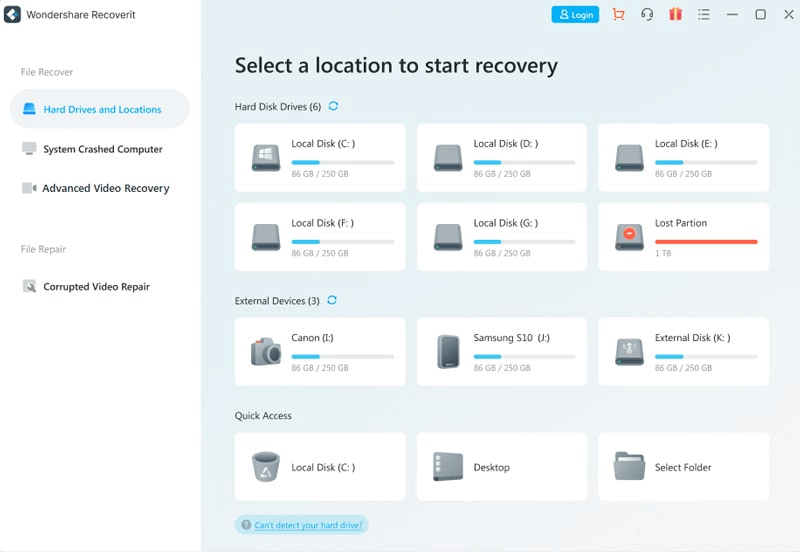
Pros
- It offers a nearly 95% success rate.
- Using this tool, you can recover different files, including videos, documents, and photos.
- It doesn't take any time to get your job done.
Cons
- Recoverit Data Recovery's free version allows you to retire data of 100 MB only.
05 Stellar SD Card Recovery
Not many people would have known about Seller Data software, but it surely is worth your time at least once. This software doesn't come with a reputation of recovering your data pretty quickly, but it offers a slick user interface, making it perfect for newcomers.
Apart from SD cards, it also helps easily restore data from other internal or external devices.
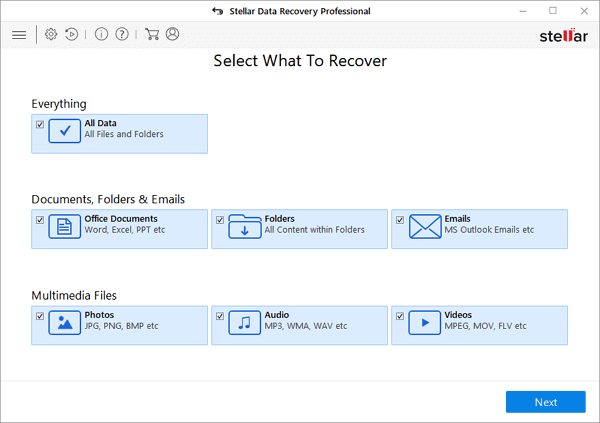
Pros
- It assists you in restoring documents, images, videos, and other files from different storage devices.
- It comes with an elegant preview feature.
- Steller Data Recover doesn't come with a hectic user interface.
Cons
- Slow recovery speed
06 PhotoRec Data Recovery
Honestly, PhptoRec Data Recovery turned out to be a better SD card recovery tool than we expected. It allows you to recover files from Memory cards, USB Flash Drives, HDDs, SSDs, etc.
On top of that, the software is completely safe, meaning you can recover your business data using this tool. The only thing you can say it needs to improve is its speed, as it runs pretty slowly.
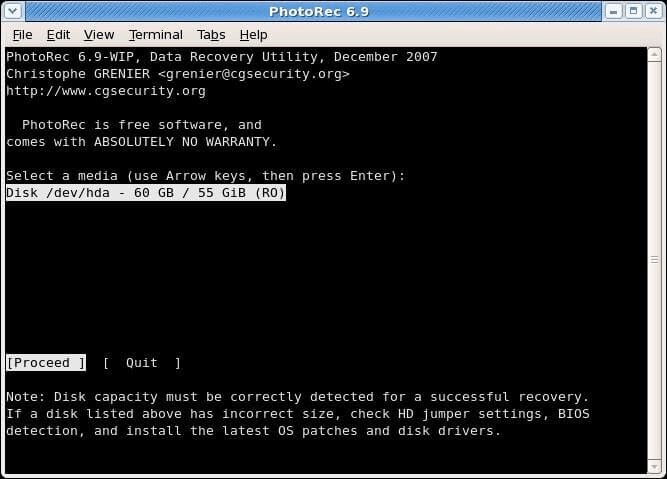
Pros
- It is a free data recovery tool.
- PhotoRec supports systems like Linux, Windows, and macOS.
Cons
- Works slowly
- It can be too technical for many users.
07 Dr.Fone Data Recovery
If you're looking to recover data from your Android device, Dr.Fone's data recovery tool can help your cause. It holds the privilege of being 1st Android Data Recovery software. Using this fascinating Android data recovery software, you can recover data from call logs, messages, videos, photos, and more.
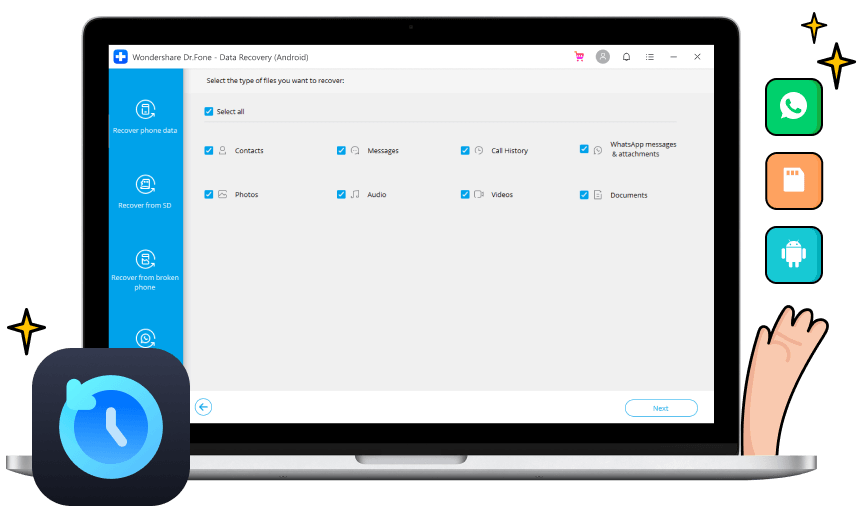
Pros
- Dr.Fone supports over 6000 Android devices.
- Luckily, you can also extract data from your broken Samsung phones.
- This recovery tool enjoys a high success rate.
Cons
- Recovers files may lose original quality.
08 Recuva Data Recovery
A Windows user looking for an SD data recovery tool shouldn't ignore the Recuva Recovery tool. It is an appropriate data recovery tool with a pretty pleasing user interface. Using this fascinating tool, you can recover deleted and lost files in several files types, including Emails, documents, images, videos, etc.
However, the only bad thing about this tool is that it was last updated back in 2016.
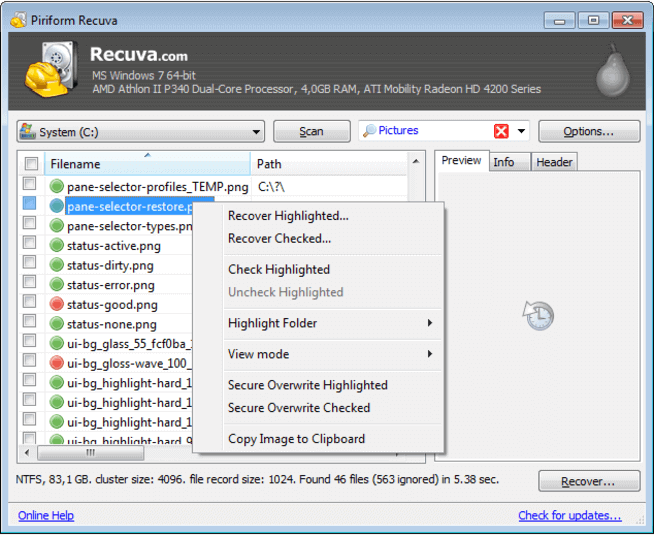
Pros
- It enables you to recover data easily, courtesy of its slick interface.
- You can recover data from an SD card with minimal effort.
- It enables you to access 100% of your lost JPG images.
Cons
- It doesn't work on systems other than Windows Operating Systems.
09 iCare SD Card Data Recovery
Using iCare Data Recovery, you've got the luxury to recover 2GB of your lost or deleted data without any fuss. We've tested this software by recovering our data from an SD card, and guess what happened? It helped us to recover 90% of our deleted data. However, the software can take longer than usual.
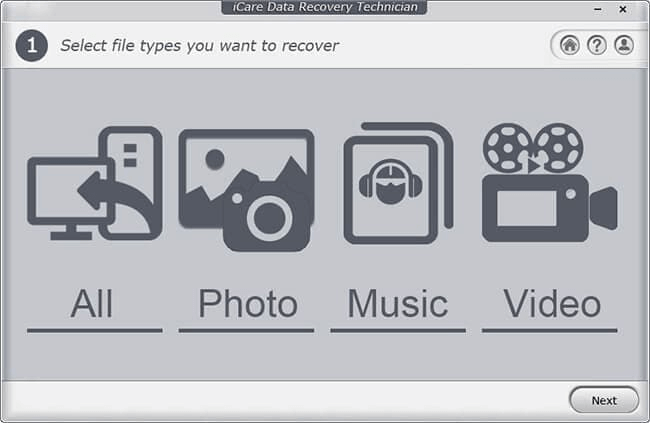
Pros
- iCare Data offers a pretty intuitive user interface.
- It can help you recover any deleted data.
Cons
- iCare Data Recovery works slowly.
- It doesn't support macOS and is compatible with Windows only.
10 Glary Undelete
Although Glary Undelete is not a glamorous recovery tool by any means, it can still serve your purpose appropriately. It is a simple yet effective recovery tool that allows accessing the lost data. Glary Undelete helps you restore files deleted by viruses, crashes, and bugs.
Whether you're looking to restore data from an internal hard drive or an external hard drive, Glary Undelete does this so handsomely.
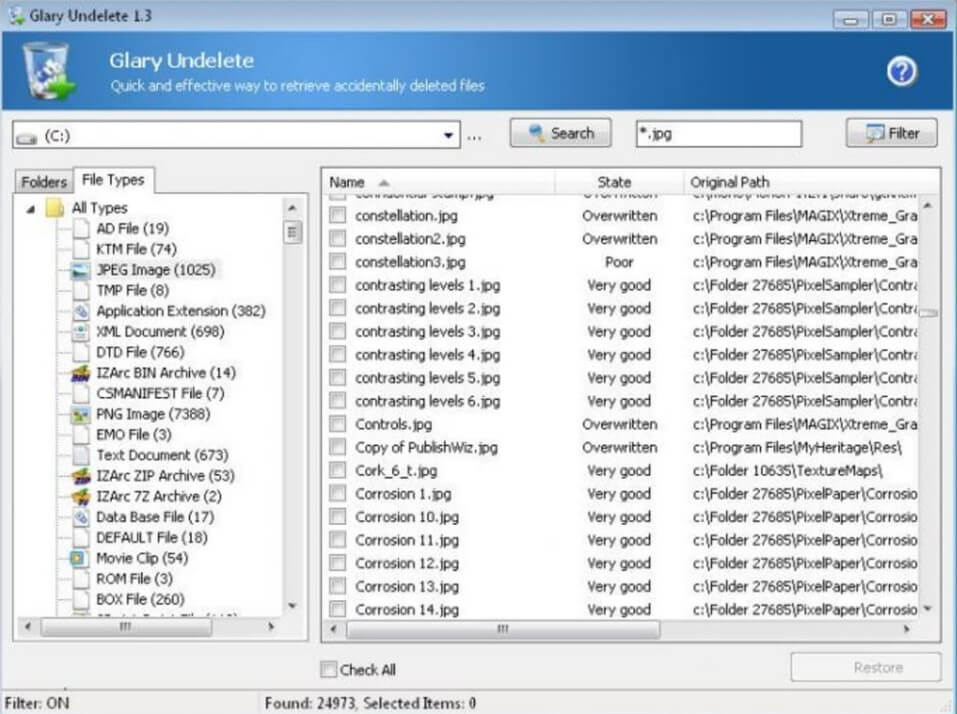
Pros
- Glary Undelete is easy to use.
- It supports all Windows file systems.
- It doesn't have any fees.
Cons
- The recovery rate isn't encouraging.
1.2 SD Card Recovery App on Android Phone
1 Disk Digger
Disk Digger is a prolific photo recovery tool for Android devices. It is pretty easy, and you can almost retrieve all your lost images and photos. Importantly, you'll only need to follow a couple of steps to recover your photos.
2 EaseUs MobiSaver
If you're looking for a data recovery application for an Android device, EaseUs MobiSaver won't be a bad idea either. This magnificent data recovery tool helps you restore photos in PNG, GIF, BMP, etc. In addition, you can also recover your videos in different formats, including MOV, AVI, 3GP, etc.
3 Tenorshare UltData for Android
Tenorshare has released an Android data recovery tool that assists you in retrieving data from Instagram, Twitter, WhatsApp Business, Facebook, Line, Vibe, etc. Interestingly, this Android tool can also help you retrieve audio files without any trouble.
Part 2. FAQs about SD Card Recovery Software
2.1 What Is SD Card Recovery Software
SD Card recovery software is nothing but a third-party tool that allows you to retrieve lost data from your memory card. For this, you'll only need to scan your SD card after connecting your device to your PC.
2.2 Which Is the Best Free SD Card Recovery Software
Well, there are few SD Card Recovery tools available in the market that can serve your purpose. For instance, you test the likes of Recoverit Data Recovery, Dr.Fone Data Recovery, or Ease Us Data Recovery tool to retrieve data. However, the best option is iMyFone D-Back Hard Drive Recovery due to its superior quality.
2.3 Is There Any SD Card Recovery Software Free Download without a Registration Key
Yes, you can download iMyFone D-Back Hard Drive Recovery without any registration and go for its free trial version to test the software. After getting used to its free version, you can easily acquire its premium package. Luckily, iMyFone D-Back Hard Drive Recovery allows you to explore every feature using the free version.
Conclusion
To conclude, we' ll only advise you to read this guide as in this article; we' ve reviewed the 10 top-notch SD card recovery tools for you.
Every tool you' ll find here has significance and offers different abilities from other devices. However, iMyFone D-Back Hard Drive Recovery sets any other tool due to its terrific services.
Using this outstanding tool, you can retrieve data from SD cards with no quality loss.



















 March 29, 2023
March 29, 2023

