Have you lost your important and personal data? Want to recover it without having any IT skills and expertise?
Look no further than data recovery tools available at the touch of your hand. Data recovery tools provide a beacon of hope for every damaged hard driver for every lost file!
In this article, we are going to discuss the famous File Savers Data Recovery service. We are going to understand the whole working of File Savers Data Recovery and put it to comparison with the professional tool: iMyFone D-back for PC.
Part 1: Full Review of File Savers Data Recovery
In this part, we will review File Savers Data Recovery in detail. We will discuss the main advantages and disadvantages to provide an unbiased opinion instead of other Saver data reviews available online.
1 What is File Savers Data Recovery
Savers Data Recovery was started by Brent Jackson in order to help people get their lost data back from damaged hard drives, SSDs, and cloud storage. The company is available to serve its customers in quite a few states throughout the USA. They provide the following services:
- HDD and SSD Data Recovery.
- RAID Recovery.
- Data Recovery from Portable Media like USBs, Phones, etc.
2 Pros and Cons of Savers Data Recovery
Pros
- They Use their customized data recovery solutions.
- They got an experienced team of Engineers who are capable of recovering your data.
- There are no charges if the company fails to restore your data.
- In order to avoid dirt from entering the HDD, they use ISO 5 Clean room.
Cons
- They have a lack of online presence as they got no interactive social channels or ad campaigns.
- Limited Physica stores throughout America.
- They do not provide any kind of software solution for customers.
- They only work physically, which results in the lack of remote presence.
3 How Does Savers Data Recovery Work?
The Data Savers Recovery service is an offline data recovery service. This means you can’t recover your data online using any tool or online platform.
The Data Savers Recovery service provides an in-person solution to recover your data. Which basically means they got physical stores in several states of America. If you got one nearby, then you can simply head to them with your broken HDD, and they’ll fix it for you within some days.
However, if you don’t have a shop near you, then you can simply contact them via their website and send your broke storage device via mail. We would not recommend this process as the chance of damage increases by ten folds in this process.
4 How Does File Savers Data Recovery Cost?
The File Savers Data Recovery cost for deleted files is at flat $500 while File Savers charges an extra $150 hourly for more inspection.
Part 2. Better Alternative for savers data recovery - iMyFone D-Back
There are various customer-friendly data recovery softwares available on the market, like iMyFone D-Back. iMyFone D-back minifies the whole procedure of going to the store physically and waiting for your storage device to recover. iMyFone D-Back provides an instant data recovery solution at your fingertips.
Main Features about iMyFone D-Back:
- Supports Various Data Types: The software can recover more than 22 types, including photos, videos, archives, notes, and more.
- Preview Before Recovery: iMyFone D-Back allows users to preview the recoverable data before restoring it, ensuring that only the desired data is recovered.
- Easy-to-use Interface: The software has a user-friendly interface that makes it easy for inexperienced users to recover lost data.
1 How to use iMyFone D-Back
Following is the step-by-step guide to how to use iMyFone D-Back.
Step 1. Download the iMyFone D-Back and install it. After installing, choose a hard drive which you want to recover the data from.

Step 2. As soon as you select a location, iMyFone D-Back will start scanning it for any lost files. You have the option to pause and stop the scan at any time.

Step 3. After the scan is complete, iMyFone D-Back will list all the files in order for preview. You can simply preview the file and click on “Recover” to restore it.
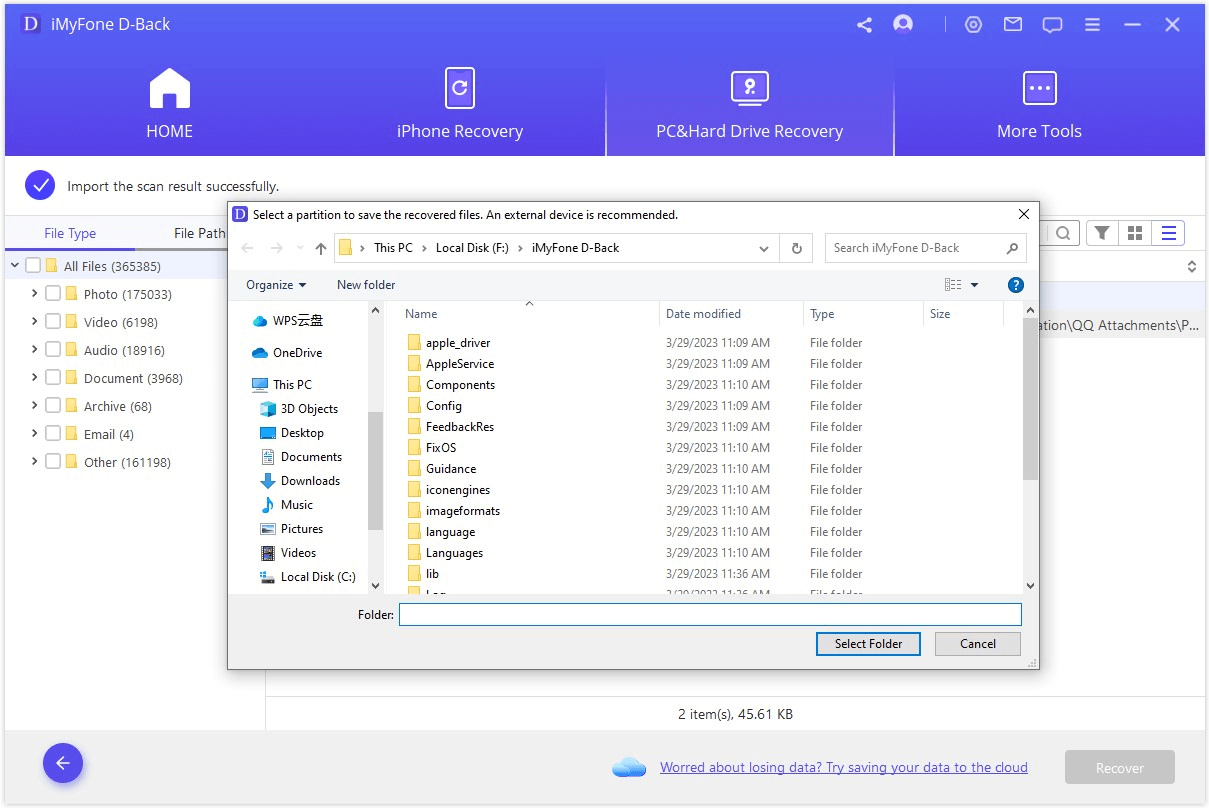
2 Comparison Between Two Data Recovery Service
One of the most unique features of iMyFone D-Back which puts it over File Savers Data Recovery is its ease of use and effectiveness; we’ve defined it in the above while comparing it with File Savers Data Recovery Reviews. It provides the same results as FIle Saves Data Recovery but without the need to visit a physical store, wait for a few days, huge cost, and, most importantly, accessibility around the globe.
|
Factor
|
File Savers Data Recovery
|
|
|---|---|---|
|
Provides Software Solutions for Customers
|
Yes
|
Yes
|
|
Works on PC and Macs
|
Yes
|
No |
|
Easily Accessible
|
Yes
|
No |
|
Can be access from anywhere.
|
Yes
|
Stores are available in some locations only.
|
Part 3. FAQ
In this part, we are going to answer some of the most asked questions about File Savers Data Recovery.
01 Is it safe and privacy to use file savers data recovery?
After checking the File Savers Data Recovery Reviews, we can say that yes, it is absolutely safe to use File Savers Data Recovery service. However, privacy might be compromised as humans handle the recovery process with your device, but the company got privacy policies to stop the data breach from happening.
02 How do contact with file savers data recovery?
You can contact File Savers Data Recovery by dialing 866-221-3111. You can also contact them through a contact us form.
03 Can I recover my hard drive data for free?
You can recover 200MB data from your Hard Drive by using iMyFone D-Back software.
If you want to completely recover your data for free, then try one of the following ways:
- Check Windows backups.
- Check the Recycle Bin or Trash folder.
- Check for hidden files.
- Use Command Prompt or Terminal.
Conclusion
Now you know everything about File Savers Data Recovery and their working. We have also provided an effective alternative for you called iMyFone D-Back, which can provide you the recovery even for free.
Get iMyFone D-Back today and recover the memories stored in your storage device anytime anywhere!



















 May 11, 2024
May 11, 2024
