[2025] Disk Drill Review: Is It Worth Trying? Pros & Cons
Category: PC Data Recovery

3 mins read
Data loss can be a nightmare, but thankfully, data recovery software like Disk Drill is designed to help users retrieve lost or deleted files.
If you're considering using Disk Drill but want to know more about its features, costs, compatibility, as well as its pros and cons, this comprehensive review will provide you with the information of Disk Drill Data Recovery Software.
Additionally, we'll explore iMyFone D-Back as a viable alternative to Disk Drill, highlighting its unique features and user reviews to help you make an informed decision.

In this article:
A Full Disk Drill Review: Is It Worth Trying?
If you are a Windows user, you might already be familiar with Disk Drill Data Recovery. It has been a dependable solution for resolving data loss problems for many years. Let's delve into the key aspects of Disk Drill:
Features of Disk Drill
- Quick Scan and Deep Scan: Disk Drill employs both quick and deep scanning algorithms to maximize the chances of file recovery.
- File Preview: The software allows you to preview recoverable files before initiating the recovery process.
- Partition Recovery: Disk Drill can recover lost or damaged partitions on your storage devices.
- User-friendly interface: Disk Drill offers a user-friendly interface that is easy to navigate.
- Intuitive recovery process: The recovery process in Disk Drill is intuitive, making it simple for users to recover their lost data.
- Recover data from formatted disks or partitions: Disk Drill has the capability to recover data from formatted disks or partitions.
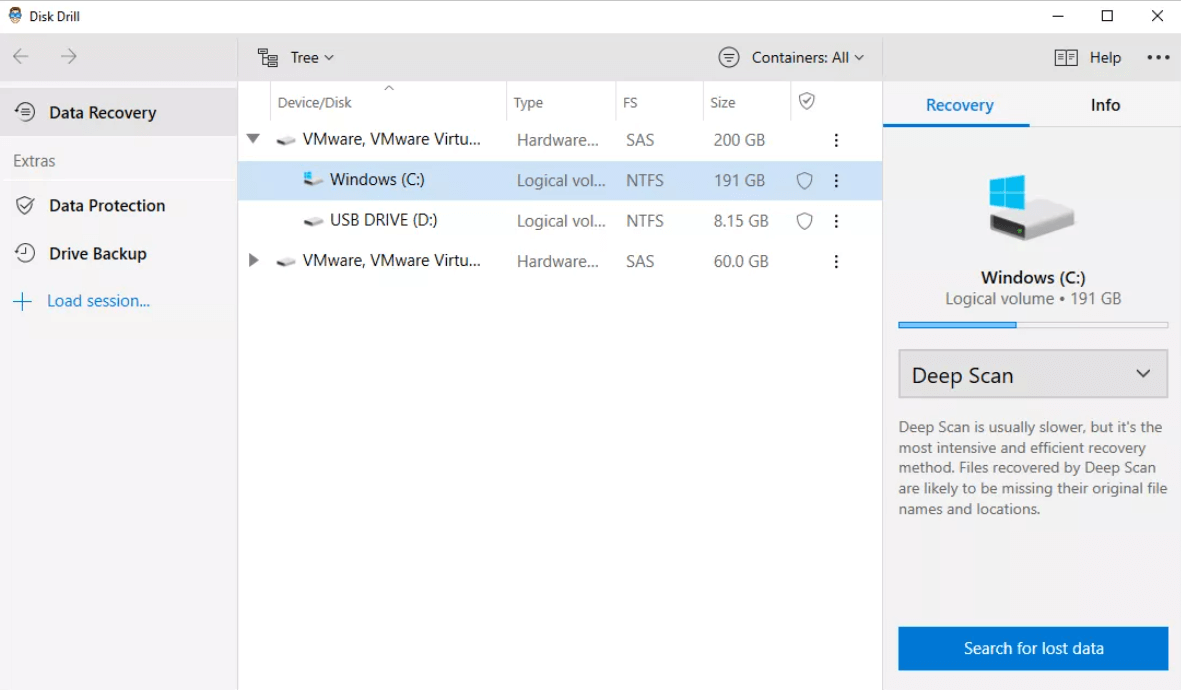
Costs of Disk Drill
Disk Drill offers a free version with limited functionality. For more advanced features, such as data protection and unlimited recovery, you can upgrade to the Pro version. The Pro version of Disk Drill is available for purchase on a subscription basis.
- Free of charge
- Disk Drill Pro: $89
- Disk Drill Enterprise: $499
Compatibility of Disk Drill
Disk Drill is compatible with both Windows and Mac operating systems. It supports a wide range of file systems, including NTFS, FAT32, exFAT, HFS+, and APFS, making it versatile for various storage devices.
Pros & Cons
- User-friendly interface with intuitive navigation.
- Multiple scanning options for comprehensive data recovery.
- Additional data protection features.
- Supports a wide range of file systems.
- The free version has limited functionality.
- Advanced features are only available in the Pro version.
- Some users may find the upgrade costs relatively high
- Extra cost for Mac computer version
- Can’t Repair damaged partitions
Best Alternative to Disk Drill - iMyFone D-Back
Based on the discussion, Disk Drill may not be the ideal file recovery tool for most people. In such cases, Windows 7/10/11 users may look for alternative solutions, iMyFone D-Back is highly recommended.
As a professional file recovery tool, iMyFone D-Back serves as an excellent alternative to Disk Drill for several reasons. Refer to the chart below to learn more about it.
A Comparison of Disk Drill and iMyFone D-Back
When comparing Disk Drill and iMyFone D-Back, two reliable file recovery tools, it's important to note their differences to determine which one is the better choice for users.
| Factors | Disk Drill | iMyFone D-Back |
|---|---|---|
| Pricing | Free, Pro version starts at $89 | Free, Pro version starts at $49.95 |
| Windows and MacOS | Double price for both | One price for Both |
| Recovery Rate | 85% | 98% |
| Raw data recovery |  |
 |
| Deep Scan |  |
 |
| Recycle Bin Recovery |  |
 |
| External Devices |  |
 |
| Photo/Video Repair |  |
 |
| Easy to Use |  |
 |
Unique Features of iMyFone D-Back
Both Disk Drill and iMyFone D-Back offer robust features and excellent recovery capabilities. Therefore, for most users, iMyFone D-Back serves as a great alternative to Disk Drill. It provides a user-friendly experience and is highly effective in recovering various file types from different file systems.
Here are the reasons why iMyFone D-Back stands out with its unique features, including:

1,000,000+ Downloads
Key Features:
- Solutions for a Variety of Data Loss Scenarios: The software provides comprehensive solutions for various data loss scenarios, including accidental deletion, device damage, system crashes, virus attacks, and more. It ensures the highest chances of data recovery in different situations.
- All-in-One Data Recovery: This software is a versatile solution that can recover data from various devices such as iPhones, Android phones, and popular platforms like WhatsApp, Line, Skype, and Kik.
- Corrupted Video Repair: Capability to repair corrupted videos and restore them to playable condition.
- Fix Various iOS Issues: The software includes features to fix common iOS issues such as system crashes, black screens, stuck on Apple logo, and other software-related problems.
User Reviews of iMyFone D-Back
Many users have concerns about the safety of using iMyFone D-Back data recovery expert. To address these concerns, we provide a user review below:
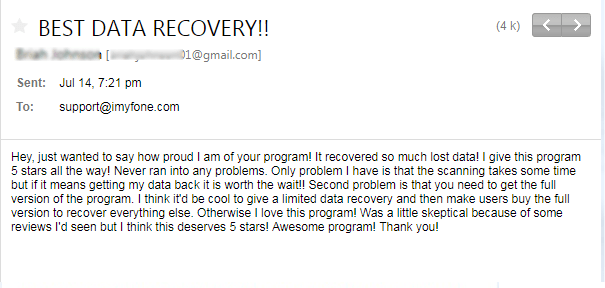
What's more, D-Back is also trusted by many professional websites:

How to Use D-Back to Recover Data from Various Device
Step 1: Install the software and select your preferred recovery mode.
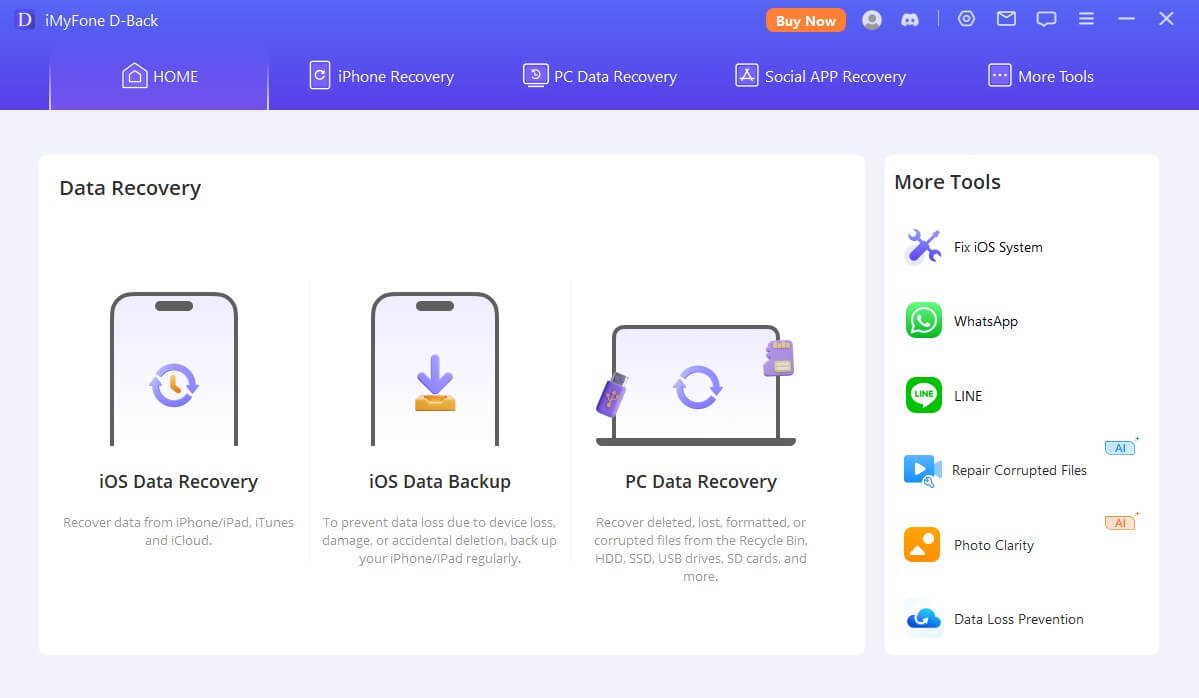
Step 2: Select the location where you want to recover and initiate the scanning process.

Step 3: Preview the scanned files and select the ones you wish to recover.

Wrapping It Up
Disk Drill offers robust data recovery features and compatibility for various device. However, it's important to consider the costs of the Pro version, limitations of the free version and few data recovery mode. For those seeking an alternative, iMyFone D-Back provides unique features, wide device compatibility, and positive user reviews.
You might as well give iMyFone D-Back a try and see how powerful it is.
All-In-One Data Recovery Expert






















