7 Best Data Recovery Software on Windows/Mac
Category: PC Data Recovery

9 mins read
Data recovery software helps you to recover damaged or deleted data from numerous storage devices. This file recovery software can recover files, documents, videos, photos, etc. These applications support many standard file formats like PNG, RTF, PDF, HTML, JPG, MP3, etc. Below is a list of top data recovery software with popular features and website links. The list of disk recovery software includes open-source (free) and commercial (paid) software.

In this article:
1. iMyFone D-Back
iMyFone D-Back stands out as the premier data recovery tool on our list. While numerous data recovery products flood the market, few match the comprehensive capabilities of iMyFone D-Back. This versatile utility is crafted to retrieve data from Windows and Mac systems, as well as iOS and Android devices. Boasting coverage for over 500 data loss scenarios across a staggering array of 2000+ devices, D-Back is a force to be reckoned with. It purports to salvage data from more than 1,000 file formats, as per its website claims.
With iMyFone D-Back, restoring your lost files becomes a swift process. Whether you've accidentally deleted files, formatted a drive, or encountered drive damage, iMyFone D-Back offers a solution with an impressive 98% recovery rate. Setting itself apart from its counterparts, iMyFone D-Back can salvage data from a myriad of devices, including phones, computers, and various hardware, along with third-party software data like WhatsApp, WeChat, and Outlook. What's more, you gain access to all these robust features for a single price.
Don't risk losing your valuable data. Experience the efficiency of iMyFone D-Back today and witness the results firsthand. Remarkably, iMyFone D-Back managed to recover all but one lost file, retaining even the file names.
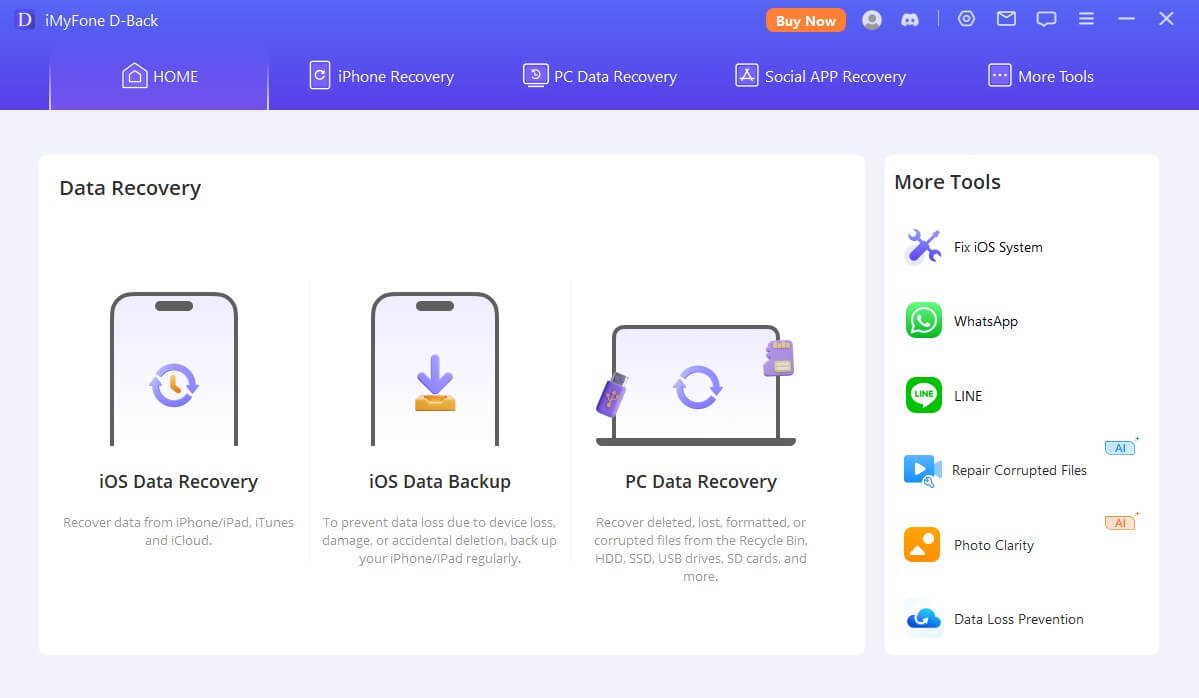
Ready to give it a try? Click the button below to start your free trial now! Using the free version, you can "preview" certain file types and restore up to 100MB of data with up to 8 files.
- iMyFone D-Back can recover various file types such as PDFs, docs, music, and many more.
- iMyFone D-Back can perform a deep scan of your storage device to recover even deleted or lost files.
- iMyFone D-Back allows you to preview the files it has found before recovering them. It can help you to avoid recovering unnecessary files.
- iMyFone D-Back offers a free trial, so you can try it out before you buy it.
- iMyFone D-Back is competitively priced compared to other data recovery software.
- iMyFone D-Back is little technical you have given little time to understand.
iMyFone D-Back is an effective data recovery software that can retrieve a wide array of files. While the recovery speed may vary, it has proven to be successful in numerous data loss scenarios.
2. Disk Drill
Disk Drill is available in Windows and macOS versions, both of which offer unlimited preview features (the Windows version can restore up to 500MB of data for free). When you purchase a license for Disk Drill, you unlock both the Windows and Mac versions with a single payment. Optional lifetime upgrades are also possible, and major Disk Drill updates are released fairly regularly, so it is worth paying extra costs. Disk Drill also includes data protection tools to address the main causes of data loss. For example, Recovery Vault significantly improves the chances of recovery by storing file metadata without occupying valuable storage space. At the same time, Guaranteed Recovery creates a complete copy of the files stored in the specified folder to ensure recovery (Mac only).
The application has gained even more points with BitLocker support, partition recovery, disk image support, and other useful data recovery features. Disk Drill can reliably restore hundreds of file formats, but the raw photo recovery performance is commendable. It is perfectly compatible with many RAW formats used in CR2/3, CRW, DNG, NEF, RW2, X3F, and other popular digital cameras. The updated version of the data recovery software can rebuild and restore damaged RAID arrays and quickly restore them with its non-intrusive read-only algorithm.
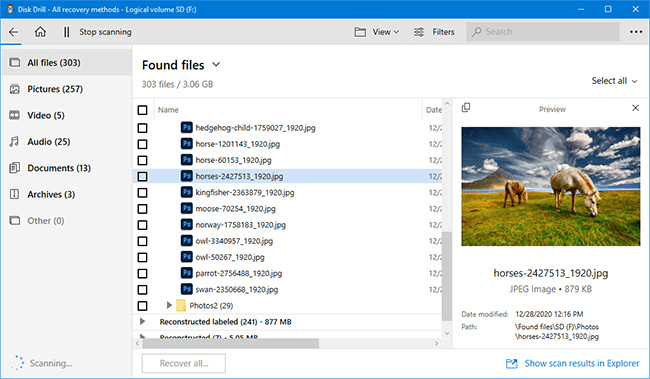
- Two versions of Disk Drill are available with a single license.
- Disk Drill for Windows can be restored for free up to 500MB, so you can try out the software's features before purchasing a full license.
- This software has always achieved a high success rate in recovering deleted or lost files.
- Disk Drill contains features such as SMART monitoring and data protection to prevent future data loss.
- CleverFiles, a company with a reputation in the data recovery industry, developed this data recovery application.
- In Disk Drill, you can preview the recovered files without any limit.
- Customer support on the phone is not available. The only support provided by Disk Drill developers is email and live chat.
3. R-Studio for Mac
R-Studio for Mac is a feature-sealed data recovery key for Mac computers that can also be used for severely damaged or unknown file systems.
R-Studio for Mac can retrieve files from APFS/HFS+/HFS without any major file damage. R-Studio for Mac comes with a professional hexadecimal editor to enhance the value of this expensive data recovery tool. If you are a network administrator and want to recover data after a company-wide data leak, R-Studio for Mac supports data recovery on your local network. I don't think R-Studio is as clean as Disk Drill or Data Rescue, but it looks subjective and works well.
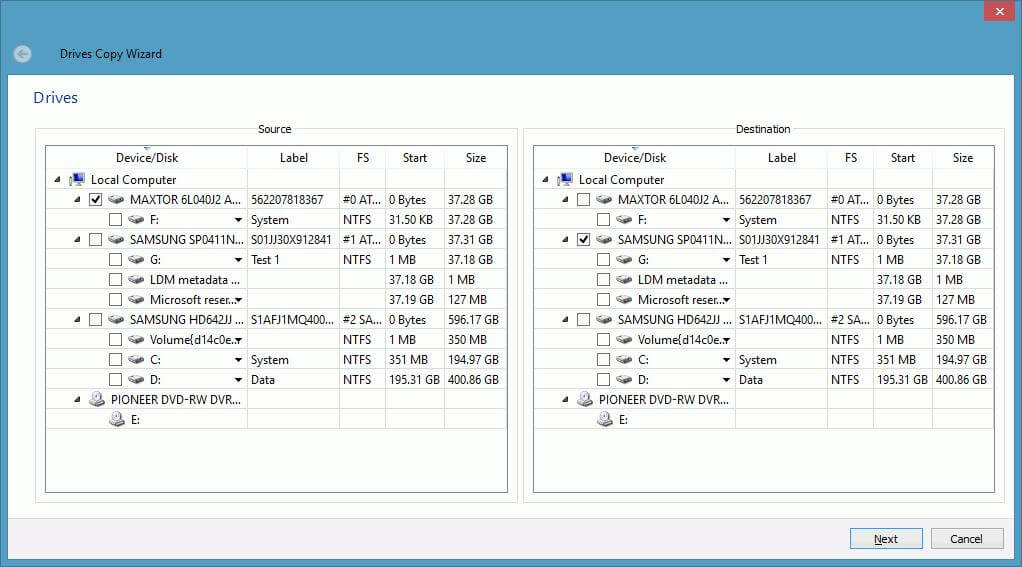
- Powerful data recovery algorithms
- Rapid scan process
- Professional data recovery tools bundled
- Restore over the Network
- For professional use
- Expensive
- Overload interface
- It can't recover Android and iPhone data
4. EaseUS Data Recovery Wizard
EaseUS is a software suite that offers various solutions to safeguard your data and improve productivity, including data recovery software and backup software. The software is compatible with Windows and macOS operating systems and various file systems, such as NTFS, FAT, HFS+, and APFS. Before restoring lost data, EaseUS Data Recovery Wizard can preview the file and restore the correct data. This software provides deep scan mode and can restore data lost due to formatting, partition loss, virus attack, system crash, and other scenarios. EaseUS also provides other useful features, such as EaseUS Todo Backup for easy backup and protection of your data, EaseUS Partition Master for efficient disk management, EaseUS Todo PCTrans for handy PC transfer, and more. EaseUS has a user-friendly interface that allows users to operate and recover lost data easily. It also provides clear instructions and prompts that guide users through the restore process.
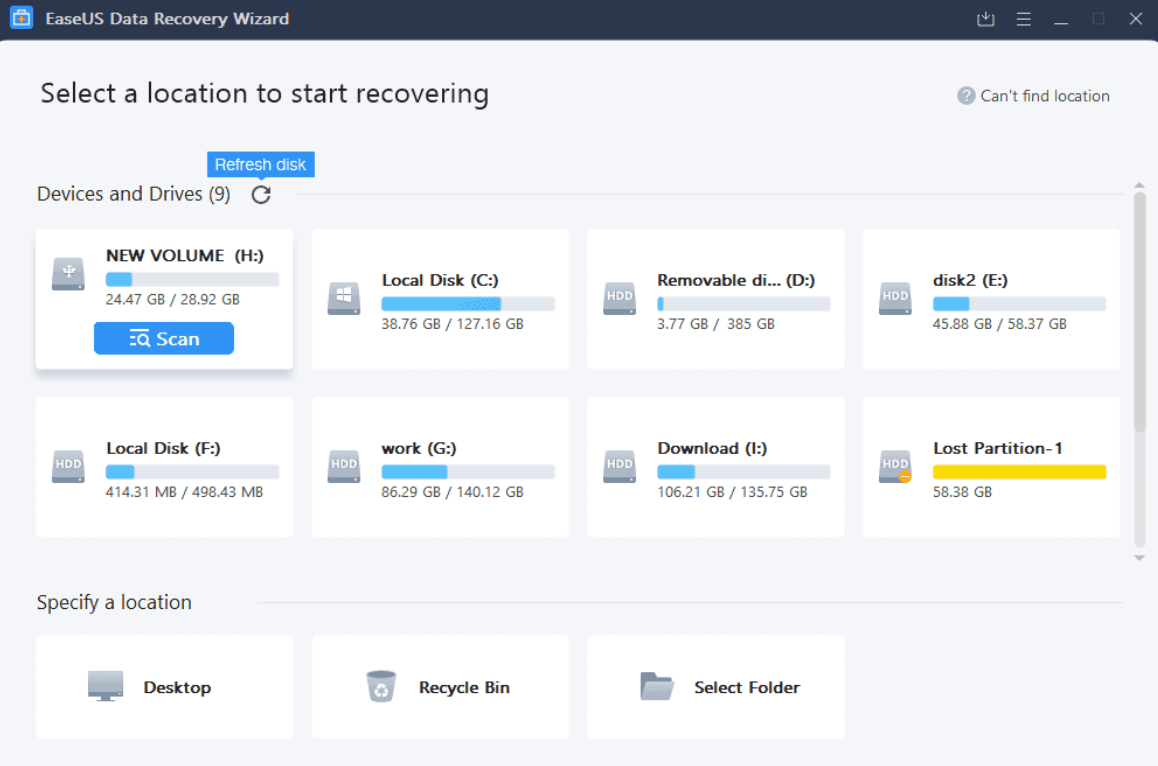
- User-friendly interface for ease of use.
- Broad file format support.
- Deep scanning for comprehensive recovery.
- Preview function to verify recoverable files.
- Customizable scanning options.
- Costs may be prohibitive for some users.
- Initial learning curve for new users.
- Limited success in cases of extensive data damage.
- It can be resource-intensive during the recovery process.
5. Tenorshare 4DDiG
It is designed to restore lost or deleted data from various devices such as hard drives, USBs, memory cards, digital cameras, etc. Even if you lose photos, videos, documents, or emails due to accidental deletion, system crash, or virus infection, 4DDiG can easily restore them. The software is known for its high recovery rate and user-friendly interface, making it a reliable choice for both technical experts and casual users.
One of the distinguishing features of 4DDiG is its ability to restore data from crashed systems and bootable problems. This feature will be a savior in such a dire situation that the system will become unbootable, and you will need to restore important data. It also supports restoration from various file systems such as FAT, NTFS, HFS+, APFS, etc., and keeps a wide range of devices and operating systems.
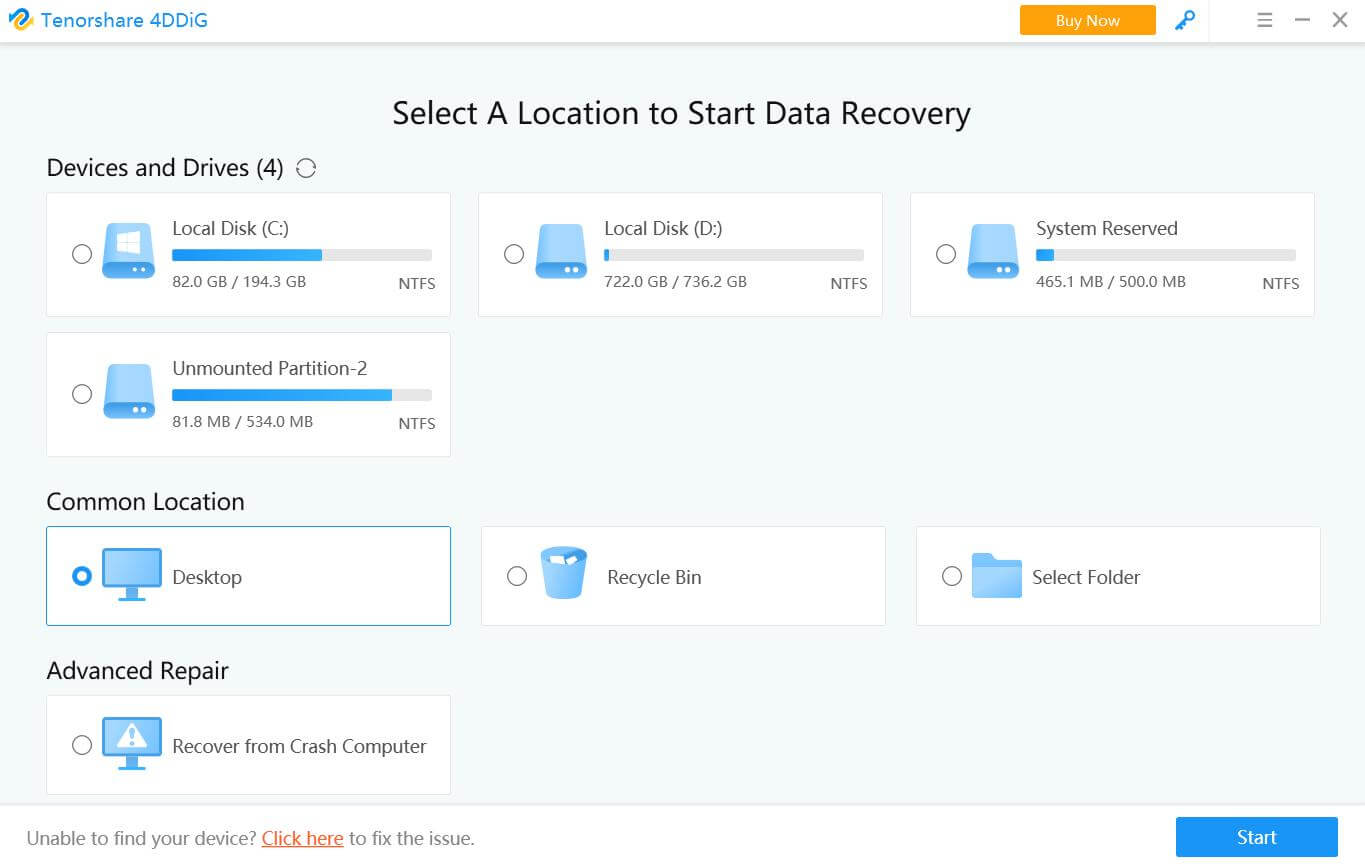
- User-friendly interface
- Wide file format support
- Deep scan capabilities
- Preview feature for verifying recoverable files
- Customizable scanning options
- Cross-platform compatibility
- Costs may be prohibitive for some users
- Initial learning curve for new users
- Limited success in cases of extensive data damage
- It can be resource-intensive during the recovery process
6. Stellar Data Recovery
It is one of the most popular data recovery services for businesses, but for some reason. This platform has several scanning options, allowing you to adjust the scanning to match the type of data loss that occurs. Even if you have deleted important files, you can save time because you don't have to scan the entire system.
The platform also includes advanced search capabilities to identify and extract the most important data easily.
Another important feature of Stellar Data Recovery is that it supports all file formats and drives. It can regain data from hard drives (internal and external), memory cards, flashes, and optic media like CDs and DVDs. Tests have found that Stellar can restore deleted files from Recycle Bin without any problems. Only about half of the files could be recovered on the formatted drive. However, Stellar restored 80% of the lost files

- Stellar Data Recovery can retrieve a wide variety of file types.
- It permits you to preview the files it has found before recovering them. It can help you to avoid recovering unnecessary files.
- Stellar Data Recovery has a user-friendly dashboard that makes it easy to use, even for newbies.
- Stellar Data Recovery offers technical support if you need help using the software.
- Costs may be prohibitive for some users.
- Initial learning curve for new users.
- Limited success in cases of extensive data damage.
- It can be resource-intensive during the recovery process.
7. OnTrack EasyRecovery
Ontrack EasyRecovery has various options, all intended to help you completely recover your data under different data loss conditions. The free version can only restore up to 1GB, so it will not be particularly useful for most people except as a tester. The free version also limits the size of files that can be recovered to 25MB. In the home version, you can recover files and folders that were accidentally deleted, but you can also recover after a virus infection. Professionals can create disk images and recover data from CDs and DVDs, while Premium can clone HDDs and SSDs and repair damaged photos and videos. The developers and Toolkit editions are even more effective, allowing you to lose or reformat RAID volumes. The first test was the drive where the files were deleted from the Recycle Bin. Ontrack Easy Recovery could recover all files in a few seconds, including file names.
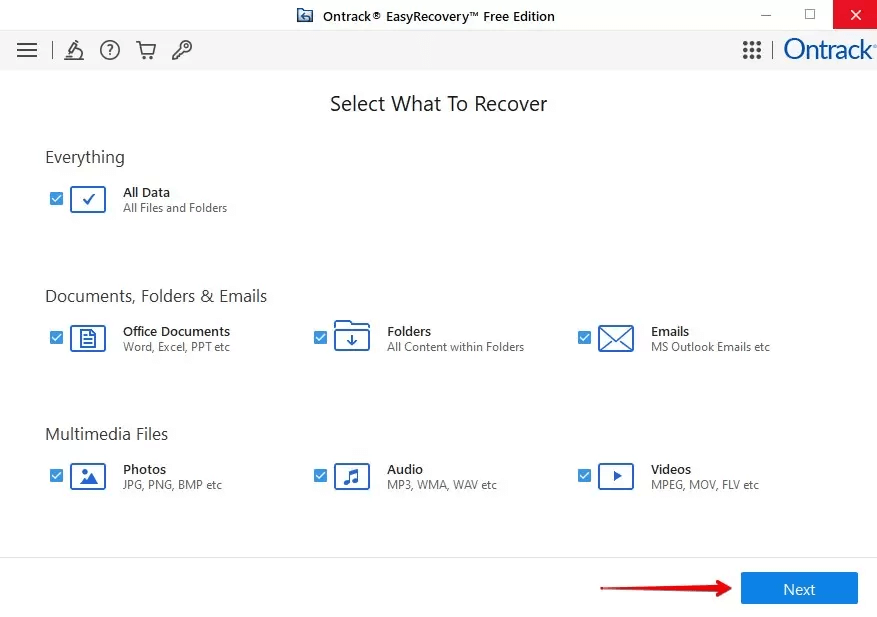
- OnTrack EasyRecovery can perform a deep scan of your storage device to recover even deleted or lost files.
- It allows you to preview the files it has found before recovering them.
- It can help you to avoid recovering unnecessary files.
- It offers technical support if you need help using the software.
- OnTrack EasyRecovery has a high success rate in recovering lost or deleted files.
- OnTrack EasyRecovery is not free. The price of the software depends on the features that you need.
- The recovery speed of OnTrack EasyRecovery can be slow, especially for large files.
- OnTrack EasyRecovery may not be able to recover all data loss scenarios, such as a corrupted file system.
- The preview feature in OnTrack EasyRecovery is limited to certain file types.
Conclusion
After spending enough time on the data recovery software introduced in this article, we found that iMyFone D-Back is the most reasonable data recovery software option. By giving everyone access to data recovery and consistently delivering excellent results, we outpaced our competitors and established ourselves as the best data recovery macOS app in 2024.
Restoring data from a Mac hard drive is something everyone should know in case of an emergency. Here are the best options to help you restore your data and prepare for the worst-case scenario!
Recover Data from Windows/Mac/iOS
168,282 people have downloaded it.
- Supports a wide range of data types such as messages, photos, videos
- Fix a variety of iOS issues, including being stuck on the Apple logo, screen not turning on, recovery mode loop and black screen, ect.
- AI repair broken/corrupted files, photos and videos.
- 100% Work with a variety of data loss scenarios.
- Retrieve lost data from different types of devices





















