Did you lose your precious data from a USB flash drive? Don’t worry; it is possible to recover the data without hassle. There are various ways to recover the data from USB drives. This article will discuss bootable USB drive data recovery software and services. We will mention the pros and cons of each tool so that you can choose the best one for your needs. Let’s start!

Table of Content [Hide]
- Part 1. Best 5 Free Download USB Data Recovery Software

- 1.1. Best Bootable USB Data Recovery Software Free Download on Mac or Windows
- 1.2. Best USB Flash Drive Data Recovery Services instead of Online
- 1.3. Quick Comparison of these Best USB Data Recovery Software
- Part 2. Faqs about USB Flash Drive Data Recovery
Part 1. Best 5 Free USB Data Recovery Software
1.1. Best Bootable USB Data Recovery Software Free Download on Mac or Windows
1 iMyFone D-Back Hard Drive Recovery
iMyFone D-Back Hard Drive Recovery is a user-friendly recovery tool. It does not require any expertise or experience. You just need to follow a few simple steps to recover your lost data.
The best thing about iMyFone D-Back Hard Drive Recovery is its fast and powerful algorithm. It scans your data at a breakneck speed, saving you a lot of time. First, it does a quick scan to scan the file, and then it does a deep scan to recover more data. The scanning is not only quick but also intense. Due to the robust algorithm, almost all your data is recovered without any loss.
It can work on all types of data storage devices, including hard drives, USB flash drives, memory cards, SSDs, digital cameras, etc. You can recover your bootable USB flash drive, and your data will be retrieved irrespective of the reason for its loss. Whether there is a virus on your USB flash drive, the files were permanently deleted/overwritten, or the USB drive was corrupted, iMyFoneD-Back Hard Drive Recovery works in almost all cases.

Pros
- iMyFone D-Back Hard Drive Recovery can recover 1000+ file formats, including images, videos, emails, and archives.
- It works on all storage drives, and recovers lost files in all scenarios. It can even recover files from RAW drives.
- It only requires three simple steps to recover your lost data from a USB flash drive or any other storage.
- The algorithm is fast and saves the time of the user.
- The files are scanned and previewed for free. You can also recover a few files without any cost. For massive recovery, you can buy the subscription after satisfaction.
- The recovered files are organized according to their type and format so that you can find and recover them easily.
Cons
- You cannot recover large files for free. You need to buy a subscription.
2 EaseUS USB Data Recovery Software
EaseUS Data Recovery Wizard is quite popular for data recovery. It is an all-in-one data recovery tool to recover your lost data from bootable USB flash drives, computers, laptops, SD cards, digital cameras, and other storage devices. It ensures the recovery of data in 100+ data lost scenarios without any loss.
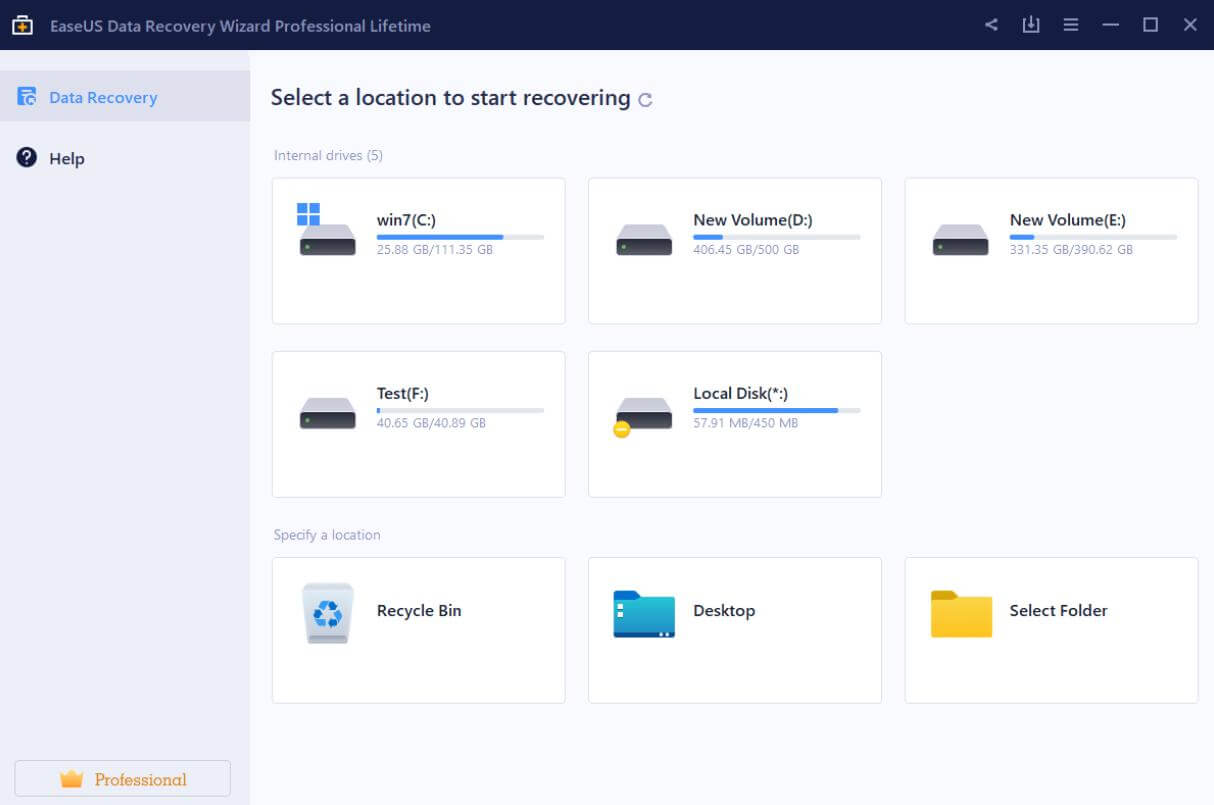
Pros
- EaseUS Data Recovery Wizard has two types of scans: Quick and Deep. It recovers most of your files.
- You don’t need to wait for the scan to complete. If any file is found, you can recover it during the scan without pausing or stopping it.
- The files are filtered according to their types. It can recover more than 1000 formats.
- The recovery process can be paused and resumed when needed.
Cons
- This recovery tool is a bit expensive compared to other tools on the market.
- Some files could be corrupted after the recovery, so they are useless.
- The scans are pretty slow and take too much time.
3 Tenorshare 4DDig for Windows and Mac
Tenorshare 4DDiG is another splendid data recovery tool to get back your lost data. It works on multiple scenarios of lost files, including accidental deletion, bootable USB flash drive, virus attack, lost partition, corrupt drive, or formatting. It recovers your precious data in all cases.
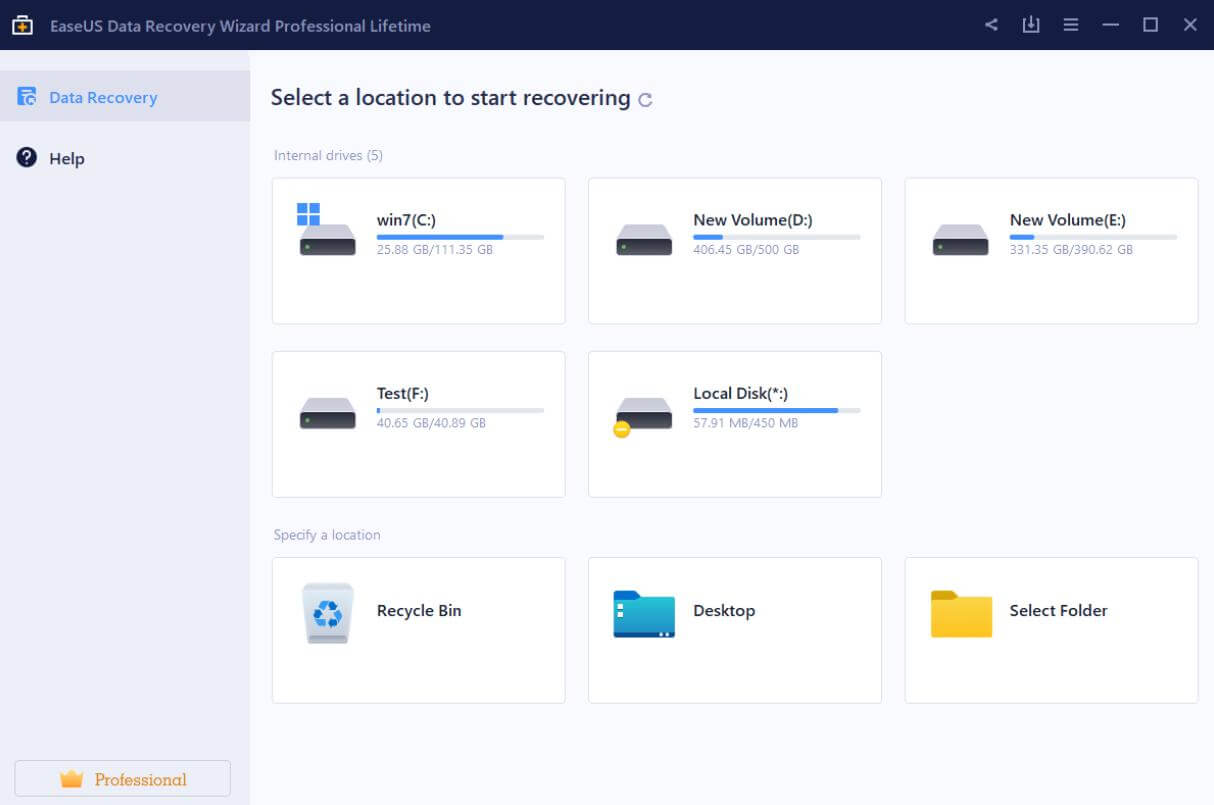
Pros
- It supports a wide range of formats, including videos, images, audio, emails, and archives. You can also recover your unsaved presentations and other documents.
- During the recovery process, it repairs various corrupted video file formats, including MP4, MOV, MKV, and FLV.
- It works perfectly well on drones, action cameras, SD cards, USB flash drives, DSLR, and HDDs.
- Almost all commonly used file formats are supported, including NTFS, exFAT, and FAT32.
Cons
- The files cannot be recovered without purchasing the premium plan.
- Larger files take too much time to recover, or they are left unrecovered.
4 TestDisk Data Recovery
TestDisk Data Recovery is an exceptional recovery tool that can be used on various operating systems, including Windows, MacOS, Linux, SunOS, and a few others. It supports the file system of all these operating systems.
The software is a powerful recovery tool; the success rate is commendable. It recovers most of your lost files. The best part is that if your drive is not working, it repairs it and makes the non-booting drive bootable again.
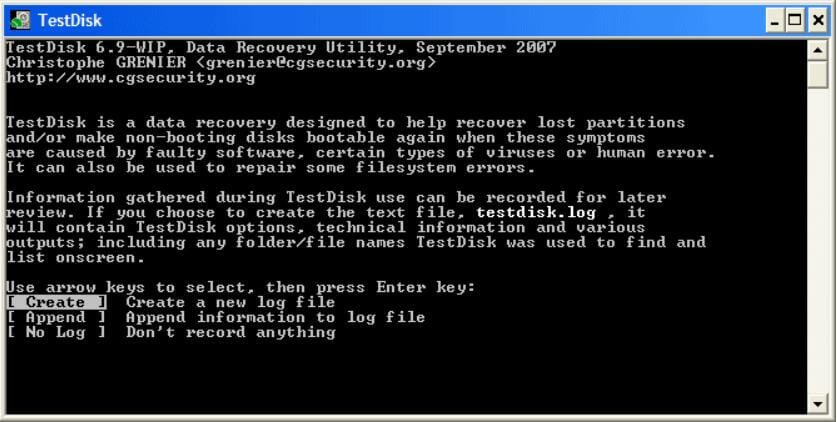
Pros
- It is a completely free tool for data recovery. It is an open-source tool, so it can be used without spending a penny.
- It can recover your USB flash drive and internal drives. It is compatible with many file systems and partition schemes.
- The powerful algorithm recovers your files. It finds all the hidden and broken files on the drive.
Cons
- The GUI looks pretty old. It is like the command prompt, but it does the job.
- Beginners might find it challenging to use.
5 Wise Data Recovery
Wise Data Recovery is a professional tool to recover lost files on your computer, USB flash drives, memory cards, and other storage devices. It works on various file loss situations and can recover your files quickly.
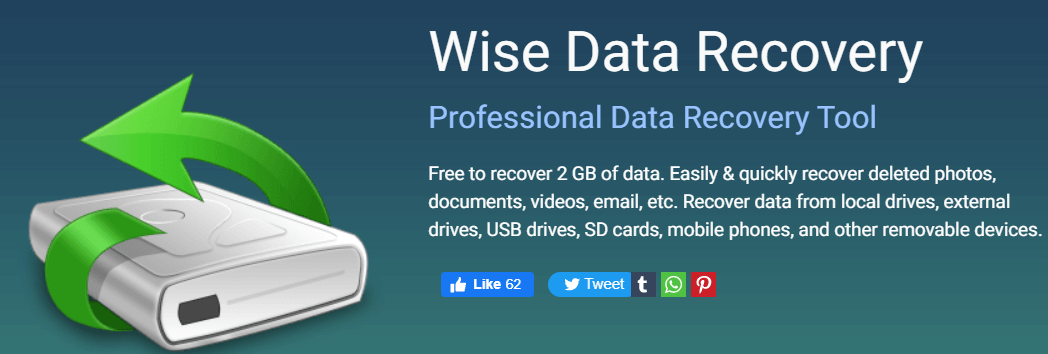
Pros
- It is available in the portable version. You can install it on a USB drive and use it anywhere you like.
- There is a wide range of file systems supported, including FAT, NTFS, HFS, HFSX, Ext2, and Ext3.
- The scanning speed is fast. The quick scan takes a few seconds or minutes to complete the scan.
- You can recover 2GB of data for free. For more recovery, you need to buy the premium plan.
Cons
- Not all files are recovered; some are missed or corrupted.
- It is a bit expensive compared to other tools on the market.
1.2. Best USB Flash Drive Data Recovery Services Instead of Online
If you ask"how to find USB flash drive data recovery service near me?", these two option will help you find USB Flash Drive Data Recovery Service.
Look for Nearby Shops
The first thing that you can do is find the shops near your house. You can search on Google and find the nearby shops. Visit a few shops and get a quote to recover the lost files from the USB flash drive. The price depends on the size of the USB drive.
Servicemen in nearby shops can recover the lost files, but you cannot trust them. They can mess up with your files, and there is a security issue as well. If you know them, you can use their service; otherwise, it is recommended to use a data recovery tool.
Find Help from Official Stores
You can ask for help from the official stores. If the data is corrupted or lost and the warranty period is left, you can contact the official store. They might recover files.
If they refuse to recover your files, you should try a data recovery tool that we have discussed in the article.
Kingston: https://www.kingston.com/en/support.
SanDisk: https://www.westerndigital.com/support/international-phone-numbers.
PNY: 1.800.234.4597
Corsair: +1 888-222-4346
1.3. Quick Comparison of these Best USB Data Recovery Software
| Supported Files | Supported System | Success Rate | Price | |
|---|---|---|---|---|
| iMyFone D-Back Hard Drive Recovery | 1000+ File Types Supported | Win11 & MacOS | 99% | $59.95/month/2 pc |
| EaseUS USB Data Recovery Software | 1000 File Types Supported | Win11 & MacOS | 95% | $69.95/month/1 pc |
| Tenorshare 4DDig | 1000 File Types Supported | Win11 & MacOS | 95% | $49.95/month/1 pc |
| TestDisk Data Recovery | 100 File Types Supported | Win10 & MacOS | 90% | Free |
| Wise Data Recovery | 1000 File Types Supported | Win11 & MacOS | 90% | $39.97/year/1 pc |
Part 2. FAQs About USB Flash Drive Data Recovery
1 Which Is the Best Free Bootable USB Data Recovery Software When the Computer Is Crashed?
Actually, most of softwares offer free trial. But some of them would be unsafe. I recommend iMyFone D-Back Hard Drive Recovery, this program can be used as bootable software. You can create a bootable USB, and it will be used to recover files from a crashed computer.
2 Is there Any Completely Free USB Data Recovery Software?
Yes, TestDisk data recovery is the best free USB data recovery software. It is an open-source tool, but it is a bit difficult to use. You can try iMyFone D-Back Hard Drive Recovery and recover some files for free.
3 Is There Any Data Recovery Software for USB Pen Drives?
>iMyFone D-Back Hard Drive Recovery is the best data recovery software for USB pen drives. You can use it to recover all your lost data.
Conclusion
The lost files on a USB can be recovered using USB data recovery software. You can do it on your own. We have listed the best 5 USB data recovery software. The pros and cons of each tool are mentioned so that you can select the best easily. We recommend iMyFone D-Back Hard Drive Recovery as its algorithm is powerful and can recover your files in almost all scenarios. It recovers almost all types of files without data loss.



















 May 11, 2024
May 11, 2024