Black Desert Online is a brilliant multiplayer game designed by Pearl Abyss. This game took the world by storm by introducing immaculate features.However, the players of this game might get the corrupted message saying "if it persists, please run file recovery from the launcher".Although you can fix this issue by running the Black Desert online file recovery, if the "black desert online failed to recover package file" issue occurs, you'll lose the game package, and installing the game again will become inevitable.
This post will help you opt for the "Black Desert how to run file recovery".

Part 1: What can I do when Black Desert Online Failed to Recover Package File?
If you're struggling with the "Black Desert online failed to recover package file" issue, you might look at the iMyFone D-Back. Using this tool, you can easily recover the lost Black Desert online package files.
From recovering the data from SD cards, flash drives, and cameras to restoring the MS word files and Black Desert online files, D-Back Hard Drive Recovery Expert has come a long way. There are various talking points of iMyFone D-Back that can assist you in recovering data without having to do much. Still, this tool recovering the data without causing the quality loss is the best talking point.
Features
- It comes with a Fast Scanning speed.
- Recover data from USB flash drives, cameras, SSDs, MS word, and more
- It supports recovering 1000+ data types, including archives, office documents, photos, videos, and more.
- Supports Windows partition recovery, including corrupted, formatted, and raw partition, recovery
- 100% safe to recover package file
- 30-Day Money Back Guarantee
How to recover data through iMyFone D-Back?
Step 1: Install D-Back Hard drive Recovery on your PC and then launch the software to begin the proceedings.

Step 2: Navigate to the C folder where the Black Desert folder online files are stored, and tap on the "Scan" icon to start scanning for your data.

Step 3: Once the scanning process is completed, you'll need to preview and select the files you'd like to recover. Next, click the "Recover" option to recover your deleted data.

Part 2: Black Desert how to Run File Recovery?
Although there is no official way to run Black Desert Online File recovery, you can remove the version.dat in your main directory.
Next, a launcher can download the file again on your PC. This way, you won't have to download the game again.
Here's how to do it.
Step 1: Navigate to the installation folder-bin64/blackdesert64.exe
Step 2: Launch the Properties and tap on the Compatibility tab.
Step 3: Select Run as Admin and then add your black desert folder to Antivirus exclusions.
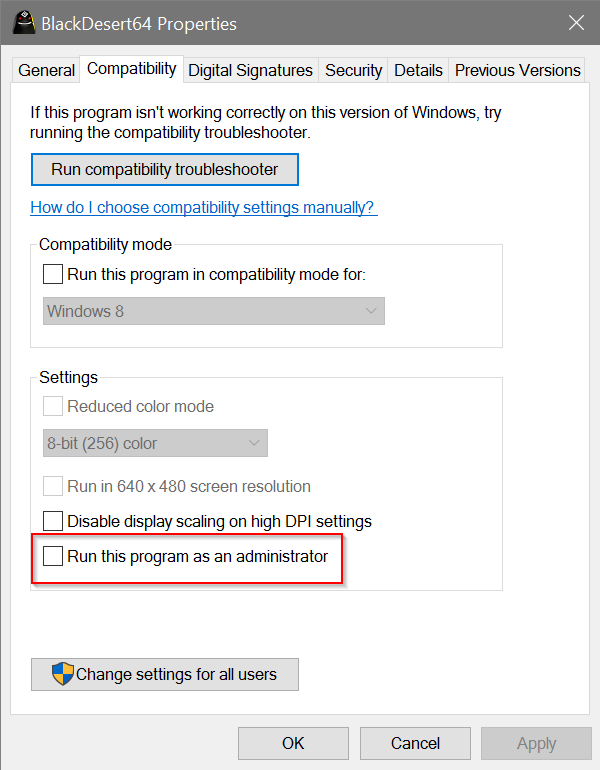
Doing so helps you recover the package file, and you don't need to install the black desert game again to eliminate your issue.
However, if you face the "black desert online failed to recover package file" issue, you've left nothing but to opt for iMyFone D-Back Hard Drive Recovery to recover the lost package files.
Part 3. FAQs about Black Desert File Recovery
3.1 How to redeem the black desert online explorers package?
If you're playing the Black desert online game and want to redeem the black desert online explorers package, you'll need to press ESC in the first place. Next, tap on the "Redeem" button, and this process will launch a window to help you redeem the items you've been looking for.
3.2 What is the black desert online file location?
If you want to know the location of the Black Desert online file, you'll need to launch the C folder first. Next, tap on Program Files and then hit (x86).
Now, you'll be able to locate the Black Desert folder after hitting the steamapps and downloading options.
3.3 How big is the black desert online file size?
Black Desert Online could be a heavy game for your PC as it covers a lot of storage on your PC. Thus, if you intend to install it on your PC, you'll need to have free space of at least 27 GB on your PC.
Final Words
If you have a "Black Desert online failed to recover package file" issue, you must read this guide. We've recommended iMyFone D-Back Hard Drive Recovery, which empowers you to recover the corrupted Black Desert package. This way, you'll be able to access the package files you might have stored on your PC. iMyFone D-Back Hard Drive Recovery Expert is a highly recommended software, and you shouldn't think twice before acquiring the services of this remarkable tool.



















 March 29, 2023
March 29, 2023
