[Can't Miss!] 10 Best Free SD Card Recovery Software in 2025
Category: PC Data Recovery

6 mins read
Losing precious data stored on your SD card can be a frustrating experience. However, with the right SD card recovery software, you can easily retrieve lost files, photos, and documents in no time. In this article, we have compiled a list of the top 10 free SD card recovery software available today, featuring their standout features, pricing, pros, and cons. Let's dive in!
In this article:
Part 1: 10 Best Free SD Card Recovery Software in 2025
1 iMyFone D-Back
iMyFone D-Back is a powerful, free SD card recovery software that specializes in retrieving lost or deleted data from various devices, including SD cards, PC/laptop, digital camera, external disk and more. With a high recovery success rate and a user-friendly interface, iMyFone D-Back simplifies the data recovery process, making it accessible for all users.
Its comprehensive file support ensures a wide range of data types, such as photos, videos, and documents, can be recovered effectively. What's more, it can help you retrieve variety of data loss like: deleted, emptied recycle bin, formatted, lost partition, and more. The software also provides both deep and quick scan modes, ensuring you find the lost files you need.

- Price: Free trial available, $49.95 for the Standard version
- Supports over 1000 file types
- Deep and quick scan modes
- Preview before recovery
- Limited functionality in the free trial version
2 Recuva
Recuva is a popular, free SD card recovery software that can help you recover deleted files quickly and easily. Its simple interface and fast scanning features make it an ideal choice for users with no technical expertise. Recuva also provides a deep scan mode for more comprehensive recovery results.
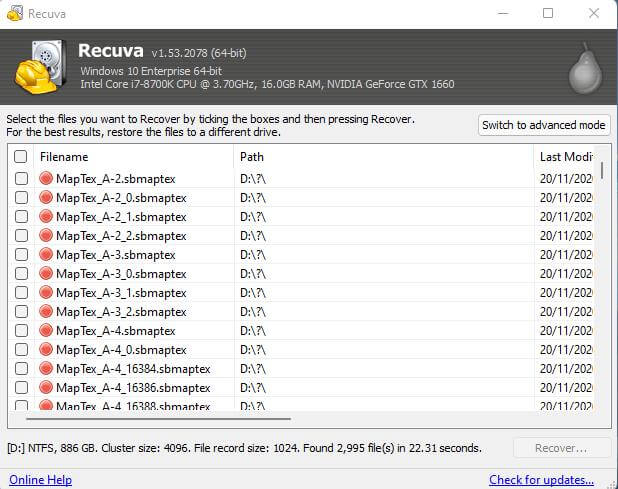
- Price: Free version available, $19.95 for the Professional version
- Easy to use interface
- Fast scanning process
- Free version available
- Only available for Windows
- No tech support for the free version
3 Stellar Data Recovery
Stellar Data Recovery is a professional-grade software that offers advanced SD card recovery features. With its robust scanning capabilities and support for various file formats, Stellar Data Recovery can help you recover all types of data from your SD card, even in cases of corruption or formatting.

- Price: $49.99 for the Professional version
- High recovery success rate
- Supports a wide range of file formats
- No free version available
4 Disk Drill
Disk Drill is a powerful data recovery tool that can recover lost or deleted files from SD cards, hard drives, and other storage devices. Its user-friendly interface and advanced scanning features make it an excellent choice for both beginners and professionals. Disk Drill offers a free version with limited recovery capabilities and a paid version with unlimited data recovery.
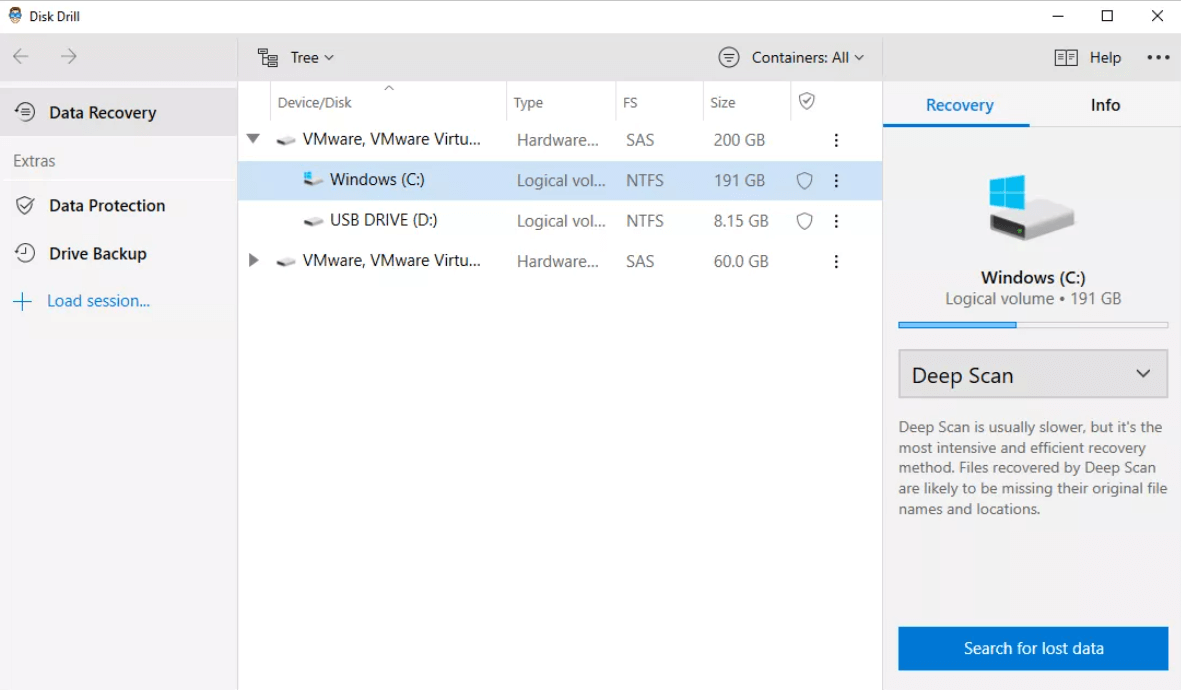
- Price: Free trial available, $89 for the Pro version
- User-friendly interface
- Supports various file systems
- Free version available
- Free version has a recovery limit
- Pro version can be expensive
5 EaseUS Data Recovery Wizard
EaseUS Data Recovery Wizard is a popular and user-friendly software that offers a wide range of data recovery options, including SD card recovery. It supports various file formats and can recover data from SD cards that have been accidentally formatted or corrupted.
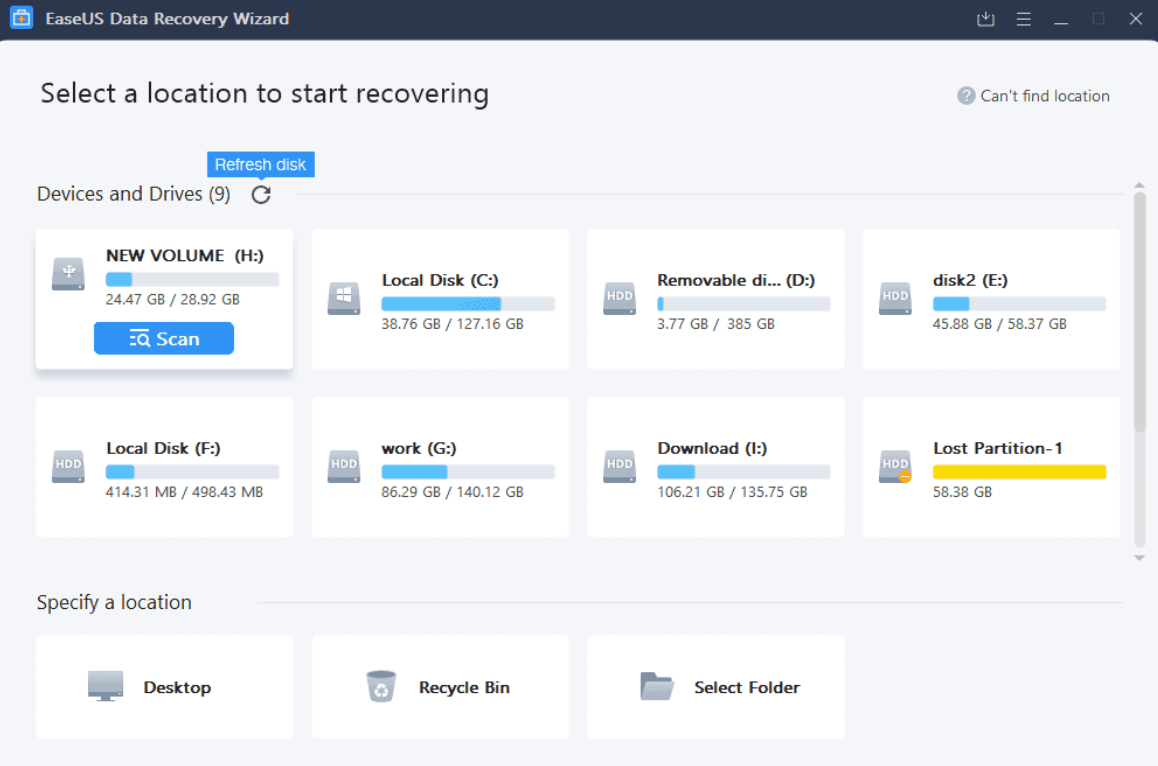
- Price: Free trial available, $69.95 for the Pro version
- Intuitive interface
- High recovery rate
- Supports various file systems
- Free version has a recovery limit
- Can be slow in scanning large drives
6 PhotoRec
PhotoRec is a specialized SD card data recovery software designed to recover deleted photos from SD cards. It is a free, open-source program that offers a high success rate for photo recovery, making it an excellent choice for photographers and casual users alike.
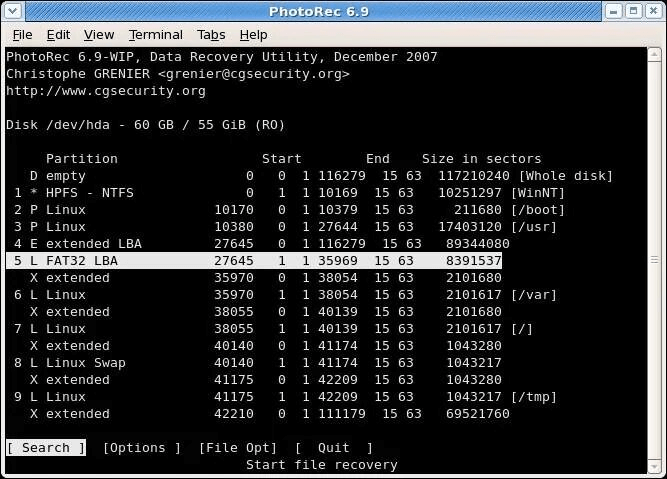
- Price: Free
- Completely free software
- Supports various file formats
- Command-line interface may be challenging for some users
7 Tenorshare 4DDiG
Tenorshare 4DDiG is a versatile data recovery software designed to recover lost or deleted files from a variety of storage devices, including SD cards, hard drives, and USB drives. With its advanced scanning algorithms and user-friendly interface, Tenorshare 4DDiG ensures a smooth and efficient data recovery process for both novice and experienced users.
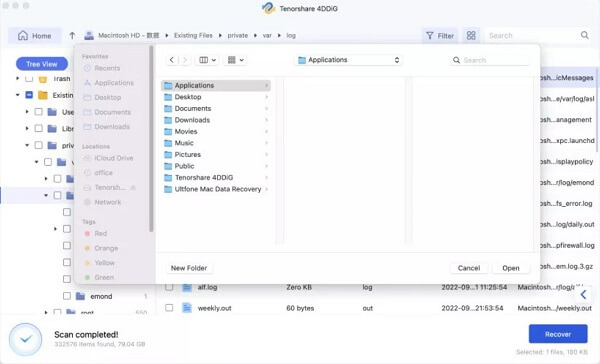
- Price: Free trial available, starting at $49.95 for the 1-Month License
- Intuitive user interface
- High recovery success rate
- Supports partition recovery
- Limited functionality in the free trial version
8 Wondershare Recoverit
Wondershare Recoverit is a powerful SD card recovery software that offers an intuitive interface and advanced recovery features. It can recover deleted photos from SD cards and also supports various other file formats, making it an excellent choice for all types of data recovery needs.
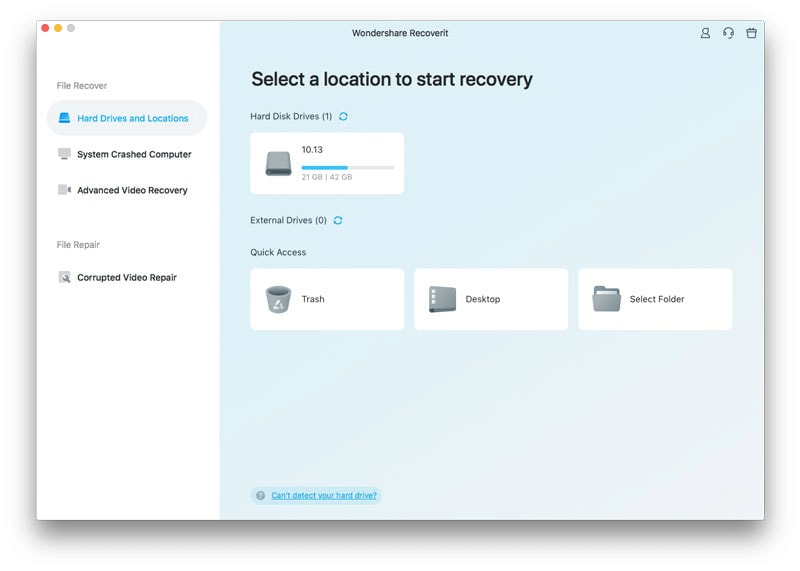
- Price: Free trial available, starting at $59.95 for the Essential version
- High recovery success rate
- Intuitive user interface
- Limited functionality in the free trial version
9 MiniTool Power Data Recovery
MiniTool Power Data Recovery is a comprehensive data recovery software that specializes in retrieving lost or deleted files from various storage devices, including SD cards, USB drives, and hard drives. With a user-friendly interface and advanced scanning algorithms, MiniTool Power Data Recovery simplifies the data recovery process and delivers impressive results.
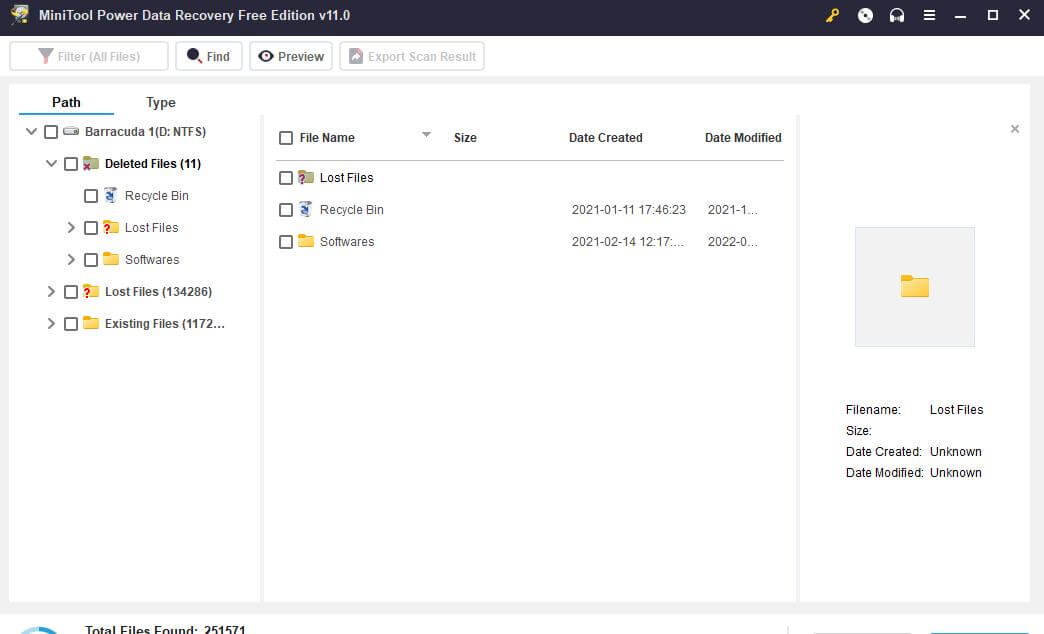
- Price: Free trial available, starting at $69 for the Personal Standard version
- Intuitive user interface
- High recovery success rate
- Save and load scanning results for later use
- Limited functionality in the free trial version
10 IObit Undelete
IObit Undelete is a lightweight and easy-to-use data recovery software that helps recover lost or deleted files from various storage devices, including SD cards, hard drives, and USB drives. With a simple interface and efficient scanning algorithms, IObit Undelete is an excellent choice for users seeking a straightforward and reliable data recovery solution.
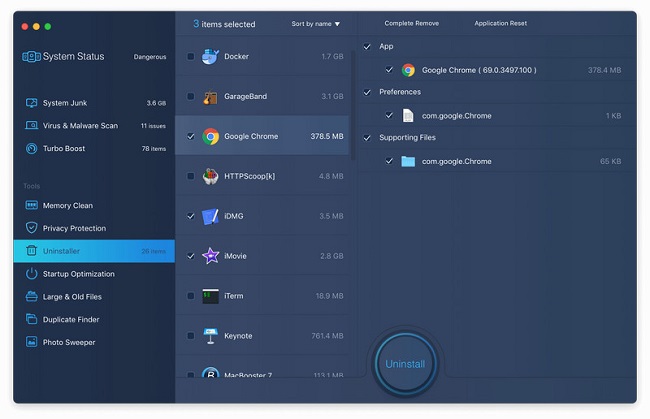
- Price: Completely free
- Supports over 1000 file types
- Deep and quick scan modes
- Preview before recovery
- Free version has limited features
- Recovery rate could be higher
Part 2: FAQs about SD Card Recovery
1 Can I recover data from a physically damaged SD card?
If your SD card is physically damaged, it may be challenging or impossible to recover data using software solutions. In such cases, you may need to consult a professional data recovery service. If you want to know more details, just check here how to recover files from damaged SD card.
2 How long does the SD card recovery process take?
The recovery process duration depends on several factors, such as the size of the SD card, the extent of data loss, and the scanning method used by the software. Generally, a quick scan may take only a few minutes, while a deep scan could take several hours.
3 Can I recover data from an encrypted SD card?
Most data recovery software may not be able to recover data from encrypted SD cards directly. However, if you have the encryption key or password, you can first decrypt the SD card and then use the recovery software to retrieve lost or deleted files.
4 Is it possible to recover only specific file types using SD card recovery software?
Yes, iMyFone D-Back allow you to filter or select specific file types for recovery. This feature helps you target the specific files you need, making the recovery process more efficient and time-saving.
5 Can I use these SD card recovery software options to recover data from other storage devices, such as USB drives or hard drives?
Most of the SD card recovery software mentioned in the article can also recover data from various storage devices, including USB drives, hard drives, and external drives. However, it's essential to check the compatibility and features of each software to ensure it suits your specific data recovery needs.
Conclusion:
The loss of data from your SD card can be a daunting experience, but with the right software, you can retrieve your precious files in no time. That’s why we highly recommend iMyFone D-Back since its safe, profession and high recovery success rate. Specifically designed for both SD card recovery and hard drive data recovery, iMyFone D-Back ensures that you can retrieve your precious files quickly and efficiently. Click the "Try It Free" and recover your SD card data right now!






















