Losing important data on an open-source operating system like Linux can be a nightmare as there are a limited number of file recovery software on the market. Most of them do not even provide a good successful recovery. But, with this guide, we will provide you with an in-depth comparison of the top 5 Linux file recovery softwares.
Part 1: How To Choose Linux File Recovery Tools
Choosing the right Linux file recovery tools depends on several factors, such as the type of data loss, the file system used, and the level of technical expertise.
Here are some tips to help you choose the right tool:
1. Consider The File System
Linux supports a variety of file systems, such as ext4, ext3, ext2, XFS, and Btrfs. Make sure the tool you choose supports the file system you're using.
2. Check Compatibility
Ensure that the tool you choose is compatible with your Linux distribution and version.
3. Look For User-Friendliness
Some recovery tools are more user-friendly than others. If you're uncomfortable with command-line tools, look for a tool with a graphical user interface.
4. Evaluate The Level Of Technical Expertise Required
Some recovery tools require a high level of technical expertise, while others are more straightforward to use. Be sure to choose a tool that matches your skill level.
5. Consider The Price
There are both free and paid recovery tools available for Linux. If you're on a tight budget, a free tool may suffice. However, paid tools may offer additional features and better support.
We have provided a comparison to the top Linux file recovery software below for your guidance.
Part 2: Top 5 Linux File Recovery Software
There are 5 most efficient Linux File Recovery softwares on the market which are highly compatible with Linux systems. We have provided lists of their pros and cons below:
1 iMyFone D-Back - Recommended
iMyFone D-Back is a Linux files recovery software that can help you retrieve lost or deleted files from your phone, PC, or laptop. It’s the most secure and reliable tool. It can help you restore your files in a few steps.
Pros
- Versatile: iMyFone D-Back supports multiple file types, including photos, videos, contacts, messages, WhatsApp messages, and more.
- Multiple recovery modes: It offers four different recovery modes to help you retrieve lost or deleted data in different scenarios.
- Preview feature: The preview feature allows you to view the files before recovery, making it easy to select the ones you want to restore.
Cons
- The free version of iMyFone D-Back has limited features and can only recover a limited amount of data.(200 MB)
How To Use iMyFone D-Back to Recover Linux files:
From all the softwares above, we found iMyFone D-Back to be the most efficient one due to its ease of use.
Step 1. Download and install iMyFone D-Back. Run it and select a location where Linux files were stored.

Step 2. The software will start scanning the selected location for any lost Linux files and will show you all those files.

Step 3. Now you can easily click on any file, preview it and recover it on the spot.
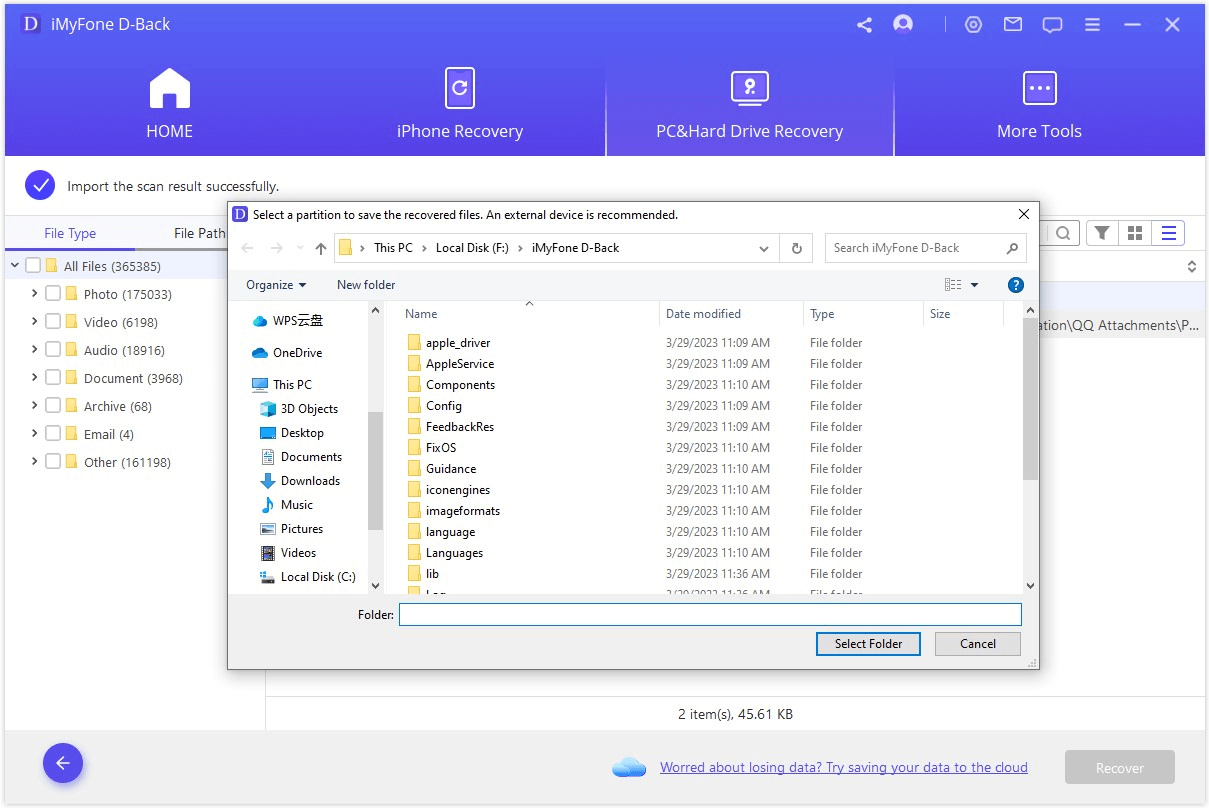
2 DDrescue
DDrescue is a data recovery tool for recovering data that is lost on any digital media, such as DVDs and CDs.
Pros
- DDrescue is a free, open-source software that can be downloaded and used by anyone.
- This tool can recover data from damaged or corrupted storage devices, including hard drives, CDs, and DVDs.
- It generates a detailed log file that provides information about the recovery process and any errors encountered.
Cons
- DDrescue does not have a graphical user interface, which can make it difficult for some users to use.
- DDrescue can be complex to use, and users may need to spend time learning how to use the software effectively.
- DDrescue is primarily designed to recover binary files and may not be as effective in recovering other types of files, such as documents or images.
3 PhotoRec
PhotoRec is a free, open-source data recovery software that can recover lost files from a wide range of storage media including hard drives, USB drives, memory cards, and more.
Pros
- PhotoRec is free and open-source software, meaning anyone can access and modify its source code.
- It is compatible with a wide range of operating systems, including Windows, Mac, and Linux, making it accessible to users across different platforms.
- PhotoRec can recover files with 480 types of file extensions.
Cons
- PhotoRec uses a command-line interface, which can be intimidating for users who need to become more familiar with command-line tools.
- This tool has a basic user interface and provides little feedback during the recovery process, which can make it difficult to track progress.
- It does not offer a preview of recovered files, so users cannot check the quality or integrity of the recovered files before saving them.
4 R-Linux
R-Linux is a data recovery software tool that is specifically used to recover EXT2,3 and 4 file systems within Linux.
Pros
- R-Linux offers advanced recovery options such as raw file recovery and byte-level data analysis that can recover lost data that other software might miss.
- R-Linux can reconstruct damaged or corrupted RAID arrays, improving the data recovery success rate.
Cons
- R-Linux may only recover the EXT file system used in the Linux system.
- It is exclusively available for Linux only as it is unsupported on Windows, Mac, and Phones.
5 TestDisk for Linux
TestDisk is mainly used to recover lost partitions and to recover data from corrupted files.
Pros
- TestDisk can recover lost or damaged partitions, which makes it useful for users who have accidentally deleted or formatted their partitions.
- This tool supports different file systems, including EXT, NTFS, FAT, and HFS, which makes it a versatile tool for different users.
- It can repair damaged or corrupted partition tables, which can improve the success rate of data recovery.
Cons
- It needs a dedicated customer support team, which means users may have to rely on forums or documentation to get help with their issues.
- TestDisk may require technical knowledge to use effectively, especially when using its advanced features, which can be a disadvantage for less technical users.
- TestDisk is a powerful tool that can overwrite data if not used correctly, meaning users must be careful when using it to avoid permanent data loss.
Part 3. Comparison Between The Top 5 Linux File Recovery Tools
| Provides the Preview Option | Contain GUI for easy accessibility | Support all media files | Multiple Recovery Mode | Detailed Logging | |
|---|---|---|---|---|---|
| iMyFone D-Back | Yes | Yes | Yes | Yes | Yes |
| DDRescue | No | No | Yes | No | Yes |
| PhotoRece | No | No | Yes | No | No |
| R-Linux | No | No | No | No | Yes |
| TestDisk for Linux | No | No | No | No | Yes |
Part 4. FAQs
01 Can We Recover Deleted Files From Linux?
Yes, it is possible to recover deleted files from Linux, but the chances of success depend on several factors, such as the type of file system used, the duration since the files were deleted, and the actions that were taken after deletion. However, with the help of iMyFone D-back Hard Drive Recovery Expert, you can increase your chances to more than 90%.
02 Where Are Deleted Files Saved In Linux?
When a file is deleted in Linux, the operating system doesn't actually erase the file's content from the disk immediately. Instead, it marks the space occupied by the file as "free" and removes the file's directory entry, which means the file becomes invisible to the file system. The Linux recovery deleted files still exist on the disk until it is overwritten by new data.
03 How To Protect Linux Files?
There are several ways to protect Linux files. Here are some common methods:
- Use a firewall: A firewall can block unauthorized network traffic and protect your files from remote attacks. Linux provides several firewall solutions, such as iptables and ufw, that you can use to configure your network security.
- Security Enhanced Linux (SELinux) and AppArmor: These tools are Linux kernel security modules that provide an additional layer of protection to your system. These tools use mandatory access control to restrict the actions of users and processes, preventing them from accessing sensitive files.
- Regular Updates: Regularly updating your Linux system and software is crucial to maintaining its security. Updates often include security patches and bug fixes that address vulnerabilities in the system.
Conclusion
If you are ever worried about recovering your Linux lost data, then just follow the comparison provided in this guide to choose the best Linux file recovery software. We have also provided a step-by-step guide to ease the recovery method for you using a professional tool.
Moreover, we would recommend you opt for iMyFone D-back Hard Drive Recovery Expert due to its support for multiple files, ease of use, and efficient recovery performance.
















 March 29, 2023
March 29, 2023
