If you have accidentally deleted some of your important data, then you must have gotten the recommendation to use a data recovery tool known as Active File Recovery. Active File Recovery was created by LSoft Technologies Inc., a Canadian company located in Mississauga, Ontario.
In this blog, we will try to cover its advantages, disadvantages, and a better alternative to this tool.
Part 1: Full Reviews of Active File Recovery
If you're worried how to recover your files without any hassle, then you can use Active File Recovery tool. In this part, we will cover all you need to know about the famous tool Active File Recovery.
1 What Is Active File Recovery?
Active File Recovery is a data recovery software that can help recover lost or deleted files from various storage media. It uses advanced scanning algorithms and supports a wide range of file formats. It also includes other useful features such as disk imaging and cloning, partition recovery, and bootable media creation. Overall, it's a reliable and effective tool for data recovery and file restoration.
Following are the main features of Active File Recovery:
- It can recover any file that you mistakenly deleted from your location and also from your Recycle bin.
- If you have formatted your drive, it can also work in formatting recovery.
- The best feature is that it has the ability to restore data even if your PC is not booting correctly or showing startup problems due to hard disk errors.
2 Active File Recovery: Pros & Cons
Active Data Recovery is excellent and brilliant in some areas, but it also lacks in some areas, according to the Active File Recovery reviews. So, we are going to discuss some its pros and cons.
Pros
- You can recover the data that you have deleted from your storage and recycle bin too.
- It can recover data from Reformatted or damaged storage volumes.
- It works even if your PC doesn't boots.
- It can recover data after a virus attack.
Cons
- The main setback is that it can not recover all file types.
- Its pricing is extremely high compared to its competitors.
- It does not support any OS other than windows.
- If you buy the standard package, you will still not get all the features, and the main ones are also not covered. For that, you need to buy the premium version.
- It has a very less interactive interface, with a lot of unnecessary features.
3 How To Recover Deleted Files Using Active File Recovery?
By using the following steps, you can use Active File recovery to recover your data:
Step 1. After starting the tool, go to the home page, go to the right panel, select the drive you want to recover data from, and click scan.
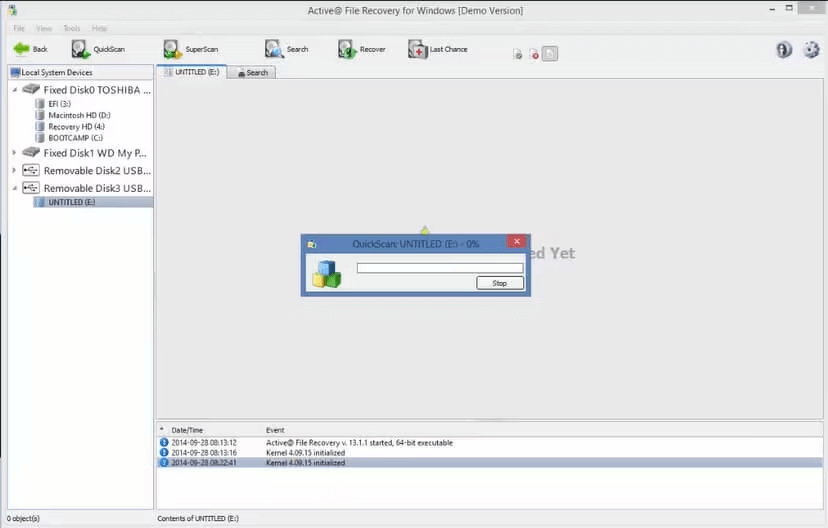
Step 2. Once you click scan, it will start scanning, and then it will display files in that location, and the files that are lost will be shown.
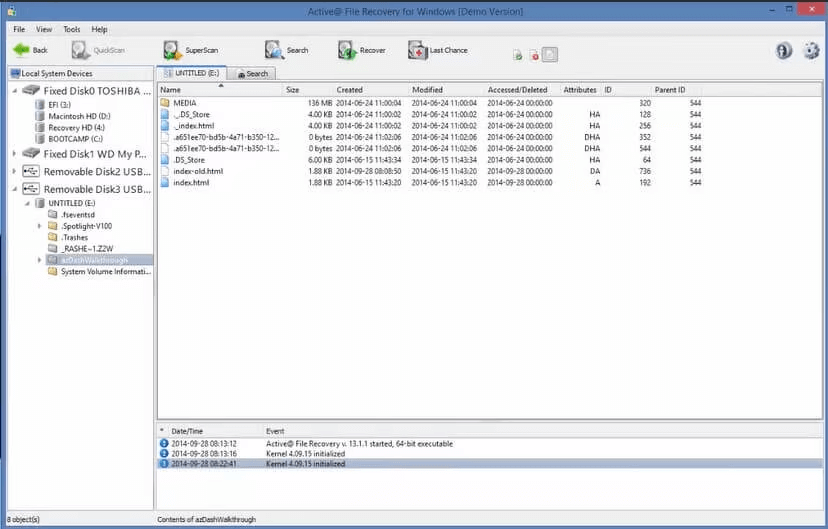
Step 3. Double click on the file. A new pop-up will open with some options, select the path where you want to restore, and click the recover button.
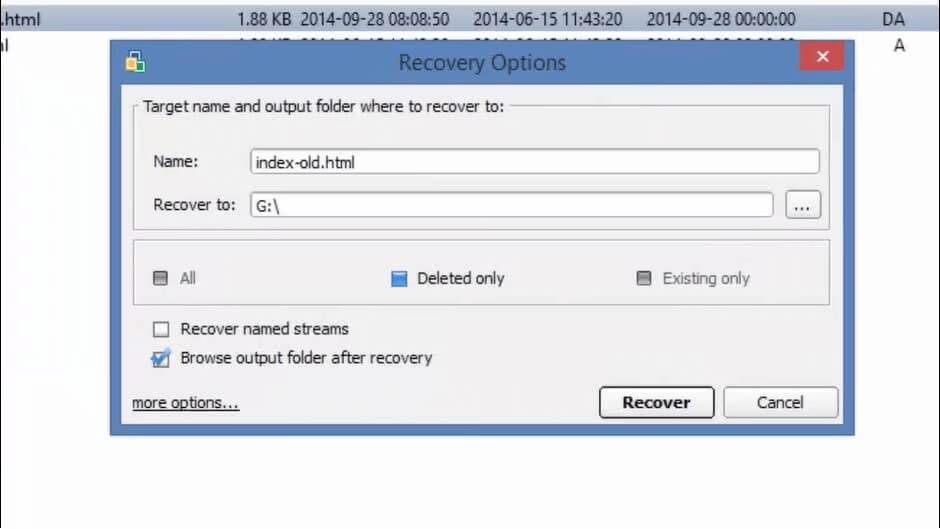
3 Is Active File Recovery Free?
Many people search for Active File Recovery full version free download on Google and other platforms, but there's no free version. This tool is paid for, and you have to buy it from them. You can download the demo for free, but it can only recover a file of 64kb or less, so it is as good as nothing.
Part 2. Better Alternative For Active Data Recovery - iMyFone D-Back
If you're not satisfied with the result of Active File Recovery tool and looking for more secure and reliable option, then you can use iMyFone D-Back as it is a lot better than its competitor, Active File recovery.
We will discuss all you need to know about iMyFone D-Back in this section.
1 Full Review of iMyFone D-Back
iMyFone D-back For PC is one of the best tools in the data recovery sector. In this section, we will discuss its main features and how to use them.
Main Features about iMyFone D-Back:
- It can recover deleted files from all secondary storage devices like HDDs and SSDS as well as plugin storage devices like USBs and External hard drives.
- It can recover 100+ file types.
- You can preview it before finally restoring it.
- It can also make partition recovery from raw partition, deleted partition, and corrupted partition.
Step 1. Download and Install iMyFone D-Back and select the location from which you want to recover your data.

Step 2. Once you will select the location, iti will scan your location. You also have the pause and stop buttons for your assistance.

Step 3. To preview any file you want to recover, just double click on it. In a new pop up window, you can preview the file and click on the Recover button to restore the file to its original place.
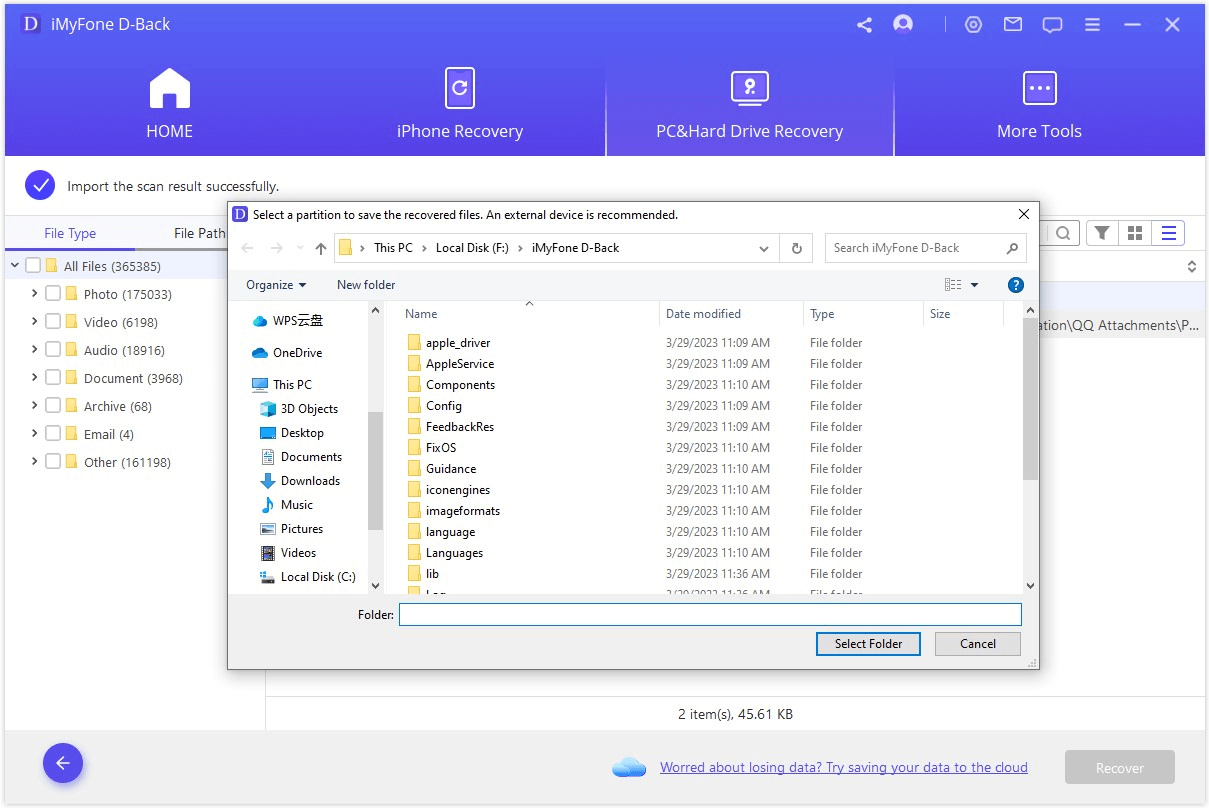
2 Comparison Between Two Data Recovery Service
Here is a table of comparison between Active File Recovery and iMyFone D-Back:
|
Factor
|
Active File Recovery
|
|
|---|---|---|
|
Yes
|
Yes
|
|
|
Easy to use
|
Yes
|
No |
|
Supports Various Files Types
|
Yes
|
No |
|
Supports MAC
|
Yes
|
No
|
|
Offers recovery solutions for Android phones
|
Yes
|
No
|
Part 3. FAQs
01 How To Get Active File Recovery Key?
You have to buy the whole software to get the Active File Recovery key on its official website.
02 How To Get Active File Recovery Discount Code?
There is a lot of website offering Active File Recovery discount code online. One of them is Savevy. They offer discounted coupon codes for tools like Active File Recovery. You can follow this portal and get discounted code updates.
03 What's The User's Review Of Active File Recovery?
The users are satisfied with the premium version only, and the standard plan and demo version must be fixed. The premium version is also very costly and hard to afford for a normal techie.
Conclusion
We hope you understand all you need about Active File Recovery. We have covered all its pros and cons and how you can use it to recover your data.
We have also covered its alternative iMyFone D-Back, which is much better in all aspects and much lighter on the pocket. We all recommend you use iMyFone D-Back to recover your lost data.
You can also try their free version if you want to recover data upto 200MB.



















 March 29, 2023
March 29, 2023
