12 Best Free Video File Compressors For 2024
Category: Compress Video

5 mins read
In today's digital age, videos have become integral to our lives. From sharing memories to creating content, videos are widely used. However, high-quality video files have larger file sizes. This makes sharing and storing difficult. This is where video file compressors come with the solution.
This article will introduce you to the 12 best free video file compressors. These compressors will help you reduce the size of your video files. So, if you want to save space on your device or share your videos easily, keep reading!

In this article:
Part 1. What is a File Compressor for Video?
A file compressor for video is a software tool that reduces video file size without sacrificing quality. Video files can be large and take up a lot of storage space. For this reason, it cannot be easy to store and share these files.
A file compressor for video files reduces the size of the video file by applying several algorithms to remove unnecessary data. In some situations, this compression can be lossy because some compression tools can permanently lose necessary data or video quality deteriorates. It mainly depends on which tool you use for compression. Using the right tool means no data is lost, and the video quality remains unchanged after that.
Part 2. 6 Video File Size Compressors for Desktop
1 iMyFone AnySmall
- The free version supports to compress 1 video.
The first tool you should know is iMyFone AnySmall. It is a professional video file size compressor that helps to compress video easily. Whether you need to reduce video size without losing quality or simply want to break through the video size limit set by those email platforms such as Gmail, Outlook, Yahoo, etc, it can fulfill all your need!
And since it’s a desktop software, all you need to do is download it from the website, then in 1 click, all your problem of wanting to get rid of large video files will be solved without causing any hassle.
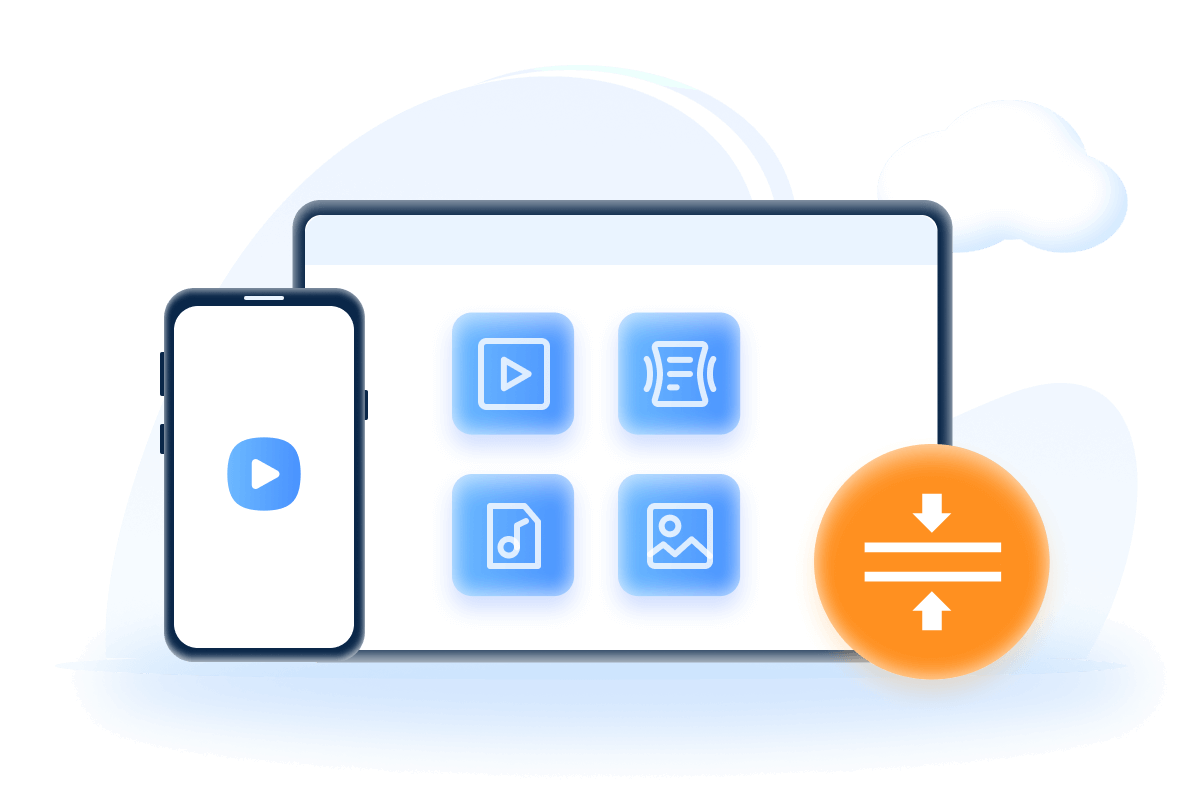
Key Features:
- Compress unlimited videos on Windows without losing quality.
- Compress large video for email to reduce the most video size.
- Customize video size to save storage space for your devices.
- Support to compress videos on Android freely without watermark.
Step 1: Download and install iMyFone AnySmall, launch it and add video files you want to compress to the program.
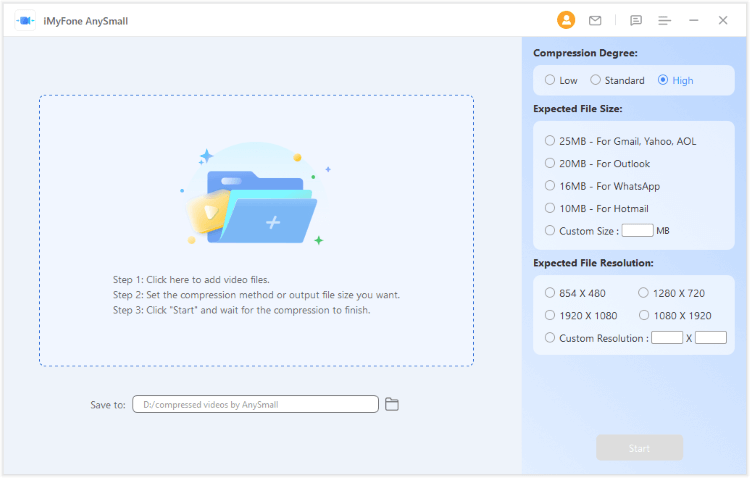
Step 2: Choose to compress the video to which level. And if you want the video to be smaller. just click to customize the video size on your own.
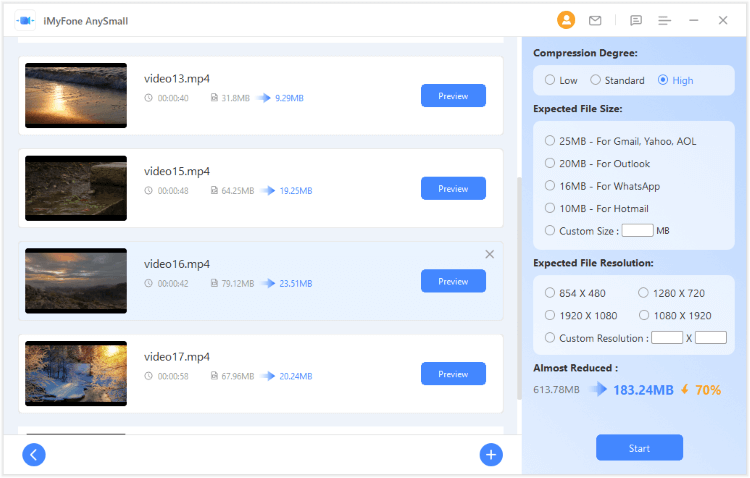
Step 3: Wait for the program to compress videos for you, which won't take long.
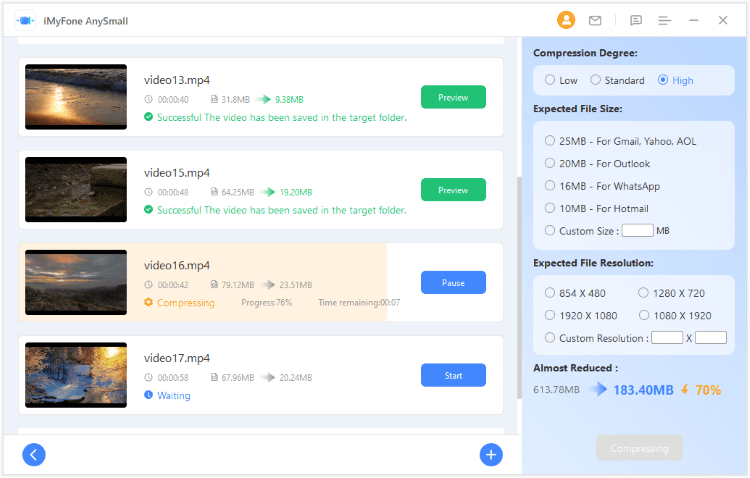
Step 4: After that, your videos will be saved to your computer. You can check the result by having a preview or start to compress more.
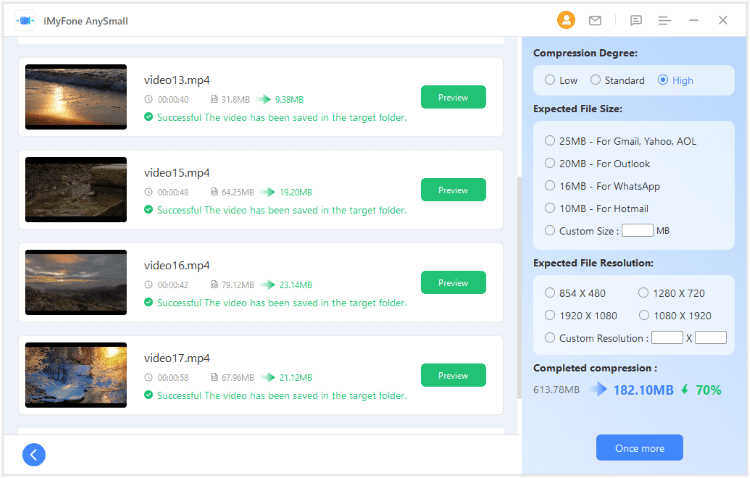
2 VLC
- No offer to directly compress videos but adjusting settings.
- The user interface is quite complicated.
VLC is a popular free and open-source media player that offers video file compression as one of its additional features. As a video file compressor software, it can help reduce the size of large video files without losing much quality. And since it’s available to all platforms, you can use it to adjust settings for videos so as to compress videos at any device.
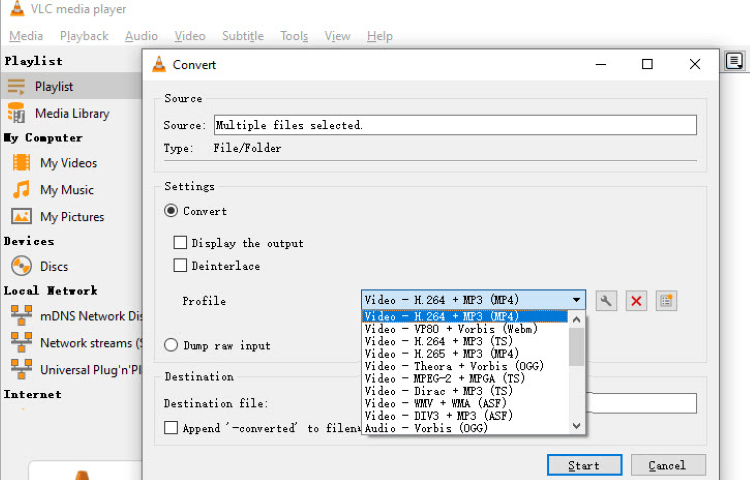
3 HandBrake
- No choice to easily compress videos by one click.
- Its extensive features can make it difficult for beginners to use.
HandBrake is a popular, free video file compressor software that allows you to compress video files and reduce their size without compromising quality. It is a versatile tool that can convert videos to and from various formats, including batch processing and DVD ripping. Similar to VLC, it can satisfy your need to compress videos by allowing you to adjusting things like video encoder, framerate, resolution, etc.
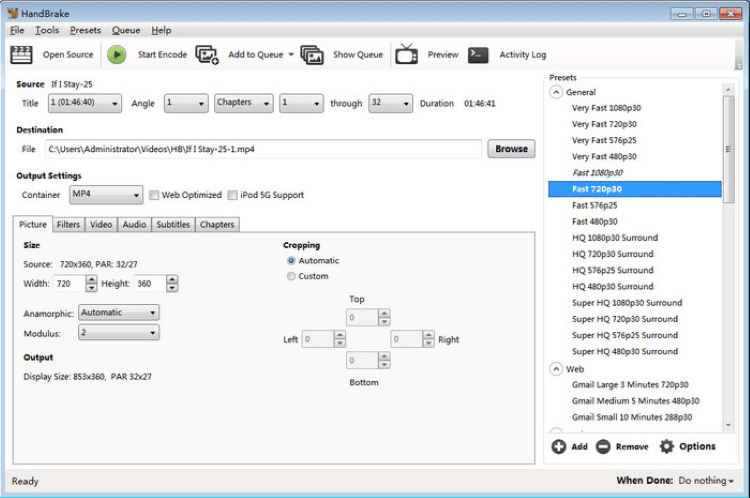
4 Movavi Video Converter
- Free trial is only available for seven days.
- Don’t support to compress videos for email.
Movavi Video Converter is always known for being able to convert your video file to and from any format you like. And given this prominent feature, it’s also be regarded as one video file compressor that can help to adjust the settings then realize the idea of reducing video size.
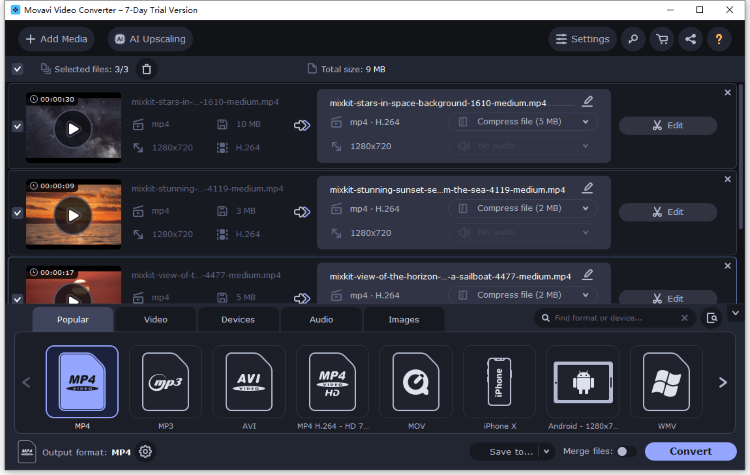
5 Freemake Video Converter
- Users have to wait three days to unlock all advanced features.
- Not Available for Mac - Only available for Windows.
Freemake Video Converter is one of the free video file compressor that enables users to reduce video file size without compromising quality. This user-friendly software has various video output settings such as MP4, AVI, WMV and so on, making it a popular choice for beginners who need videos compressed to be compatible with their devices.
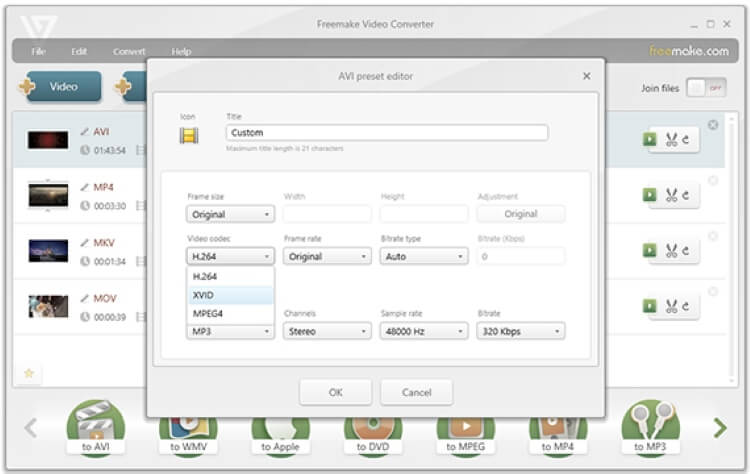
6 VSDC Video Converter
- Only accessible to Windows users.
- The built-in editor may be limited for some users.
VSDC Video Converter is another video file size compressor that accomplish your idea for compressing mainly by adjusting the format and settings. As a fast and multiformat video converter, its built-in feature makes it also a choice to compress videos.
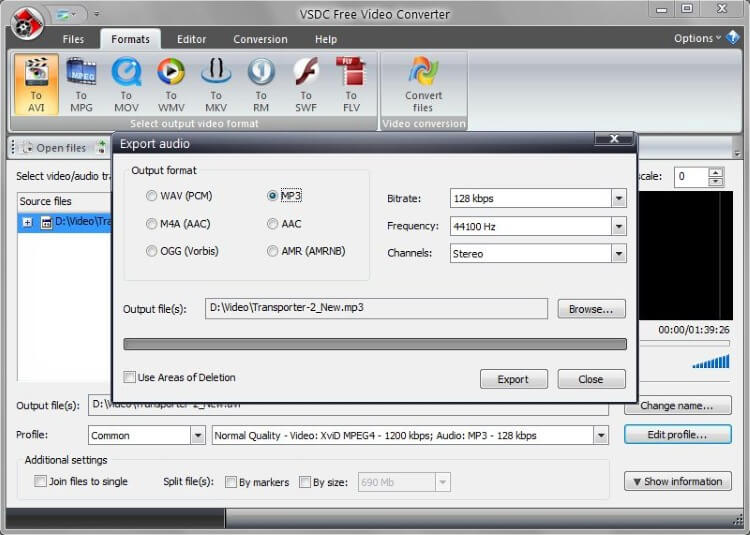
Part 3. 6 Free Online Video File Compressors
1 CloudPresso
- Limited customization options.
- File size limit of 1GB for compression may be insufficient for you.
CloudPresso is an online video file compressor that helps users reduce the size of their video files without compromising the quality. It is a user-friendly service that allows users to easily upload and compress multiple files at once, with claims of size reductions of up to 80%.
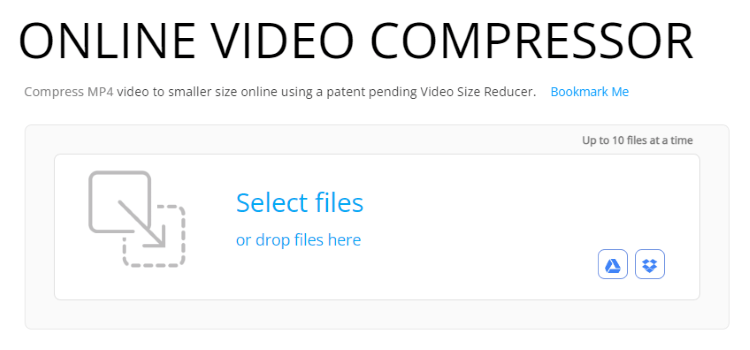
2 Zamzar
- The free trial offers to compress only 2 videos per24 hours.
- You can upload no more than 400MB videos for free.
Zamzar is an online video file size compressor that for you to use on any computer only if you have the Internet connection. Though it’s quite easy to use, the limit on the number of video that can get compressed may drive you mad. And you may have to pay for further usage.
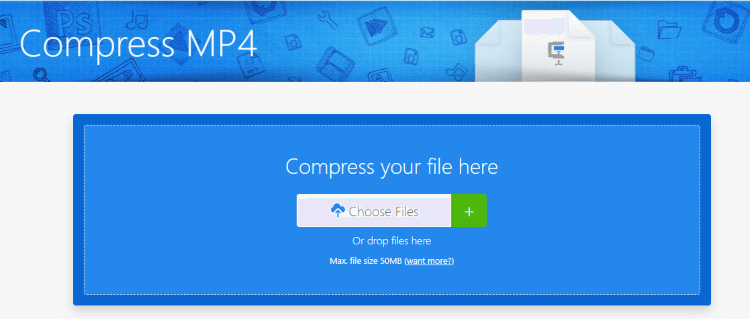
3 Freemake
- Only support to compress individual video.
- No entrance to adjust video size first.
Freemake is an online video file compressor designed to reduce the size of video files. Its simple interface and easy-to-use functions make it a popular choice for those who want to compress video files quickly and efficiently.
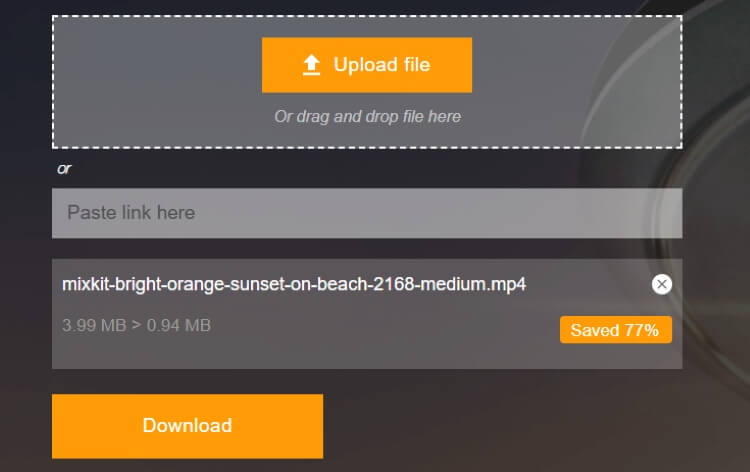
4 FreeConvert
- Can upload and compress one video at a time.
- The maximum file size for compression is 1GB.
FreeConvert Video Compressor is an online tool specializing in video converting with the sub-feature for file compression. For those who need to change the resolution or video width and height, it can be a great option. And all these can be finished within clicks.
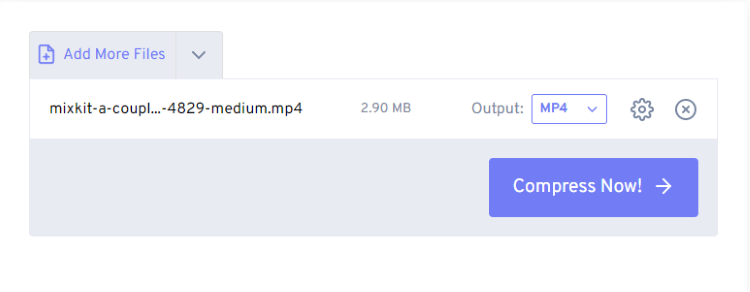
5 FlexClip
- Can’t customize video size.
- No chance to preview the result first.
FlexClip is a free online video file size compressor that can reduce the size of various video formats such as MP4, MOV, M4V, etc. Though it’s mainly used as a video editing tool, its capability of guiding people to compress a video can be promising as well.
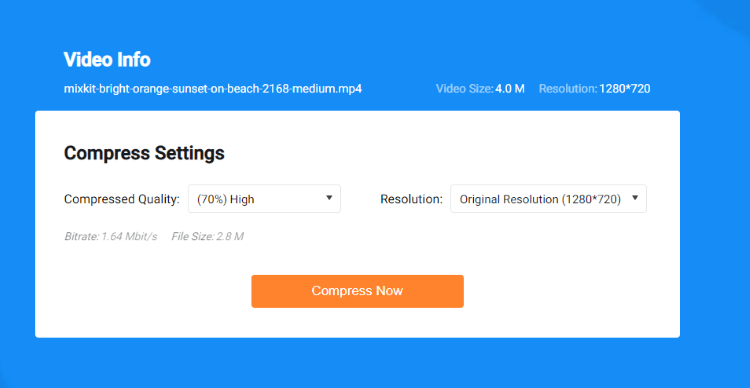
6 Clideo
- The compressed video comes with a watermark.
- The processing time can take long.
Clideo is an online video file compressor that allows users to reduce video file size while maintaining quality. It offers a simple and intuitive interface that does not require manual use. And you can choose your waiting-to-be-compressed from Google photos or other places, which can be quite easier.
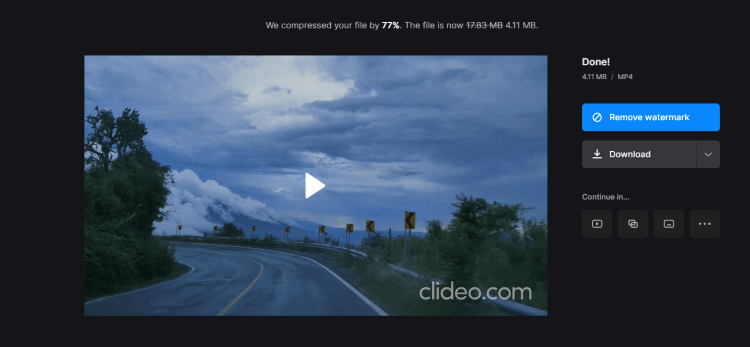
Conclusion
Reducing the size of video files is essential for efficient storage and sharing. And video file compressors discussed in this article offer a range of features for you to choose whatever you like. However, if you’re looking for the one that can easily compress videos for you without losing the quality, iMyFone AnySmall stands out as an excellent option. Just click to have a try and you should know that soon.



















