Top 7 Free Video Compressor Apps for Android
Category: Compress Video

5 mins read
Uploading a video can become a headache due to bulky video size. If you are suffering from the same issue, video compressor app is there to help you out! It minimizes your video size, via compressing and without compromising quality.
There are loads of online video compress apps available out there. In this article, you will find a detailed guide on the best video compressor apps for Android. So, let's jump into it.
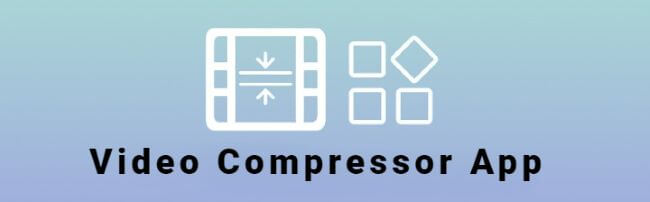
In this article:
Part 1: Top 7 Free Video Compressor Apps for Android
1 iMyFone AnySmall
- Supported OS: Android 7.0 and later
- Rating: 4.8/5
iMyFone AnySmall is the professional tool that you can find for compressing your videos. This free video compress app is packed with many amazing features that allows you to compress videos in batch and enables you to save storage in your devices at the same time.
Besides, if you want to reduce the video size so as to be the email attachments, you can choose it as well with its build-in feature. More surprisingly, it supports you to manually customize the video size, which can be an easier and a more direct way to compress videos to your liking.
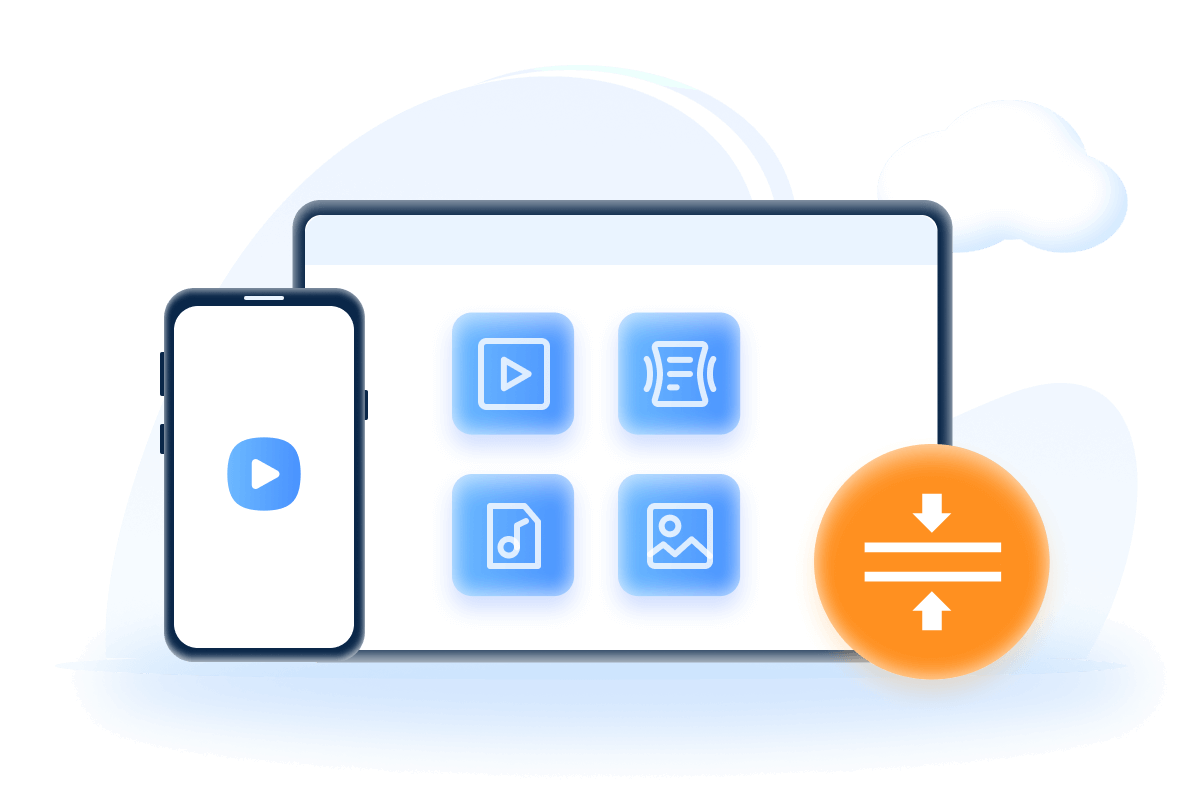
Features:
- Compress video files effortlessly without quality loss.
- Compress video for email, WhatsApp, etc, to be a fitting attachment.
- Allow to enter your desired video size before starting the process.
- Videos that saved can be compressed without having any watermark.
- Compress batch videos to efficiently save storage space and time.
- Customize seize of video before starting the compression.
- Compress videos for email without losing quality. /li>
- The free plan has some limitations.
2 Panda Resizer
- Supported OS: Android 5.0 and later
- Rating: 4.7/5
Panda Resizer is a video compress app that is commonly used by people and is another great video compressor app for Android. This application can be used to resize videos for different platforms such as Instagram, Facebook, YouTube, and many others. And this is a fun and easy way to make your videos perfect for posting.
Except that, it’s reported to have many ads and may break down from time to time, causing users certain troubles in reducing the video size. At normal time, it works just fine as like apps do.
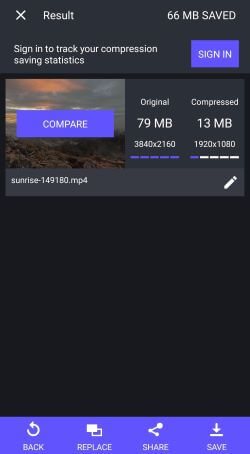
- Easy to use interface.
- It helps you to save space on your device.
- This software contains ads.
- Sometimes the audio can be removed from the compressed video.
- Sometimes the application might stop working, causing you to start all over from the beginning.
3 Video Compress
- Supported OS: Android 6.0 and later
- Rating: 4.0/5
Video Compress is considered as one of the best video compressor apps that you can find online. This software is also packed with impressive features that make it effortless for users to compress their favorite videos. It also makes it easy for users to post high-quality videos on social networks.
Besides, since almost all file formats are supported, you should be able to compress videos of any type. And to unlock more features, you can buy its package to compress videos with a relatively high quality.

- You can adjust the quality of the video between high, normal, and low.
- The interface is straightforward, and the process is very rapid.
- There can be an issue with deleting the new files from the app.
- You cannot send the videos through SMS when compressing them through this platform.
- It takes a long time to finish processing the compression task.
4 Video Compressor - Reduce Size
- Supported OS: Android 6.0 and later
- Rating: 4.3/5
The next video compressor app for Android is the Video Compressor! This application not only allows you to compress your videos but also permits to crop them. This video compress app enables you to enhance the resolution of your videos and even convert them into MP4 format.
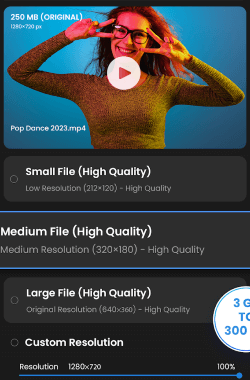
- The transfer speed of this application is fast.
- You can use this application for video enhancing, format converting, and compressing.
- It contains annoying ads.
- Sometimes your video might not get converted even after doing all the steps correctly.
- The application might slow down when used too much.
5 ShrinkVid
- Supported OS: Android 5.0 and later
- Rating: 4.5/5
Looking for a video compress app that will give you the satisfying results, ShrinkVid might be the best option for you! It has a lot of convenient features that make it very simple to compress videos into your desired size.
One pity is that you can only preview 10 seconds of the video and you don’t have a direct choice to compress video for email, all of which cause certain inconvenience to those who prefer to see the estimated result before compression.
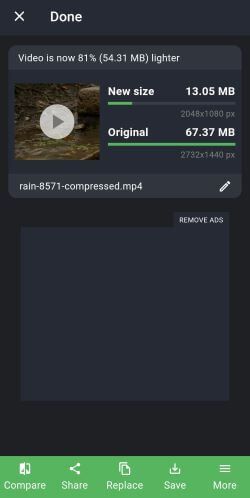
- Allows you to drag the bar to reduce video size.
- No watermarks are added to the compressed videos.
- Can’t compress multiple videos at one time.
- No choice to compress videos for email platforms.
- It may crash from time to time.
6 Compress Video Size Compressor
- Supported OS: Android 5.0 and later
- Rating: 4.6/5
The next on the free video compressor app list is Compress Video Size Compressor. The best thing about this platform is that it supports different formats, such as MP4, MTS, MPEG, MOV, etc.
And for users. You can also change the resolution, bitrate or frame rate for meeting other specific needs. After compression, you’re allowed to cut or trim your video for redundant things you don’t want.
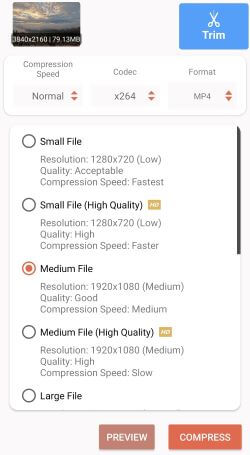
- Allows you to increase space in your devices.
- Supports more than one video format.
- You should pay to unlock the feature of previewing.
- Ads show up during the whole compression process.
- The application may make your video a little dark.
7 Smart Video Compressor Resizer
- Supported OS: Android 4.4 and later
- Rating: 4.1/5
Smart Video Compressor Resizer is an excellent video compressor app for Android. Before compression, you can set to adjust the compression speed, the quality of the video you like. Also, cutting to make the video more concise is also allowed.
If you choose to make the video to be compressed at low quality, the video that gest reduced should turn out to be a relatively small one, it’s up to your choice.
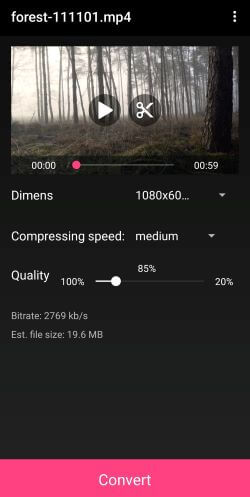
- Fast processing speed.
- Allow to cut the video to save the part you want.
- There might be a few limitations with the free version.
- It does not work well as a background application.
- The software might get slow sometimes.
Part 2: How to Use the Top Video Compressor App?
Based on multiple trying and testing, iMyFone AnySmall is regarded as the top video compressor app you can find for Android devices. And let’s have a quick look on how it works.
Step 1: Download iMyFone AnySmall app to your device and go to the main window.

Step 2: Then you need to choose the compression mode according to your requirement. Then add the number of videos you want to compress and tap Complete.
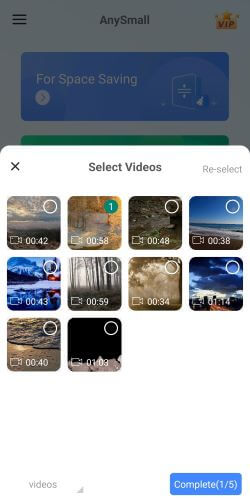
Step 3: Now you need to choose to compress the video to which size you like. And whatever you select, the video quality will be kept the same. If you don’t want to choose, customize the video size directly is preferred. After that, click the Start button to begin the quick compression.
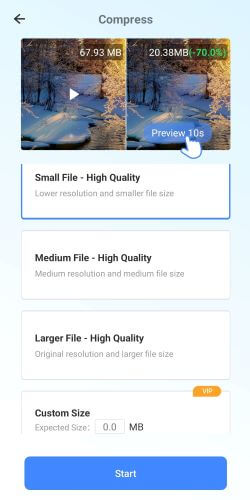
Step 4: When the compression is completed, the video will automatically be saved on your device. You can preview the video directly, choose other features you like or just click to compress once more.
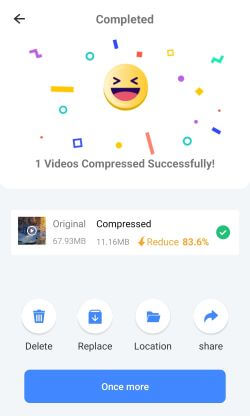
Conclusion
Video compressing is one of the essential things for active people on social media. However, finding the right video compressor app takes a lot of work. We hope with the list above can help you to find out the best one you need. Among all these, iMyFone AnySmall is termed as the most suitable one that will make it effortless for you to compress the videos. You can download to have a try now!





















