[2024 Picks] 7 Best Netflix Video Downloaders
Category: Compress Video

5 mins read
You should know that the Netflix app does not offer a direct download option for videos to be saved offline, as this contravenes the platform's download restrictions. However, the emergence of a Netflix video downloader has significantly simplified the process of downloading TV shows and films for numerous Netflix users.
Though with so many options, you may wonder how to choose the optimal one. Worry not! This article will list 7 recommended tools for downloading Netflix shows and movies, allowing you to select the one that best meets your personal preferences!

In this article:
Part 1: What Make the Best Netflix Video Downloader?
- Compatibility: The downloader should be compatible with various operating systems, such as Windows, MacOS, or Linux. If not, it may be very limited once you change the platform for downloading videos.
- Download quality: The downloader should offer high-quality video downloads, preferably in HD or even 4K resolution, to ensure an excellent viewing experience.
- Subtitle and audio track support: It's important that the downloader can preserve subtitles and multiple audio tracks when downloading videos. This allows users to enjoy content in different languages or with captions.
- Video format and compatibility: The downloader should support various video formats, such as MP4, AVI, or MKV, and ensure compatibility with a wide range of media players and devices.
- Download speed: The downloader should have efficient algorithms that enable fast and reliable downloads. Users should be able to download videos without excessive waiting times or buffering issues.
Part 2: 7 Best Netflix video downloaders
Some basic requirements are listed, and if you have a brief idea of what makes a great Netflix video downloader, let’s head straight to the point with 7 tools.
1 StreamFab
- Supported OS: Windows & MacOS
- Pricing: Starts at $39.99/month
To begin with, let’s get to know the first Netflix downloader: StreamFab Netflix Downloader. It features an inbuilt Netflix site, which means you can directly access it and locate your previously viewed content for immediate downloading.
It also supports downloading Netflix videos to MP4 in high quality, as well as saving 320kbps audio for later usage. Another great feature is that you can set the time to download newly released Netflix TV episodes, which enables you to enjoy them ahead of others.
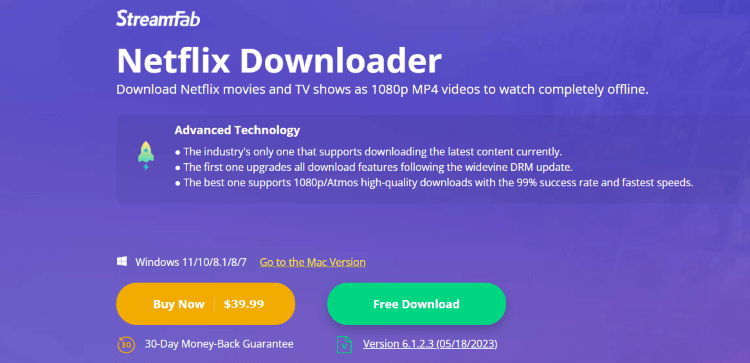
2 KeepStreams
- Supported OS: Windows & MacOS
- Pricing: Starts at $ 19.99/month
The next one on the list here is known as KeepStreams. Similar to StreamFab, this program incorporates all the well-known streaming services such as Netflix, Hulu, etc. Likewise, you have the option to choose either 1080P or 720P depending on your preference. Once all the episodes have been added, the downloading process will accelerate swiftly.
Additionally, this tool offers to access audio and subtitle output in various languages, which should be beneficial for your language-learning process. Moreover, videos of your interest can be downloaded in batches to save you time waiting.
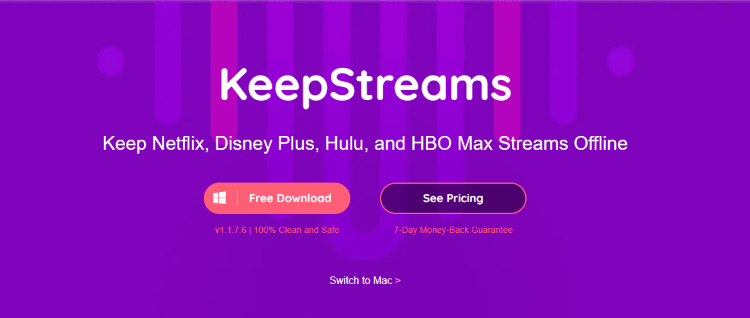
3 TunePat
- Supported OS: Windows & MacOS
- Pricing: Starts at $ 16.95/month
The next tool for you to download Netflix Videos is TunePat. This program is compatible with both MP4 and MKV file formats and offers you to choose between different output qualities, including 1080P, 720P, and 480P.
An additional feature that is noteworthy is its capability to opt for the video codecs H264 and H265 for the videos If you choose the later choice, the video that gets downloaded can retain the original visual quality in a significantly reduced file size.
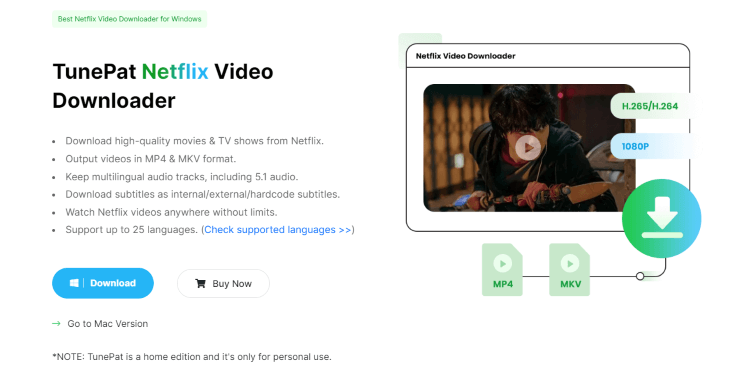
4 MovPilot
- Supported OS: Windows & MacOS
- Pricing: Starts at $ 15.95/month
Out of the options available, MovPilot is the most budget-friendly solution that allows you to download Netflix content on both Mac and Windows operating systems. This tool facilitates the effortless conversion of videos into high-quality 1080P MP4 format.
Contrary to previous downloaders, it enables you to download videos at a rate 5 times faster than the average speed. In the meantime, the 5. 1 surround sound feature included in it will retain the authentic Dolby sound experience while ensuring that all subtitles and audio languages are maintained.
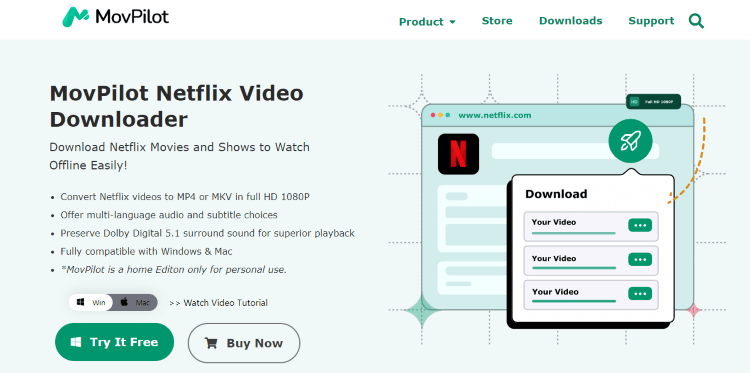
5 FlixPal
- Supported OS: Windows & MacOS
- Pricing: Starts at $ 19.99/month
FlixPal is the next innovative tool to download Netflix videos that supports several operating systems and web browsers, catering to a diverse audience with ease. It provides top-notch downloads with high-definition and 4K clarity while retaining subtitles and various audio options.
Additionally, it offers the convenience of downloading entire TV show series without advertisements in bulk. With FlixPal, you can relish your beloved Netflix shows even when you are not connected to the internet, no matter where you are.
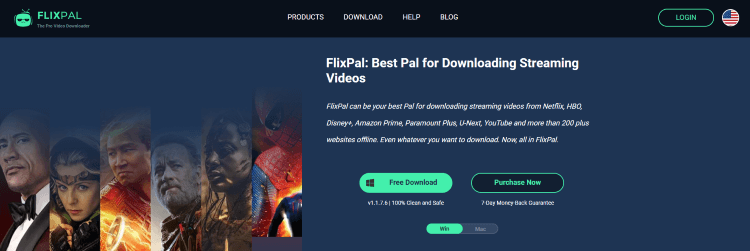
6 Y2Mate
- Supported OS: Windows & MacOS
- Pricing: Starts at $ 25.9/month
The Y2Mate serves to be a very simplified way to download Netflix offline videos. A recent update to the platform includes a new feature that enables the automatic scheduling of downloads for new episodes. In other words, you can set a specific time for it to automatically detect new episodes on a weekly basis. Furthermore, it presently enables the download of 1080p videos and captions.
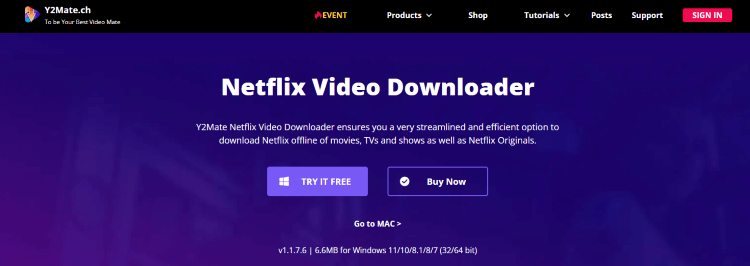
7 PlayOn
- Supported OS: Windows & MacOS & Android
- Pricing: Starts at $ 19.98/month
The next Netflix video downloader in our today’s topic is PlayOn. Being compatible with Windows, iOS, and Android, you can freely get your Netflix videos or more on any device you like. Videos saved to your device can be watched offline without ads on commercial-supported shows. In terms of other features, it can also be used as a recorder for your streaming videos.
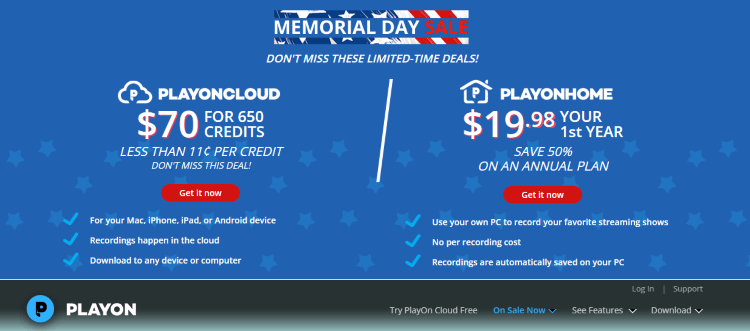
Bonus Tips: How to Download Netflix videos without Storage Space Worry?
After acquiring tools for downloading Netflix videos, a question arises: How to get these videos while not taking much of my storage space and retaining the high quality at the same time? The answer is to try a video compressor.
And for a topic like this, iMyFone AnySmall stands out to be a shining program. On one hand, you can use it to reduce the size of the downloaded Netflix videos to up to 90% without quality loss! On the other hand, the compressed videos can be saved without any watermark. And for more, to batch compress videos is also supported. Don’t you want to try it?
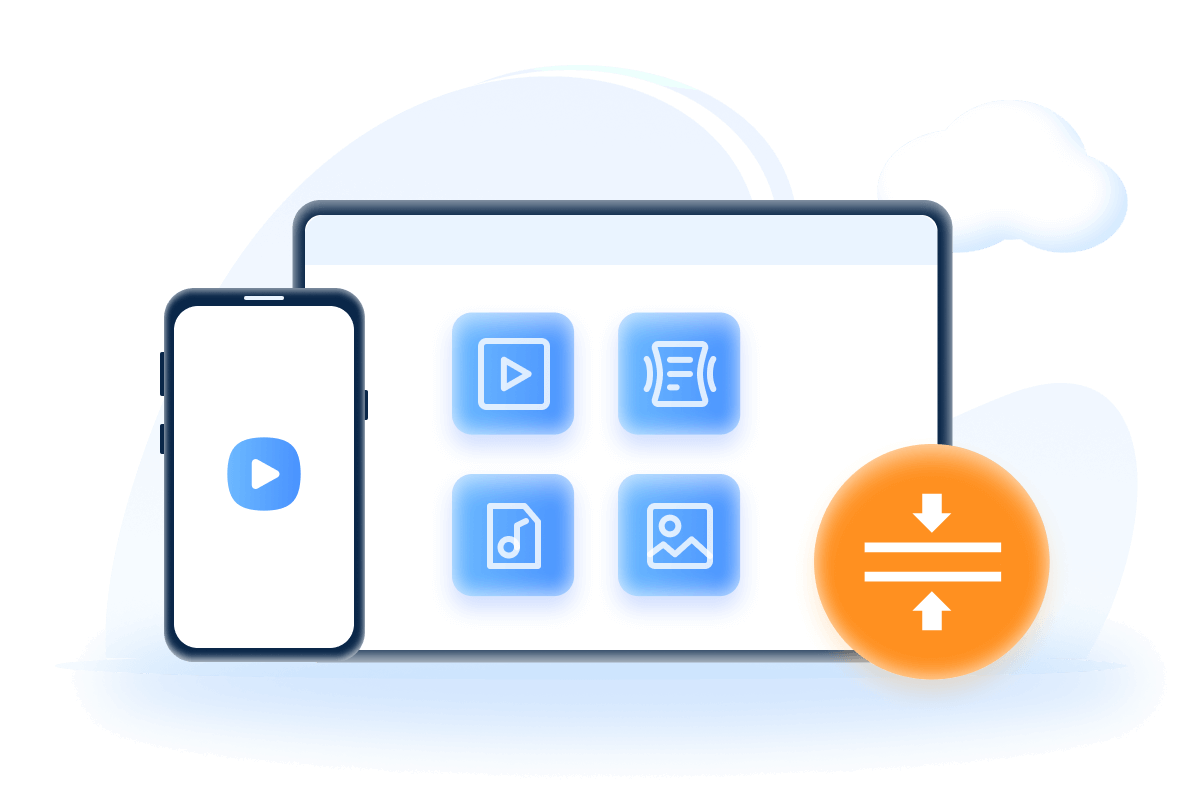
Key Features:
- Compress 4K Netflix videos with no quality loss.
- Compress videos without watermark for easier storing and enjoying.
- Use AI video compression technique to compress videos.
- Works for both Windows and Android users.
Conclusion
Do you find yourself the best Netflix video downloader? All are introduced with prices to compare, feel free to choose the one you like. And like said, if you want to find a suitable way to store these videos for storage space concern, iMyFone AnySmall stands ready for you with its no-quality-loss feature!




















